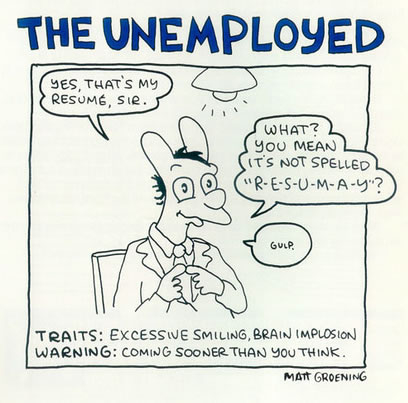Here’s an interesting bit of information for those of you who are reviewing prospective hires: people are more honest on their LinkedIn profiles than they are on their resumes. That’s what LinkedIn founder Reid Hoffman said at the Social Recruiting Summit held last week at Google.
Here’s an interesting bit of information for those of you who are reviewing prospective hires: people are more honest on their LinkedIn profiles than they are on their resumes. That’s what LinkedIn founder Reid Hoffman said at the Social Recruiting Summit held last week at Google.
It’s understood that people “pad” their resumes. A sizeable portion of the interview process seems to be devoted to determining if the candidate is as good as his or her resume says he or she is. I’ve been in interviews where a prospective employer had a member of the development team to sit in and act as a “bullshit detector”; I’ve also done the same duty when working at companies that were interviewing prospective developers.
I think that Kris “The HR Capitalist” Dunn’s theory about why LinkedIn profiles are more honest is spot-on:
…if you’re truly looking for "what’s up" with a candidate, you need to rely on the LinkedIn profile. Why is that true? Because there’s a community of co-workers, friends and past colleagues that always have access to the LinkedIn profile, and there’s no such community with constant visibility to a random resume the candidate sends in, and you have no means to circulate the resume to that type of community to fact check.
Simply put: it’s harder to lie when you’re in front of a group of colleagues who might call you on it.
Kris also talks about how many candidates don’t include the “5 – 6 bullet points that you;re usually used to seeing on the resume” on their LinkedIn profiles. This isn’t the case with me: when I got laid off from my last job back in September, I rewrote my resume completely, starting with my LinkedIn profile, after which I simply pasted the LinkedIn information into a Word document and gave it a little formatting. This approach killed two birds with one stone, affording me more time to concentrate on my (thankfully short – 17 days from my last official day at b5media to my first official day at Microsoft) job search.
I don’t know if it applies in other fields, but in the tech sector, I think that LinkedIn profiles are resumes and that you should based your resume off your LinkedIn profile rather than the other way around. Yes, the social networking aspect of LinkedIn means that you can’t pad your resume as much, but it also means that prospective employers can trust that your credentials are genuine.