
This was just too funny to save for next Saturday’s picdump. I don’t think Jira’s as bad as everyone makes it out to be, but I still laughed out loud when I saw this.
I’m busy at work on the documentation for Packfiles’ SaaS, Warp, which automates the difficult, tedious, and error-prone process of migrating repositories from other source control systems to GitHub. Warp is already operational and it turns days of work into minutes, but it needs a “quickstart” guide, which I’m working on right now!
I’m painfully aware that nobody reads documentation, and I’ve taken steps to ensure that the docs I’m writing are clear, easy to follow, and get to the point ASAP. You won’t need a Ph.D. to read what I’m writing, unless it means “Push here, devops.” I’m trying to make it that simple.
 This month’s Tampa Bay Product Group meetup happens this Tuesday, August 13 at Kforce’s offices in Midtown Tampa. The topic: a panel discussion on driving and executing product strategy featuring:
This month’s Tampa Bay Product Group meetup happens this Tuesday, August 13 at Kforce’s offices in Midtown Tampa. The topic: a panel discussion on driving and executing product strategy featuring:
Want to know more, or attend the meetup? Find out more and register here.
Here’s a little bit about each of the panelists:
Om Patel
Om is an enterprise business agility consultant with many years of experience coaching teams and leadership at clients in several industries. He has played different roles in his career from developer, product manager, project manager, and scrum master. Om has led agile transformations at companies like Walt Disney World, Atex Global, EY and PwC. He is actively involved in the agile community.
Brian Orlando
An expert in business agility, product, and an advocate for product-led growth. Brian builds and connects teams to vision and strategies, and continually transition my organizations toward a product-led culture.
Brian is also host of the Arguing Agile podcast, where he shares learnings, experiences, and stories from across his career. He strives to create quality products that solve real problems for the users and the business.
Mike Miller
Mike Miller is the kind of product nerd you’re glad you have around. With nearly 20 years in IT and 12 of those years dedicated to agile product management, he has seen just a out everything under the sun. Working on digital products in RMM, eComm, manufacturing, and finance* has blessed him with an inside track on the most common dysfunctions in agile product management – and how to solve them!
*Previous recipients of Mike’s wisdom include IBM, Connectwise, Ashley Furniture, PwC, Gerdau, Trellance, Discover, and quite a few more.
We needed one, and we now have one again: Tampa Bay has a product meetup and it’s happening this Tuesday, April 9 at Kforce at 6:30 p.m.!
ℹ️ Want to attend this meetup? Register here.
It doesn’t matter if you make or sell physical products, software products, or service products. If you’re in “The Other Bay Area” and you manage (or want to manage) a product — a thing or service that you sell to customers to fulfill a need or want — you’ll want to attend this meetup.
As it says on the page for the upcoming meetup:
This group is for professionals who are passionate about Agile, Product Development, and Product Creation. We connect to share experiences, knowledge, and best practices in Lean Product Development. Whether you’re a seasoned professional or just starting out, this group is the perfect place to network, learn, and grow in the field of product development. Let’s collaborate, innovate, and elevate our skills together!
The hosts will be:
If you plan to attend, be sure to register for it; registration helps meetup organizers figure out how much food to order. And yes, refreshments will be served.
Location note: For those of you who haven’t been to Kforce in a while, the Kforce office is no longer in Ybor; it’s now in Midtown Tampa, a stone’s throw from the Whole Foods.
To me, it always felt that I learned better and retained more if I took notes by hand rather than typing them in, and there’s research that backs up my hunch!
Scientific American points to a study published in the January 25, 2024 issue of Frontiers in Psychology with one of those “the answer is in the title” titles: Handwriting but not typewriting leads to widespread brain connectivity: a high-density EEG study with implications for the classroom.
The gist of the Scientific American article:
As Unified API’s newest member and Supreme Developer Advocate, I have a lot of work ahead of me — and a lot of note-taking. So I customized a notebook from a Scrum software vendor (I can’t even remember when I got it) with Unified’s octopus logo (see the photo above) and have been taking furious notes. As a result, I’m retaining what I’m learning, which is very, very important at this very early stage in the game.
If you’re learning something new, trying breaking away from the computer as a note-taking device, get a paper notebook, and try writing notes by hand! You may be pleasantly surprised.
And to be thorough, here’s an article that suggests that it’s not as cut-and-dried as the articles and papers listed above say:
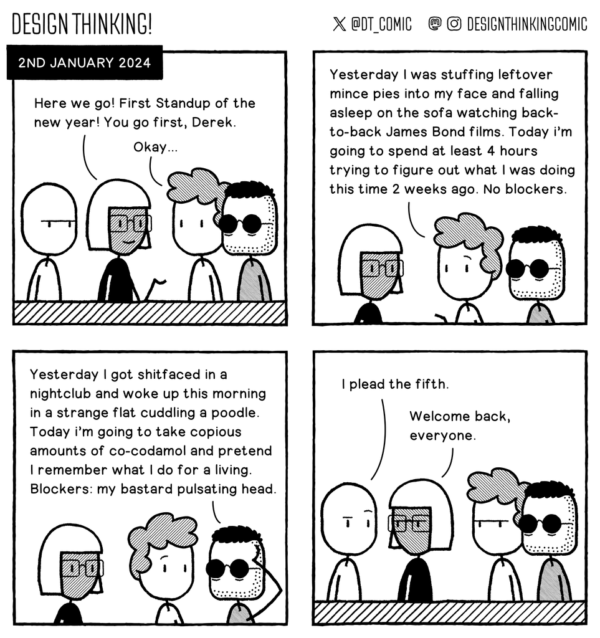
For more comics like this, see the Design Thinking! site.