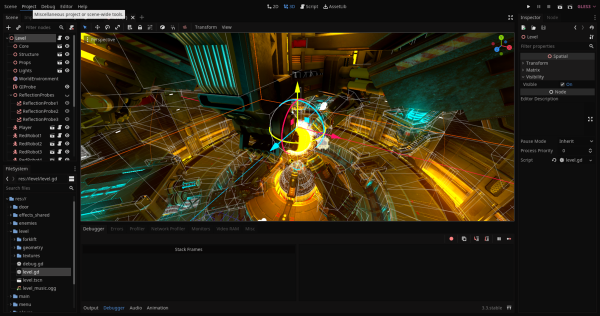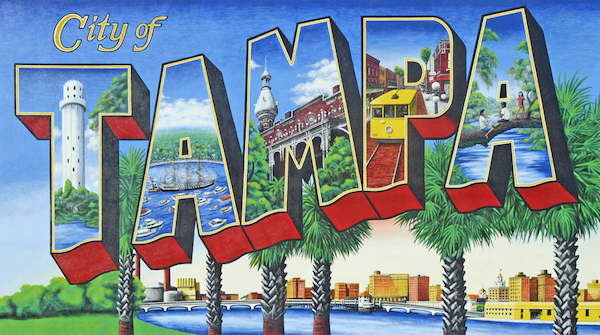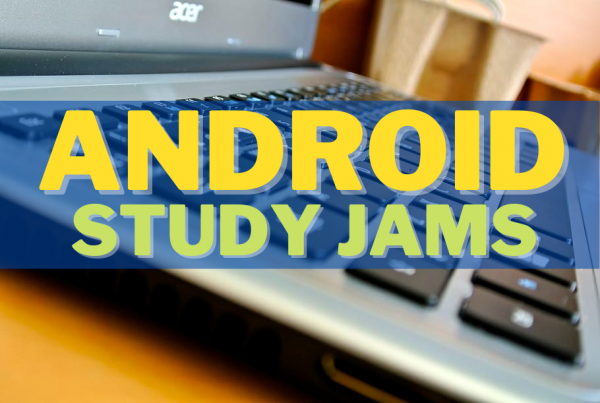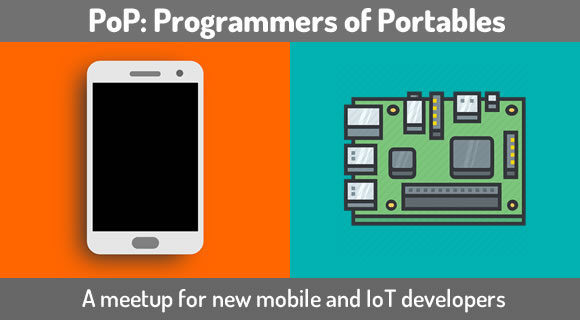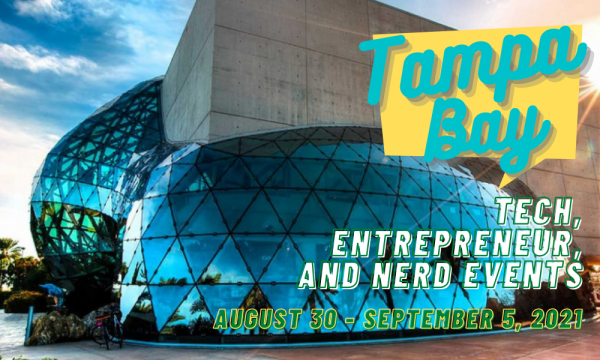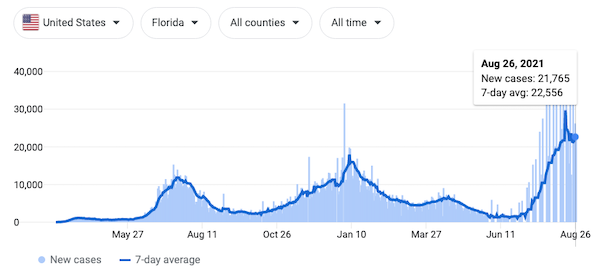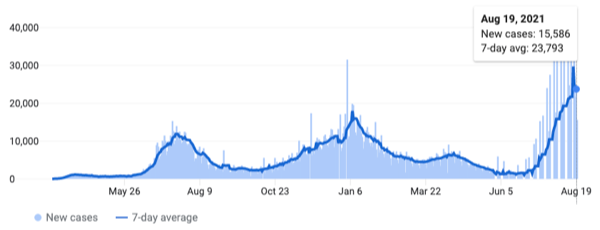Here’s your weekly list of tech, entrepreneur, and nerd events — plus a little area tech news — for Tampa Bay and surrounding areas for the week of Monday, September 6 through Sunday, September 12, 2021.
This is a weekly service from Tampa Bay’s tech blog, Global Nerdy! For the past four years, I’ve been compiling a list of tech, entrepreneur, and nerd events happening in Tampa Bay and surrounding areas. There’s a lot going on in our scene here in “The Other Bay Area, on the Other West Coast”!
As far as event types go, this list casts a rather wide net. It includes events that would be of interest to techies, nerds, and entrepreneurs. It includes (but isn’t limited to) events that fall under the category of:
- Programming, DevOps, systems administration, and testing
- Tech project management / agile processes
- Video, board, and role-playing games
- Book, philosophy, and discussion clubs
- Tech, business, and entrepreneur networking events
- Toastmasters (because nerds really need to up their presentation game)
- Sci-fi, fantasy, and other genre fandoms
- Anything I deem geeky
By “Tampa Bay and surrounding areas”, this list covers events that originate or are aimed at the area within 100 miles of the Port of Tampa. At the very least, that includes the cities of Tampa, St. Petersburg, and Clearwater, but as far north as Ocala, as far south as Fort Myers, and includes Orlando and its surrounding cities.
This week’s events
This list contains only events that are outdoors or online for the time being
Here are the COVID case graphs for the morning for Friday, September 3 for the area counties — Hillsborough, Pasco, and Pinellas:
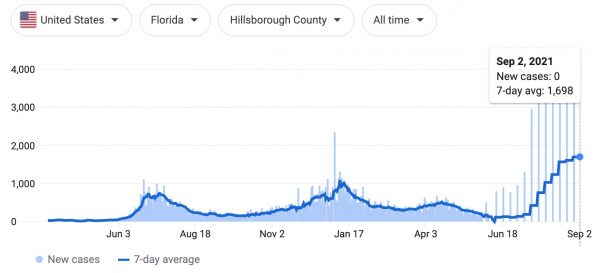
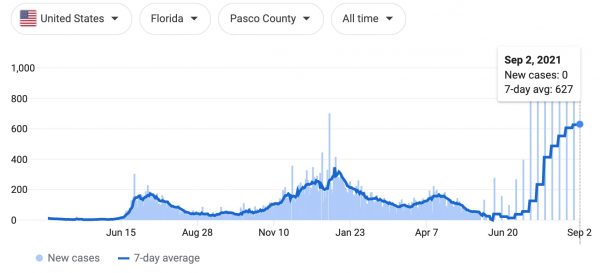
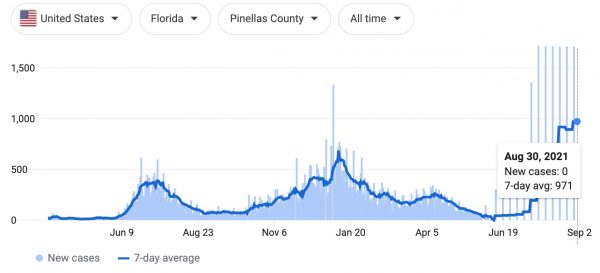
Needless to say, these are all-time highs. With that in mind, I’ve chosen to limit the events listed to outdoor or online events. Be safe, be responsible, get your shots, and we can get back to those better numbers that we had in the spring and early summer!
Monday, September 6
Note that this is Labor Day, and that some of the listed events for this day may have been scheduled on “autopilot”. Double-check with the organizers to make sure it’s actually happening!
- Option Trading Strategies (Tampa Bay area) Meetup Group — Option Trading Strategies Meetup (Online) @ 11:00 AM to 1:00 PM EDT
- Entrepreneurs & Business Owners of Sarasota & Bradenton — Virtual Networking Lunch Monday & Wednesday @ 11:30 AM to 1:00 PM EDT
- Professional Business Networking with RGAnetwork.net — Tampa Bay Virtual Networking Lunch Monday & Wednesday All Welcome JOIN us @ 11:30 AM to 1:00 PM EDT
- Wesley Chapel, Trinity, New Tampa Business Professionals — Lutz, Wesley Chapel, New Tampa Virtual Networking Lunch @ 11:30 AM to 1:00 PM EDT
- Thinkful Webinar || Intro To Data Analytics: Excel Basics @ 12:00 PM
- We Write Here Black and Women of Color Writing Group — Virtual Writing Get Downs @ 6:00 PM to 8:30 PM EDT
- Thinkful Webinar || Tools Of The Trade: Digital Marketing @ 6:00 PM
- Toastmasters District 48 — Tampa Toastmasters Club 1810!! @ 6:30 PM to 8:30 PM EDT
- Toastmasters District 48 — Stirling Toastmasters Club #7461614 @ 7:00 PM to 8:30 PM EDT
- Toastmasters Division E — Lakeland (FL) Toastmasters Club #2262 @ 7:00 PM to 8:30 PM EDT
- Tampa Bay Women in Tech — Monday Night Pulse Check @ 7:00 PM to 8:00 PM EDT
- Nerd Night Out — NB Online Anime Watch Party @ 7:00 PM to 10:00 PM UTC
- Thinkful Webinar | UX/UI Design: Designing A UX Case Study @ 8:00 PM
Tuesday, September 7
- Toastmasters District 48 — Venice Area Toastmasters Club #5486 @ 7:30 AM to 9:00 AM EDT
- Young Professionals of Tampa Bay Networking Group — Carrolwood Networking Breakfast Tuesday & Thudsday @ 7:30 AM to 9:00 AM EDT
- Tampa Cybersecurity Training — LinkedIn for Techies: Do’s and Don’ts for Tech Professionals @ 10:00 AM to 11:30 AM EDT
- Keystone Mastermind Alliance – KMA Network — Weekly Accountability & Connect – ZOOM at NOON – Virtual Meeting @ 12:00 PM to 1:30 PM EDT
- Thinkful Webinar || What Tech Career Is Right For You? @ 12:00 PM
- Thinkful Webinar || Intro to Data Analytics: SQL Fundamentals @ 6:00 PM
- Toastmasters District 48 — St. Petersburg Toastmasters Club #2284 @ 6:30 PM to 8:30 PM EDT
- Toastmasters District 48 — Naples Toastmasters Club #2835 @ 7:00 PM to 8:30 PM EDT
- Toastmasters District 48 — Brandon Toastmasters Club @ 7:00 PM to 8:30 PM UTC
- Network After Work Tampa – Networking Events — Network After Work Virtual Networking @ 7:00 PM to 9:00 PM EDT
- Shut Up & Write!® Tampa — Online Event: Shut Up & Write on Zoom @ 7:45 PM to 9:15 PM EDT
- Thinkful Tampa | Careers in Tech — Thinkful Webinar | Data Science vs. Data Analytics @ 8:00 PM to 10:00 PM EDT
Wednesday, September 8
- 1 Million Cups Orlando — AKC.LCC @ 9:00 AM
- 1 Million Cups St. Pete @ 9:00 AM
- 1 Million Cups Tampa — LED Live Studio / N.O.C. Stat @ 9:00 AM
- North Tampa Networking Group — Business networking @ 9:00 AM to 10:00 AM EDT
- Professional Business Networking with RGAnetwork.net — Virtual Networking Lunch @ 11:30 AM to 1:00 PM EDT
- Thinkful Webinar || Free Crash Course: JavaScript Fundamentals @ 12:00 PM
- Toastmasters, Division D — Orange County Toastmaster Club #129 @ 12:15 PM to 1:15 PM EDT
- Florida Narcissistic Abuse Recovery Group — August 2021 Book Club- 13 Things Mentally Strong People Don’t Do @ 5:30 PM to 6:00 PM UTC
- Jobs App Startup-Applicacion para Trabajos — App opportunity-Participe de nuestra aplicacion @ 6:00 PM to 7:00 PM EDT
- Thinkful Webinar || Learn Data Science with Thinkful @ 6:00 PM
- Tampa Bay Inventors Council – www.TampaBayInventors.org — Tampa Bay Inventors Council – www.tbic.us Weekly Meetup @ 6:30 PM to 8:00 PM EDT
- Tampa Writers Alliance — Tampa Writers Alliance Critique Group @ 6:30 PM to 8:30 PM EDT
- Florida Writer’s Association / Orlando — Florida Writer’s Association / Orlando @ 7:00 PM to 8:00 PM EDT
- The Orlando Writers Meetup Group — Orlando Writer’s Meetup Group meets via Zoom monthly. @ 7:00 PM to 8:00 PM EDT
- Tampa Bay Bitcoin — [Virtual] Tampa Bay Bitcoin Meetup: News, Markets, & Community @ 7:00 PM to 9:00 PM EDT
- Beautiful Brown Girls Brunch Club – Tampa — BBG TV Brown Girl Boss with Chief Happiness Officer, Rochelle Gapere @ 8:00 PM to 10:00 PM EDT
- Thinkful Webinar | Intro to HTML & CSS: Build Your Own WebsiteThinkful Webinar | Intro to HTML & CSS: Build Your Own Website @ 8:00 PM
Thursday, September 9
- Power Business Networking — Power Business Networking Thursday 11:45 am 2021 09 09 @ 11:45 AM to 1:15 PM EDT
- Thinkful Webinar || UX/UI Design: Wireframes and Prototypes @ 12:00 PM
- Total Wellness Women — Wise Women Networking [Virtual Event] @ 1:00 PM to 3:00 PM EDT
- Cannabis Entrepreneurs & Investors — Illinois Cannabis Licensing Opportunity. Free Town Hall! @ 4:00 PM to 5:00 PM EDT
- Thinkful Webinar || Learn Digital Marketing With Thinkful @ 6:00 PM
- St. Petersburg Invest and Mine Crypto Club — Pros and cons of Bitcoin (versus Alt Coin Defi) and how to get started @ 6:15 PM to 7:45 PM EDT
- Library Book Clubs – OCLS — Virtual Event: Alafaya Book Club @ 7:00 PM to 8:00 PM EDT
- Tampa Cybersecurity Meetup | Flatiron School — Cybersecurity 101 @ 8:00 PM to 9:00 PM EDT
- Thinkful Webinar || Enhancing Your Career With Mindfulness @ 9:00 PM
Friday, September 10
- Café con Tampa @ 8:00 AM to 9:00 AM
- Elevated for Success Women’s Networking Group — Connect and Chat – Roundtable Mastermind @ 9:00 AM to 11:00 AM EDT
- Tampa Bay Tech Career Advice Forum — The Importance of Upskilling During your Job Search @ 10:00 AM to 11:00 AM EDT
- Thinkful Webinar || Intro to JavaScript: Build a Virtual Pet @ 12:00 PM
- Theosophical Society of Saint Petersburg — “Exploring the Eternal Soul: Insights from the Life Between Lives”, a book study @ 1:45 PM to 4:00 PM EDT
- Thinkful Webinar || Boost Your Online Learning @ 6:00 PM
- MARS ASTRONOMY CLUB — MARS September 2021 Meeting @ 7:00 PM to 9:00 PM EDT
- Thinkful Webinar || UX/UI Design: Designing A UX Case Study @ 9:00 PM
Saturday, September 11
- Tampa Japanese Meetup — 勇姿道アドベンヂャ: Awakening @ 9:00 AM to 11:00 AM UTC
- Tampa Otaku — Yushido Adventures Awakenings @ 9:00 AM to 11:00 AM UTC
- Toastmasters Division E — Keynotes and More Advanced Toastmasters @ 10:30 AM to 11:45 AM EDT
- Florida Gulf Coast Chapter of Sisters in Crime — Chapter Meeting: The Four Act Structure Technique for Plot Development @ 10:30 AM to 12:30 PM EDT
- Women In Linux — LIVE | Tech, Stocks & Jobs @ 11:30 AM to 1:00 PM UTC
- Thinkful Webinar || Learn Technical Project Management with Thinkful @ 12:00 PM
- North Florida Stock Investing Education — Ultimate Buy & Hold Portfolio – On Steroids! @ 12:00 PM to 2:00 PM EDT
- Writers 4 All Seasons Tampa Bay — Writers 4 All Seasons Tampa Bay Zoom meeting @ 1:00 PM to 3:00 PM EDT
- The New Normal Book Club – Orlando — THE INVISIBLE LIFE OF ADDIE LARUE by V.E. Schwab @ 2:00 PM to 3:30 PM EDT
- Thinkful Webinar || Intro to Data Science: The Art of Visualizations @ 6:00 PM
Sunday, September 12
- Book Vs. Movie Club — Blade Runner / Do Androids Dream of Electric Sheep @ 12:00 PM to 4:00 PM EDT
- Thinkful Webinar || Intro to Data Science: Python Fundamentals @ 12:00 PM
- Thinkful Webinar || Data Science Fundamentals: The Pandas Library @ 6:00 PM
Do you have any events or announcements that you’d like to see on this list?
Let me know at joey@joeydevilla.com!
Join the mailing list!
If you’d like to get this list in your email inbox every week, enter your email address below. You’ll only be emailed once a week, and the email will contain this list, plus links to any interesting news, upcoming events, and tech articles. Join the Tampa Bay Tech Events list and always be informed of what’s coming up in Tampa Bay!