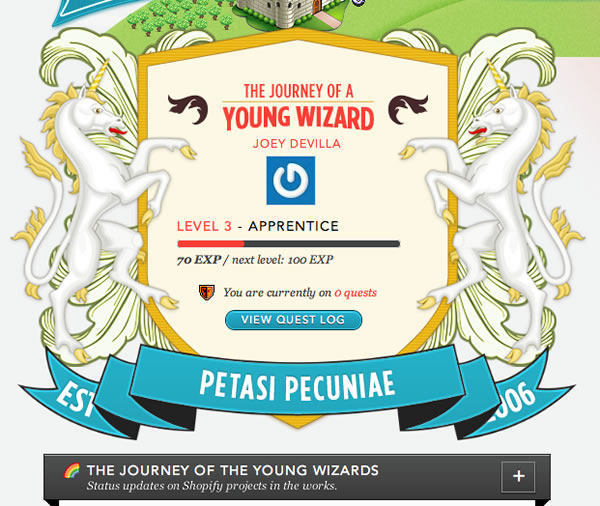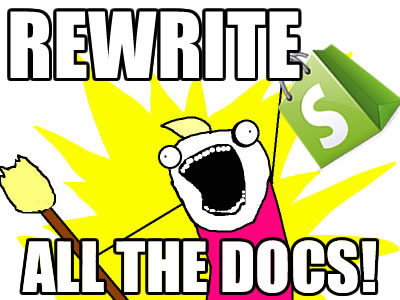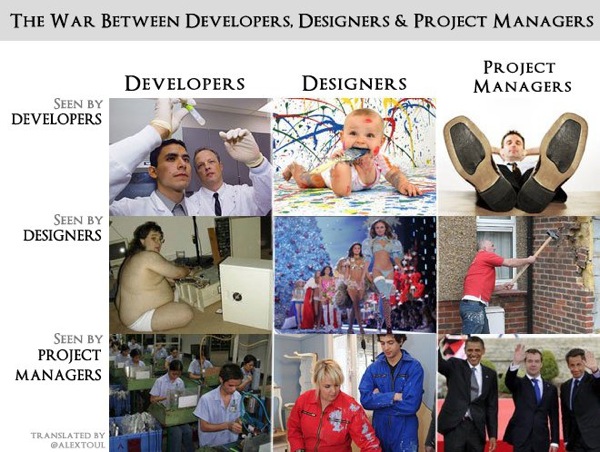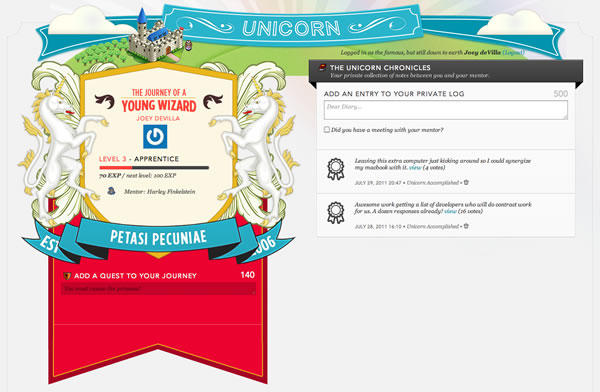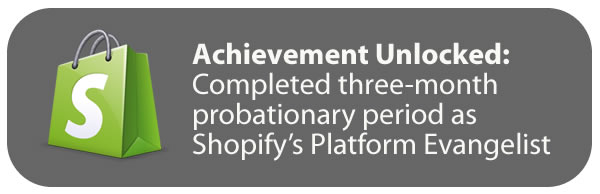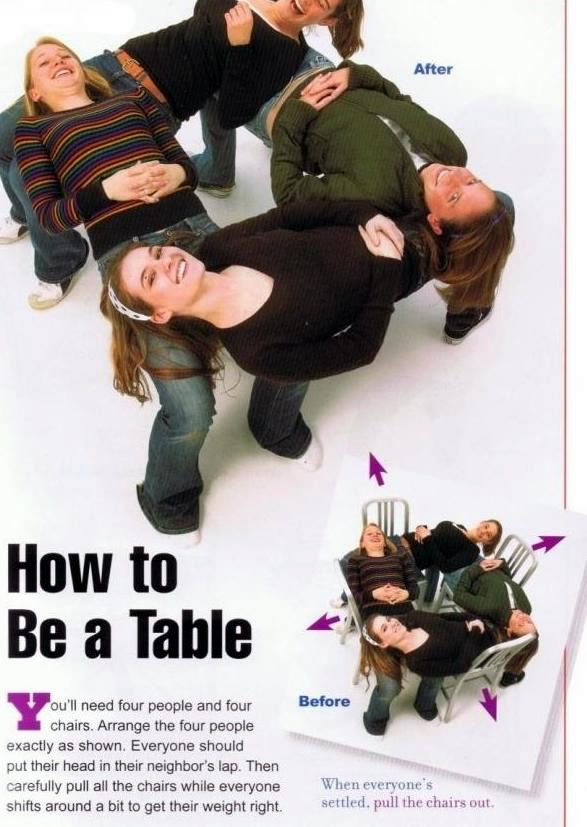Every couple of days, I see the image above: “Unicorn: The Journey of a Young Wizard”. At first glance, you might think that it’s some kind of online role-playing game, and you’d be partly right. In more traditional terms, it’s Shopify’s system for tracking your accomplishments, recognizing the good work of your peers and rewarding people for their contributions above and beyond their job description. It’s the Xbox Live Achievements system, but for working life.
What you’re seeing above is the upper left-hand corner of the Unicorn page. Here’s a screen capture of the whole page as it appeared this morning, with the text blurred out so as not to give away any of our internal activities to our Esteemed Competition:

Shopify is a techie-heavy company. The vast majority of the people who work here work in some sort of software development or support capacity. Even some of our designers come from computer science backgrounds. Most of us, men and women alike, are gamers of varying degrees and have played some kind of fantasy role-playing game, whether on a computer, game console or with paper and cards (in fact, as I write this in the early evening on Tuesday, August 2nd, there’s a Magic: The Gathering card draft taking place in the boardroom).
It should therefore not be a surprise that we have an online reward system like Unicorn, which uses Dungeons and Dragons terminology. Managers are mentoring wizards, non-manager types and strange rogue agents like me are young wizards and our projects are quests and you gain experience points and consequently level up for doing things. And as with Dungeons and Dragons, where experience and rewards can be shared by a questing party, Unicorn achievements can be shared by people who team up. I can also recognize the achievements of my peers by clicking on the big “thumbs up” button on any of their achievements.
If you’re wondering what these achievements are worth:
- First, there’s that sense of accomplishment. Shopify, like many geek enclaves, is a fierce meritocracy, and many of us feel what Dan Pink likes to call intrinsic motivation to kick ass at whatever it is we do. That’s why we’re the kick-assiest ecommerce company out there!
- Okay, there’s money too. There’s no harm sweetening the pot with a little extrinsic motivation. The bigger your Unicorn achievements, the bigger a cut of the Unicorn money pool — taken from company profits — you get.
Unicorn recently got a big overhaul, so I need to redefine some of my quests, as you can see from the screenshot below:
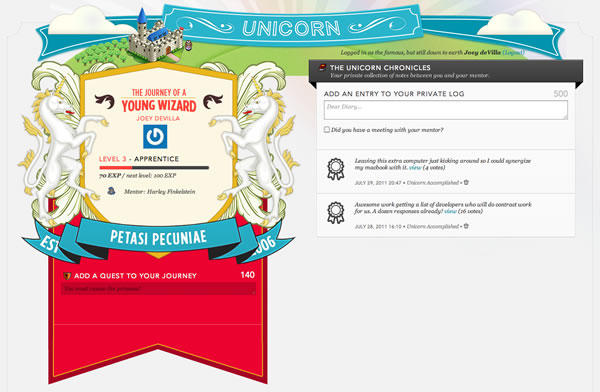
Want to find out more about Unicorn and its origins? There’s a story in Fast Company about Unicorn, with some backstory provided by Shopify’s CEO, co-founder and still-writing-code-guy Tobi Lütke. Check it out!

This article also appears in The Adventures of Accordion Guy in the 21st Century.