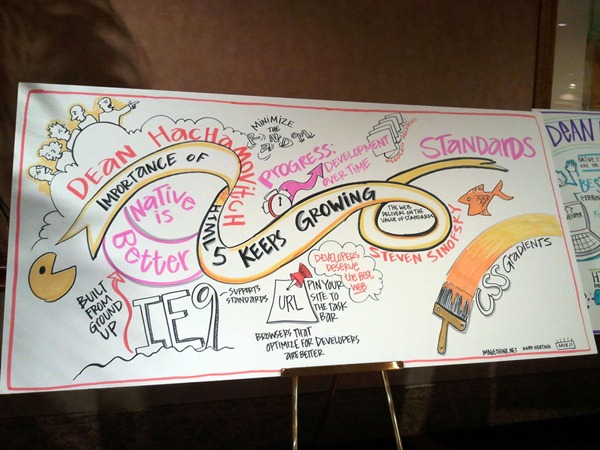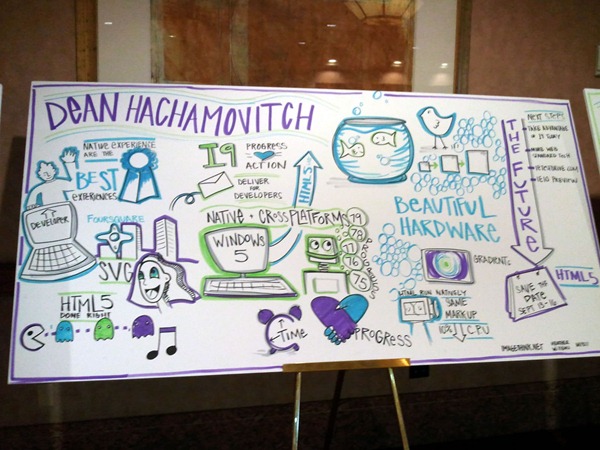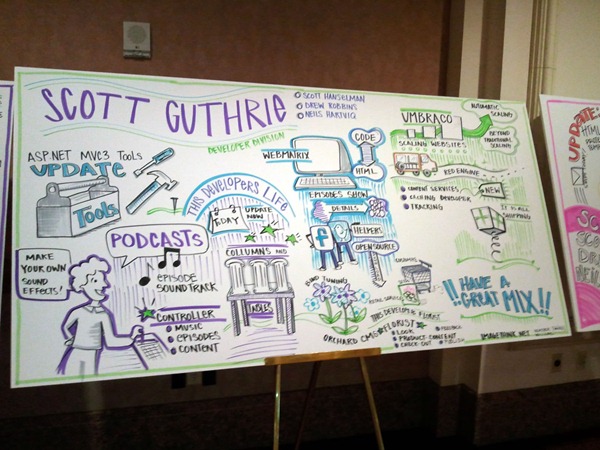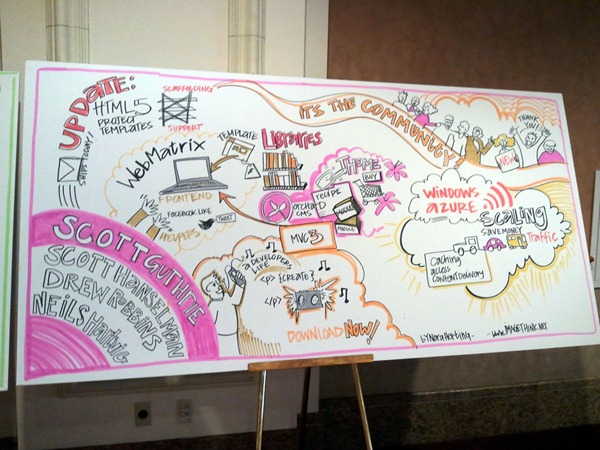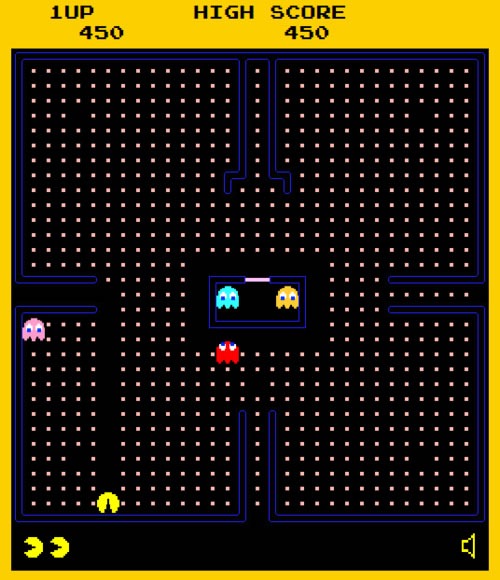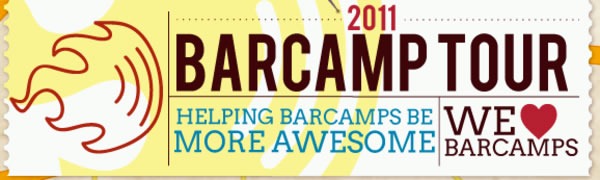As with Day 1, today’s MIX11 keynote – which largely focused on what’s coming up in Windows Phone (and yes, lots of good stuff there) – is available via live stream. Point your browser, whether it’s IE9. IE10 Platform Preview 1 or any of those other, lesser browsers at live.visitmix.com to catch it.
 If you’ve been to the South by Southwest conference and caught one of the bigger presenters, chances are you’ve seen the folks at ImageThink working furiously away on murals as the presenters did their sessions, capturing their ideas and turning them into graphical form. They were at the MIX conference this morning, capturing all the announcements about Internet Explorer 9 (and 10). Their murals were shown in the main hall afterwards and I snapped some photos of them – click any of the pictures to see them at full size:
If you’ve been to the South by Southwest conference and caught one of the bigger presenters, chances are you’ve seen the folks at ImageThink working furiously away on murals as the presenters did their sessions, capturing their ideas and turning them into graphical form. They were at the MIX conference this morning, capturing all the announcements about Internet Explorer 9 (and 10). Their murals were shown in the main hall afterwards and I snapped some photos of them – click any of the pictures to see them at full size:
If you like this sort of thing, you might enjoy this video produced by RSA Animate, in which an artist provides a rendition of Dan Pink’s lecture on motivation:
The World’s Biggest Pac-Man
Here’s a game that you can play in your browser that shows off what’s possible with HTML5 and what happens when you run HTML5 in Internet Explorer (hint: it runs much faster!). It’s the World’s Biggest Pac-Man game!
The World’s Biggest Pac-Man game starts with the standard Pac-Man board, but if you go into the tunnels on the sides of the maze, rather than emerging from the other side, you emerge in a new Pac-Man maze. And there are a lot of them. Hence the name.
The World’s Biggest Pac-Man runs on any browser that supports HTML5, but thanks to the hardware acceleration, it’s even nicer on Internet Explorer 9.
 At last year’s MIX conference, we got our first taste of what would become the current version of IE: Internet Explorer 9, Platform Preview 1, which was available for download at TestDriveIE.com.
At last year’s MIX conference, we got our first taste of what would become the current version of IE: Internet Explorer 9, Platform Preview 1, which was available for download at TestDriveIE.com.
It’s a bit over a year later, and IE9 is now in “RTW” form – that’s “Release to World”, and it’s now time to talk about the version of IE to follow: Internet Explorer 10, which you can download now in the form of IE10 Platform Preview 1.
We built IE9 from the ground up for HTML5 and for Windows to deliver the most native HTML5 experience and the best Web experience on Windows. IE10 continues on IE9’s path, directly using what Windows provides and avoiding abstractions, layers, and libraries that slow down your site and your experience.
…
We’re about three weeks into development of IE10, and based on the progress we’ve made, we want to start engaging the development community now. At the MIX conference today, we showed the new browsing engine along with several new browser test drives that anyone on the Web can try out. You can run these at www.ietestdrive.com to see emerging standards like CSS3 Multi-column Layout (link), CSS3 Grid Layout (link) and CSS3 Flexible Box Layout (link), CSS3 Gradients (link), and ES5 Strict Mode in action. We also demonstrated additional standards support (like CSS3 Transitions (link) and CSS3 3D Transforms (link)) that will be available in subsequent platform previews of IE10, which we will update every 8-12 weeks.
Also available are new test drive samples for today’s production browsers. For example, Fishbowl is an update to the original FishIE tank that now uses more HTML5 technologies. Paintball is another great demonstration of what fully hardware accelerated HTML5 Canvas delivers.
Get your hands on IE10 Platform Preview 1 and take it for a spin!
SVG Girl
SVG Girl is a great demo of SVG in action. It looks like a video of anime, but it isn’t – it’s all SVG! Check it out, and especially in IE9, where it takes advantage of hardware acceleration to give you more smoothness. They showed it a few minutes ago at the MIX11 keynote, and it looks gorgeous.
MIX Day 1 Keynote Live Stream!
 The MIX keynote room, earlier this morning.
The MIX keynote room, earlier this morning.
Don’t forget – you don’t have to be in Vegas to catch the MIX11 Day 1 keynote. All you have to do is point your browser at live.visitmix.com.
Scenes from BarCamp Boston

 I was in Boston this weekend to help out with BarCamp Boston, the sixth such event to take place there. It took place on Saturday, April 9th and Sunday, April 10th at Microsoft’s NERD Center (NERD is short for New England Research and Development), located in Cambridge on One Memorial Drive, nestled comfortably by the MIT campus and close to the high-tech and bio-tech companies surrounding Kendall Square.
I was in Boston this weekend to help out with BarCamp Boston, the sixth such event to take place there. It took place on Saturday, April 9th and Sunday, April 10th at Microsoft’s NERD Center (NERD is short for New England Research and Development), located in Cambridge on One Memorial Drive, nestled comfortably by the MIT campus and close to the high-tech and bio-tech companies surrounding Kendall Square.
A BarCamp is an “unconference”: a conference in which the normal rules are turned on their ear. Normal conferences have their agendas set in advance by the conference organizers, and the conference sessions are typically lectures featuring one or a few speakers and everyone else acting as the audience. In a BarCamp, the agenda is set by all the attendees, the sessions are less like lectures and more like open discussions, and in lieu of the traditional presenter is a discussion facilitator. (I’ll explain a little more about how this works later in this article.)
BarCamp Boston 6 was sponsored by BarCamp Tour, a group of five startups who actively participate in BarCamps taking place across the U.S. and help BarCamp organizers ensure that they’re holding the best possible events. The startups that make up the BarCamp Tour are:
If you’re planning a BarCamp for your city and would like the backing of BarCamp Tour, which comes with money to help run your event plus other goodies like arrangements for the after-party, you should contact them! Drop them a line via Twitter at @BarCampTour and be ready to explain to them why they should support your city’s BarCamp.

BarCamp Boston 6 started off in the big space that takes up the 10th and 11th floors at NERD. It’s an airy space with lots of places to sit and lots of windows providing a gorgeous view of the Charles River and downtown Boston. It served as the breakfast, lunch and dinner room, as well as for the opening “unkeynote” and the after-party.

The big room at NERD features banners that feature both nerdiness and “local colour”:

The local organizers welcomed the crowd enthusiastically:

…and by “crowd”, I do mean crowd. There were a number of people down on the floor, with more people watching the opening talk from the balconies:

…and a good number more caught the talk from the combination staircase/stands that connected the two floors:

Once the event had been properly introduced, we all made out way to NERD’s first floor, which contained all the conference rooms and meeting spaces where BarCamp’s sessions would actually take place. It was now time for the participants to set the agenda.
Step one was to propose topics of discussion. Attendees were encouraged to propose topics by writing them down on large Post-It notes and stick them on the “Ideas” wall. In the meantime, people would vote on those proposals by placing checkmarks on those proposals they’d like to see:
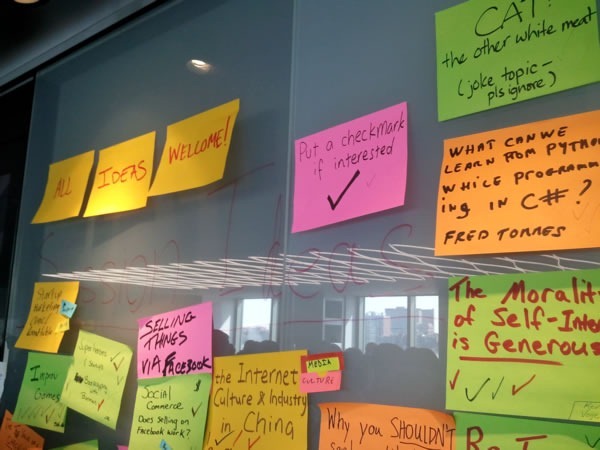
There were a lot of topics proposed. Many were about programming, the web and technology, but a number were about self-improvement, cooking, being an entrepreneur, being active in your community, music, philosophical matters – just about everything that might interest the sort of person who’d spend an weekend at a BarCamp.


Once a proposed topic got a sufficient number of votes, the person who proposed the topic would then take the Post-It note and place it somewhere within the schedule grid. The schedule grid divided the weekend into equal-sized time slots, and it was first-come, first-served.
 Click the photo to see it at full size.
Click the photo to see it at full size.
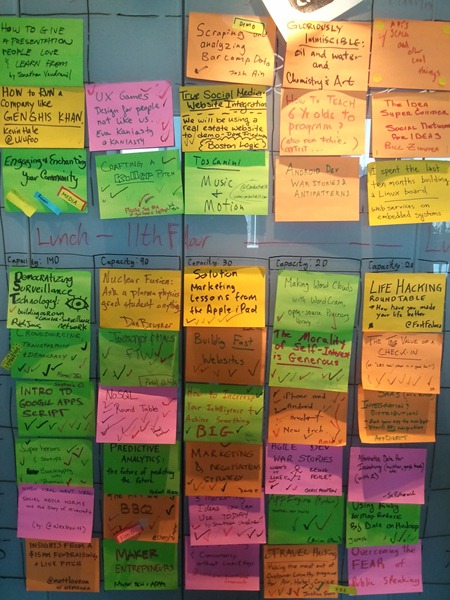 Click the photo to see it at full size.
Click the photo to see it at full size.
Once the schedule grid started filling up and the start time for sessions drew near, people started picking out the sessions they wanted to attend:

And then it was session time! Sessions took place in all sorts of settings. Some took place in NERD’s larger lecture halls, while others took place in the “clusters” that are scattered about NERD. NERD is rich in all sorts of little spaces designed for collaborative work, which makes it an ideal location for a BarCamp:

NERD also has a number of smaller “salon” style rooms that are perfect for comfortable round-table discussions. The room shown below was a great place for the Mobile UI discussion; large enough to accommodate the crowd, but small enough for people to pass around phones to show off their mobile UI projects:

The smallest rooms were perfect for discussions that required a closer look, such as this session on Arduino projects:

With the participants responsible for putting together the content for a BarCamp on an ad hoc basis, what’s left for the organizers to do? Simple: create the conditions that make BarCamp possible in the first place! That includes getting a venue in which to hold BarCamp, providing the basic structure around which BarCamp takes place, and of course, providing food. With the sponsorship of the companies that make BarCamp Tour as well as Microsoft, there was food and drink aplenty for breakfast, lunch and dinner:

Saturday’s sessions ran from 11:00 to 6:00 p.m., with a break for lunch. The sessions were followed by dinner, then PowerPoint Karaoke, and then a performance by the local band Ribs:

I was only able to attend the Saturday of BarCamp Boston 6, but it went quite well and I had a great time meeting, sharing ideas with and playing accordion for a lot of people while I was there. I hope to catch more BarCamps over the next few months, so if you want BarCamp Tour to sponsor your BarCamp, contact them on Twitter!