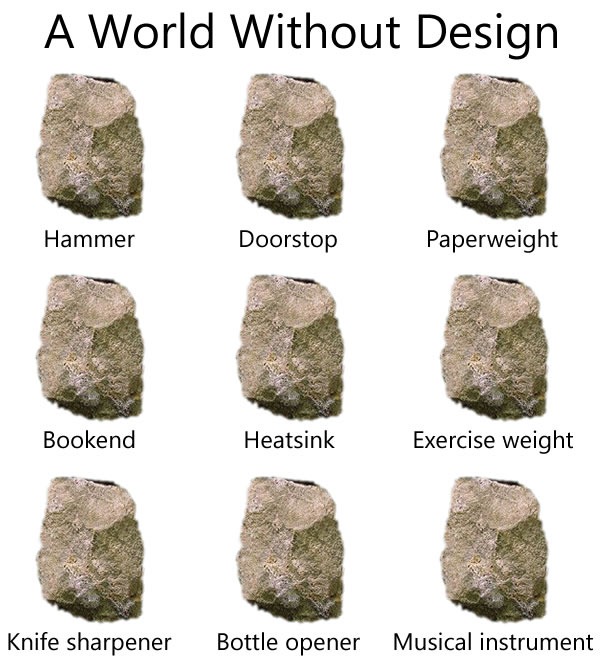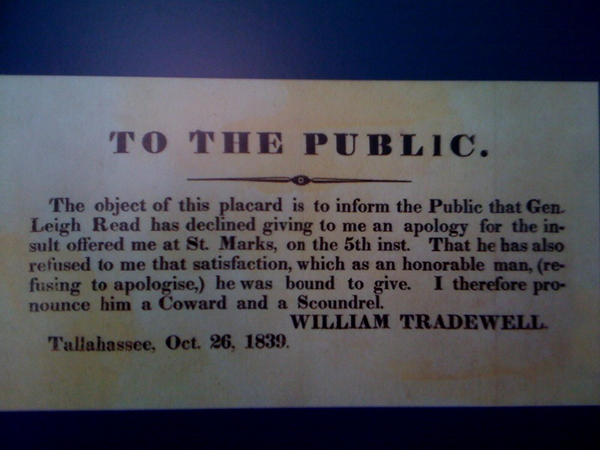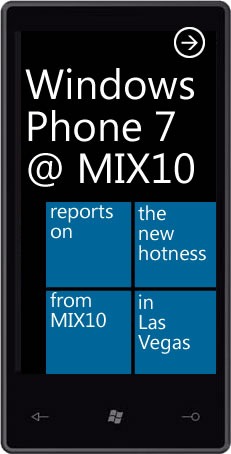David Laribee on Technical Debt
“Debt” is a term so unpleasant that we don’t even pronounce one of its letters. Technical debt is equally unpleasant in its own way; like the financial kind of debt, it holds you back and haunts you. It’s the hard-to-change, error-prone parts of your code that bog down your project and its maintenance. Ward Cunningham – the guy behind the wiki and contributor to the concept of Extreme Programming – coined this clever metaphor, and it’s the topic of Thursday’s Ignite Your Coding.
 Walking us through the topic of technical debt is our guest David Laribee, who’s going to be our technical debt counselor, providing advice on how to pay back technical debt. He coaches the product development team at VersionOne, has over a dozen years’ experience building enterprise software and coaching lean/agile teams in many industries. He’s also a co-organizer of the ALT.NET movement, and was a Microsoft Architecture MVP for 2007 and 2008.
Walking us through the topic of technical debt is our guest David Laribee, who’s going to be our technical debt counselor, providing advice on how to pay back technical debt. He coaches the product development team at VersionOne, has over a dozen years’ experience building enterprise software and coaching lean/agile teams in many industries. He’s also a co-organizer of the ALT.NET movement, and was a Microsoft Architecture MVP for 2007 and 2008.
If you’d like to know more about David’s thoughts on technical debt, check out this article of his from the December 2009 issue of MSDN Magazine: Using Agile Techniques to Pay Back Technical Debt.
What’s Ignite Your Coding All About?
In case you were wondering what Ignite Your Coding is all about: It’s all about helping you, the software developer, find ways to stay on top of the technological, economic and social changes that affect you and your work every day. We got our hands on some of the biggest thinkers and doers in our field and asked them if they’d like to chat about the industry, how they got started, where they see the opportunities are, how they deal with change and how to be generally awesome. We got some big names from the Microsoft/.NET world, but we also went farther afield and got some people from beyond that world as well, because a different perspective is often helpful.
If You Want to Catch the Live Webcast on Thursday and/or Ask David Questions…
You’ll need:
- A Windows machine
- Live Meeting (you can get a free version of Live Meeting here), which will let you see visuals, hear the audio and type in questions to ask David
- To register for the webcast (it’s free); you’ll get the link for the webcast
- To catch the webcast on Thursday at 2:00 p.m. Eastern!
If You Want to Listen to a Recording of the Webcast Later…
We’ll make it available in MP3 format soon. Watch this site for details!

 Me and
Me and