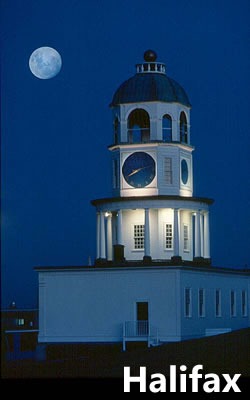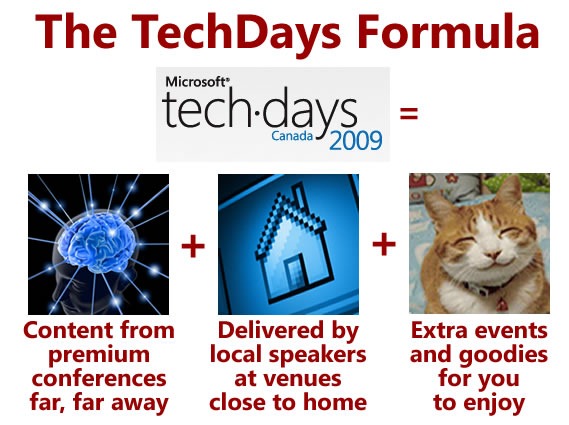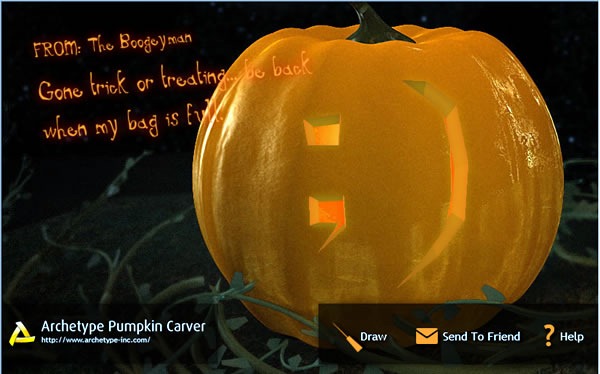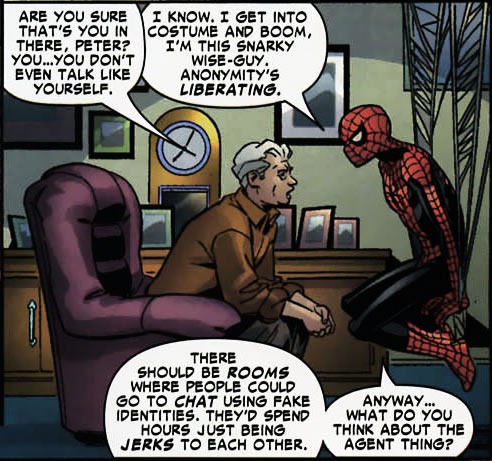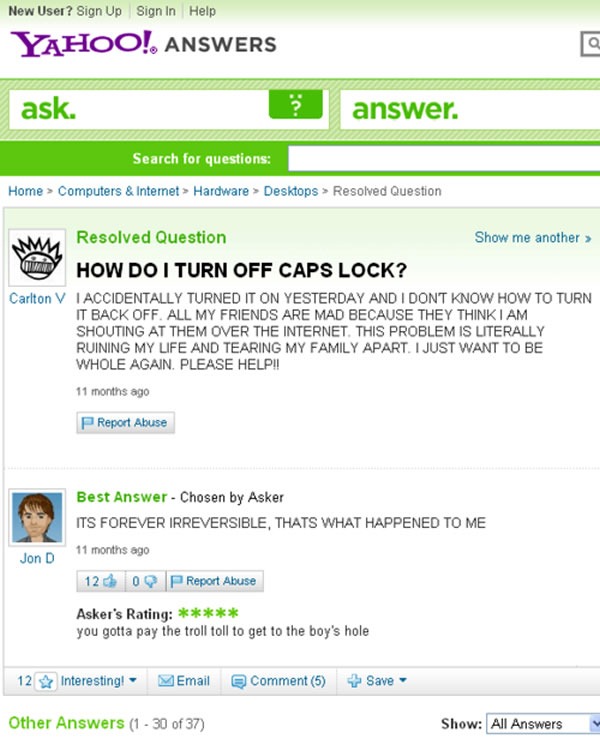Yes, you probably went here as soon as you saw the phrase “One-Handed Computing”:
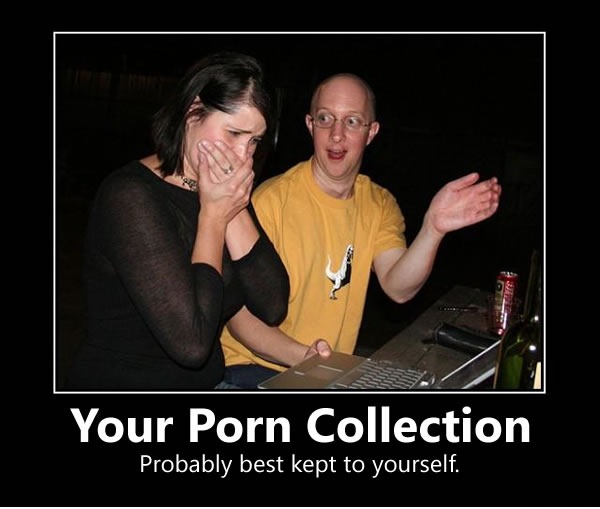
But in this case, I’m talking about what Jason Kottke is talking about — those times when you use mobile technology while your other hand isn’t free because you’re:
- Eating
- Drinking
- Carrying or feeding a baby
- Walking the dog
- Carrying groceries
- “Straphanging” on a train or bus
- Getting by with a broken arm
In the cases above – and I’m sure you can think of many more – you’re accessing computing resources in a very undesktop-like way: with only one hand, and even then, a limited portion of that hand since most of your fingers are busy holding that phone. You’re likely using only your thumb, as shown below:

There are lots of times when users are stuck in “one-thumb mode”. If you’re building mobile applications, you should keep that in mind and make sure you design your user interfaces accordingly. You might need to consider things like:
- The size of touchscreen controls: make them too small and they’re not thumb-friendly.
- The number of controls on the screen; the maximum number is dictated by their size.
- Navigation in your app. Hierarchical arrangements make sense to developers, but lots of user experience people will tell you that ordinary people don’t get hierarchies.
- Which functions will your users use most often? You should make those very easily accessible. Which functions will your users use less often? You might be able to put them on a secondary or tertiary screen.
- Can you get information without making the user enter it? For example, can you infer information based on the user’s location, which you can grab from GPS instead of asking for him/her to enter it? Can your application remember your user’s most often-used data?
- Can you get other kinds of one-handed input, such as from the camera, accelerometer, magnetometer or other sensors?
That’s a fair bit to think about, and I might have to present some ideas at the upcoming Toronto WinMoDevCamp (and yes, I’ll also blog them).