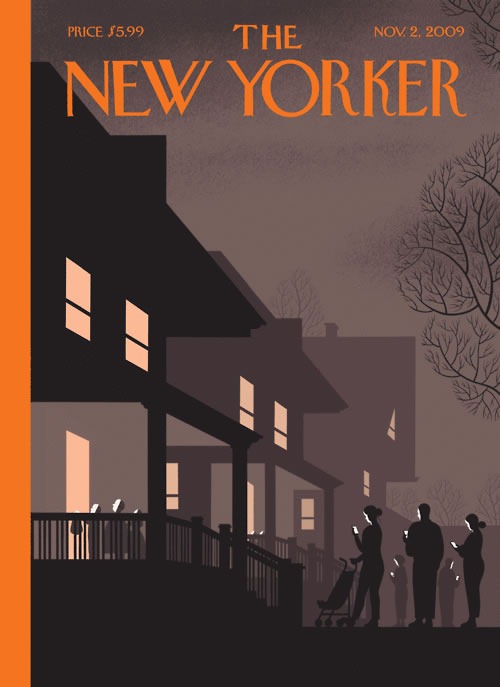
This New Yorker cover is from 2009, but today in 2013, it’s even more true, what with about 2 billion mobile devices shipped this year.
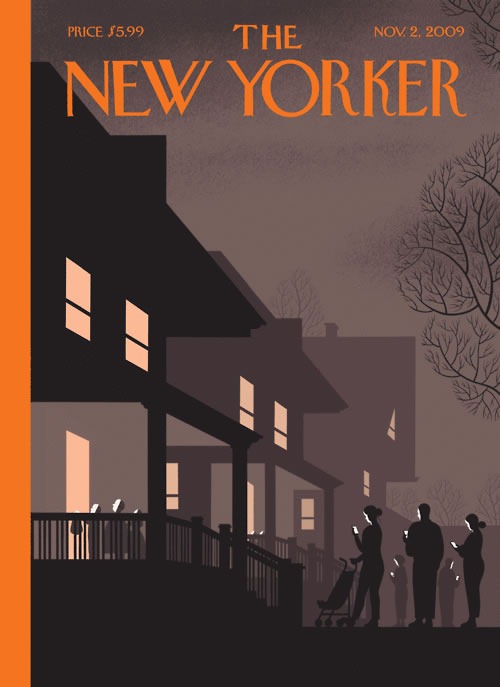
This New Yorker cover is from 2009, but today in 2013, it’s even more true, what with about 2 billion mobile devices shipped this year.
As a way of promoting their new in-the-browser development tool, the folks at Koding have posted this comic. I may have to wear one of these…
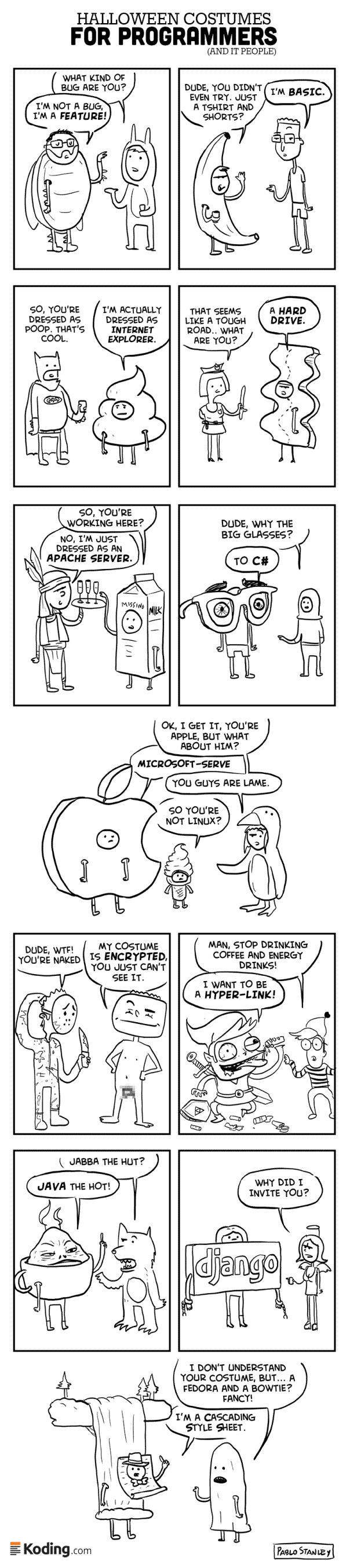

TechCrunch broke the news: The FAA has posted a press release announcing that airlines can now allow the use of personal electronic devices (which they refer to using the acronym PEDs) throughout the flight, from gate to gate. They’re providing the airlines with a set of guidelines, and we can expect to see them put into action by the end of the year. How these changes will be put in place will vary from airline to airline, but the general idea is that you won’t have to put away your mobile device during takeoff and landing. The new guidelines should be in effect by the end of the year.
Here’s a quick breakdown of the FAA guidelines…
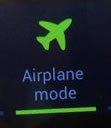
Each airline will implement them only after they’ve performed a safety assessment and have received FAA approval, but I suspect that everyone will try to fast-track the process, especially with the holiday season coming up. Delta have already posted an announcement saying that they’ve submitted a plan and you might be able to use electronic devices for the duration of the flight starting November 1. That’s tomorrow at the time of this writing.
I’ve got at least four flights scheduled this coming month, and I’m hoping they get these new guidelines into effect ASAP!
This article also appears in The Adventures of Accordion Guy in the 21st Century.
According to the research firm IHS, the global factory revenue for smartphones and tablets will surpass the that for the entire consumer electronics market for the first time this year. Smartphone and tablet OEM factories are expected to rake in $354 billion by the end of the year, edging out consumer electronics OEM factories, who expect to make $1 billion less by then. This is the result of a big spike in mobile device demand, as consumer electronics factory revenue was 30% higher than that for smartphones and tablets only last year. IHS expects that smartphones and tablets will continue to grow past the consumer electronics industry, with their factory revenue outpacing that of consumer electronics by 35% in 2017.
I didn’t even know that smartphones and tablets were in a category outside of consumer electronics, which IHS describes as “a broad category that includes hundreds of product types, including televisions, audio equipment, cameras and camcorders, video game consoles and home appliances.”

According to Strategy Analytics, Samsung’s 120 million phones shipped last quarter makes for more than Apple’s, LG’s, and Nokia’s shipments combined. While these figures are for shipments and not sales, Strategy Analytics’ Executive Director Neil Mawston says that aside from some Chinese vendors who may be sitting on inventory, and Apple, who may have more iPhone 5Cs on hand since they’re not moving nearly as well as the 5Ss, he doesn’t see much of a difference between shipments and sales.
Here are the numbers on global mobile vendor shipments and market share:
(Figures from Strategy Analytics via CNet)
| Vendor | Q3 ’12 shipments (Millions) |
Q3 ’13 shipments (Millions) |
|---|---|---|
| Samsung | 103.0 | 120.1 |
| Nokia | 82.9 | 64.6 |
| Apple | 26.9 | 33.8 |
| LG | 14.4 | 18.3 |
| Huawei | 12.1 | 14.6 |
| Others | 151.1 | 166.4 |
| Total | 390.4 | 417.8 |
(Figures from Strategy Analytics via CNet)
| Vendor | Q3 ’12 market share | Q3 ’13 market share |
|---|---|---|
| Samsung | 26.4% | 28.7% |
| Nokia | 21.2% | 15.5% |
| Apple | 6.9% | 8.1% |
| LG | 3.7% | 4.4% |
| Huawei | 3.1% | 3.5% |
| Others | 38.7% | 39.7% |
Remember Phonebloks — Dave Hakken’s concept for a modular smartphone that would let users customize their phone with only the components they want?
Motorola has announced Project Ara, whose goal is to develop a free, open hardware platform for creating modular smartphones. Their goal is to do for mobile hardware what Android did for mobile software: to create a vibrant third-party developer ecosystem, lower the barriers to entry, and speed up development.
Project Ara has been in motion for a year, and having met with Phonebloks’ Dave Hakkens, they’re now engaging with the Phonebloks community and sending out volunteer research scouts to find out how people make mobile device choices. In a few months, they expect to invite developers to start creating modules for the Ara platform, and expect an alpha release of the MDK — the Module Developer Kit — “sometime this winter”.
They’ll be announcing more on the Motorola blog, as developments take place.
According to reports, Google’s Android-based smartwatch is in late-stage development, and talks with Asian vendors to start mass production are already taking place. It’s expected to lean heavily on Google Now, which makes sense: a smartwatch is the perfect place to have “assistant” software that can quickly answer questions, make recommendations, and even predict what information you’ll need based on where and when you are.

After calling the A7 — the 64-bit system-on-a-chip that’s in the iPhone 5S and new iPads — a “gimmick”, Qualcomm CMO Anand Chandrasekher soon found himself Qualcomm’s ex-CMO. It’s probably because Qualcomm are likely to be announcing their own 64-bit chips soon.
Here’s his career-changing quote:
“I know there’s a lot of noise because Apple did [64-bit] on their A7. I think they are doing a marketing gimmick. There’s zero benefit a consumer gets from that.”
In other words: 32 bits ought to be good enough for anybody.
64-bit processing gives you the ability to address more than 4GB, and the A7’s benefits go well beyond a wider address bus. Anand of Anandtech does a great job explaining the likely reasons why Apple’s making the move to 64-bit mobile computing, so I’ll let him have the last word.

My trusty early-2011 15″ MacBook Pro — standard issue at Shopify at the time, and a fabulous parting gift from them — is in the shop again. There’s something going on with its MagSafe daughterboard, or at least I hope it’s just that daughterboard. Daughterboard replacements are relatively cheap, but if it’s the motherboard that’s fried, it might be better for me to buy a new Macbook. Normally, that wouldn’t be so bad a prospect, but money’s a little tight right now.
I still have a 20″ 2007-era iMac with its RAM maxed out to 6GB in my living room. It’ll let me continue with iOS development, but as a desktop unit, it’s stuck at home. My portable unit is a ThinkPad T430, a Core i5 machine that could use a little extra RAM but is otherwise decent. It runs both Ubuntu 12.04 (a.k.a. “Precise Pangolin”) and Windows 8.1 (a.k.a. “Return of the Start Button”). I’ve got Rails 4 installed on the Ubuntu side, but until now, I kept running into roadblocks trying to get it on the Windows side.

Rails was built on and for Unix-y systems, and relies on the features built into them. As a result, it’s not a natural fit for Windows. Luckily for Windows users, there are people who work hard on getting it to work on The Empire’s operating system. It means that when a new Rails release comes out, you have to wait for those people to come up with the magic recipe to make it work on Windows.
If you’ve been waiting for a way to get Rails 4 to work on Windows — even the latest version, Windows 8.1 — that magic recipe exists today, and Jonathan Macdonald shares the recipe in a series of videos! I followed these steps last night, and I’ve now got Rails 4 up and running on Windows 8.1 Pro.
The only difference that’s apparent to me so far is that if you follow these instructions, you have to use MySQL as your database rather than the default SQLite3. I’ve heard of a number of problems getting SQLite3 to work with Rails on Windows, which may be why this is the case. The end result is that if you want to create a new project, you’ll enter a slightly longer command:
rails new your_project_name -d mysql
The recipe has 5 steps, each with its own video:
And now, the videos!
And once you’re done, go hit Michael Hartl’s Ruby on Rails Tutorial, which is free-as-in-beer, and written for Rails 4!
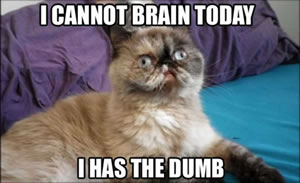 Readers of this blog will know that last Thursday, I completely embarrassed myself in the technical part of a phone interview with Google for a developer advocate position in either Mountain View or New York. The guy who interviewed me — himself a developer advocate — loved my resume, and I think I did quite well in the non-technical part of the interview. However, when it came down to showing that I could program, I managed to do the complete opposite. In a semi-live coding exercise (“semi-live” meaning typing code into a Google doc rather than into something that could execute the code), I made some total n00b mistakes so bad that I wouldn’t have hired me.
Readers of this blog will know that last Thursday, I completely embarrassed myself in the technical part of a phone interview with Google for a developer advocate position in either Mountain View or New York. The guy who interviewed me — himself a developer advocate — loved my resume, and I think I did quite well in the non-technical part of the interview. However, when it came down to showing that I could program, I managed to do the complete opposite. In a semi-live coding exercise (“semi-live” meaning typing code into a Google doc rather than into something that could execute the code), I made some total n00b mistakes so bad that I wouldn’t have hired me.

Actual screen shot from my phone, with numbers blanked out.
Strangely enough, I missed a call from the person who arranged the interview a couple days later. She left a message, saying that she wanted to speak to me about the interview.
I tweeted this:
Got voicemail from Google: “Let’s talk about your interview”. This should be entertaining. (See http://t.co/f9pnEsULE3 for context.)
— Joey deVilla (@AccordionGuy) October 23, 2013
I called her, only to land in her voice mail. Over the next few days, the game of phone tag continued until she managed to catch me a few minutes ago at the time of this writing.
“I’m sorry, but it appears that we won’t be going forward with the interview process after all,” she said.
I knew this was coming and had already dealt with the disappointment and the blow to my pride. “I figured as much,” I replied. “It wasn’t my finest moment.”
“However,” she said very quickly, “and this is very unusual: it was suggested that you might make a good PGM. A program manager.”
That caught me by surprise. “Beg pardon?” I asked.
“It’s not as technical a role, and I’m not sure it’s something you’d be into, but it does require technical knowledge, and it also requires a people person. I can see if I can connect you with the right person to talk to, but your best bet is to apply online.”
“I have to consider that,” I said. “Thank you.”

In the end, I’ll gladly take any result that isn’t a complete loss and run with it. I can easily follow up and see what sorts of program manager positions they’re looking to fill, and in the meantime, I’m talking to a number of people about some very interesting opportunities.
And hey, if you think you could use a guy like me, check out my online resume: my LinkedIn profile! LinkedIn may be the only place where I’m one of the “one percent”…