
One of the nice things about working at Shopify is the gear you get to work with. The standard issue machine for most employees – most of us are developers and designers – is a 15” MacBook Pro. Combined with the other goodies that Shopify developers get: Mac LCD display, Magic Mouse, keyboard and Aeron chair, it’s a great web development setup.
Until recently, most of the developers were working on machines with the stock 4GB RAM. While an out-of-the-box MacBook Pro is more than enough to support a lot of coding, development and testing are resource-hungry activities. With our developers taking on increasingly ambitious projects and the prices of 8GB SODIMMs falling, we saw fit to double the developers’ RAM. They seemed pretty happy about it.
As the Platform Evangelist, I don’t write any production code; any coding I do is for examples, demos and tutorials. The stock 4GB RAM is more than enough for those coding needs, but my other work uses resource-hungry software. Although I generally prefer Mac software, I have yet to find a tool that can beat Windows Live Writer, which I run on Windows under Parallels.
Evenly sharing 4GB of RAM between MacOS 10.7 and Windows 7 yields a worst-of-both-worlds on both sides. I eventually went with assigning 3GB to MacOS and the remainder to Windows. While workable, it’s still pokey, especially on the Windows side.
This sluggishness, coupled with my starting work on videos, meant that it was time for an upgrade.

At the time of this writing, the price of 16GB of laptop RAM is still pretty steep: most vendors are asking for $700 for a pair of 8GB SODIMMs on average. The less bleeding-edge configuration of half the size — two 4GB SODIMMs — is much, much cheaper: about one-tenth the price of 16GB.
For the early-2011 15” MacBook Pro, the RAM you want for 8GB is 2 204-pin 1333Mhz 4GB DDR3 SODIMMs. I picked up the two SODIMMs pictured above at a nearby Tiger Direct outlet for CDN$68.
Replacing the RAM on the current-model MacBook Pro is pretty easy. The only tool you need is a PH00-sized Phillips screwdriver to remove the 10 screws that hold the base of the MacBook Pro. Popping out the old SODIMMs and replacing them is pretty simple, as the video below shows:
After installing the RAM and replacing the bottom cover, I fired up the MacBook, which booted without a hitch. A quick check of “About This Mac…” under the Apple menu confirmed that the RAM upgrade went successfully:

Before I replaced the RAM, I ran the trial edition of Geekbench on my MacBook Pro and got this report:
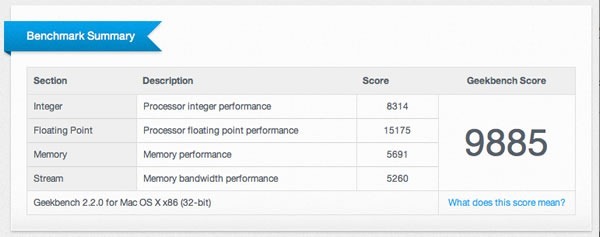
Here are the Geekbench scores for the old configuration:
- Total Geekbench score: 9885
- Integer benchmark: 8314
- Floating point benchmark: 15175
- Memory benchmark: 5691
- Stream benchmark: 5260
With the new RAM, Geekbench reported some slightly better scores:
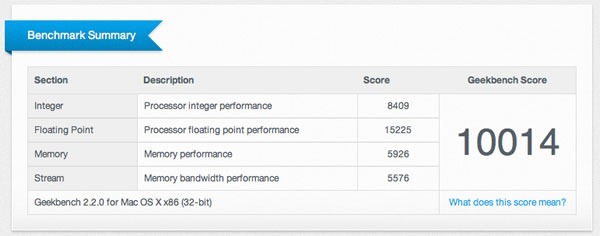
- Total Geekbench score: 10014
- Integer benchmark: 8409
- Floating point benchmark: 15225
- Memory benchmark: 5926
- Stream benchmark: 5576
On the MacOS side, things seem a little snappier, especially when switching apps. The difference in performance in Windows under Parallels with the extra RAM is like night and day. I changed the RAM allotment in Parallels so that Windows uses 4GB of RAM and ran the Windows Experience Index test. Here are the results:
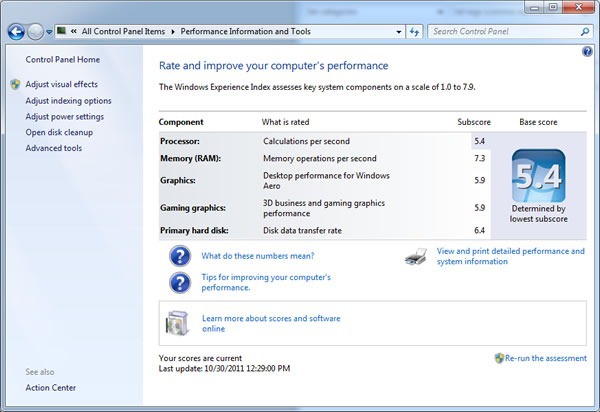
- Windows Experience Index base score: 5.4
- Processor: 5.4
- Memory: 7.3
- Graphics: 5.9
- Gaming graphics: 5.9
- Primary hard disk: 6.4

I decided to compare the performance of Windows 7 under Parallels to the same version and edition of Windows 7 running on my fastest PC, a Dell Latitude E6500 with 8GB RAM (a fabulous parting gift from my old employer). Here are its Windows Experience Index results:
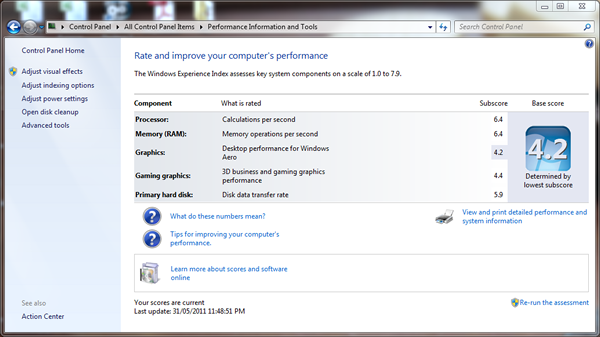
- Windows Experience Index base score: 4.2
- Processor: 6.4
- Memory: 6.4
- Graphics: 4.2
- Gaming graphics: 4.4
- Primary hard disk: 5.9
With the new RAM, it’s like having a brand new machine. In fact, with Windows running snappily on the Mac – so much faster than it did before – it’s like having two brand new machines.
One reply on “RAM: Still the Best Upgrade Bang for the Buck”
I’ve been really impressed with the performance from my SSD upgrade. I think after RAM is probably the biggest change to my word performance. Boot times are way down and large loads ( like starting Parallels ) are now very quick….