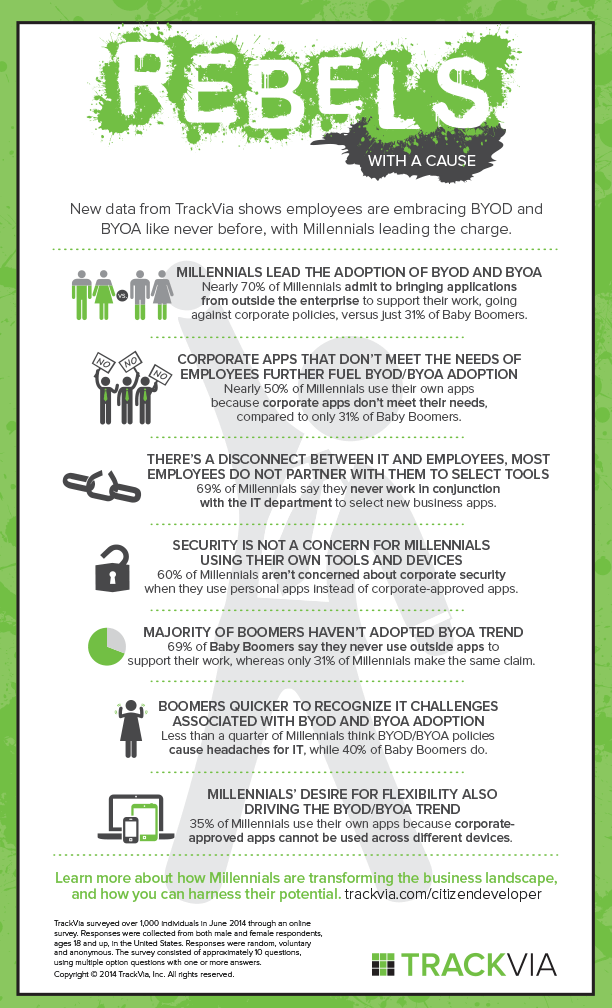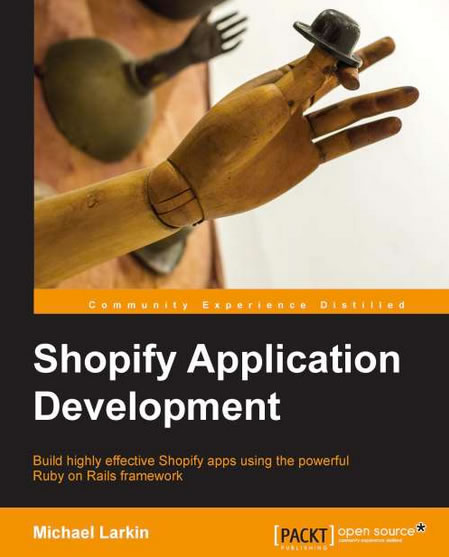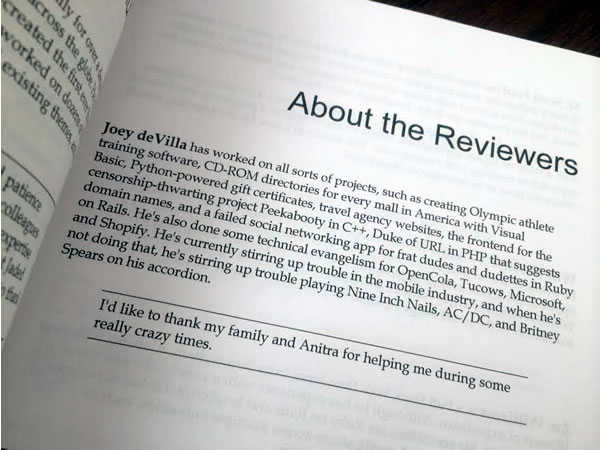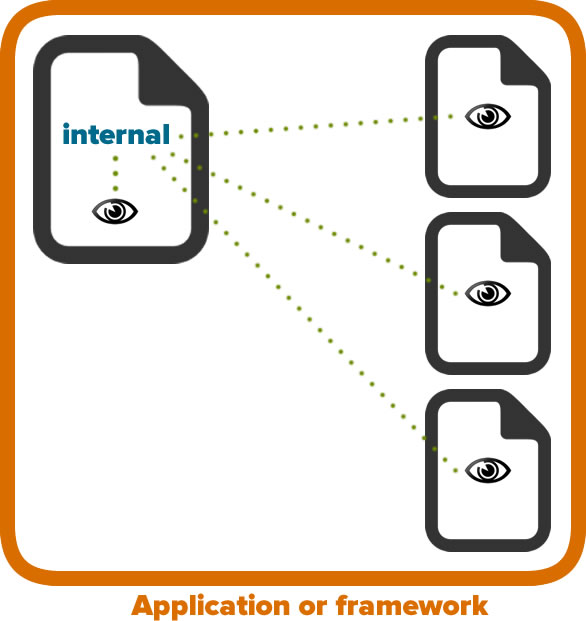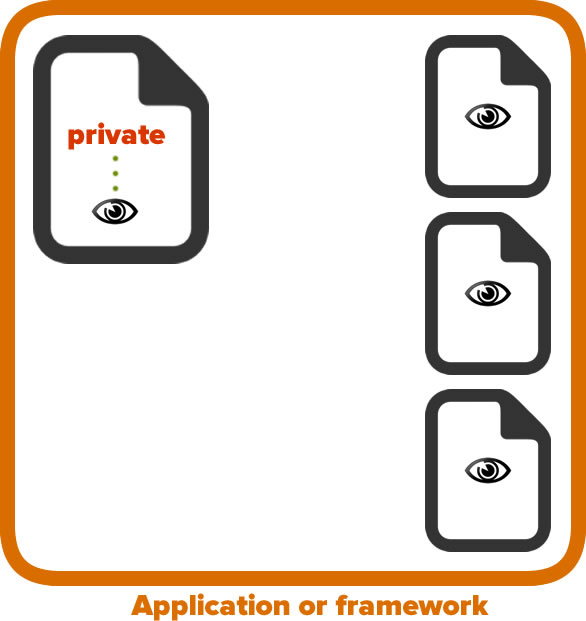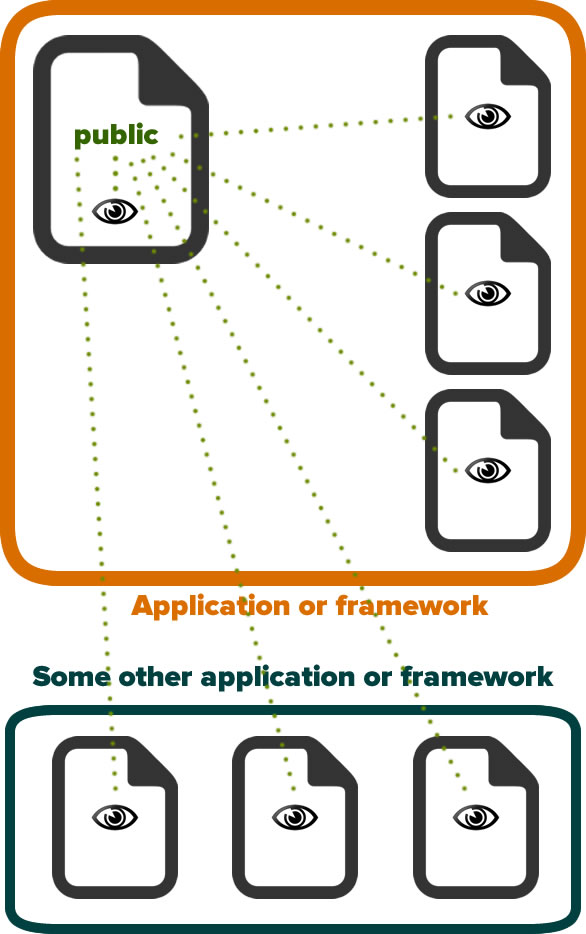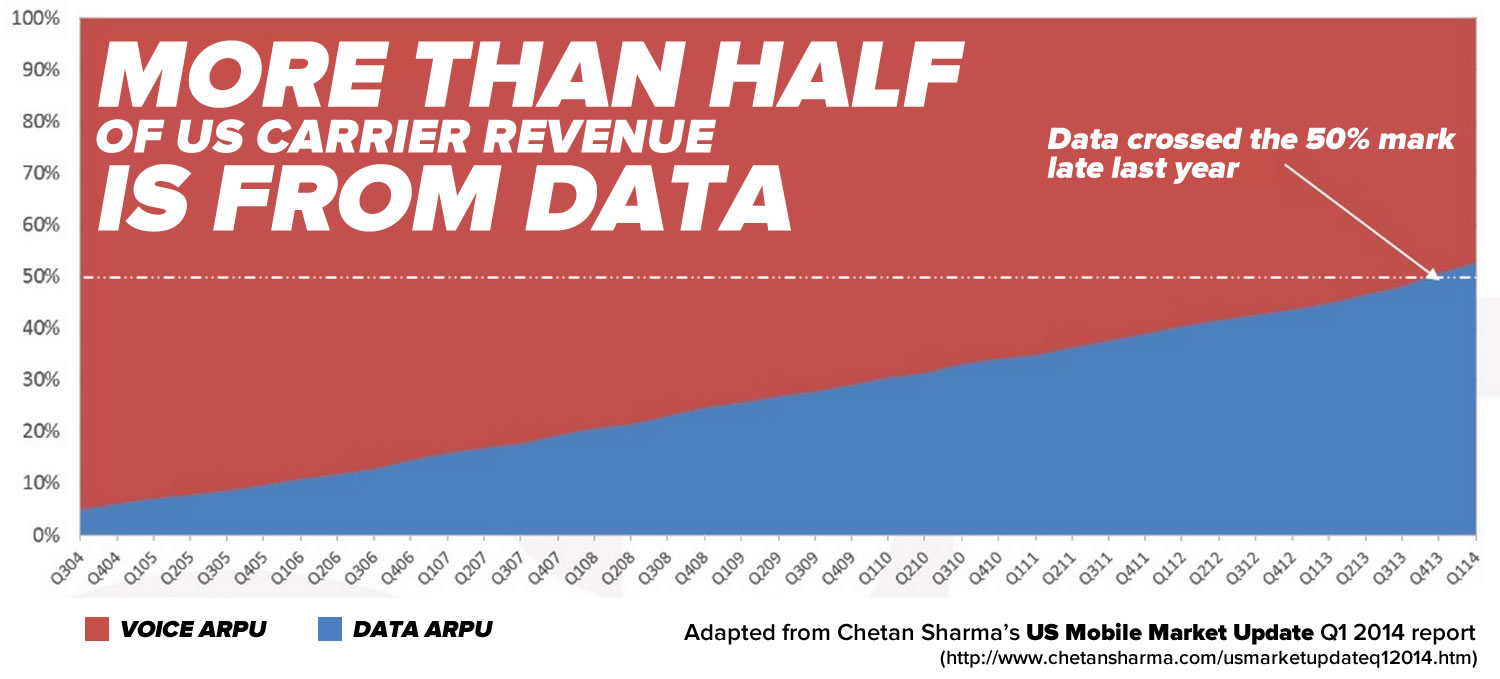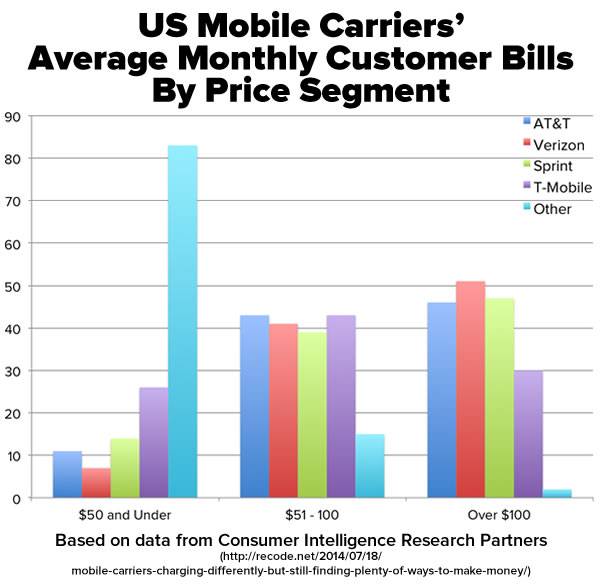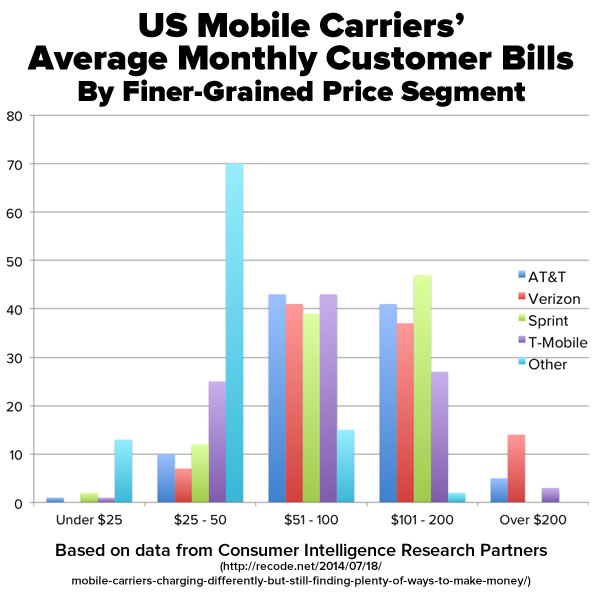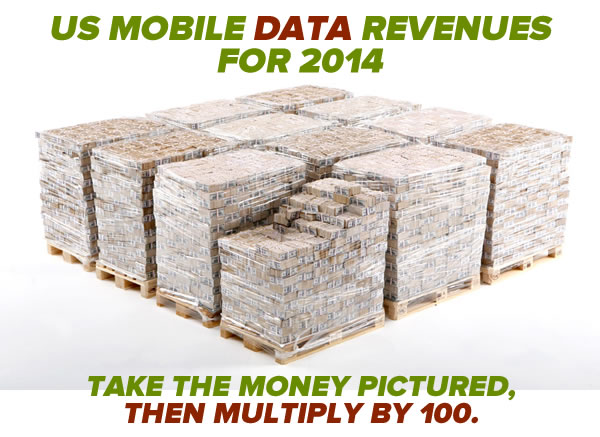Amazon’s Fire Phone: Made up of $205 of parts and so-so reviews
In their latest “teardown”, research firm took apart an Amazon Fire Phone, looked at its components and tallied up their total cost to be $205. As of this writing, it sells for $649 without contract on Amazon’s site. This is more than the cost of parts in the current iPhones (according to IHS, the parts for an iPhone 5C cost $173, and for an iPhone 5S, the cost is “at least $199”), and less than the cost of parts for a Samsung Galaxy S5 (which IHS says is about $256).
Upon examining the Fire Phone’s components, IHS analyst Andrew Rassweiler says that it’s “a pretty standard mid-range phone from a hardware perspective”, with the notable exception of its “Dynamic Perspective” feature, which is enabled by additional sensors in each corner. Dynamic Perspective uses the sensors to determine the phone’s orientation in relation to the user’s head combined with some imaging tricks to make pictures on the screen look almost three-dimensional:
Among the parts found in the Fire Phone were a member of the Qualcomm Snapdragon chip family as its main processor, which also power Samsung’s Galaxy S5, Nokia’s Lumia 1520, and ZTE’s Grand S II, and a 720p display, which at $27, is considerably cheaper than the display in the iPhone 5S ($43) or the Galaxy S5’s ($63).
If you’re more concerned about the reviews of the Fire Phone in action rather than its innards:
- Gizmodo says it’s “a shaky first step”
- San Jose Mercury News says “good for a first effort”
- ZDNet says “gimmicks over purpose”
- The Lafayette Journal and Courier says it “offers news ways to use phones”
- International Business Times says there’s hype for it at AT&T’s stores, but the upcoming iPhone 6 is casting a long shadow
Expect to see more 64-bit phones on the market next year
Right now, Apple has the only devices with 64-bit processors: the iPhone 5S and the 2013 family of iPads, and that development is said to have created a lot of concern among the competition. In an interview with Dan Lyons, an unnamed Qualcomm employee is quoted as saying:
“The 64-bit Apple chip hit us in the gut. Not just us but everyone, really. We were slack-jawed, and stunned, and unprepared. It’s not that big a performance difference right now, since most current software won’t benefit. But in ‘Spinal Tap’ terms it’s like, 32 more, and now everyone wants it.”
When we talk about “32-bit” and “64-bit” processors, we’re talking about the number of bits — that is, BInary digITs — that the processor can use to access memory. A 32-bit processor can access 232 memory locations, which corresponds to 4 gigabytes. There’s no point to putting more than 4GB of RAM in a 32-bit device — it wouldn’t be able to use access any more than the first 4 gigs. That’s the 64-bit advantage: A 64-bit processor can access 264 memory locations, or 16 exabytes, where an exabyte is a billion gigabytes. Being able to access more memory means than programs can be larger (and more feature-filled), and can perform even more complex tasks. Keep in mind that we’re talking about active memory, or RAM, which the CPU uses to perform its tasks, and not the storage or “hard drive” space.
That situation is expected to change next year with the release of the Qualcomm Snapdragon 810 series of chips, their first 64-bit mobile processors. Aimed at high-end “flagship” phones, you should start seeing them appear in top-of-the-line 2015 smartphones and tablets, with the usual “trickle-down” effects appearing in less expensive devices over time.
Faster RAM for mobile devices on the way

Not only will mobile devices be able to access more memory soon, they’ll also be able to do so much faster. It’s expected that LP-DDR4 technology, a low-power version of the DDR4 RAM already seen in today’s better desktop and laptop computers, will go mainstream in 2016, which is two years earlier than projected. Samsung estimates that the new memory technology will be 50% faster and 40% more power-efficient than the current LP-DDR3 technology used in to smartphones, and will offer data transfer speeds of 17 gigabytes per second — 34 gigabytes a second for 64-bit devices. As one might expect, Qualcomm have already announced support for LP-DDR4 technology in the Snapdragon 810 chipset.