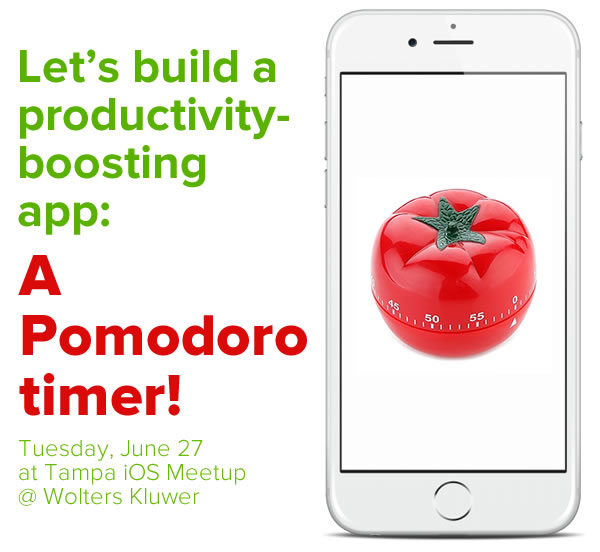
If you’ve always wanted to learn how to write mobile apps, but never knew how to get started, you should join Tampa iOS Meetup! It’s a beginner-friendly gathering of people who are either new to programming or new to iOS development that learns it by building an app at a time.
In this Tampa iOS Meetup, we’re going to build a Pomodoro timer app — a tool that used with the Pomodoro Technique, an ingeniously simple lifehack that many people have used to help them power past distraction, stay focused on their work, and be incredibly productive.
What is the Pomodoro Technique?
Pomodoro is the Italian word for “tomato” and refers to the tomato-shaped kitchen timer that the technique’s inventor, Francesco Cirillo, used in developing the technique. The technique itself is pretty simple:
- Pick a task that you want to tackle.
- Set a timer for 25 minutes. Because Cirillo used a tomato-shaped kitchen timer, he called this 25-minute interval a “pomodoro”.
- Work on the task — and nothing but that task — until the timer rings.
- After the timer rings, put a checkmark on a piece of paper.
- If you have fewer than four checkmarks, take a five-minute break, then start another pomodoro.
- If you have four checkmarks, take a longer break — typically 15 to 30 minutes — and reset your checkmark count back to zero. Then start a new pomodoro.
By breaking a large task or series of tasks into short, focused intervals, the Pomodoro Technique aims to have your brain to work in short sprints — which it’s evolved to do — and take regular breaks to help it recharge. The intended result is to ensure consistent productivity, motivation, and creativity.
Want to know more about the Pomodoro technique? Check out this video…
…and these links:
- Wikipedia’s entry for the Pomodoro Technique
- Lifehacker’s article, Productivity 101: A Primer to The Pomodoro Technique
- Quartz’ article, The best productivity system for procrastinators is to work with your natural tendencies
- Tomato Timer, an online Pomodoro timer app
- An article by Zapier covering their favorite Pomodoro timer apps
What will we do at this meetup?
There are a number of Pomodoro apps out there, such Focus Keeper (pictured above). In this meetup, we’ll build one that you can then expand upon and maybe even put in the store!
You’ll learn how to:
- Write code that is automatically at regularly-timed intervals
- Get user input in the user-friendliest and appropriate way
- Use sound and animations to make a polished-looking app
What will you need to bring?
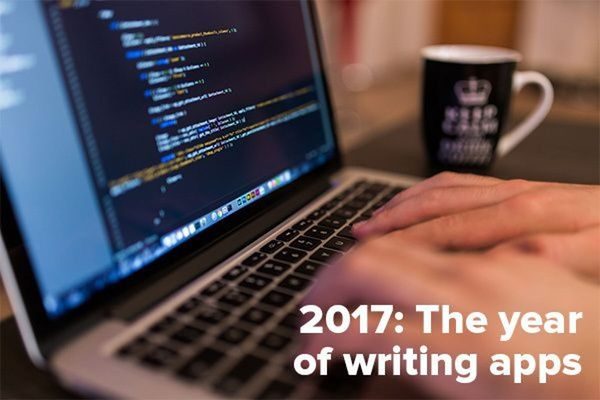
If you’ve got a MacBook, you’ll want to bring it (make sure you’ve installed Xcode), because we’re going to code this app during the session! I’ll set you up with a starter project, and then write the actual code that powers it. By the end of the session, you’ll be able to write your own Pomodoro productivity app and tweak it to make it your very own.
(And yes, you can still come if you don’t bring a Mac laptop.)
Will there be food?

Yes! In addition to providing us with the space, the fine people at Wolters Kluwer (and their doubly-fine representative, John Wang) will provide food and drink for free. The food varies; sometimes it’s pizza, sometimes it’s pasta, sometimes it’s sandwiches. There’s usually a vegetarian option.
Let’s give Wolters Kluwer a golf clap for making the meetup possible!
When, where, and how do you register?
- When: Tuesday, June 27, 2017, from 6:30 to 8:30 p.m.
- Where: Wolters Kluwer’s offices at 1410 N Westshore Blvd, suite 400, Tampa, FL
- How to register: Register on the Tampa iOS Meetup event page — and it costs nothing to sign up or attend!
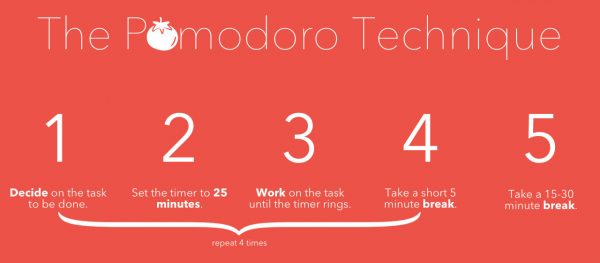


One reply on “Build a productivity-boosting Pomodoro timer app at the next Tampa iOS Meetup”
[…] Source […]