The Korg Wavestation A/D

Long before I became an accordion player, I was a synth player. Over the years, I’ve bought and then sold or given away a number of synths, but there’s one that I kept: A Korg Wavestation A/D.
The Korg’s Wavestation A/D is the rack-mount version of the Korg Wavestation EX keyboard synth, which in turn is a revised and expanded model of the original Korg Wavestation. The Wavestation series of synths set itself from the other synths of the era by using a technology called wave sequencing, which could be described as building sounds by pasting sequences of different waveforms together, in a way similar to George Martin’s cut-and-paste approach to the calliope sounds on the Beatles’ Being for the Benefit of Mr. Kite!.
I bought the Wavestation from my friend, Canadian TV/film composer Stephen Skratt, back in 1993, when I was playing keyboards in a band with my schoolmates at Crazy Go Nuts University…
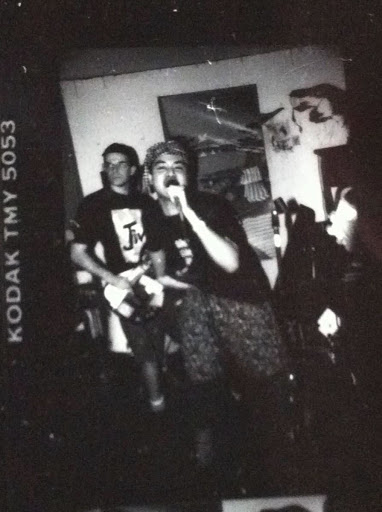
…and I’ve done other live gigs with it (that’s me in the pink wig)…

…and I’ve even used it for some multimedia software projects:

I’ve held onto it ever since, having taken it from Kingston to Toronto, then San Francisco during the dot-com bubble and back, and it’s now at my current home in Tampa.
Simply put, the Wavestation is a beautiful-sounding synth, and even 30 years later, it still sounds great. If you’d like to hear what it sounds like, check out this video by Espen “I am the 80s” Kraft:
Bringing the Wavestation back to active duty
One of my plans for this year is to create a series of videos covering software development and other tech topics including security. Those videos will include music, and I thought that while there’s nothing wrong with licensing some music, why not write my own?
With that in mind, I pulled the Wavestation out of its closet, where it had been sitting, plugged in my small MIDI keyboard controller (the original version of the M-Audio Axiom 25), hooked it up to powered speakers, and turned it on:
The good news was that it still worked. The screen came to life, and pressing keys resulted in those rich Wavestation sounds:
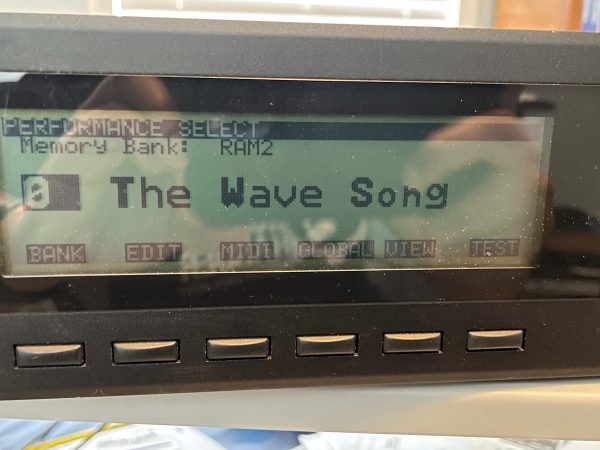
The bad news, which I was expecting, was that while the built-in sounds in ROM remained, all three RAM banks which held the sounds that I had lovingly created so very long ago were gone. They had been replaced by copies of the ROM sounds. I no longer had a synth with 200 sounds (or in Wavestation parlance, “performances”, or in general synth terms, “patches”) — I had four identical banks of 50 sounds:
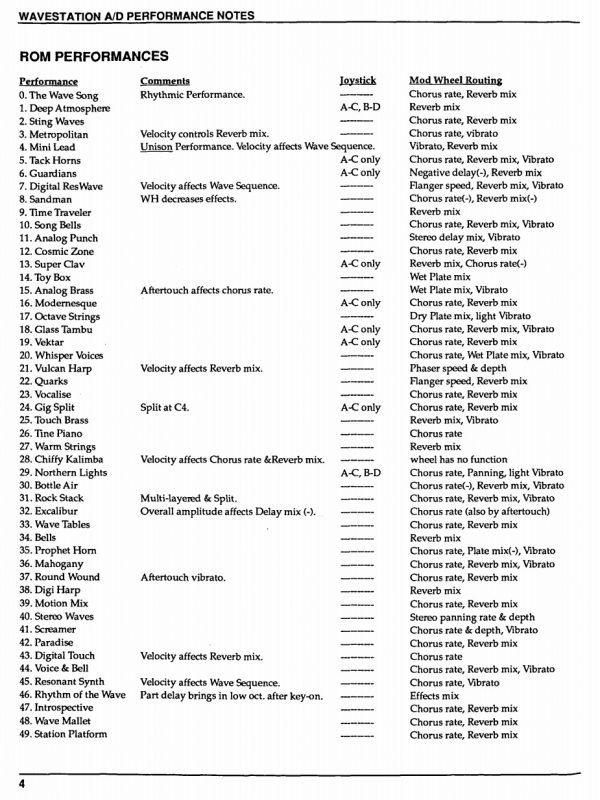
I suspected that the battery that maintained the contents of the Wavestation’s RAM had died long ago. I confirmed this theory by tweaking the settings for one of the sounds in RAM, turning the synth off and back on again, then checking my edited sound. It had reverted to a copy of the ROM sound on which it was based.
I’ve done RAM battery replacements on numerous devices over the years, so I felt comfortable with going inside the Wavestation to see how big a chore replacing the battery would be.
The first step was to pop the top panel from the Wavestation. It’s a pretty simple process where you remove six screws — two on each side, and two on the back. Here’s what the inside looks like, as viewed from the front panel:

Here’s what it looks like from above:
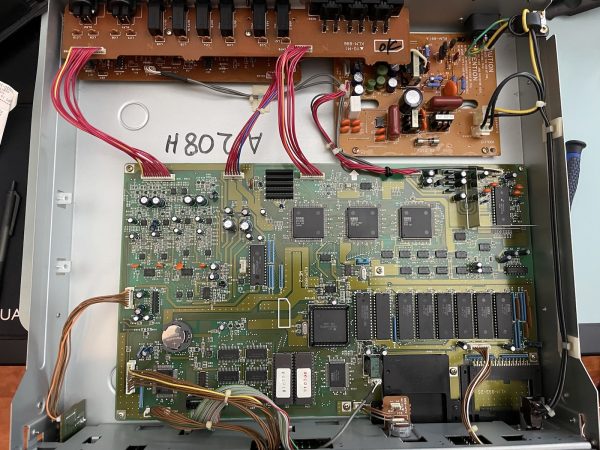
If you’ve ever had to replace the battery of an early- to mid-1980s synthesizer with battery-backed memory, you’ve probably dealt with the annoyance of that battery being soldered in. This was probably a cost-cutting measure (compared to today’s prices, synths in the ’80s were quite expensive), and manufacturers probably believed that we’d all upgrade to later models long before those batteries died.
I found a pleasant surprise waiting for me on the Wavestation’s main printed circuit board:
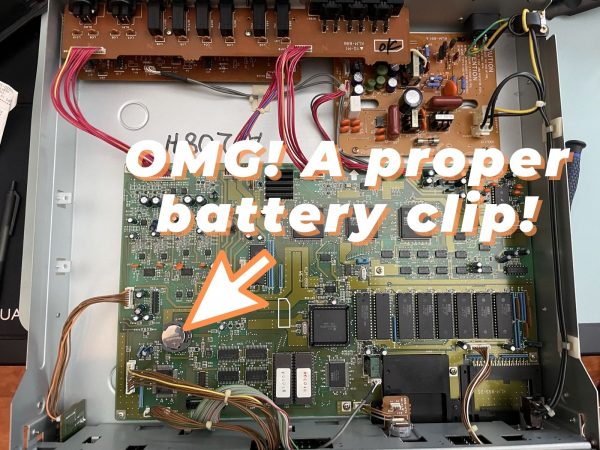
It was a proper battery clip, and in it, a battery that I had in plentiful supply in my tool closet: The ever-lovin’ CR2032 3-volt battery, which powers all sorts of things, including the CMOS RAM on ThinkPads, which I covered in an earlier article.

The clip makes it easy to swap out the battery. Pressing against the spring pops the battery out:

With the battery replaced, I put the top back on the Wavestation, powered it up, changed the name of one of the sounds in RAM, and powered down and unplugged the Wavestation. I plugged it back in and powered it up, and yes, the change remained in RAM!
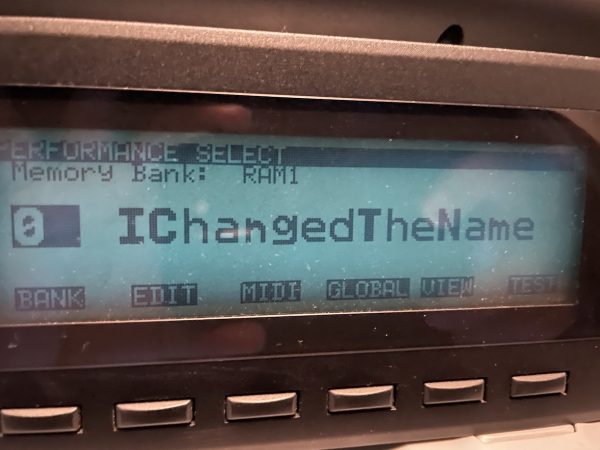
In case you were wondering what the Wavestation sounds like, here’s a sample:
This recording isn’t of me playing a tune, but just holding down one or more keys. It shows the sort of complex sounds that the Wavestation can make.
Next step: Restore those factory RAM sounds
Even with a new battery, I still have 3 banks of 50 sounds that each are a copy of the 50 sounds in ROM. I’d like to start off with a straight-out-of-the-box 1991 experience and get those factory RAM sounds back. In order to do that, I’ll need a couple of things:
- The sound data, which thankfully has been preserved by Wavestation enthusiasts and can easily be found online, and
- A USB to 5-pin DIN MIDI interface to move that data from a computer to the Wavestation:

- The SysEx Librarian macOS application to transfer the sound data to Wavestation.
I’ll cover this process in an upcoming post.
One reply on “Putting my ’90s synth — the Korg Wavestation A/D — back on active duty”
Hey great article! I just purchased korg wavestation A/D but lcd is weak I just ordered a led one and have replaced the battery. You had mentioned you would cover the sound data in upcoming post?? But looked through your archives but with no luck. Could you tell me year and month you put it in?? Really appreciate any help or direction to your website? Or a good place to start? Would really like to learn this great synthesizer! I did check out Espen kraft on YouTube. Thanks again…
Danny