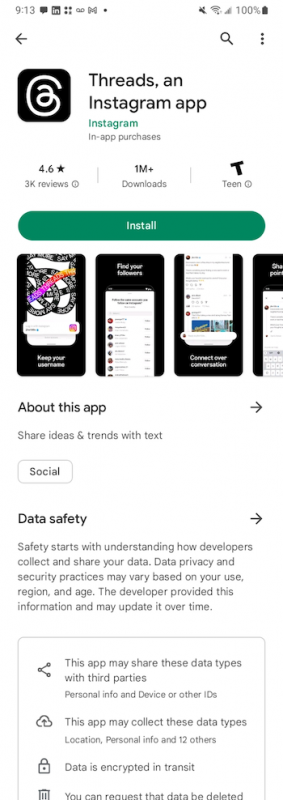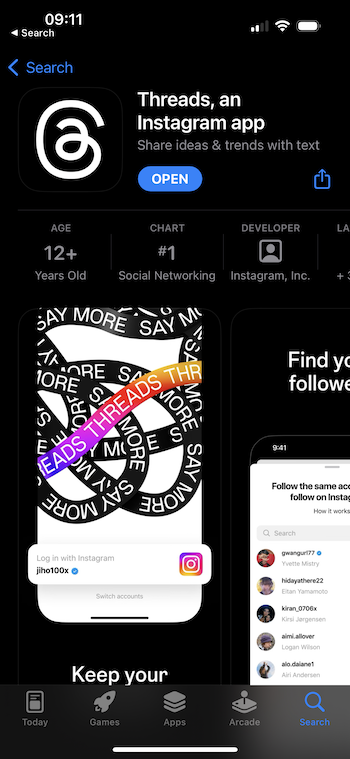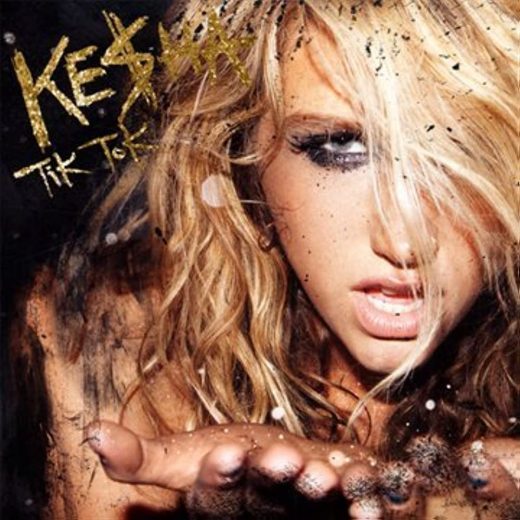The frequently asked questions
- What is “Threads?”
- How many people have joined Threads?
- What do I need to join Threads?
- Why do you need an Instagram account to join Threads?
- How do I get Threads?
- How long can a post in Threads be?
- How long can a video in Threads be?
- Are there any “gotchas” in Threads?
- What’s the Threads experience like?
What is “Threads?”

Threads is a newly-released social media app created by Meta (the company behind Facebook and Instagram). It’s a direct competitor of Twitter.
Meta is promoting it as “Instagram’s text-based conversation app;” I’ve heard it referred to as “Instagram for words,” and I like to think of it as “Twitter, but with your Instagram social graph.”
[ Back to top ]
How many people have joined Threads?

According to Mark Zuckerberg, 10 million people signed up for Threads in the first 7 hours.
This makes Threads the fastest-adopted app. It took Instagram over two months to hit the 1 million user mark, and even ChatGPT didn’t achieve 10 million users until 40 days after its launch.
[ Back to top ]
What do I need to join Threads?
You need two things: an Android or iOS smartphone, and an Instagram account.
This leads to the next question…
[ Back to top ]
Why do you need an Instagram account to join Threads?
The simple reason is that it’s an extension of Instagram. You use your Instagram credentials to log in, and your Instagram contacts are automatically part of your Threads social network.
The usefulness of a social networking application is directly proportional to the number of users — the more, the better. By “piggybacking” it on Instagram — a social network with over 2.35 billion monthly active users — they solve this problem.
The Instagram connection also provides another advantage: you don’t have to create another set of login credentials, you can start with your established Instagram handle.
You’ll also start with a network of connections made up of your Instagram friends, meaning that you’re not starting from scratch, as you’d have to on other networks like Bluesky or Mastodon.
[ Back to top ]
How do I get Threads?
You need to install the Threads app (it’s free of charge) onto your phone.
You can use the QR code below to install the app — you’ll be directed to the correct store for your phone:

If you’re on Android, you’ll find it on Google Play — either follow this link, or search for “Threads Instagram”.
If you’re on iOS, you’ll find it on the App Store — either follow this link, or search for “Threads Instagram”.
[ Back to top ]
How long can a post in Threads be?

A post in Threads — a “thread,” as they’re called — can be up to 500 characters in length.
[ Back to top ]
How long can a video in Threads be?

A video posted to Threads can be up to 5 minutes in length.
[ Back to top ]
Are there any “gotchas” in Threads?

Here’s an interesting “gotcha:” according to Meta’s privacy policy, the only way to delete your Threads profile is to delete your Instagram account. That’s how deeply interconnected the two are.
The moral of the story? You want to be really sure that you want to join Threads before you sign up.
[ Back to top ]
What’s the Threads experience like?
My favorite single-sentence summary is from Casey Newton, author of the tech newsletter Platformer and co-host of the podcast Hard Fork, who wrote in his review of Threads:
It’s basically Twitter in 2010, in other words, with one nice feature that has been added since then: the quote-tweet, which Mastodon has avoided adding but turns out (I think) to be an essential feature of the modern-day Twitter experience.
Another good summary comes from Daniel Cura of Tampa’s Tidal Marketing:

[ Back to top ]