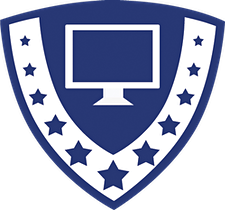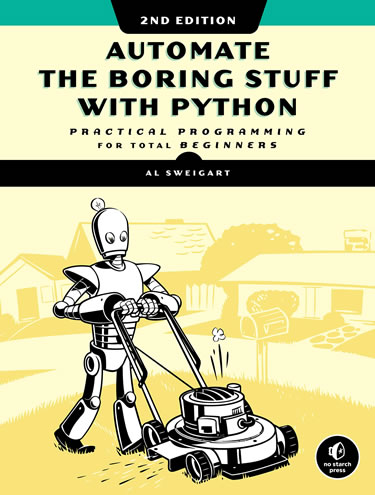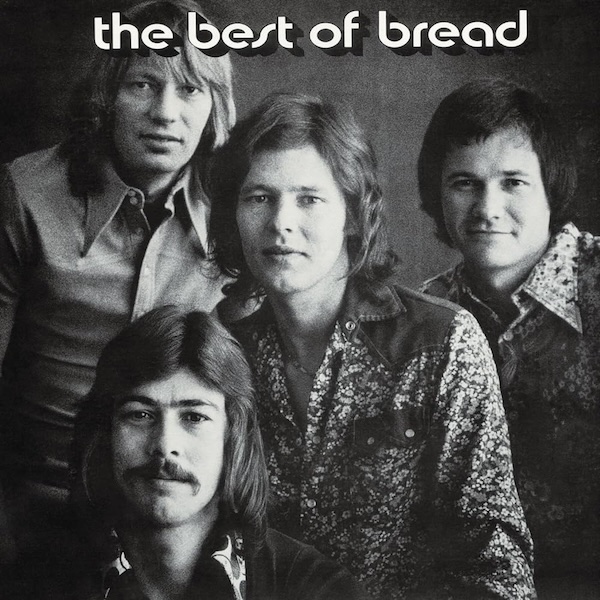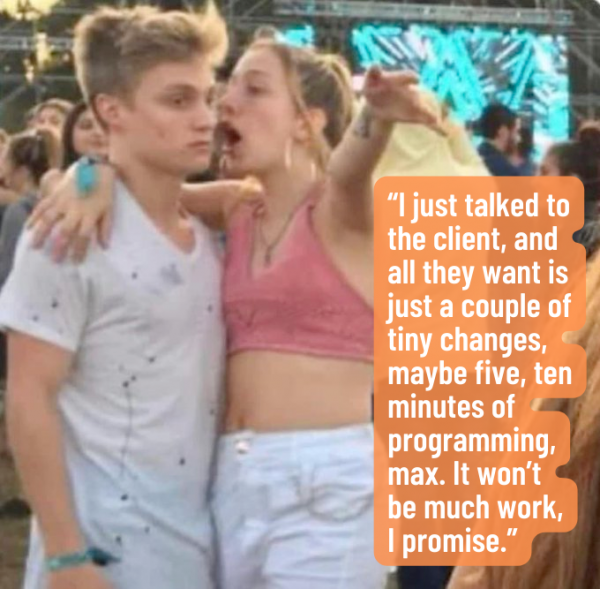If you’re getting this feeling…

…and you’d rather have this feeling…

Click here to see the source.
…then the course I’m teaching might help:

I’ve been programming in Python since 1999, and I’ll be teaching Computer Coach’s upcoming 10-week online Learning Python course!
The “TL;DR:”
- What: An introductory Python course!
- Where: Online, via Zoom.
- When: Monday and Wednesday evenings, from 6 p.m. to 10 p.m., starting Wednesday, September 7th.
- How to enroll or find out more: Contact Computer Coach’s Kasandra Perez at kasandra@computercoach.com or (813)-254-6459 to find out more about the course or register.
What will you get out of this course?

The biggest things that you’ll get out of this course are the tools to succeed in a tech career, namely:
- An introduction to the most-used and most useful parts of the Python programming language,
- a solid basis in programming principles,
- and a bag of tricks that you can use in your tech career.
The course will use one of the best books on Python out there: Automate the Boring Stuff with Python by Al Sweigart (whom I had the pleasure of meeting in person earlier this year at PyCon):
…but we won’t just stick to the book. We’ll look at all sorts of programming examples and tricks, based on your suggestions or needs. These include (and aren’t limited to):
- CoverTron: My generator for cover letters for job applications. I actually used it in my last job search!
- Tampa Bay Tech Events Transmogrifier: Every week, I put together a list of tech events for Tampa Bay, culled from Eventbrite and Meetup. It would take me hours to do it by hand, but it’s so much quicker with the automated help of a couple of Python scripts.
- Find out when and where a digital photo was taken: When you take a picture with your phone or a present-day digital camera, that picture has EXIF data embedded in it, with the date, time, and location where the photo was taken. I’ll show you how to extract that info!
- Editing photos: If you were assigned the task of shrinking a set of 100 photos by 25% (or any other similar basic photo editing task), you could do it manually, or you could make Python do it.
- Creating interactive documents with Jupyter Notebook: It’s more than just a Python tool used by data scientists, Nobel Prize winners, and Netflix, but a useful programming environment and operations platform for everyday tasks!
- Writing web applications with Flask: Just a Python makes programming much easier, the Python-powered Flask framework makes programming web applications much easier.
- Passing interview coding tests: Learn how to deal with the most dreaded part of the interview for a programming job, and why Python is a key part of my coding interview strategy.
- Using databases: Using databases is a key part of programming, and luckily, Python comes with a built-in database!
- Data science: This is a giant topic and could easily take up the time to do this course three times, but I’d be happy to go over the basics.
- Interactive storytelling and games: Python’s quite good at this, and I can walk you through the PyGame framework and Ren’Py interactive story system.
- Mobile app development: Yes, there are ways to do mobile app development in Python.
What happens in the course?

This is not a passive course! This isn’t the kind of course where the instructor lectures over slides while you take notes (or pretend to take notes while surfing the web or checking your social media feeds). In this course, you’ll follow along as I write code on my screen. You’ll actively take part in the learning process, entering code, experimenting, making mistakes, correcting those mistakes, and producing working applications. You will learn by doing. At the end of each session, you’ll have a collection of little Python programs that you wrote, and which you can use as the basis for your own work.
The course will start at the most basic level by walking you through the process of downloading and installing the necessary tools to start Python programming. From there, you’ll learn the building blocks of the Python programming language:
- Control structures that determine what your programs do,
- Data structures to store the information that your programs act on,
- Functions and objects to organize your code, and
- Using libraries as building blocks for your applications.
Better still, you’ll learn how to think like a programmer. You’ll learn how to look at a goal and learn how you could write a program to meet it, and how that program could be improved or enhanced. You’ll learn skills that will serve you well as you take up other programming languages, and even learn a little bit about the inner workings of computers, operating systems, and the internet.
What will you need for the course?
Nothing fancy:
- A computer that was made sometime in the last ten years. My main computer is a 2014-era MacBook Pro, but I’ll be doing demonstrations on a 2020 Acer Nitro V laptop that I got for a few hundred buck on Facebook Marketplace, and a $35 Raspberry Pi.
- Zoom and an internet connection. This is an online course, after all.
How do you sign up for the course or find out more?
Once again, you’ll want to contact Computer Coach’s Kasandra Perez at Contact Kasandra Perez at kasandra@computercoach.com or (813)-254-6459 to find out more about the course or register.