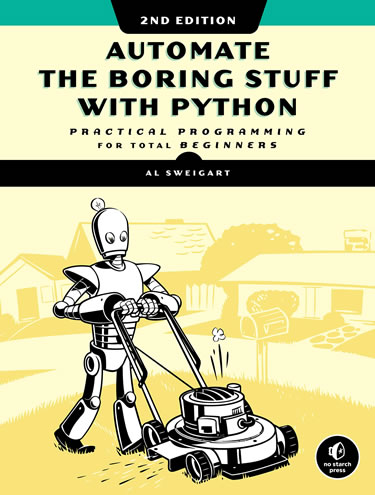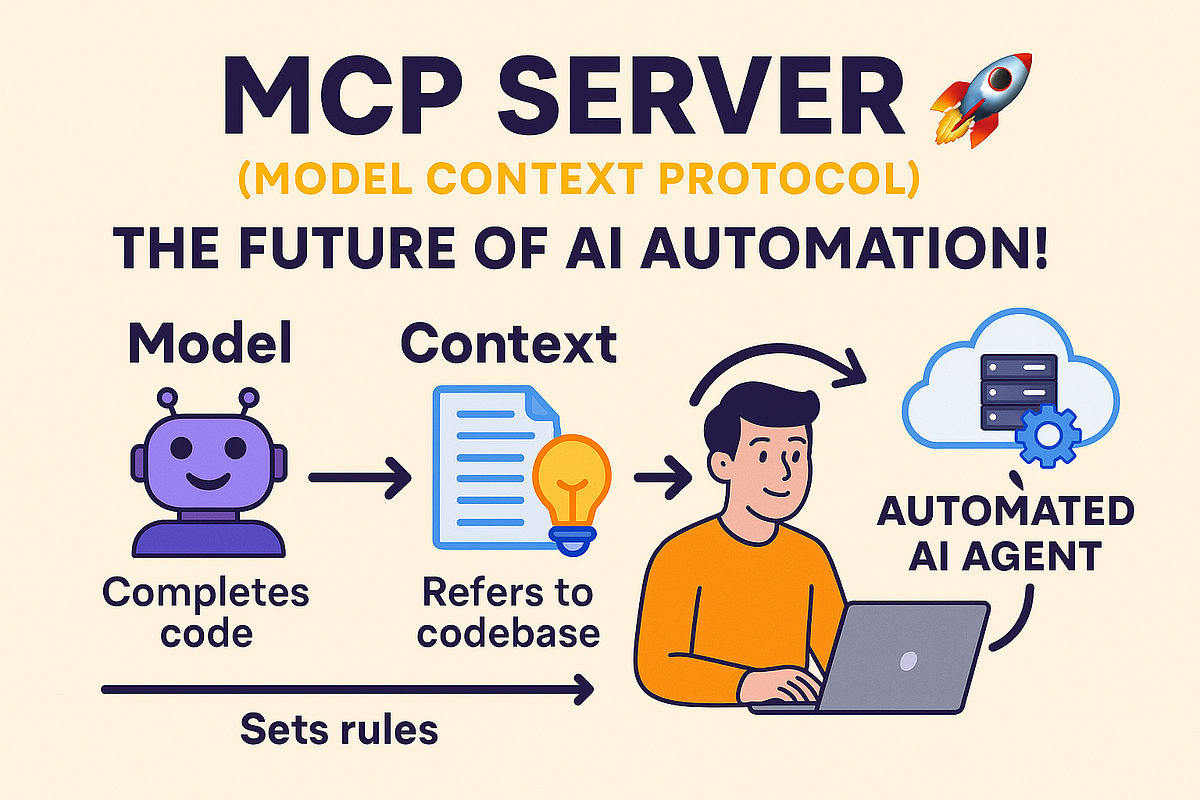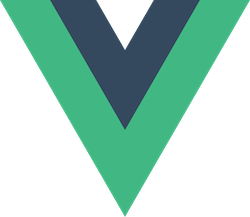 I’m going to be at VueConf US on Tuesday and Wednesday, which very conveniently takes place here in Tampa!
I’m going to be at VueConf US on Tuesday and Wednesday, which very conveniently takes place here in Tampa!
Between my recent trip to Greece, being handed the leadership of Tampa Bay Python, prepping and giving a talk at BSides Tampa, and working with clients, and given that I’ve been working primarily with mobile app and Python development, Vue.js — and by extension, VueConf — has been off my radar.
However, I’m overdue to get up to speed on Vue, and I’ve been invited to attend VueConf. (Thanks to Tampa Java User Group’s Ammar Yusuf for connecting me and Vincent Mayers for the invitation!)
 VueConf will take place at USF’s CAMLS center, where CAMLS is short for Center for Advanced Medical Learning and Simulation. CAMLS isn’t located on USF’s main campus, but in downtown Tampa. It’s a pretty new building, and I’ve never set foot in it; I have heard that it has a very nice lecture hall:
VueConf will take place at USF’s CAMLS center, where CAMLS is short for Center for Advanced Medical Learning and Simulation. CAMLS isn’t located on USF’s main campus, but in downtown Tampa. It’s a pretty new building, and I’ve never set foot in it; I have heard that it has a very nice lecture hall:
 While Vue doesn’t have React’s userbase, it’s got a nicer learning curve, doesn’t require you to import everything including the kitchen sink, better DOM manipulation performance, and two-way data binding. It also doesn’t drive me anywhere near as crazy as React does.
While Vue doesn’t have React’s userbase, it’s got a nicer learning curve, doesn’t require you to import everything including the kitchen sink, better DOM manipulation performance, and two-way data binding. It also doesn’t drive me anywhere near as crazy as React does.
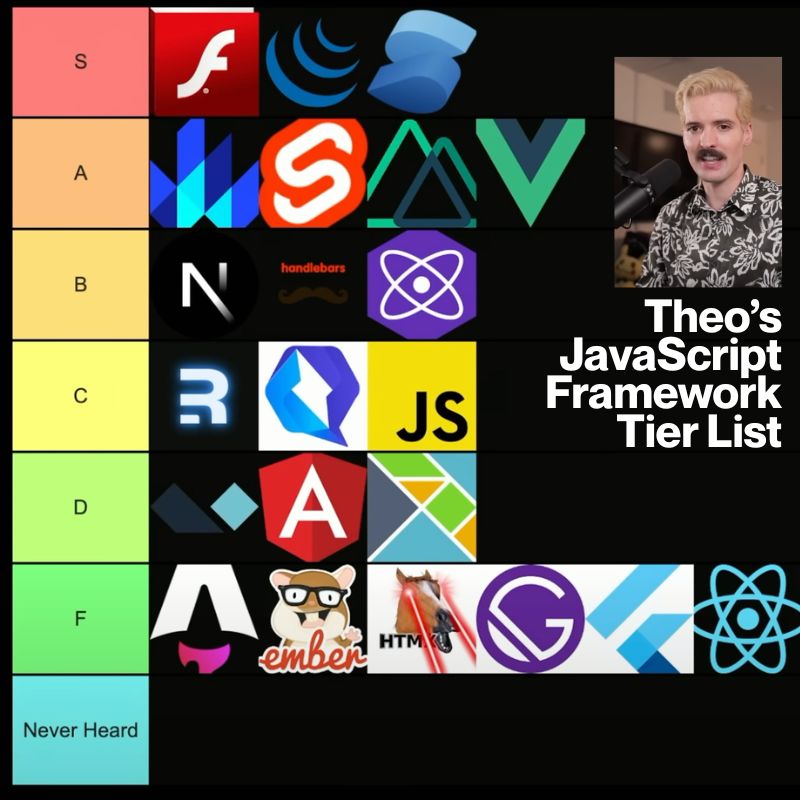
It also did well in Theo’s JavaScript framework tier list — I’ve posted the final results above, and the video below:
Anyhow, I’ll write about my experiences at this conference, with the occasional update on my LinkedIn. Watch this space!