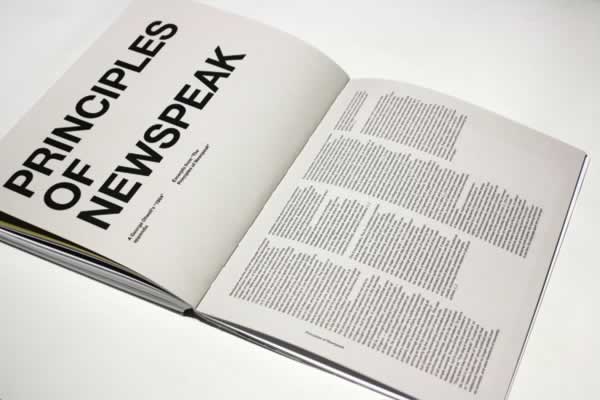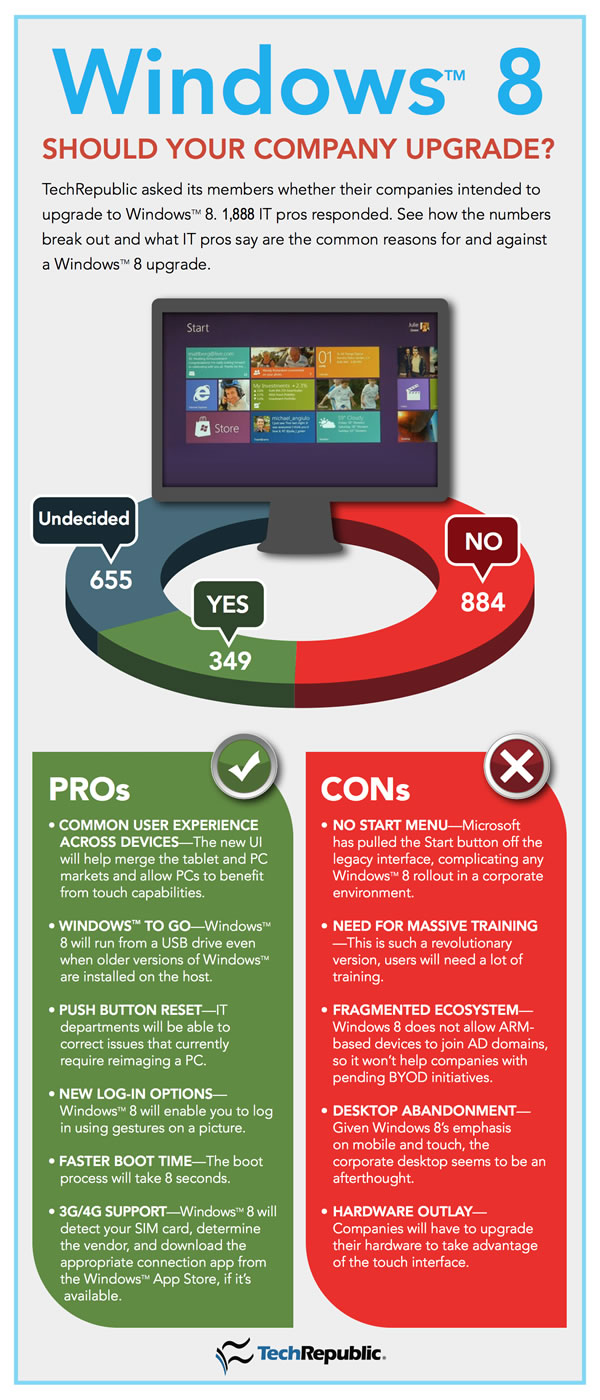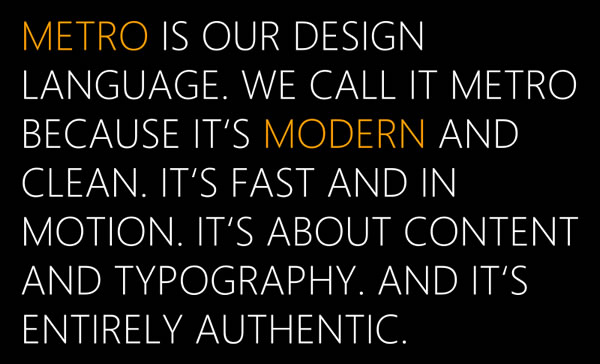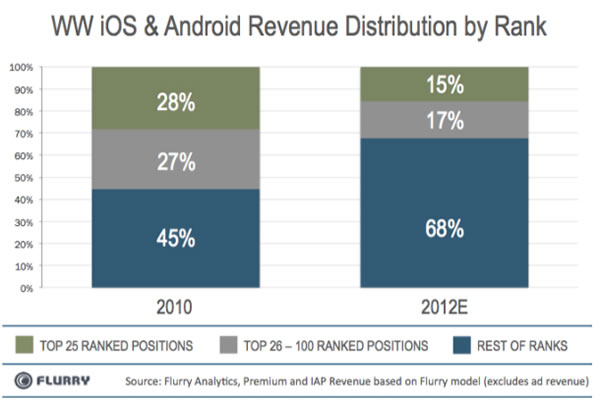As I wrote in an earlier post, I’m now the CTO of Comprehensive Technology Solutions, a development shop that’s building mobile applications for medium to large businesses. I have three developer positions that I’d like to fill in September, and they’re listed below.
Where We’re At and What I’m Looking For
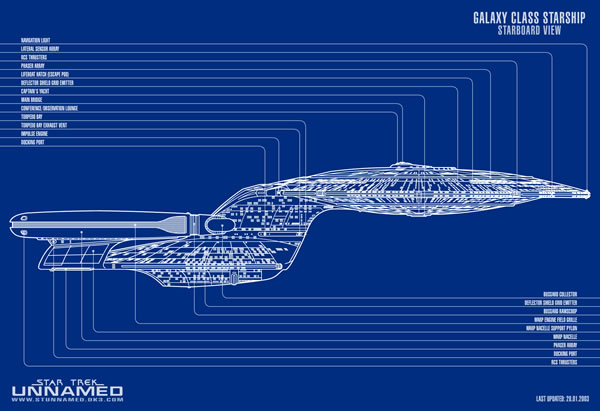
Get it? Enterprise? Blueprint?
My job is to give you some of the most awesome specs to work from, and I do mean awesome. Nobody can describe an application using words, diagrams, statecharts, wireframes, prototypes, balloon animals or whatever else is necessary quite the way I do, so you’ll have a very clear idea of what we’re trying to implement. Yes, I’m aware of the dangers of Big Design Up Front, but you’ve got to have some kind of roadmap to follow. I prefer to call what I do “Just Enough Design”.
I’ll also be doing any necessary background research, which you’ll need, as the apps we’re writing will likely be covering stuff that you haven’t dealt with before. In return, I’ll need you to turn the specs and research into living, breathing apps.
The fact that you’ll be working from thoroughly-written specs doesn’t mean that you’re absolved from having to think. I want your input on the design of the application. I don’t want assembly line workers who’ll simply take a spec and implement it, I want software builders who’ll look at “the big picture” of the application and help out with the design. Software evolves as you build it, and I’ll need you to help with that evolutionary process.
If you’re looking to build consumer apps, such as games, social networking software, or something that will let you share pictures of your cat or lunch (or if your cat is lunch, both) with your friends, these jobs won’t be for you. We build apps for corporate customers in order to help them get work done. These apps will have a lifespan beyond your typical throwaway amusement app, and there will be security and privacy requirements, because money and sensitive information will be on the line.
Speaking of “on the line”, you’d better be comfortable with putting yourself on the line. We need developers who get stuff done. Unlike a large organization, there’s no room for people who are content to merely coast.
(You’ll note that so far, I’ve avoided saying that I’m looking for a “rock star” or a “ninja”. I think it should suffice to say that I’m looking for someone who’s ambitious and competent.)
I’d really prefer it if you either lived in or spent the majority of your time in the Toronto area. If you don’t live in the Toronto area but really want this job, give me some reasons and I’ll consider — I’m a very reasonable guy.
If you think you fit the bill and would like to work for a really smart and cool boss — namely, me — drop me a line at jdevilla@ctstech.net and let’s talk!
 For the Back End, an ASP.NET MVC Developer
For the Back End, an ASP.NET MVC Developer
You heard me right, I said ASP.NET MVC. You might be able to talk me into ASP.NET if you have a really convincing argument, but I’m an ex-Microsoftie, and I have my reasons for going with MVC.
As for why we’re going with Microsoft-based server technologies rather than something Unix-based, it’s simple: our customers are using Microsoft technologies such as Windows Server, IIS, SQL Server, Active Directory and so on. We need our software to play very well with theirs.
Hence our search for an ASP.NET MVC developer, whose job will be to write the back end applications for our mobile apps for business. The mobile apps will be making calls to an API, which you’ll implement. These apps will also have some kind of administrative control panel to manage all the people using our mobile apps, and you’ll have to implement that too.
You should have experience with the following:
- ASP.NET MVC
- The C# programming language / .NET framework
- Entity Framework
- SQL Server
- HTML5 / CSS3 / JavaScript
- jQuery / jQuery mobile
- Test-driven development
- Implementing APIs
- Writing secure applications for business
- Contributing to the design of applications
- Researching new and rapidly-changing technologies and then implementing features to take advantage of them
- Making judgement calls and being able to explain them
- Venturing into unfamiliar territory and getting stuff done
 For iPhones and iPads, an iOS Developer
For iPhones and iPads, an iOS Developer
We’re also looking for an iOS developer to build native iPhone and iPad clients for our mobile apps for business. Yes, we do mean native iOS apps and not HTML5-based ones, because some of the functionality we’re going to need will require the kind of low-level access that you can’t get with an HTML5 app.
You should have experience with the following:
- iOS 4 and 5 development
- The Objective-C programming language / core iOS frameworks
- Test-driven development
- Making calls to various APIs
- Writing secure applications for business
- Contributing to the design of applications
- Researching new and rapidly-changing technologies and then implementing features to take advantage of them
- Making judgement calls and being able to explain them
- Venturing into unfamiliar territory and getting stuff done
 For Android Phones and Tablets, an Android Developer
For Android Phones and Tablets, an Android Developer
We’re also looking for an Android developer to build native Android phone and tablet clients for our mobile apps for business. As with the iOS developer, we do mean native Android apps and not HTML5-based ones, because some of the functionality we’re going to need will require the kind of low-level access that you can’t get with an HTML5 app.
- Android 2 / 3 / 4 development
- The Java programming language / core Android frameworks
- Test-driven development
- Making calls to various APIs
- Writing secure applications for business
- Contributing to the design of applications
- Researching new and rapidly-changing technologies and then implementing features to take advantage of them
- Making judgement calls and being able to explain them
- Venturing into unfamiliar territory and getting stuff done
Once Again…
…if you think you’re up to one of these tasks, or if you have any questions, contact me at jdevilla@ctstech.net.
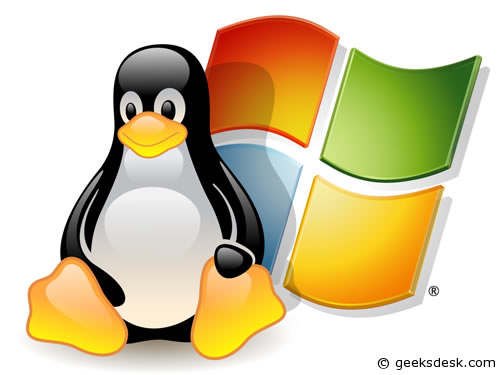

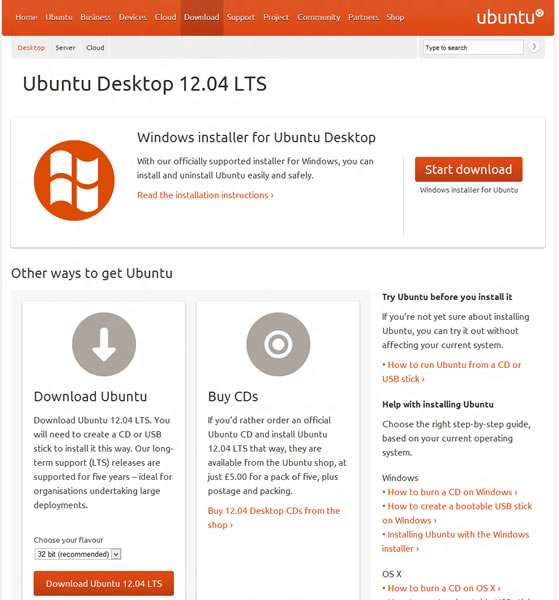
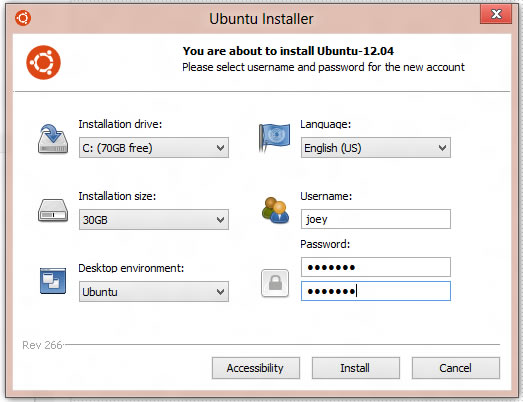
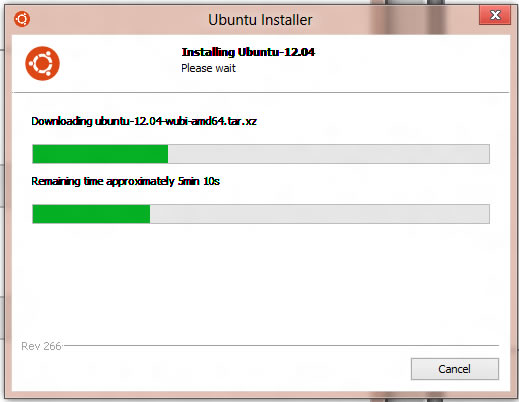
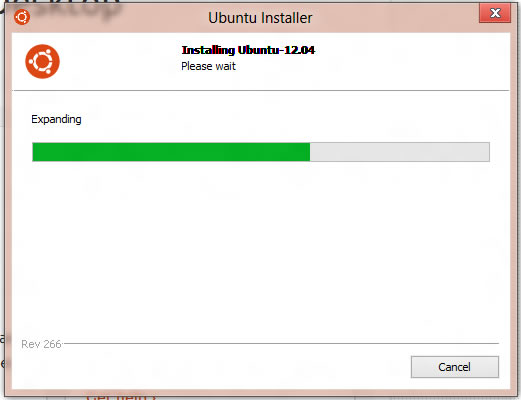
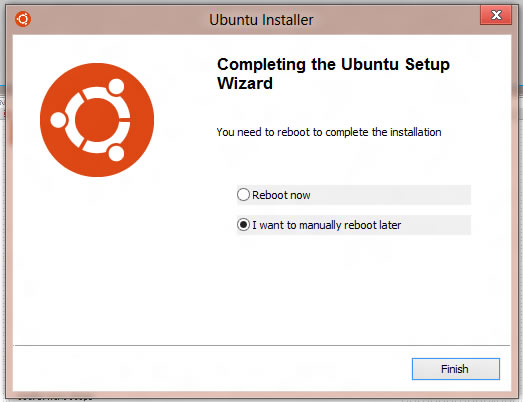
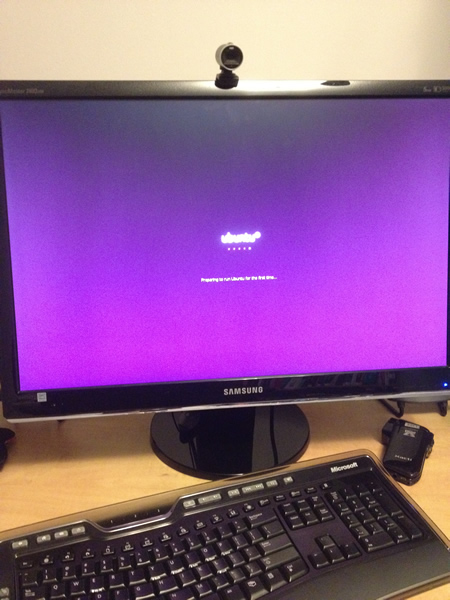

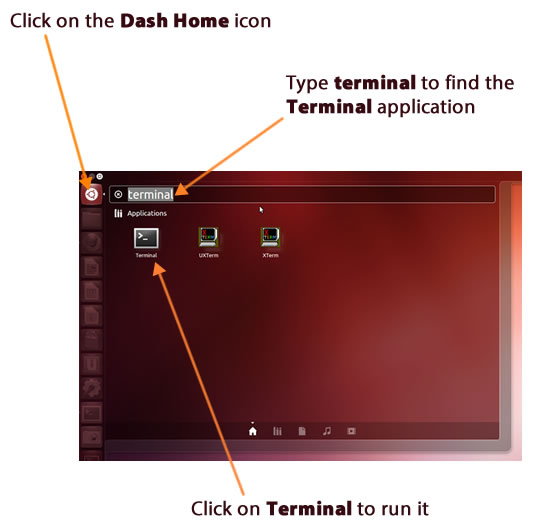
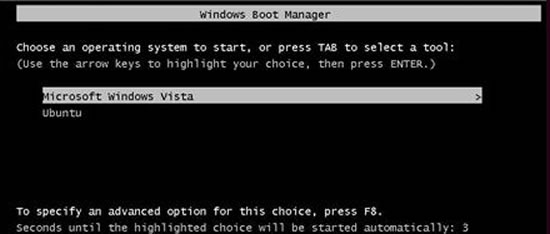
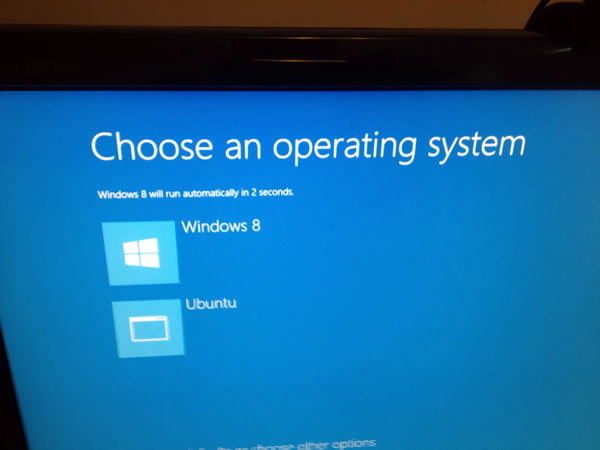



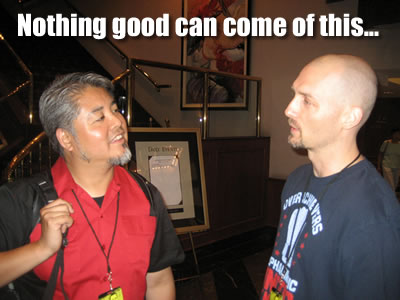


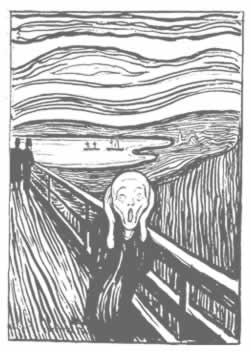
 It would be Visual Basic-easy to dismiss Paul Constant’s critique by characterizing him, as one commenter on Hacker News put it, as
It would be Visual Basic-easy to dismiss Paul Constant’s critique by characterizing him, as one commenter on Hacker News put it, as