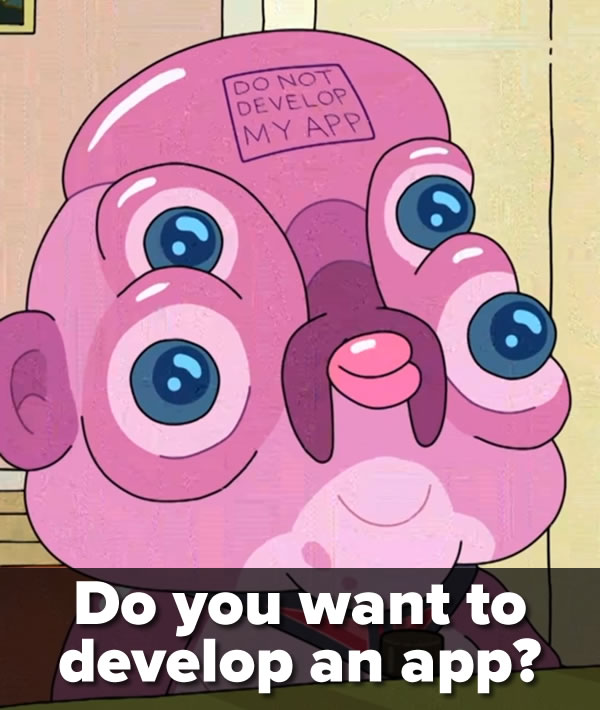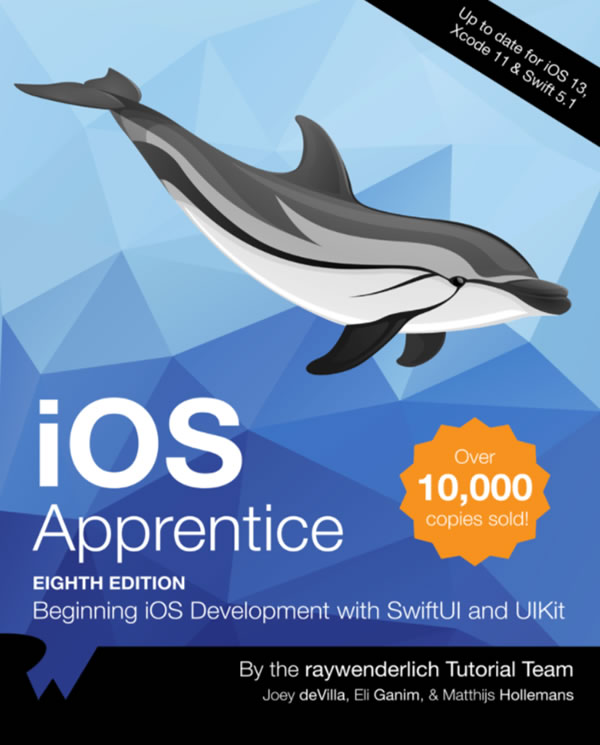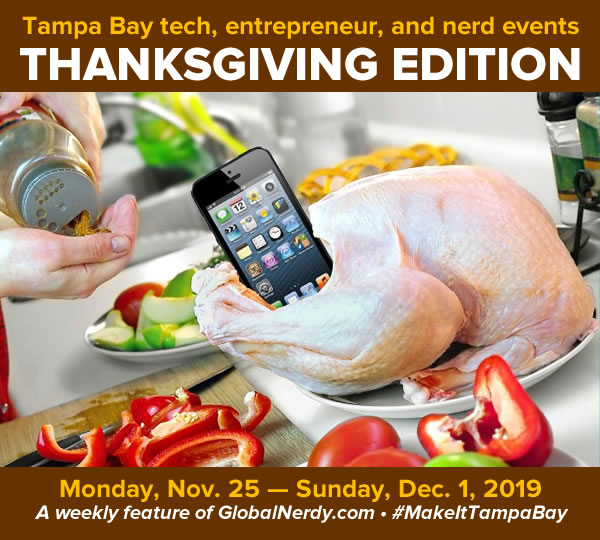
Hey, Tampa Bay techies, entrpreneurs, and nerds — here’s what’s happening in Tampa Bay this week!
It’s the week of Thanksgiving, so things are going to be more quiet than usual. Take the time to kick back, take stock, and find things to be thankful for, which should include being based in the best small tech talent market in North America. Next week, we’ll probably see the number of events ramp up as our local meetups start throwing their Holiday parties.
This weekly list is posted as a voluntary service to the Tampa tech community. With the notable exceptions of Tampa iOS Meetup and Coders, Creatives and Craft Beer — both of which I run — most of this information comes from Meetup.com, EventBrite, and other local event announcement sites. I can’t guarantee the accuracy of the dates and times listed here; if you want to be absolutely sure that the event you’re interested in is actually taking place, please contact the organizers!
Monday, November 25
- FREE Coworking Day for Veterans @ Tampa Bay WaVE, 9:00 AM
- Tampa Bay Connections — Monday Referal Partners! Wrights Gourmet House & Deli @ Wright’s Gourmet House, 11:30 AM to 1:00 PM
- OK! TRANSMIT Art + Technology Meetups — Art + Tech Meetup No. 15: MAKE GIF ART FROM CODE WITH P5JS @ Suncoast Developers Guild, 6:00 PM to 9:00 PM
- America’s TriviAddicition — ROOKIES SPORTS BAR – SPRING HILL – LIVE TEAM TRIVIA !!! @ 6:00 PM to 8:00 PM
- America’s TriviAddiction — 3 DAUGHTERS BREWING – ST. PETERSBURG – LIVE TEAM TRIVIA @ 7:00 PM to 9:00 PM
- Cool ‘n Confident Toastmasters @ SPC – St. Petersburg/Gibbs Campus, 6:30 PM to 8:00 PM
- South Tampa Toastmasters @ Unity of Tampa, 7:00 PM to 8:15 PM
Tuesday, November 26
- Keystone Mastermind Alliance — KMA Business Networking @ Speggtacular, 9:00 AM to 10:15 AM
- Stocks, Options & Charts @ 9:15 AM to 10:45 AM
- Tampa Bay Connections — New Tampa Business Networking Lunch @ Glory Days Grill, 11:30 AM to 1:00 PM
- Young Professionals of Tampa Bay Networking Group — Carrollwood Networking Lunch McAllisters Deli @ McAlister’s Deli, 11:30 AM to 1:00 PM
- Westshore Toastmasters @ FIVE Labs, 12:00 PM to 1:00 PM
- Defcon813 — OSCP Study Group – Linux RCE final @ 5:30 PM to 10:00 PM
- Figma Tampa Meetup @ Suncoast Developers Guild, 6:00 PM to 8:00 PM
- Vue.js Tampa Bay — Build an app from the ground up @ Bank OZK Innovations Lab, 6:00 PM to 8:00 PM
- Weekly Open Make Night @ Tampa Hackerspace, 6:00 PM to 10:00 PM
- America’s TriviAddiction — WESTSHORE PIZZA – BELLEAIR BLUFFS – LIVE TEAM TRIVIA !!! @ 6:30 PM to 8:30 PM
- St. Pete Beers ‘n Board Games Meetup for Young Adults @ Flying Boat Brewing Company, 7:00 PM to 10:00 PM
- Anime, Nerds & Geeks — AMC $7 MOVIES @ 7:00 PM to 9:30 PM
- America’s TriviAddiction — DAIQUIRI SHAK RAW BAR & GRILL – MADEIRA BEACH – LIVE TEAM TRIVIA @ 8:00 PM to 10:00 PM
Wednesday, November 27
![]() Because it’s the day before Thanksgiving, I strongly recommend that you double-check with the organizers that the events listed below are actually happening before you attend.
Because it’s the day before Thanksgiving, I strongly recommend that you double-check with the organizers that the events listed below are actually happening before you attend.
- FREE Coworking Day @ Tampa Bay Wave, 10:00 AM to 5:00 PM
- Tampa Bay Connections — Ybor Networking @ Bernini of Ybor, 11:30 AM to 1:00 PM
- Tampa Writers Alliance Critique Group @ Barnes & Noble Carrollwood, 6:30 PM to 8:30 PM
Thursday, November 28: Thanksgiving!
![]()
![]()
![]() The events listed below are recurring events, and it’s very, very likely that their organizers forgot to account for Thanksgiving and remove them from the schedule. I’m including them only because they’re still listed in their schedules.
The events listed below are recurring events, and it’s very, very likely that their organizers forgot to account for Thanksgiving and remove them from the schedule. I’m including them only because they’re still listed in their schedules.
- Geek Breakfast @ Jimbo’s Pit Bar-B-Q, 8:00 AM to 9:30 AM
- Tampa Bay Connections — MELLOW MUSHROOM THURSDAY’S NETWORKING LUNCH @ Mellow Mushroom, 11:30 AM to 1:00 PM
Friday, November 29: Black Friday
![]() Because it’s the day after Thanksgiving, I strongly recommend that you double-check with the organizers that the events listed below are actually happening before you attend.
Because it’s the day after Thanksgiving, I strongly recommend that you double-check with the organizers that the events listed below are actually happening before you attend.
Saturday, November 30
- Code for Tampa Bay Brigade — Saturday Brunch n’ Code @ AMRoC FabLab, 11:00 AM to 2:00 PM
- Suncoast Audiophile Society — Nov meeting- George’s ML Stats meet a new DAC! @ 1:00 PM to 5:00 PM
- New Port Richey Casual Games and Fun Socializing Group! — C’mon Dine & Play Games at IHOP! US 19 near Sam’s Club @ IHOP on US 19 in NPR, 5:30 PM to 10:00 PM
- Tampa Bay Young Professionals Group — Ice Skate Downtown! Tampa’s Winter Village @ 8:00 PM to 10:00 PM
Sunday, December 1
- Family Open Make Day @ Tampa Hackerspace, 1:00 PM to 4:00 PM
- FTC Robotics Team Practice (Team only) @ Tampa Hackerspace, 2:00 PM to 7:00 PM
- Dunedin Beers & Board Games — SUNDAY! Beers and Board Games at Cueni Brewing in Dunedin @ Cueni Brewing Co., 3:00 PM to 10:00 PM
- Sew What? (Textile Arts & Crafts) @ Tampa Hackerspace, 5:30 PM to 8:30 PM
Do you have an upcoming event that you’d like to see on this list?
If you know of an upcoming event that you think should appear on this list, please let me know!
Join the mailing list!
If you’d like to get this list in your email inbox every week, enter your email address below. You’ll only be emailed once a week, and the email will contain this list, plus links to any interesting news, upcoming events, and tech articles.
Join the Tampa Bay Tech Events list and always be informed of what’s coming up in Tampa Bay!