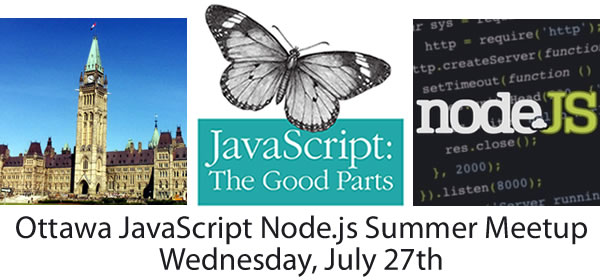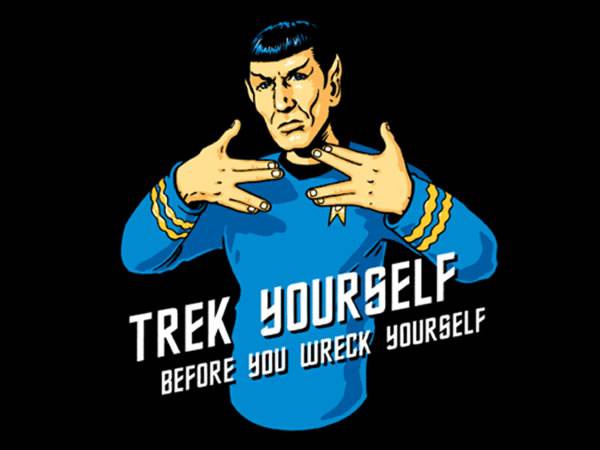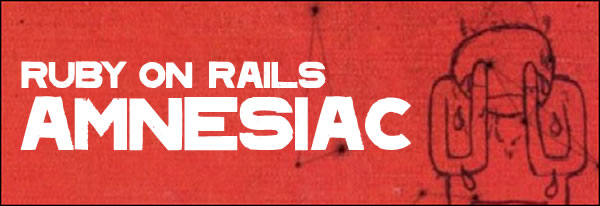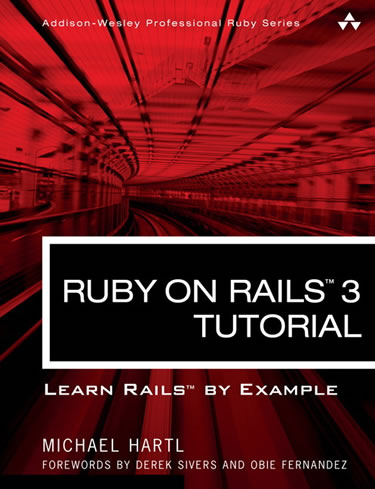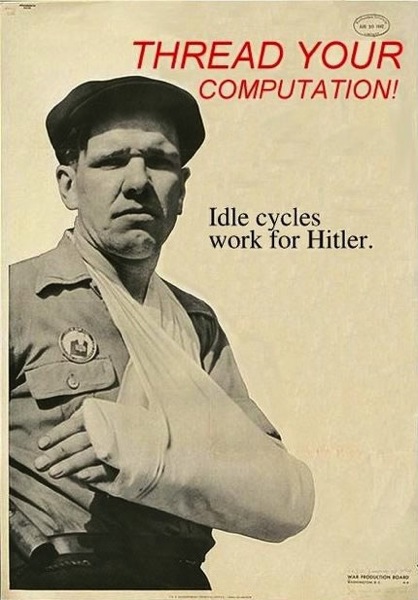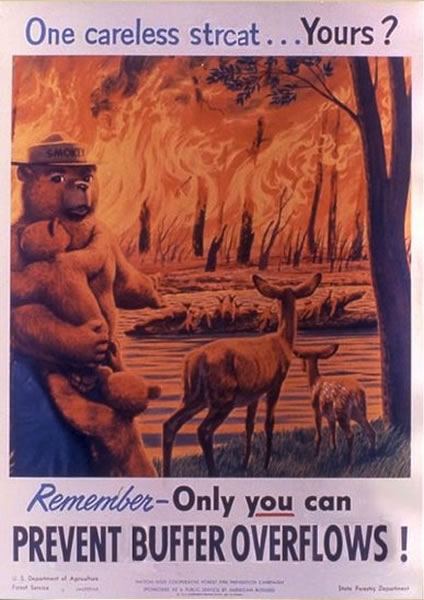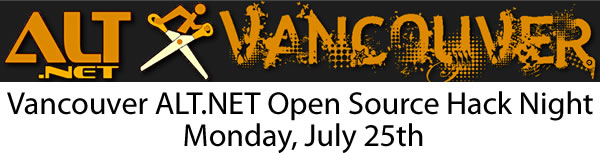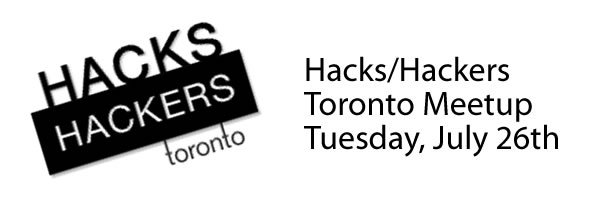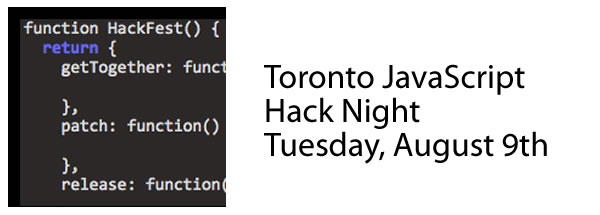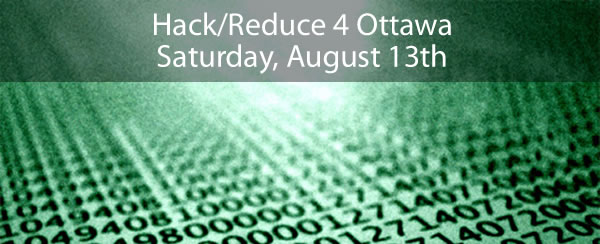Want to help make the upcoming Rails 3.1 better? You can help in this upcoming weekend’s worldwide Rails 3.1 hackfest. It’s your chance to take Rails 3.1. for a spin, double-check to see if your favourite plugins and gems work with 3.1, review the open issues and pull requests, provide test cases and patches for 3-1-stable blockers, write docs and blog about your experience with Rails 3.1. Go check out this blog entry on the Ruby on Rails blog and find out where the one nearest you is.

If you’re a Rails hacker and in Ottawa this Sunday, you’re in luck: we just declared a Rails 3.1 Hack Day for this Sunday, July 24th at the Shopify office.
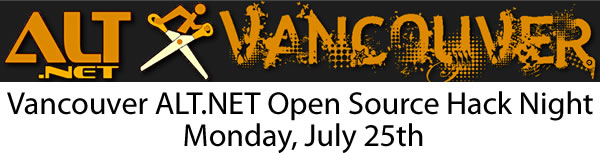
The ALT.NET community is an interesting one: they’re .NET developers who reach outside the standard Microsoft-proscribed way of doing things and borrow from the best of other developer communities and emphasize technique over tools. Vancouver’s ALT.NET group is holding a “Hack on Some Open Source!” night on Monday, July 25th at iQmetrix’s office; if you’re looking to hack on some open source and C# stuff, this is your chance!
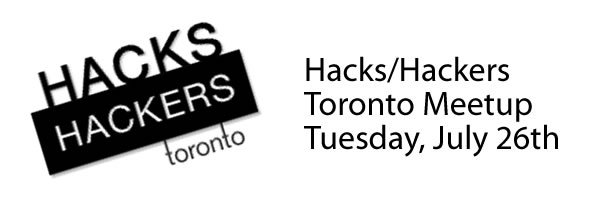
Both hacks (that’s an old-school term for “journalists”) and hackers (a term often misused to refer to people who like to break into systems, but actually means people who love taking things apart, seeing how they work and improving them) are seekers of truth, and in today’s world of information, it only makes sense that the two should meet up. The Toronto chapter of Hacks/Hackers is having a meetup on Tuesday, July 26th and they’re looking for a space. Anyone want to help?
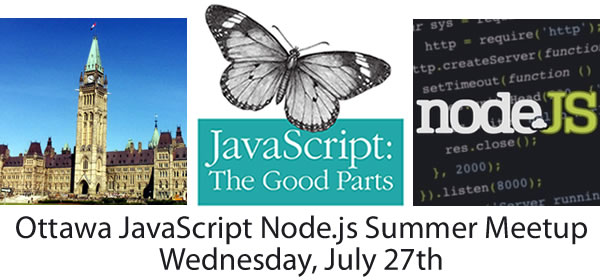
It’s the event of the summer for Ottawa-area Node.js and JavaScript hackers! On Wednesday, July 27th, we’ll gather together at Mercury Grove and have some presentations, including:
- Nick Small on Batman.js, the app-kicking framework from Shopify
- Mike Coolin on flow control and some of the best modules
- Willem van Bergen on promises — what they are, when to use them
- Andrew Clunis on Streampump: video streaming magic
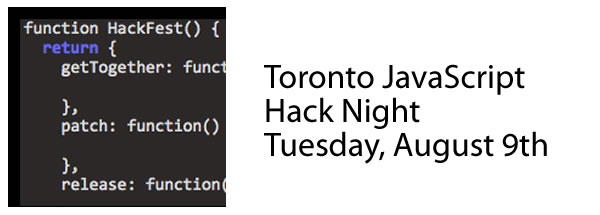
The Toronto JavaScript Hackers Meetup group is having a hack night on Tuesday, August 9th. If you’d like to patch and release open source libraries, put your heads together and fix bugs, this is your chance!
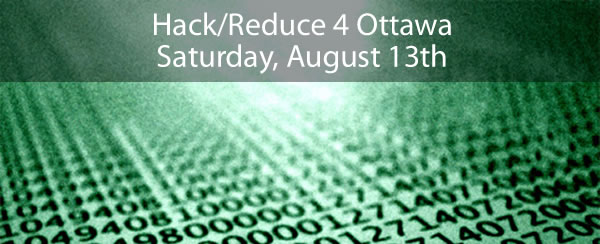
Have you ever wanted to crunch some big data? Hack/Reduce 4 in Ottawa, which happens on Saturday, August 13th, would like to give you that opportunity. They’ll provide the datasets (and you can get an advance look at them, too) and you propose writing an application that makes use of that data.

The GROW conference (August 17th through 19th in beautiful Vangroovy) is where Silicon Valley people hang out with Canadian start-up “suits” and talk entrepreneurship. If you’ve got some “suit” in your role, you might want to check it out…

HackDays, the cross-Canada hackfest, is coming to Vancouver on Saturday, August 20th! Organized in conjunction with The GROW conference, it’s your chance to build an application in a single day, compete for prizes and have fun. I’ll be there, as will my fellow members of Shopify’s “Apps” team, Edward Ocampo-Gooding and David Underwood.