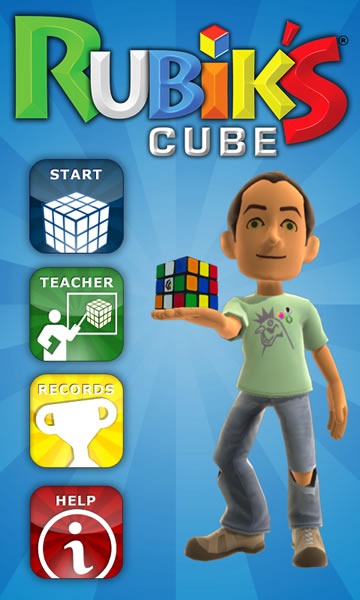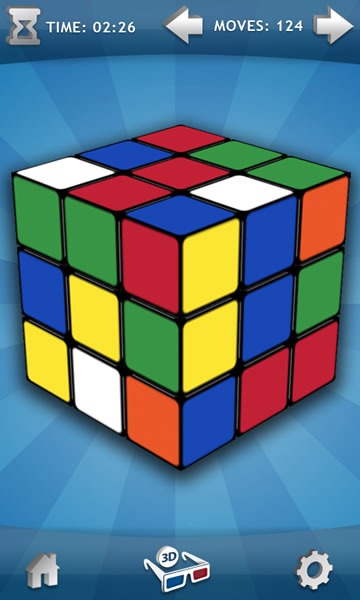Last night, we held a night to showcase some cool Windows Phone 7 apps being written by developers in and around the Toronto area. We invited some local tech and mobile industry bloggers and developers to see these apps in action and try out a late beta version of Windows Phone 7 on the hard-to-come-by advance devices and check out the look and feel of our new mobile operating system on some actual mobile hardware.
 King Street East, looking west from George Street (just east of Jarvis).
King Street East, looking west from George Street (just east of Jarvis).
Rather than hold it in some bland “multi-purpose room” at the office, we chose to hold the event at Kultura, a nice little tapas restaurant on King Street, a short walk east of Toronto’s financial district, yet worlds away at the same time.
 The front room of Kultura’s second floor.
The front room of Kultura’s second floor.
We held the event in the back room of Kultura’s second floor, a lounge area with enough space to do a big presentation followed by a number of small hands-on sessions with the apps:
 The back room of Kultura’s second floor.
The back room of Kultura’s second floor.
Practice Run
Sure, seeing Steve Ballmer run around shouting “Developers, developers, developers, developers” is funny, but it’s also the truth. We’re a software platform company, and we know that a software platform ain’t nuthin’ without developers building apps for it. Windows Phone 7 is our newest software platform (coming soon!) and we want developers to build for it, so we decided to inspire people by showcasing local developers building apps for our phone and making them rock stars.
A well-run show requires a practice run. We asked the developers to come early and do a practice run through their presentations, and while they did that, I snapped some photos:
 Alexey Adamsky shows off his 3-D Sudoku app while Barranger Ridler waits his turn.
Alexey Adamsky shows off his 3-D Sudoku app while Barranger Ridler waits his turn.
This looks like an album cover.
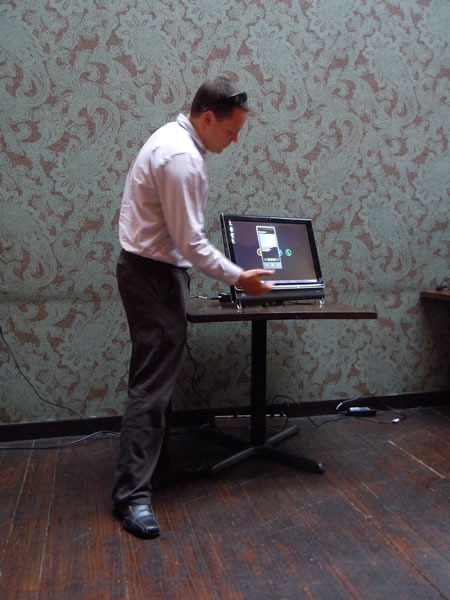 Barranger Ridler demonstrates his “Where’s Timmy?” app,
Barranger Ridler demonstrates his “Where’s Timmy?” app,
which guides you to the Tim Hortons locations closest to you.
 Shawn Konopinksy shows us his social music app, “Songbuzz”.
Shawn Konopinksy shows us his social music app, “Songbuzz”.
 Mark Arteaga shows us his open data app, VanGuide.
Mark Arteaga shows us his open data app, VanGuide.
 Mike Kasprzak demos his match-the-objects-to-eliminate-them game, “Smiles”.
Mike Kasprzak demos his match-the-objects-to-eliminate-them game, “Smiles”.
The Real Thing
With the practice run done, I had a little time to grab a drink and chat with some of the guests as they arrived:
 Steve Syfuhs, Todd Lamothe and Colin Melia.
Steve Syfuhs, Todd Lamothe and Colin Melia.
And soon after, it was time to start the presentations. I did the “opening monologue”, a quick three-minute overview of Windows Phone and what it means to both users and developers:
 “…and the Twitter hashtag for this event is #WP7dev…”
“…and the Twitter hashtag for this event is #WP7dev…”
 “It’s like having an Xbox in your pocket.”
“It’s like having an Xbox in your pocket.”
 “I’m never without my Windows Phone and my Microsoft Office ironic hipster trucker cap.”
“I’m never without my Windows Phone and my Microsoft Office ironic hipster trucker cap.”
 “Ever since Alexander Graham Bell, Canadian techies have always punched above their weight class.”
“Ever since Alexander Graham Bell, Canadian techies have always punched above their weight class.”
The audience sat in rapt attention, bedazzled by my scintillating oratory:
 Must…hang onto…every word…
Must…hang onto…every word…
And then came the developers, showing off their Windows Phone 7 wares running on the emulator, which made it easy to show apps on the phone to an audience.
First up was Alexey Adamsky, who with Alex Yakobovich, built Sudoku 3D, which literally adds an extra dimension to the popular puzzle game.:
![12[3] 12[3]](https://www.globalnerdy.com/wordpress/wp-content/uploads/2010/09/123.jpg) Alexey Adamsky and Sudoku 3D.
Alexey Adamsky and Sudoku 3D.
Alexey and Alex work out of Ryerson University’s Digital Media Zone, an incubator where Ryerson students and alumni with a technical bent and entrepreneurial ambition can work on their projects, start companies and take their ideas to market. Sudoku 3D started off life as a game for the Xbox 360 written using the XNA framework, but when they heard that Windows Phone 7 was going to be XNA-powered, they knew their project could be turned into a mobile game.
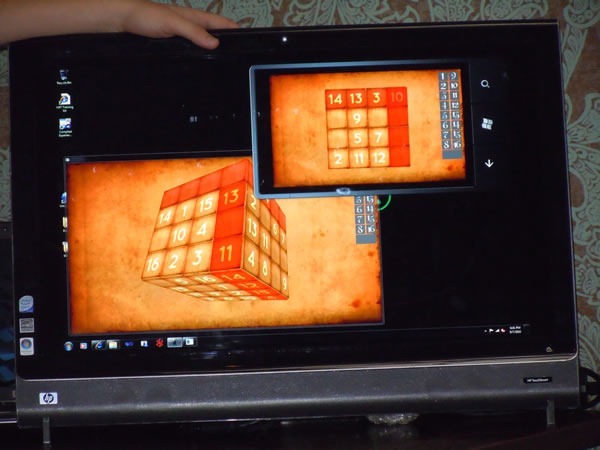 Sudoku 3D, running as both a phone app (in the WP7 emulator) and a Windows application.
Sudoku 3D, running as both a phone app (in the WP7 emulator) and a Windows application.
XNA lets Alexey and Alex target Windows, Xbox 360 and Windows Phone 7. Alexey says that most of the code is the same across all three platforms and that porting Sudoku 3D from the original Xbox version to the phone was very easy.
After Alexey finished, it was Barranger’s turn:
 Alexey Adamsky, Barranger Ridler and Shawn Konopinsky.
Alexey Adamsky, Barranger Ridler and Shawn Konopinsky.
Barranger Ridler is an indie developer who’s done some work for utility companies, and this work sometimes took him to small towns. One of the questions he often asked when arriving in a small town was “Where’s the nearest Tim Hortons?” His app, “Where’s Timmy?”, answers that question:
 Barranger Ridler demos Where’s Timmy?
Barranger Ridler demos Where’s Timmy?
Luckily for Barranger, Tim Hortons publishes their store location data as a static file saved in a number of formats. He took this data and put it into a database on a server that Where’s Timmy? can access. Where’s Timmy? uses this data, the user’s location (determined via the phone’s GPS) and Bing Maps to tell the user where the nearest ten Tim Hortons branches are and even provide step-by-step directions:
 Where’s Timmy? shows us the way to the nearest Tim Hortons.
Where’s Timmy? shows us the way to the nearest Tim Hortons.
Next up was long-time Windows Mobile developer and MVP Mark Arteaga, who showed us a couple of his apps, including VanGuide. Mark is one of my “go-to guys” for Windows Phone, and he’ll be sharing his knowledge in two Windows Phone sessions at the TechDays conference, which will take place in eight cities across Canada.
 Mark Arteaga shows the crowd his apps.
Mark Arteaga shows the crowd his apps.
After Mark came Shawn Konopinsky of Nascent Digital, a Toronto-based company specializing in building applications based on touch technologies:
 Shawn Konopinsky and Songbuzz.
Shawn Konopinsky and Songbuzz.
Shawn demoed Songbuzz, a social music app that allows users to share what they’re listening to, find out what their friends are listening to and discover new music:
 Songbuzz, close up.
Songbuzz, close up.
 The audience, still captivated.
The audience, still captivated.
Closing the demos was Mike Kasprzak, creator of the puzzle game Smiles:
 Mike Kasprzak shows us Smiles.
Mike Kasprzak shows us Smiles.
 The Jedi Mind Trick doesn’t work on games.
The Jedi Mind Trick doesn’t work on games.
It’s a really cute game with gorgeous graphics and great animations featuring several modes, from a full-on arcade mode to a more relaxed “zen mode”:
 A close-up of Smiles in action.
A close-up of Smiles in action.
The Party
 Everyone to the bar!
Everyone to the bar!
With the demos done, it was time for mingling and socializing. The audience could talk to the developers and get personal demos of their Windows Phone apps, grab a drink and some tapas, and work the room.
 Everyone to the bar….again!
Everyone to the bar….again!
I got to chat with a number of guests, including Valerie Fox, Director of Ryerson’s Digital Media Zone, Emil Protalinski, who write for Ars Technica’s column One Microsoft Way and Nitin Bharti of DZone.
 Mandatory arty shot.
Mandatory arty shot.
I had my hands full chatting up guests, doing video interviews and answering technical (and some non-technical) questions, so I’m glad that my fellow evangelist Ruth Morton took most of these pictures. Also present was another evangelist on my team, Barnaby Jeans, who held court at a banquette as people came to him to find out more about Windows Azure:
 Barnaby Jeans and Michelle Michalak.
Barnaby Jeans and Michelle Michalak.
 Barnaby Jeans and Todd Lamothe.
Barnaby Jeans and Todd Lamothe.
It was a full and lively room…
 Everybody to the tapas!
Everybody to the tapas!
…with some of the brightest lights in our local tech scene…
 Sandy Kemsley, Leigh Honeywell and Valerie Fox.
Sandy Kemsley, Leigh Honeywell and Valerie Fox.
…and these guys, too! (I kid because I love, gentlemen!)
 Colin Melia, Steve Syfuhs, Jean-Rene Roy, Mark Arteaga and a guy I can’t identify.
Colin Melia, Steve Syfuhs, Jean-Rene Roy, Mark Arteaga and a guy I can’t identify.
I’d like to thank:
-
The developers: Alex Yakobovich, Alexey Adamsky, Barranger Ridler, Mark Arteaga, Mike Kasprzak and Shawn Konopinsky, for building those apps and showing them off so well.
-
Our PR company, High Road Communications, and especially Chantelle Bernard and Allison Colalillo for organizing the event. I always say: if you’re ever invited to an event held by High Road, you must RSVP “yes”.
-
Ruth Morton for helping me out by taking pictures and directing me to people who wanted to ask me questions or look at my Windows Phone.
-
The people at Kultura, who were gracious hosts and made great food and drinks!
This is Only the Beginning
For the developers who showcased their apps, this is only the beginning. They’re going to continue polishing them, and soon the Windows Phone 7 Marketplace is open up and they’ll submit them for approval. For them, the next few weeks look something like this:
-
Register at the marketplace today.
-
Finish their application or game using the Beta tools.
-
Download the final Windows Phone Developer Tools when they are released on September 16th.
-
Recompile their app or game using the final tools.
-
Have their XAP ready for ingestion into the marketplace in early October when it opens.
For the Developer and Platform Evangelism Team at Microsoft Canada, this is only the beginning. We’ve got a cross-Canada conference starting next week, and Windows Phone 7 is going to be one of the big topics. It offers the most bang for the tech conference buck; if you haven’t registered for it yet, do it now!
We’re also looking for more Windows Phone 7 developers and their apps, and we want to showcase them! Do you have a Windows Phone 7 app that you’re working on? Drop me a line and tell me about it!
For you, this can be the beginning. The mobile platform is still new ground, and Windows Phone 7 is a great mobile platform for both developers and users. Download the developer tools today, check out some tutorials and make your mark!
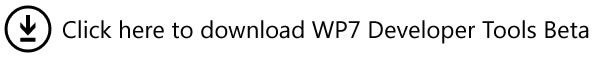





 If you’re in Montreal on September 25th and want to learn about developing BI applications – that’s BI as in “Business Intelligence” —
If you’re in Montreal on September 25th and want to learn about developing BI applications – that’s BI as in “Business Intelligence” — 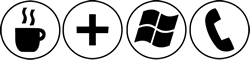 Pre-manufacturing Windows Phone 7 devices are incredibly hard to come by, but we’re working on ways for you to test your WP7 apps on the real thing. One way we’re doing this is by holding “Deployment Clinics” all over Canada.
Pre-manufacturing Windows Phone 7 devices are incredibly hard to come by, but we’re working on ways for you to test your WP7 apps on the real thing. One way we’re doing this is by holding “Deployment Clinics” all over Canada.![I [heart] Windows Phone logo: OMG WP7 RTM FTW](https://www.globalnerdy.com/wordpress/wp-content/uploads/2010/09/omgwp7rtmftw.jpg)