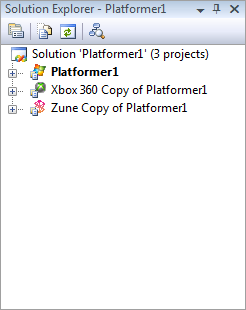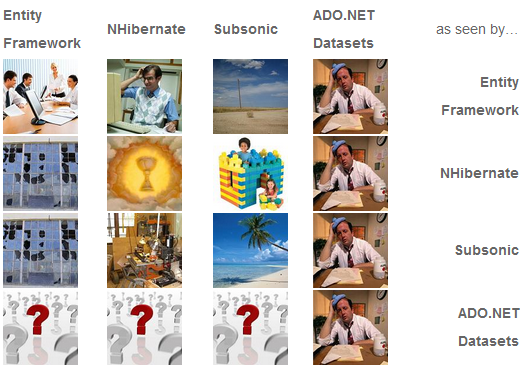This Thursday, my fellow Developer Evangelist John Bristowe and I will host another live Ignite Your Coding webcast, where we’ll interview another high-profile software developer and pass along some of your questions.
This Thursday, my fellow Developer Evangelist John Bristowe and I will host another live Ignite Your Coding webcast, where we’ll interview another high-profile software developer and pass along some of your questions.
This week’s guest is Glenn Block, a Program Manager for .NET FX at Microsoft. Glenn’s one of the go-to guys on Prism, Unity, MEF and ways of building maintainable and reconfigurable applications out of pieces that you can assemble and rearrange in general. We’ll talk with him about building composite applications, design patterns, the “alphabet soup” of SOLID, DI and IoC and whatever questions you ask him.
(We don’t have a photo of Glenn Block, but we do have the image to the right, which is the symbol for MEF – that’s Managed Extensibility Framework – which is one of Glenn’s projects. It’s a lucky coincidence that Glenn’s last name is also featured prominently in the image.)
If You Want to Catch the Live Webcast on Thursday and/or Ask Glenn Questions…
You’ll need:
- A Windows machine
- Live Meeting (you can get a free version of Live Meeting here), which will let you see visuals, hear the audio and type in questions to ask Glenn
- To register for the webcast (it’s free) here, where you’ll get the link for the webcast
- To catch the webcast on Thursday at 2:00 p.m.!
If You Want to Listen to a Recording of the Webcast Later…
We’ll make it available in MP3 format soon. Watch this site for details!
What’s Ignite Your Coding All About, Anyway?
It’s all about helping you, the software developer, find ways to stay on top of the technological, economic and social changes that affect you and your work every day. We got our hands on some of the biggest thinkers and doers in our field and asked them if they’d like to chat about the industry, how they got started, where they see the opportunities are, how they deal with change and how to be generally awesome. We got some big names from the Microsoft/.NET world, but we also went farther afield and got some people from beyond that world as well, because a different perspective is often helpful.