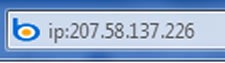Here’s a cute trick: Bing’s ip: operator lets you find out which domains are on a given IP address.
Here’s a cute trick: Bing’s ip: operator lets you find out which domains are on a given IP address.
For example, let’s consider the IP address of the Coffee and Code blog, whose URL is coffeeandcode.org. A quick check using a utility like whois or host2ip or reveals that its IP address is 207.58.137.226. Take that IP address and type it into Bing preceded by the ip: operator like so:
…and Bing will return a list of domains that live at that given IP address. In this particular case, you’ll find a couple of my own domains: my personal blog’s domain, joeydevilla.com, as well as this blog’s domain, globalnerdy.com.
Apparently it’s a feature that’s been around since the MSN/Live.com search days, but it’s a little-known one, so I thought I’d mention it here.