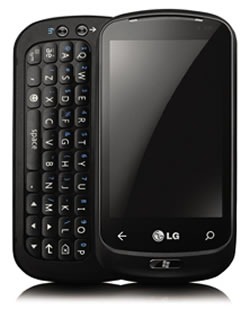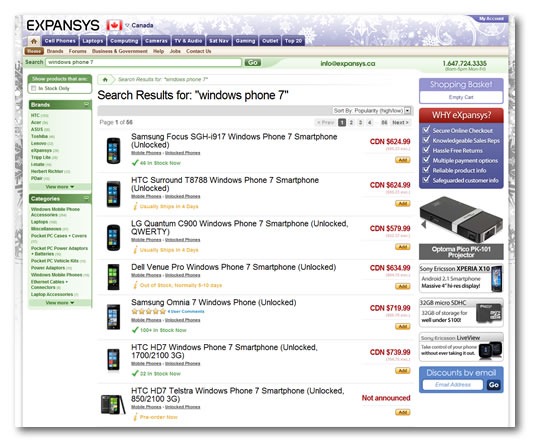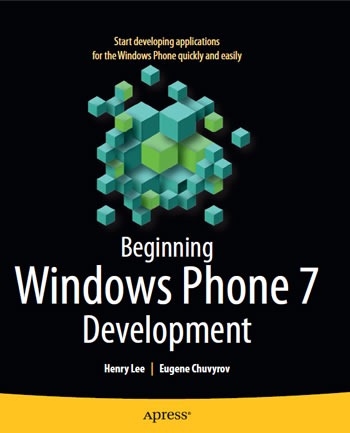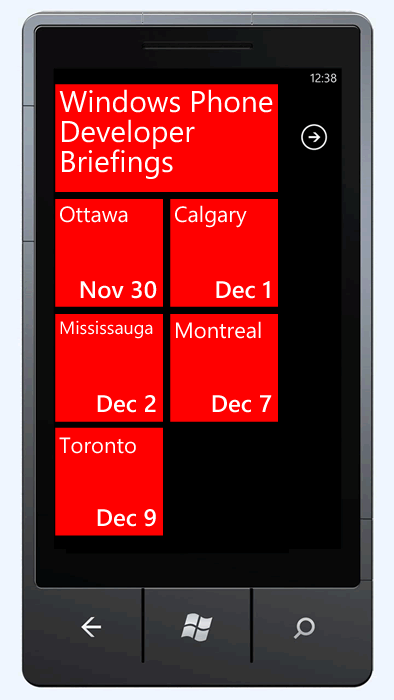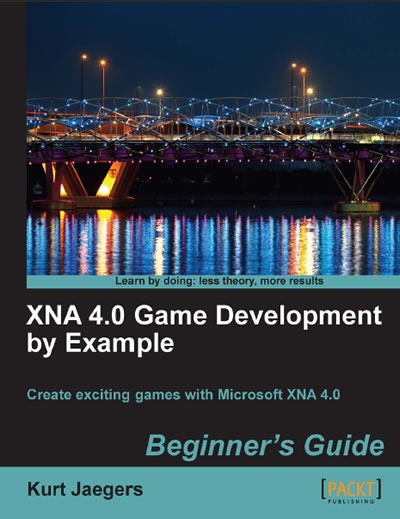Want to know what Windows Phone 7 devices are being offered by Canadian telcos? I’ve got the list below:
Telus
Telus offers two Windows Phones:
- HTC 7 Surround. This is the one with the slide-out Dolby Surround speakers and a little kickstand so you can use it as a mini video player. The speakers are surprisingly loud and clear and our coworker Anthony “The Mobile Situation” Bartolo used them to great effect at TechDays this year, annoying us with the Jersey Shore soundtrack.
- LG Optimus 7. This one’s for people with DLNA-equipped TVs (or in a pinch, a TV with an Xbox hooked up to it) – you can use DLNA to send the pictures and videos on your phone to a nice large screen. It’s great for presentations, vacations slides or even movie-watching.
Bell
There are a number of people who refuse to use on-screen virtual keyboards and like the reassuring feel of a button’s “throw”. If you’re one of these people, Bell’s LG Optimus Quantum is the Windows Phone for you, with a slide-out keyboard. I’ve taken it out for a test drive at the store and it feels pretty nice.
Rogers
I’m on Rogers (as are all Microsoft employees in Ontario – the company pays for our phones and plans), and their Windows Phone is the Samsung Focus. It’s sexy, skinny, much lighter than you’d expect for a device with this kind of horsepower and it sports a bright, crisp 4” Super AMOLED screen, just like the one on the Galaxy S. I end up doing a lot of impromptu demos with this phone, and everyone walks away impressed.
Expansys
If you’re in the market for an unlocked WP7 phone, or perhaps a WP7 phone that the Canadian telcos aren’t carrying, Expansys are the go-to people. If you’ve been to one of the big Microsoft conferences in the US – PDC, TechEd North America and so on – you’ve probably seen their booth. They’re the go-to guys for all sorts of mobile devices, including the hard-to-get ones.
They have a Canadian site, www.expansys.ca, and they’ve got a very extensive selection of Windows Phone 7 devices. Better still, their service is great. When I screwed up my last order and accidentally ordered the European version of a phone that wouldn’t be compatible with HSPA+ over here, a quick email to their service was all it took for them to fix the problem and let me know it was fixed. I salute them with a filet mignon on a flaming sword!