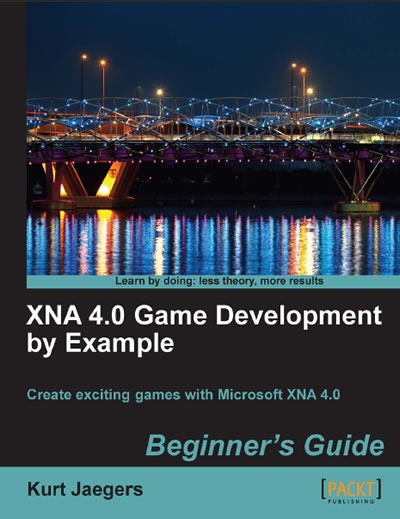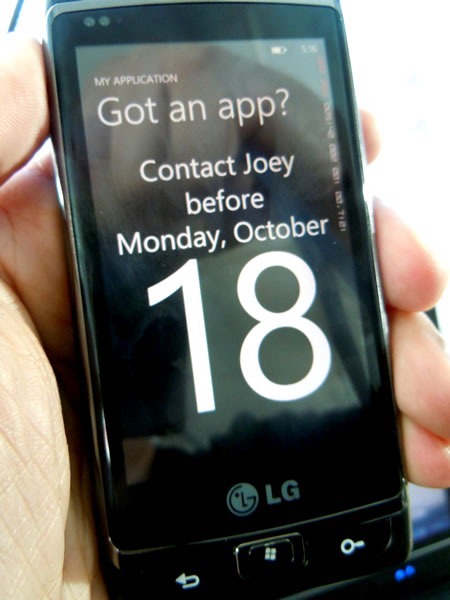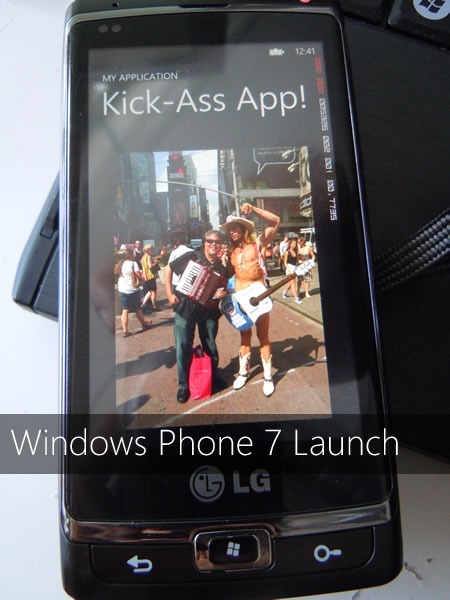Free Ebook: Programming Windows Phone 7
Charles Petzold literally wrote the book on Windows development, and he’s now doing it for Windows Phone 7. Programming Windows Phone 7 is published by Microsoft Press and covers Windows Phone 7 development from many angles: building apps with Silverlight, making games with XNA and making your programs even better by accessing online services.
Windows Phone is a lot of ground to cover, so the book is sized to match. Petzold’s been working on it since at least the start of the year and it shows – it’s over 1,000 pages on our favourite mobile operating system! Luckily, this book is free-as-in-beer: that’s right, you can download it in ebook form, along with the sample code, for no money at all. If you’re looking to seriously get into Windows Phone 7 development, you should have this book.
Downloads for Programming Windows Phone 7
XNA 4.0 Game Development by Example
Survey after survey shows that games are the most popular mobile phone apps, and Windows Phone is really good at games, and not just from the user’s point of view. The XNA framework, available to Windows Phone developers, takes Windows Phone 7 beyond mere informational apps – it’s like having an Xbox in your pocket!
XNA is also more than just about Windows Phone – it’s also for developing games for Windows and the Xbox 360. Better still, it lets you target three platforms – desktop, console and phone – with a single codebase and tweaks specifically for each platform. If you want to write games and reach a wide audience, XNA is your ticket.
Packt Publishing’s XNA 4.0 Game Development by Example is a great way to get started with XNA programming. It walks you through the development of four games, each from a different genre:
- Flood Control, a timed puzzle game where you have to quickly assemble pipes before time runs out and water flows through them
- Asteroid Belt Assault, a 2-D shooter that classic 80’s arcade gamers will find familiar
- Robot Rampage, a tank game featuring multi-axis controls, a scrolling world, particle effects and enemy AI
- Gemstone Hunter, which takes the Platformer Starter Kit to new levels
I just got the book, and have only done the most cursory of scans, but I’ve already picked up a few ideas for how to implement features in my games. If you’re looking to do game development for Windows Phone and beyond, this is a great starter book!