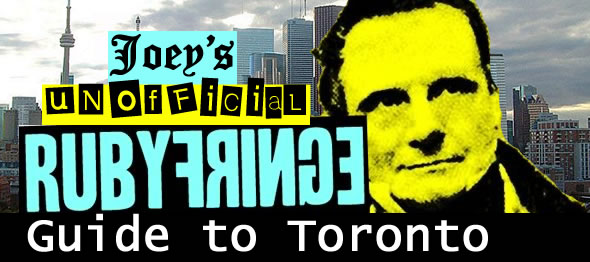Month: June 2008
Ten Most Densely Populated Technology Startup Regions is a list created by Valleywag by using the Google Maps mashup Startup Warrior. The regions listed are: Downtown Palo Alto, San Francisco around the 101 between McAllister and Grove, Mountain View near Google, Midtown Manhattan between 34th and 40th, Downtown Manhattan just west of South Street Seaport, Seattle near James Street, Santa Monica near where the Santa Monica Freeway turns into Palisades Beach Road, Sunnyvale near Yahoo!, Austin around Congress Avenue, Downtown Vancouver – especially around Gastown.
We’re less than a month away from RubyFringe, the self-described “avant-garde conference for developers that are excited about emerging Ruby projects and technologies” being put on by my friends at Unspace. RubyFringe promises to be an offbeat conference organized by the offbeat people at Unspace, an offbeat software development shop, with offbeat speakers and MCs (I’m one of them) making some offbeat presentations, which will be followed by offbeat evening events. It stands to reason that it should come with an offbeat guide to its host city, and who better than Yours Truly, one of the city’s most notorious bloggers and a long-time resident, to write one?
From now until RubyFringe, I’ll be writing a series of articles posted under the banner of Joey’s Unofficial RubyFringe Guide to Toronto, which will cover interesting things to do and see here in Accordion City. It’ll mostly be dedicated to the areas in which RubyFringe and associated events will be taking place and provide useful information about Toronto for people who’ve never been here (or even Canada) before. I’ll also try to cover some interesting stuff that the tourist books and sites don’t. If you’re coming up here — for RubyFringe or some other reason — I hope you’ll find this guide useful.
I thought I’d start the series by covering a topic with which I have almost no familiarity: smoking. It’s a safe bet that at least a few smokers will be coming to the conference from outside Ontario: if you’re one of these people, this article’s for you.
The Rules for Smoking in Ontario
If you really feel like poring over a legal document, you can read the Smoke-Free Ontario Act. If you’d rather not slog through the legalese, they can be boiled down to these two rules:
- You have to be at least 19 years old to purchase cigrarettes.
- No smoking indoors in public places.
Canadian Cigarette Brands
You’re going to have to ask someone else about which Canadian brands to smoke. Beyond “quit now,” I can’t really make any recommendations. What I know about Canadian cigarettes versus American ones isn’t much:
- I am told that American cigarettes are “raunchier” than Canadian cigarettes. Can any cross-border smokers comment on this?
- If you’re really homesick for Marlboros, you can get “Rooftop” brand cigarettes, which are Marlboros with packaging that makes use of Marlboro’s “rooftop” design but not the word “Marlboro”. The cigarette marketing site Filter Tips explains these “no-name” Marlboros, if you’re interested.
Canadian Cigarette Warning Labels
If you’re a smoker coming in from the United States and don’t travel outside the country much, you might not be aware that your country has the teeniest cigarette warning labels in the world, despite being the first to put warnings on cigarette packs in the first place.
Here in Canada, cigarettes have to devote half the visible surface of cigarette packaging to health warnings, which have livelier copy and are backed with pictures. Here are my two favourite warnings: first, the “mouth cancer” one…
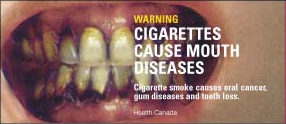
…and the “trying to stick a marshmallow into a parking meter” one:

If you’re going to ignore the warnings, you might as well be entertained by them, right?
Canadian Cigarette Displays
And finally, I’ll come to the title of this post, Where Did All the Cigarettes Go?
If you set foot into a convenience store here, the first thing you’ll notice after the bilingual packaging is that there are no cigarettes to be seen. What you might see is a blank wall behind the shopkeeper that is almost completely devoid of features or markings. It’s a cigarette cabinet:
This started only a couple of weeks ago in Ontario, when the law banning the open display of cigarettes in stores came into effect. This “out of sight, out of mind”-inspired law requires people who sell cigarettes to store them in featureless cabinets, and it seems that they’re not allowed to post anything on them, even if it’s not tobacco-related. If you wander into a convenience store and are wondering where the cancer sticks are, they’re in the blank cabinets.

The Return of Enumerating Enumerable
Back in January, I wrote that although the Ruby documentation site RubyDoc.org was useful, I found its writing unclear or confusing and some of its entries lacking in important information. In the “do it yourself and share it afterwards” spirit of open source, I started cataloguing the methods in Ruby’s workhorse module, Enumerable in a series of articles called Enumerating Enumerable. Enumerable is a pretty good place to start: its methods are often used and RubyDoc.org’s writeups of its methods are sparse (and in some cases, barely intelligible), especially when it comes to applying them to hashes.
In observance of another spirit of open source — that part that makes me sometimes yell “Free as in crap!” — I dropped the ball. There’s nothing like a little company turbulence and a sudden and very complete change in jobs to completely throw a wrench in a not-for-profit, self-driven, spare-time scratch-an-itch project like Enumerating Enumerable. Each time I started to write a new installment of Enumerating Enumerable, something would come up and I’d say “I’ll write it later.” As you know, later often turns into never.
I’ve been meaning to bring programming articles back to Global Nerdy for some time. In spite of the fact that my career track has been taking me away from day-to-day programming, I still plan to keep my skills sharp with writing development articles and working on hobby coding projects. With the RubyFringe conference coming up (I’m MCing the first evening’s commencement event) and my feeling a bit Ruby-rusty, I thought “What better time than now to reboot the Enumerating Enumerable series?”
So here begins version 2.0 of Enumerating Enumerable. I’ll be working my way through Enumerable‘s methods in alphabetical order, from Enumerable#all? to Enumerable#zip, each method covered for both arrays and hashes as well as special cases, supplemented with easy-to-grasp tables and graphics. I hope you find it useful!
Enumerable#all? Quick Summary
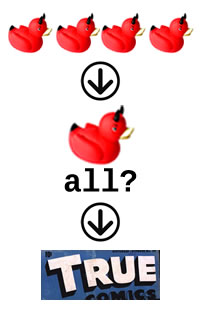
| In the simplest possible terms | Do all items in the collection meet the given criteria? |
|---|---|
| Ruby version | 1.8 and 1.9 |
| Expects | A block containing the criteria. This block is optional, but you’re likely to use one in most cases. |
| Returns | true if all the items in the collection meet the given criteria.
|
| RubyDoc.org’s entry | Enumerable.all? |
Enumerable#all? and Arrays
When used on an array and a block is provided, all? passes each item to the block. If the block never returns false or nil during this process, all? returns true; otherwise, it returns false.
# "feta" is the shortest-named cheese in this list
cheeses = ["feta", "cheddar", "stilton", "camembert", "mozzarella", "Fromage de Montagne de Savoie"]
cheeses.all? {|cheese| cheese.length >= 4}
=> true
cheeses.all? {|cheese| cheese.length >= 5}
=> false
When the block is omitted, all? uses this implied block: {|item| item}. Since everything in Ruby evaluates to true except for false and nil, using all? without a block is effectively a test to see if all the items in the collection evaluate to true (or conversely, if there are any false or nil values in the array).
cheeses.all? => true cheeses << false => ["feta", "cheddar", "stilton", "camembert", "mozzarella", "Fromage de Montagne de Savoie", false] cheeses.all? => false
Enumerable#all? and Hashes
When used on a hash and a block is provided, all? passes each key/value pair as a two-element array to the block, which you can “catch” as either:
- A two-element array, with the key in element 0 and its corresponding value in element 1, or
- Two separate items, the first being the key, the second being the corresponding value.
If the block never returns false or nil during this process, all? returns true; otherwise, it returns false.
# Here's a hash where for each key/value pair, the key is a programming language and
# the corresponding value is the year when that language was first released
# The keys range in value from "Javascript" to "Ruby", and the values range from
# 1987 to 1996
languages = {"Javascript" => 1996, "PHP" => 1994, "Perl" => 1987, "Python" => 1991, "Ruby" => 1993}
languages.all? {|language| language[0] >= "Delphi"}
=> true
languages.all? {|language, year_created| language >= "Delphi"}
=> true
languages.all? {|language| language[0] >= "Visual Basic"}
=> false
languages.all? {|language, year_created| language >= "Visual Basic"}
=> false
languages.all? {|language| language[0] >= "Delphi" and language[1] <= 2000}
=> true
languages.all? {|language, year_created| language >= "Delphi" and year_created <= 2000}
=> true
languages.all? {|language| language[0] >= "Delphi" and language[1] > 2000}
=> false
languages.all? {|language, year_created| language >= "Delphi" and year_created > 2000}
=> false
Using all? without a block on a hash is meaningless, as it will always return true. When the block is omitted, all? uses this implied block: {|item| item}. In the case of a hash, item will always be a two-element array, which means that it will never evaluate as false nor nil.
And yes, even this hash, when run through all?, will still return true:
{false => false, nil => nil}.all?
=> true
Special Case: Using Enumerable#all? on Empty Arrays and Hashes
When applied to an empty array or hash, with or without a block, all? always returns true. That’s because with an empty collection, there are no values to process and return a false value.
Let’s look at the case of empty arrays:
cheeses = []
=> []
cheeses.all? {|cheese| cheese.length >= 4}
=> true
cheeses.all?
=> true
# Let's try applying "all?" to a non-empty array
# using a block that ALWAYS returns false:
["Gruyere"].all? {|cheese| false}
=> false
# ...but watch what happens when we try the same thing
# with an EMPTY array!
[].all? {|cheese| false}
=> true
…now let’s look at the case of empty hashes:
languages = {}
=> {}
languages.all? {|language| language[0] >= "Delphi"}
=> true
languages.all? {|language, year_created| language >= "Delphi"}
=> true
languages.all?
=> true
# Let's try applying "all?" to a non-empty hash
# using a block that ALWAYS returns false:
{"Lisp" => 1959}.all? {|language| false}
=> false
# ...but watch what happens when we try the same thing
# with an EMPTY hash!
{}.all? {|language| false}
=> true
How Not to Approach an Investor
“After reviewing your public profile, blog, general google results, we’ve concluded that we can allow your firm the opportunity to review our company for investment.” Rick Segal (an investor in my company, b5media) tells a story that explains how not to approach an investor.
Here are my notes on the presentation Search Behaviour: A Tour of the Golden Triangle presented by Enquiro Research’s Gord Hotchkiss as part of the Search User Behaviour panel at Search Engine Strategies 2008 Toronto.
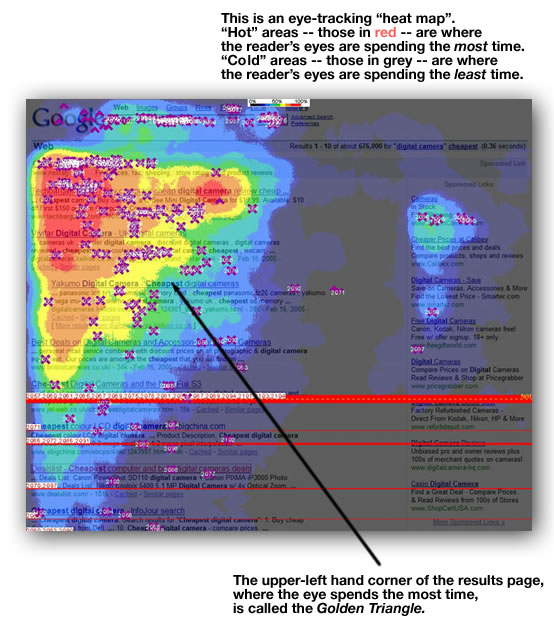
The Golden Triangle refers to that upper left-hand corner of a search engine results page where the reader’s eye spends most of its time. The phrase was coined by the search engine marketing firm Enquiro Research based on the results of their 2005 eye-tracking study, in which they tracked the eye movements of readers of Google results pages.
The Area of Greatest Promise
Why is the first listing seen so important? Because it’s in the Area of Greatest Promise. That’s the upper left-hand corner of the page. We found that the average time that users spend on a search results page is about 10 to 12 seconds. During the first 2 seconds of that time — or basically 20% of the time people spend on a search page — users’ eyes are mostly focused on the Area of Greatest Promise.
We ran a test: we took a Microsoft search results page and changed one thing: the sponsored link at the top of the page — in other words, an advertisement in the Area of Greatest Promise. In some cases we showed an ad that was highly relevant to the search, in others, we showed a non-relevant ad. We then asked our test subjects:
- if they would use the search engine for a similar query
- if they would use the search engine for other queries
- if they would recommend the search engine to a friend
- if they would make the search engine their preferred one
Here’s a photograph of a chart showing the results that shows test subjects who were shown relevant and non-relevant ads in the Area of Greatest Promise:

For every question, the test subjects who were shown relevant ads in the Area of Greatest Promise answered “yes”. The lesson is that the quality and relevance of that top ad in a search engine results page is critical.
Why do We Scan Search Results in Groups of 3 or 4?
When you look at the hot spots in our eye tracking “heat maps”, you’ll see that the first 3 or 4 items are scanned, and subsequent results are also scanned in groups of three or four. That’s because of the way our brains our wired. Human memory isn’t stored in a convenient clumps, but instead each memory is broken into fragments and stored in different parts of the brain, depending on the context. When we retrieve a memory, these fragments are reassembled on a “bench” which we call working memory or executive function. Channel capacity — that is, capacity of working memory — is limited to “seven, plus or minus two” items.
We see this all the time in purchasing behaviour. When you think of laptop for purchase, you typically consider 3 or 4 brands. We take shortcuts when thinking of something, cutting things down into graspable chunks. This approach is sometimes called satisficing. Search engines give us a playground to satisfice, and it all happens in the Golden Triangle.
Why is branding so important?
Although we want to narrow things down to as few selections as possible when making a purchase, we feel that a result set is more useful when there are alternatives presented. In an experiment where we presented test subjects looking for Brand A in search results pages with:
- Brand A as both the top organic and sponsored result
- Brand A as the top organic result, Brand B as the top sponsored result
- Brand A as the top organic result, Brands A and B as the top sponsored results
…the test subjects recalled, purchased and clicked more when presented with more brands in the PPC area of the page.
Another strange thing we noticed while doing eye tracking on searches for laptops. We kept seeing “bounces”, where our test subjects’ eyes kept moving away from the Golden Triangle and over to the right sidebar of the search results page where the advertising was. This would happen about 2 or 3 seconds into their scanning the page. We found out that it was because Dell wasn’t a brand returned in the top set of our tests — they were looking for Dell in the sidebar.
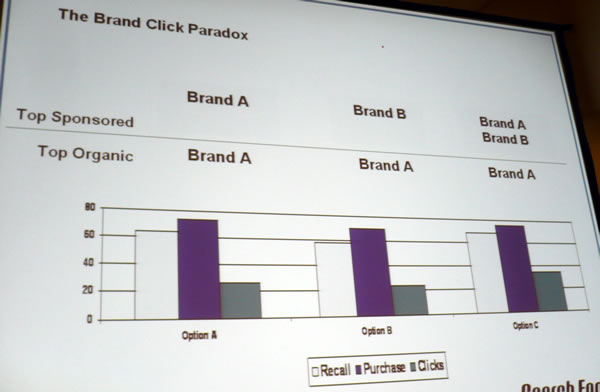
This led us to do more research and we ended up finding that there is a 16% “lift” in brand association when your brand is in both the top organic and sponsored results.
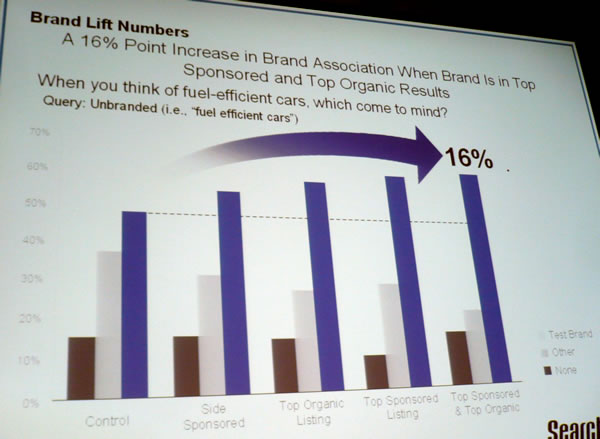
How Rogers Missed the Boat on the iPhone Announcement
Rogers recently announced that they were going to the be exclusive iPhone carrier in Canada. We know there was a lot of interest in this development because Google queries in Canada for the search term “iPhone” tripled. If you looked at the Google search results page for “iPhone” on the day Rogers made the announcement, you’d have seen this:
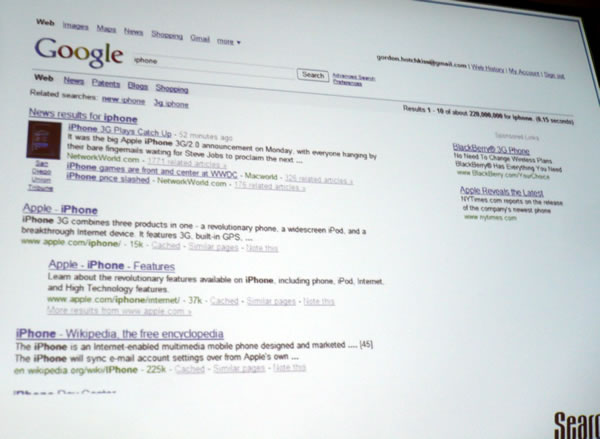
Rogers is nowhere to be seen on the Google results page — not in the organic results, and not in the PPC results. But you know who bought an ad? BlackBerry. Rogers’ heads are up their asses.
“Canada is so far behind in search, it’s embarrassing.”

Here are my notes from Pavan Li’s presentation on “Searcher Moms” in the Search User Behaviour presentation at Search Engine Strategies 2008 Toronto conference. She’s been conducting research on the search patterns of a demographic we all know and love — Moms!
I’ve been reseraching search usage in the “moms sector”. Moms are key decision makers for purchases of so many things — from cereal and clothes to vacations and financial planning.
In partnership with DoubleClick Performics and ROIResearch, we measured 1000 moms’ internet usage and media consumption. We found that their search engine usage and the role search engines play in their online and offline purchases in a number of categories:
- travel
- furniture
- consumer electronics
- appliances
- automobile
- packaged goods
- personal care
- baby care
- household food
- soft drinks
We found that moms are driven to search by offline advertising: two-thirds of them used search after seeing an ad.
60% of moms have college or higher education. One-third come from a house with a household income over $100,000 or higher. One-third have a child 18 years of age or younger. Moms are a valuable market, with the combination of:
- education
- buying power
- need to purchase for family
76% of moms use the internet at least 1 hour a day. 36% of them use it at least 3 hours a day.
Moms are experienced and tenacious searchers. They consider search the most efficient way of getting information for products and services. If they can’t find what they’re looking for, they’ll go through multiple result pages before switching search engines. They’re a very loyal group.
What’s the number one thing moms look for? Deals. Promotions, sales and specials. Their top
two concerns:
- store location
- information about offline promotions
The higher the price of a product, the more they use search.