Have you ever had a workaday experience transformed by a new tool? It’s happened a couple of times for me in the past few months.

One such case is my Dyson DC25 vacuum cleaner. That’s the one that moves about on a ball rather than a set of four wheels. I got mine back in early January when some of the big box electronics stores were putting them on sale at 25% off. I’d seen the DC25 in action at Woofstock, Toronto’s annual dog festival, where they invited everyone to have their dog roll around a black shag carpet and then vacuum it back to a pristine, showroom-ready state.
I took it home, took it for a test run on my carpet and fell in love. It’s got a fit and finish that remind me of high-end power tools, it steers like a German luxury car and it provides greater suction than today’s Top 40 music. Don’t get me wrong: vacuuming is still a chore, but it’s so much better for two reasons:
- I’m getting great results. Dyson’s technologies are amazing at using moving air to get amazing outcomes, and this vacuum is no exception. This thing cleans carpets and couches much, much better than my previous vacuum, which wasn’t a cheap model (and ended up donated at the local Goodwill store).
- I’m getting a great experience. Using the Dyson makes vacuuming fun! Unlike my old vacuum, I’m not fighting with it; it feels like it’s working with me to get my carpets clean, and the usually onerous tasks of emptying the dirt canister and cleaning the filters are – if you’ll forgive the pun – dirt simple.

Another tool that’s transformed workaday experiences is the smartphone. I’m attending a week-long conference in Seattle with many of my coworkers as I write this, and my Samsung Focus running Windows Phone 7 has proven to be terribly handy in so many ways:
- We’ve coordinated plans to meet up and changed them on the fly with texting,
- I’ve used Bing Maps to find my way around an unfamiliar downtown area,
- Bing Search (available with just a click of the “Search” button) and Bing Maps to find a good place to buy flowers for my aunt (great selection and best deal at Pike Place Market!),
- Email and social networking apps to stay on work
- …and Fruit Ninja to kill time while in transit.
As with my Dyson, I’m getting both great results and a great experience. Unlike the Dyson, you can play a part!
Apps are the Transformer

We’re at the point where the underlying hardware of smartphones is more or less the same. The current generation of devices, whether you’re talking about Windows Phone, Android, BlackBerry or iPhone have roughly the same processor power, storage, touch displays, networking and sensor suites. They’ve evolved from phones that just happen to have some computing capability to go-anywhere, networked-everywhere computers that just also happen to be phones.
So what makes smartphones different? It’s all about the platform and the apps. We’re taking care of the platform end with Windows Phone 7, a radically reworked-from-the-ground-up mobile operating system. I keep on top of development for the major mobile platforms, and in this humble blogger’s opinion, Windows Phone gives you the nicest developer tools (even Microsoft haters say through gritted teeth that Visual Studio is an amazing IDE), the power of the .NET framework, not one but two app frameworks (Silverlight and XNA), and a user interface that stands apart and is still easy to use. And with all this, we never consider out job with Windows Phone done – it’s always being worked on.
We’re taking care of the platform part. You, the developer are the important other half of the equation – you make the apps. If we’re doing our jobs right, Windows Phone users shouldn’t even notice the platform; it should be the vehicle for your apps. What users notice, want and use are the apps. The apps are what users use to get stuff done, stay in touch and entertain themselves. Apps are the tools, and if you’re doing them right, they should be transforming people’s workaday experiences, just like my Dyson vacuum does.
How Do You Write Transformative Apps?
You’re all smart people, so you’ve probably figured out where I was heading: how do I write the app equivalent of the Dyson? I don’t have a straightforward answer or checklist that says “do this, then this, and don’t forget this, and you’ll have a transformative app that you can put into Marketplace and then sit at home in your bathrobe and collect payment cheques.” If I had such an answer or checklist, the current arrangement would be its exact opposite, and Steve Ballmer would be working for me. (I can dream, can’t I?).
What I can do pass along everything I’ve learned, through experience from building my own apps or helping Canadian developers build theirs, through watching development on all the phone platforms (ours as well of those of the Esteemed Competition), knowledge of mobile phone development and the mobile industry via the current literature and my contacts and from the resources and research available to me as a Windows Phone Champ. I will pass along this knowledge in both The Great Canadian Apportunity blog as well as my personal tech blog, Global Nerdy.
The Three Motivations for Using a Mobile App
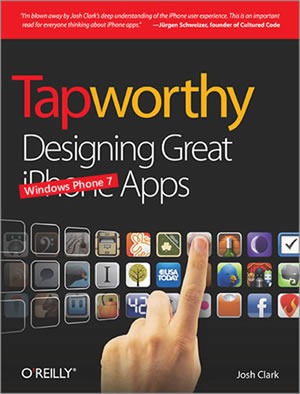
In order to write transformative apps, it’s important to understand what drives people to use apps in the first place. I like the explanation provided by Tapworthy, a book published by O’Reilly and aimed at iPhone developers who want to build great apps. While written specifically for iPhone developers, it’s got a fair bit of information that’s equally useful to Windows Phone developers. I like to call it “The Windows Phone book that doesn’t know it’s a Windows Phone book.”
One of the more astute observations in Tapworthy is that every use of a mobile app can be boiled down to some combination of these three motivations. When you’re trying to figure out what your app will do, keep these three motivations in mind – is your app satisfying at least one of them?
I’m microtasking
If you’ve ever taken a quick break to jot down a note, fire off a quick email or instant message or look something up and then returned to what you were doing, you’ve engaged in microtasking. Phones are perfectly suited to microtasking, since they’re what Tapworthy calls “devices of convenience and context”, computers that you’ve always got on hand, better suited to uses in short bursts rather than extended sessions. Look around and take note of the microtasks that people engage in at work and in everyday life – somewhere in there, there’s an app waiting to happen.
I’m local
Star Trek had an influence on the design of earlier mobile phones; many flip phone designers have said that they were influenced by the flip-top design of the communicators in the original series. Today’s smartphones are like a hybrid of communicator and tricorder: in addition to being communications devices, they’re also portable sensor devices, taking in real-world data and displaying it to us. The GPS and compass are usually what come to mind when we think of apps that are aware of your local context, but you should also think of the motion sensor, camera and microphone as sensors that can provide valuable information about where you are right now. Tapworthy puts it quite well: location-aware apps “put an appealing nearsighted lens on a vast universe of data.”
I’m bored
Air travel – something in which I partake about once a month – involves a lot of waiting: in the ticket line, in the departure lounge, on the tarmac. If you look around at any of these moments, you’ll find the savvy travellers whipping out their phones and doing something to pass the time. Oftentimes, they’re playing games – games account for 75% of the most popular paid downloads in Apple’s App Store – but some of them are also microtasking. While games are an obvious solution to boredom, they’re not the only one. I’ll quote Tapworthy again: “The antidote for boredom is simple enough: anything that’s better than what I’m stuck in right now.”
We’re Just Getting Started

Keep watching this blog! We’re going to be covering Windows Phone development from all sorts of angles:
- For the beginning developer, we’ll cover getting started with programming using Windows Phone
- For the experienced developer, we’ll dive into the nitty gritty details of Windows Phone development with both Silverlight and XNA
- For the designer and user experience specialist, we’ll talk about building user interfaces and experiences suited to mobile devices (which are quite different from desktop/laptop computers)
- For the business-minded, we’ll talk about marketing and promoting your apps and the mobile phone/app industry in general
- For the creative, we’ll talk about ideas for apps
And as always, if you have any questions or comments about mobile development or The Great Canadian Apportunity, please feel free to ask in the comments. We’ll reply as best we can, and who knows – your question could be the launching point for a blog post. Let’s get the conversation started!
This article also appears in The Great Canadian Apportunity.




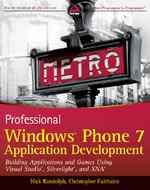
 Programming Windows Phone 7
Programming Windows Phone 7 Visit the Programming Windows Phone 7 download page, which also includes sample code.
Visit the Programming Windows Phone 7 download page, which also includes sample code.
 Visit the Windows Phone Programming in C# page in Microsoft’s Faculty Connection site.
Visit the Windows Phone Programming in C# page in Microsoft’s Faculty Connection site.
 Download UI Design and Interaction Guide for Windows Phone 7.
Download UI Design and Interaction Guide for Windows Phone 7.
 Visit the Windows Phone 7 Developer Guide page in Microsoft’s Patterns and Practices site.
Visit the Windows Phone 7 Developer Guide page in Microsoft’s Patterns and Practices site.
 First major update! In early March, we’ll push out a free customer update that will include new capabilities like support for copy and paste and faster app startup and performance.
First major update! In early March, we’ll push out a free customer update that will include new capabilities like support for copy and paste and faster app startup and performance. IE9 for the phone! A natural byproduct of desktop IE and mobile IE sharing a common code base (for the first time ever!), our best browser ever becomes our best phone browser ever. This will come out later this year.
IE9 for the phone! A natural byproduct of desktop IE and mobile IE sharing a common code base (for the first time ever!), our best browser ever becomes our best phone browser ever. This will come out later this year. 3rd-party multitasking! Windows Phone 7 has been multitasking-ready from the get-go, but it was only available for its own built-in apps. Later this year, an update will add 3rd-party multitasking support: “the ability to switch quickly between applications, run applications in the background (such as listening to music), along with a number of other capabilities.” The details of how this will work will be revealed at the
3rd-party multitasking! Windows Phone 7 has been multitasking-ready from the get-go, but it was only available for its own built-in apps. Later this year, an update will add 3rd-party multitasking support: “the ability to switch quickly between applications, run applications in the background (such as listening to music), along with a number of other capabilities.” The details of how this will work will be revealed at the  CDMA! With added support for CDMA networks, Windows Phone will be available to even more customers on mobile operators such as Verizon and Sprint in the first half of 2011.
CDMA! With added support for CDMA networks, Windows Phone will be available to even more customers on mobile operators such as Verizon and Sprint in the first half of 2011.



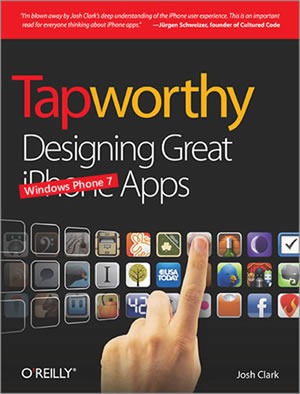



 The Cisco Linksys AE1000.
The Cisco Linksys AE1000. The Cisco Linksys AE1000, placed beside a number of items for size comparison.
The Cisco Linksys AE1000, placed beside a number of items for size comparison.

