ReadWrite’s Top 10 Tips to Make BYOD a Success in Your Enterprise
Photo by . Click to see the original.
You should read the article to get the full monty on ReadWrite’s tips, but here’s a quick summary to whet your appetite:
- Engage stakeholders in discovery. If the people at your organization don’t support the process, your BYOD initiative will never happen. When we do our mobile strategy assessments, we make sure to get people from various groups involved — the C-level execs, legal, HR, IT, the “road warriors” and other groups who have a stake in a “bring Your Own Device” program.
- Think TCO, not ROI. In spite of the fact that BYOD means that employees are paying in part or completely for their devices, it doesn’t translate into immediate cost savings. The payoff comes over time as you increase productivity at little cost.
- This users, not devices. Desktop IT views their job as dealing with standardized desktop and laptop computers that just happen to have people working with them. BYOD is a people issue that just happens to involve a myriad of different mobile devices, operating systems, versions, apps and working styles, which is a different beast from traditional IT thinking.
- Create BYOD policies. Because BYOD is as much a “people issue” as it is an issue of software and hardware, you need to create “peopleware” to handle it. A good policies protect your organization and its information as well as its participants. Get your legal and HR people involved when drafting it.
- Evaluate operating systems first, then devices. Eminently sensible: it starts you with a choice of effectively four (Android, iOS, BlackBerry, Windows Phone), after which you can expand the decision tree by selecting from devices that support your chosen OS.
- Maximize commonalities. Again, this is about efficiency and reducing work you don’t have to do.
- Address compliance: Make sure that your chosen devices’ strengths and weaknesses fit your organization’s needs.
- Evaluate management and deployment tools. After choosing an OS and device suite, you should evaluate MDM software, remote wipe capabilities, secure data transmission, secure device storage and other management tools.
- Create an employee education program. ReadWrite sum up the reason why quite nicely with this line: “Employees understand their own devices and your corporate network, but they may be unaware of how to manage the union of the two”.
- Assess feedback. With changing needs, markets and mobile technologies, it make sense to treat BYOD as an ongoing process rather than a single-shot effort. Collect feedback from your employees and adjust your BYOD plan accordingly.
IT World Canada’s Four BYOD Policy No-Nos
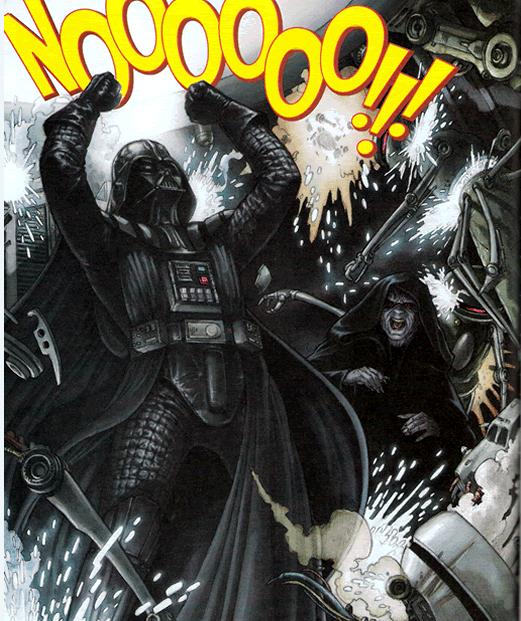
IT World Canada says that these are “four BYOD missteps that are certain to compound your IT department’s headaches or even waylay a well-intended BYOD plan”:
- Limiting device choice. They argue that limiting choice to a specific device or model frustrates users and leaves IT constantly chasing technology as it has to regularly update their “allowed devices” list as mobile technology moves forward, often at a breakneck pace. The recommendation to specify a broad range of devices. We recommend using this rule in tandem with rule 5 from ReadWrite’s Top 10 Tips: evaluate operating systems first, then devices.
- Giving up the right to wipe devices. Securing your organizations assets and data is one of the big raisons d’etre of BYOD. Remote wipe may be the “nuclear option” of that goal, but there will come a time when it’s absolutely necessary, so don’t give away this ability! Any employee who doesn’t want to grant this right on their personal device is well within his or her rights, but s/he should either get a company device or deal without access to company email and other resources via his or her mobile device.
- Allowing employees to opt out of critical upgrades. The arguments to the previous point also apply to this one.
- Allowing opt-out of corporate data management policies. Again, the arguments to point #2 apply to this one.
Mobile Enterprise’s Surprising Stats About Mobile Security
Photo by Ed Yourdon. Click to see the original.
Among the numbers listed in their Surprising Stats About Mobile Security article, which is based on their IT Headaches survey and research from the International Association of IT Asset Managers, are:
- 55% of the respondents can access their organization’s enterprise information from any BYOD device.
- 60% of the respondents’ organizations don’t track who accesses their information remotely, nor do they track how long or even how.
- Almost 90% of respondents have a mobile device policy and process for lost, misplaced or stolen devices…
- …but just over 25% have real-time location tracking of devices
- …and 56% can remotely wipe devices of all data.
- 51% of organizations surveyed have a BYOD program.
- Of the respondents who took part in a BYOD program at work, 60% of them said that they were in the minority — they worked at places where 25% or fewer of the employees participated in the program.
- 77% of organizations surveyed allowed their employees to use corporate-provided mobile devices for personal use.
- 55% of organizations surveyed allowed the downloading of apps at the employee’s discretion without monitoring.


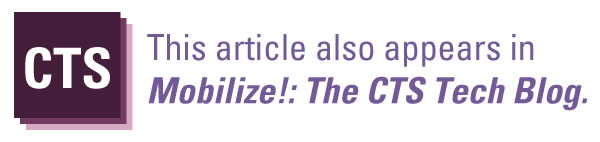
33 replies on “BYOD Roundup: Top 10 BYOD Tips, 4 BYOD Policy No-Nos and Surprising BYOD Stats”
[…] This article also appears in Global Nerdy. […]
This sounds like monetary discrimination. I’m looking for a job and I can’t even afford a cell phone. I’m working off an old laptop my whole family shares.
Susan Clarke: BYOD is supposed to be an option at a workplace, not a requirement. The idea came about because employees wanted to connect to company email and other online resources via their own mobile devices rather than company-provided ones. It turns out that people are really attached to their smartphones in ways that they’re not attached to their computers; smartphones are seen as more personal.
In my line of work, which involves doing mobile device consulting for enterprises, I always recommend a mixed approach: let those people who want to use their own phones and tablets do so under a BYOD program, and provision smartphones and tablets to those who don’t or can’t.
Would you like a “loaner” computer for the next little while, for your job search?
[…] Moving into 2013, the photo was published in a Jan 7, 2013 blog titled "The mobile world is maturing fast." It was also published in a Jan 14, 2013 blog titled "Crowdfunding options abound – Search Engine Watch." And it was published in a Jan 16, 2013 blog titled "Forrester: Mobile Commerce to Quadruple to $31 Billion in Next 5 Years," as well as a Jan 16, 2013 Mashable blog titled "7 Ways Mobile Apps Are Driving Revenue for Businesses." It was also published in a Jan 24, 2013 blog titled "2012, el año en que la telefonía comenzó a cambiar." And it was published in an undated (early Feb 2013) Mashable blog titled "Job Recruiters Lack Mobile Edge, Study Says." It was also published in a Feb 12, 2013 blog titled "Amazon, Apple, and yes, Victoria’s Secret dominate the mobile shopping satisfaction ratings," as well as a Feb 12, 2013 blog titled "BYOD Roundup: Top 10 BYOD Tips, 4 BYOD Policy No-Nos and Surprising BYOD Stats." […]
[…] the mobile shopping satisfaction ratings," as well as a Feb 12, 2013 blog titled "BYOD Roundup: Top 10 BYOD Tips, 4 BYOD Policy No-Nos and Surprising BYOD Stats." And it was published in a Feb 27, 2013 blog titled "A marketing trend to watch out for: […]
[…] the mobile shopping satisfaction ratings," as well as a Feb 12, 2013 blog titled "BYOD Roundup: Top 10 BYOD Tips, 4 BYOD Policy No-Nos and Surprising BYOD Stats." And it was published in a Feb 27, 2013 blog titled "A marketing trend to watch out for: […]
[…] the mobile shopping satisfaction ratings," as well as a Feb 12, 2013 blog titled "BYOD Roundup: Top 10 BYOD Tips, 4 BYOD Policy No-Nos and Surprising BYOD Stats." And it was published in a Feb 27, 2013 blog titled "A marketing trend to watch out for: […]
[…] the mobile shopping satisfaction ratings," as well as a Feb 12, 2013 blog titled "BYOD Roundup: Top 10 BYOD Tips, 4 BYOD Policy No-Nos and Surprising BYOD Stats." And it was published in a Feb 27, 2013 blog titled "A marketing trend to watch out for: […]
[…] the mobile shopping satisfaction ratings," as well as a Feb 12, 2013 blog titled "BYOD Roundup: Top 10 BYOD Tips, 4 BYOD Policy No-Nos and Surprising BYOD Stats." And it was published in a Feb 27, 2013 blog titled "A marketing trend to watch out for: […]
[…] the mobile shopping satisfaction ratings," as well as a Feb 12, 2013 blog titled "BYOD Roundup: Top 10 BYOD Tips, 4 BYOD Policy No-Nos and Surprising BYOD Stats." And it was published in a Feb 27, 2013 blog titled "A marketing trend to watch out for: […]
[…] the mobile shopping satisfaction ratings," as well as a Feb 12, 2013 blog titled "BYOD Roundup: Top 10 BYOD Tips, 4 BYOD Policy No-Nos and Surprising BYOD Stats." And it was published in a Feb 27, 2013 blog titled "A marketing trend to watch out for: […]
[…] the mobile shopping satisfaction ratings," as well as a Feb 12, 2013 blog titled "BYOD Roundup: Top 10 BYOD Tips, 4 BYOD Policy No-Nos and Surprising BYOD Stats." And it was published in a Feb 27, 2013 blog titled "A marketing trend to watch out for: […]
[…] the mobile shopping satisfaction ratings," as well as a Feb 12, 2013 blog titled "BYOD Roundup: Top 10 BYOD Tips, 4 BYOD Policy No-Nos and Surprising BYOD Stats." And it was published in a Feb 27, 2013 blog titled "A marketing trend to watch out for: […]
[…] the mobile shopping satisfaction ratings," as well as a Feb 12, 2013 blog titled "BYOD Roundup: Top 10 BYOD Tips, 4 BYOD Policy No-Nos and Surprising BYOD Stats." And it was published in a Feb 27, 2013 blog titled "A marketing trend to watch out for: […]
[…] the mobile shopping satisfaction ratings," as well as a Feb 12, 2013 blog titled "BYOD Roundup: Top 10 BYOD Tips, 4 BYOD Policy No-Nos and Surprising BYOD Stats." And it was published in a Feb 27, 2013 blog titled "A marketing trend to watch out for: […]
[…] the mobile shopping satisfaction ratings," as well as a Feb 12, 2013 blog titled "BYOD Roundup: Top 10 BYOD Tips, 4 BYOD Policy No-Nos and Surprising BYOD Stats." And it was published in a Feb 27, 2013 blog titled "A marketing trend to watch out for: […]
[…] the mobile shopping satisfaction ratings," as well as a Feb 12, 2013 blog titled "BYOD Roundup: Top 10 BYOD Tips, 4 BYOD Policy No-Nos and Surprising BYOD Stats." And it was published in a Feb 27, 2013 blog titled "A marketing trend to watch out for: […]
[…] the mobile shopping satisfaction ratings," as well as a Feb 12, 2013 blog titled "BYOD Roundup: Top 10 BYOD Tips, 4 BYOD Policy No-Nos and Surprising BYOD Stats." And it was published in a Feb 27, 2013 blog titled "A marketing trend to watch out for: […]
[…] the mobile shopping satisfaction ratings," as well as a Feb 12, 2013 blog titled "BYOD Roundup: Top 10 BYOD Tips, 4 BYOD Policy No-Nos and Surprising BYOD Stats." And it was published in a Feb 27, 2013 blog titled "A marketing trend to watch out for: […]
[…] the mobile shopping satisfaction ratings," as well as a Feb 12, 2013 blog titled "BYOD Roundup: Top 10 BYOD Tips, 4 BYOD Policy No-Nos and Surprising BYOD Stats." And it was published in a Feb 27, 2013 blog titled "A marketing trend to watch out for: […]
[…] the mobile shopping satisfaction ratings," as well as a Feb 12, 2013 blog titled "BYOD Roundup: Top 10 BYOD Tips, 4 BYOD Policy No-Nos and Surprising BYOD Stats." And it was published in a Feb 27, 2013 blog titled "A marketing trend to watch out for: […]
[…] the mobile shopping satisfaction ratings," as well as a Feb 12, 2013 blog titled "BYOD Roundup: Top 10 BYOD Tips, 4 BYOD Policy No-Nos and Surprising BYOD Stats." And it was published in a Feb 27, 2013 blog titled "A marketing trend to watch out for: […]
[…] the mobile shopping satisfaction ratings," as well as a Feb 12, 2013 blog titled "BYOD Roundup: Top 10 BYOD Tips, 4 BYOD Policy No-Nos and Surprising BYOD Stats." And it was published in a Feb 27, 2013 blog titled "A marketing trend to watch out for: […]
[…] the mobile shopping satisfaction ratings," as well as a Feb 12, 2013 blog titled "BYOD Roundup: Top 10 BYOD Tips, 4 BYOD Policy No-Nos and Surprising BYOD Stats." And it was published in a Feb 27, 2013 blog titled "A marketing trend to watch out for: […]
[…] the mobile shopping satisfaction ratings," as well as a Feb 12, 2013 blog titled "BYOD Roundup: Top 10 BYOD Tips, 4 BYOD Policy No-Nos and Surprising BYOD Stats." And it was published in a Feb 27, 2013 blog titled "A marketing trend to watch out for: […]
[…] the mobile shopping satisfaction ratings," as well as a Feb 12, 2013 blog titled "BYOD Roundup: Top 10 BYOD Tips, 4 BYOD Policy No-Nos and Surprising BYOD Stats." And it was published in a Feb 27, 2013 blog titled "A marketing trend to watch out for: […]
[…] the mobile shopping satisfaction ratings," as well as a Feb 12, 2013 blog titled "BYOD Roundup: Top 10 BYOD Tips, 4 BYOD Policy No-Nos and Surprising BYOD Stats." And it was published in a Feb 27, 2013 blog titled "A marketing trend to watch out for: […]
[…] the mobile shopping satisfaction ratings," as well as a Feb 12, 2013 blog titled "BYOD Roundup: Top 10 BYOD Tips, 4 BYOD Policy No-Nos and Surprising BYOD Stats." And it was published in a Feb 27, 2013 blog titled "A marketing trend to watch out for: […]
[…] the mobile shopping satisfaction ratings," as well as a Feb 12, 2013 blog titled "BYOD Roundup: Top 10 BYOD Tips, 4 BYOD Policy No-Nos and Surprising BYOD Stats." And it was published in a Feb 27, 2013 blog titled "A marketing trend to watch out for: […]
[…] the mobile shopping satisfaction ratings," as well as a Feb 12, 2013 blog titled "BYOD Roundup: Top 10 BYOD Tips, 4 BYOD Policy No-Nos and Surprising BYOD Stats." And it was published in a Feb 27, 2013 blog titled "A marketing trend to watch out for: […]
[…] the mobile shopping satisfaction ratings," as well as a Feb 12, 2013 blog titled "BYOD Roundup: Top 10 BYOD Tips, 4 BYOD Policy No-Nos and Surprising BYOD Stats." And it was published in a Feb 27, 2013 blog titled "A marketing trend to watch out for: […]
[…] the mobile shopping satisfaction ratings," as well as a Feb 12, 2013 blog titled "BYOD Roundup: Top 10 BYOD Tips, 4 BYOD Policy No-Nos and Surprising BYOD Stats." And it was published in a Feb 27, 2013 blog titled "A marketing trend to watch out for: […]
[…] the mobile shopping satisfaction ratings," as well as a Feb 12, 2013 blog titled "BYOD Roundup: Top 10 BYOD Tips, 4 BYOD Policy No-Nos and Surprising BYOD Stats." And it was published in a Feb 27, 2013 blog titled "A marketing trend to watch out for: […]