
The BlackBerry Passport is about the size and shape of a passport, and like the document after which it’s named, its purpose is serious. Aimed squarely at a user base that BlackBerry calls “Power Professionals”, it’s a device that’s strictly business and getting work done.
Priced at $600 unlocked ($250 when subsidized by a carrier), it’s what The Verge describes as “the biggest, squarest, most in your face BlackBerry the company has ever produced” and “the culmination of everything BlackBerry has ever done, a productivity powerhouse more comfortable in the boardroom than in the living room”.

It’s a phone that’s closer to square than a rectangle, heavier than most phones (even the largest ones), and seems to be meant to go into the breast pocket of a suit, blazer, or — for the most casual of their audience — a sport jacket. It won’t easy go into your pants pocket unless you’ve saved your ’90s wardrobe and have a pair of cargo pants handy.

One reason people have remained loyal to BlackBerry is the physical keyboard, and as the New York Times puts it, the keyboard is the star. Here’s what they have to say about using it:
The physical keys are limited to letters, backspace, return and the space bar. All other keys appear as a virtual keyboard on the screen. When you’re typing, suggested words appear above those virtual keys.
The physical keyboard is touch-sensitive; you can flick up on the keyboard to select an autocomplete word, for example. You can also scroll up and down on the keyboard, which evokes that beloved BlackBerry trackpad and keeps the screen pleasingly smudge-free.
But using the actual keyboard isn’t as easy as I remember. The keys are stiff and take some work to press. Even after several weeks of use, I felt slow. I typed more like a hunt-and-peck newbie than the “power professional” BlackBerry says are its primary targets.
In a speed test, it took me 15.7 seconds to type “The quick brown fox jumps over the lazy dog” on the physical keyboard — although auto-correct typed “The suck brown fox.” The same phrase took 9.3 seconds on Android and 8.3 seconds on an iPhone 5S and the sentence was accurately auto-corrected on both.
When I used the BlackBerry’s swipe upward trick to choose every word in the sentence, the time was reduced to 8.8 seconds — still slower than the iPhone even though the phone knew every word I was going to use.

Landscape mode would normally seem silly on a square device with a physical keyboard, but the phone’s engineers added a neat trick. As briefly mentioned earlier, the three-row keyboard doubles as a trackpad, and this comes in handy in several ways. In landscape, it lets you scroll through websites, feeds and other content without having to reach onto the screen. (Sure, it doesn’t feel quite as awkward to hold this way, as long as you prop the bottom of the phone up with your pinky finger.) It also adds gestures to your typing experience; three word predictions will pop up on a virtual bar at the bottom of the screen, and you can swipe up from below that word to choose it, which eliminates the need to stop what you’re doing to tap on the screen. You can also swipe left to delete a full word and use the pad to move the cursor around.
The phone is also missing a physical number row, which ends up being the weirdest part of the experience. Instead, BlackBerry offers a virtual row at the bottom of the screen that dynamically changes based on the context of what you’re typing. When composing an email, for instance, the “to” field will pull up different keys than the “subject” field. Some apps or fields will pull up a dedicated number row, but most just hide it so you have to tap on the symbol button to access them. (Another alternative is to swipe down on the right side of the board; this pulls up a virtual three-row keyboard that acts as a hotmap, so you can press X to type 7 or E to type 2.)
After a little bit of use, the keyboard actually feels more comfortable to use than I expected, but it definitely will require an adjustment period. I get thrown off anytime I have to switch from the tactile keyboard to tapping on the hard screen, and it’s difficult to get used to the small space bar and lack of physical symbol or number keys. Still, it didn’t take long before I found myself getting into a groove.

The Passport has specs that are either on par or better than the competition’s flagship phones:
- A 2.2GHz quad-core Snapdragon chip as its processor (the Samsung Galaxy S5, LG G3, HTC One M8, and Sony Xperia Z3 use a similar chip running at a speed of 2.5GHz)
- 3 GB RAM (the Galaxy S5 has 2GB, and the iPhone 6 and 6 Plus make do with 1GB)
- A 453 pixels-per-inch screen (the Galaxy S5’s screen is 442 ppi; the iPhone 6 is 326 ppi and 6 Plus is 401 ppi)
- 32GB of storage, expandable to 64GB with a 32GB microSDXC card
- 13MP rear-facing camera with LED flash and optical image stabilization (the Galaxy S5’s rear camera is 16MP; the iPhone 6’s is 8MP)
- and a big battery rated at 3,450 mAh — their site boasts a 30-hour battery life, based on a “mixed usage scenario”
The Passport runs BlackBerry OS 10.3, which the New York Times describes as Android-like, and the similarity goes farther: it will sideload Android apps written for Android 4.3 or earlier (Android 4.4, a.k.a. “KitKat”) apps are not yet supported. You’ll also be able to install apps from Amazon’s Appstore, which expands the app selection. Among the apps available right now are Waze (road navigation and user-reported traffic reports, recently acquired by Google), Netflix, and FitBit.

Just as iOS has Siri, Android has Google Now, and Windows Phone has Cortana, BlackBerry Passport has an assistant feature that you can talk to: BlackBerry Assistant. It observes your usage patterns and behavior, and makes smart suggestions (such as knowing the people you’re most likely to email). The New York Times review says it has a tendency to get in the way, asking “are you sure?” where Siri or Google Now would’ve already followed through with your command.
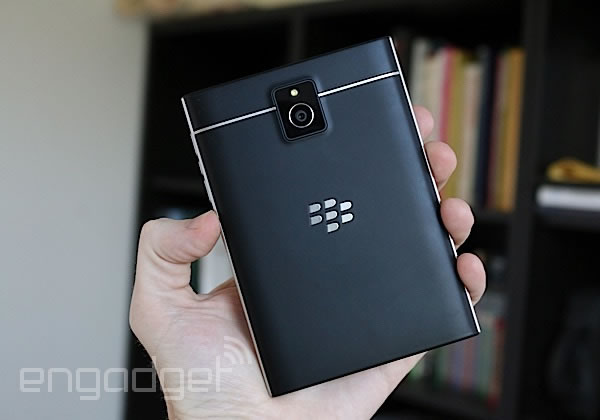
Here’s what the current crop of reviews have to say in conclusion:
Thus was my experience throughout — small inefficiencies that slowed me down. The cursor doesn’t always appear in text fields when it should, the lack of a “home” button is annoying, and despite top-of-the-line specs, I found performance — like swiping between apps and screen responsiveness — a bit slow. Sometimes the touch screen just didn’t respond.
Ultimately, the BlackBerry Passport feels different, daring and promising, but not enough to entice most people away from better-known devices if they have the option.
There will be definitely some who dare to be different and who choose brand loyalty above all. To them I say, you’ll love the BlackBerry Classic.
For current BlackBerry users, and businesses using the company’s devices, the Passport brings some nice additions and the choice of a wide-screen phone. But if you’re already invested in other platforms, there’s no reason to switch.
Overall, my first impressions of the Passport are better than I expected. The device is built well and the keyboard is comfortable, but be prepared for a few odd stares from those around you. That said, I have plenty of reservations: I’m not sold on BlackBerry’s solution to the phone’s one-handed dilemma, and although the app situation is better than it was a year ago, it’s still not great.
I do a lot of work on my phone. It’s second only to my laptop when it comes to getting my job done. The BlackBerry Passport should be the right phone for me: it was designed from the ground up to get work done.
But despite getting a number of things right, like awesome battery life and a solid construction, the Passport got in the way of getting work done more than it helped. Nobody would really argue that iOS is a super productive platform, but my iPhone offers the tools I need to get my job done, and the Passport does not. BlackBerry admits that many of its Power Pro users are still likely to carry two phones, even with the Passport. But if I can get my job done with just one device, why bother carrying two?
That’s the struggle that BlackBerry is facing — no matter how much it tries to put the emphasis back on “doing work,” people do work with apps on their phones. Awkward dimensions and confusing interfaces aside, the Passport’s biggest failure is that it just doesn’t have what I need to get my job done. And it certainly can’t replace all of the other things I do with my smartphone, like play games and watch video.
That isn’t to say it won’t be right for some people — I’m sure there are a few people who would love a device like the Passport (perhaps Power Pros that have no interest in YouTube and don’t use any of Google’s services). Those people will put up with its shortcomings just to have a big screen and a hardware keyboard (however flawed it might be). The Passport is a shrine to everything BlackBerry has done over the last 15 years, but none of that is very relevant in today’s world. It’s apparently the best that BlackBerry can do, but that’s not enough.

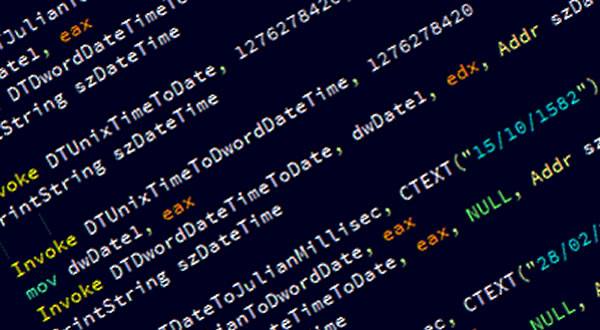
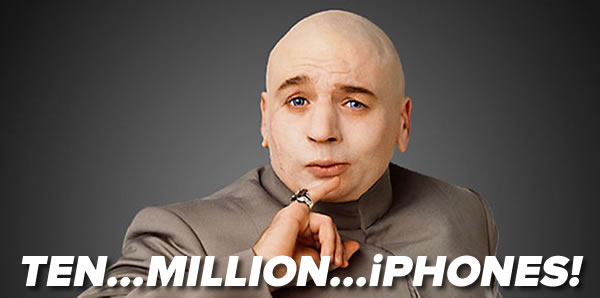

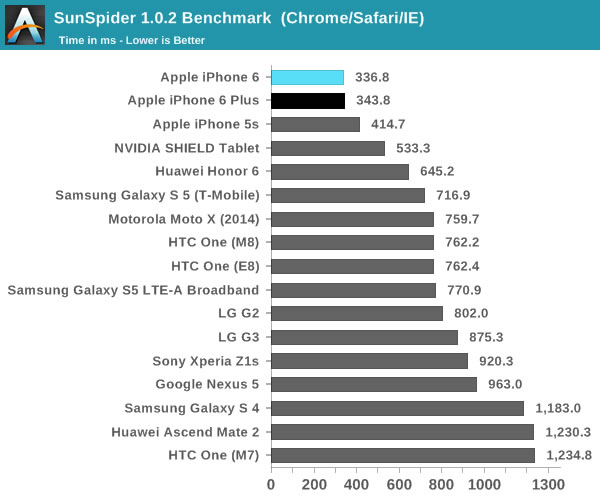
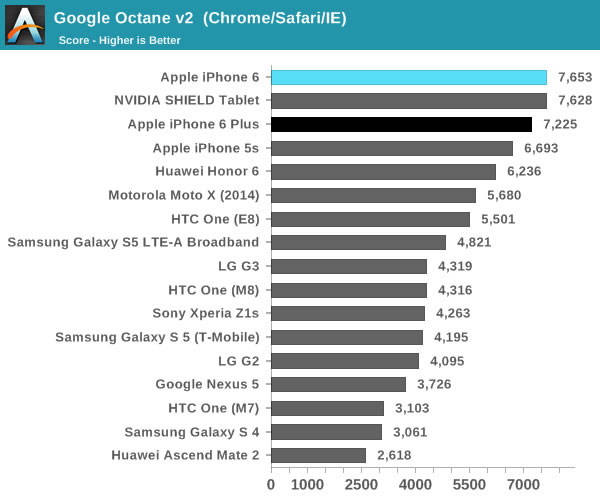
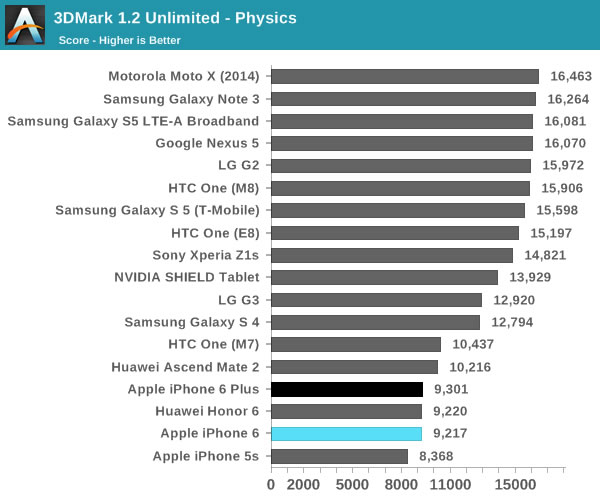
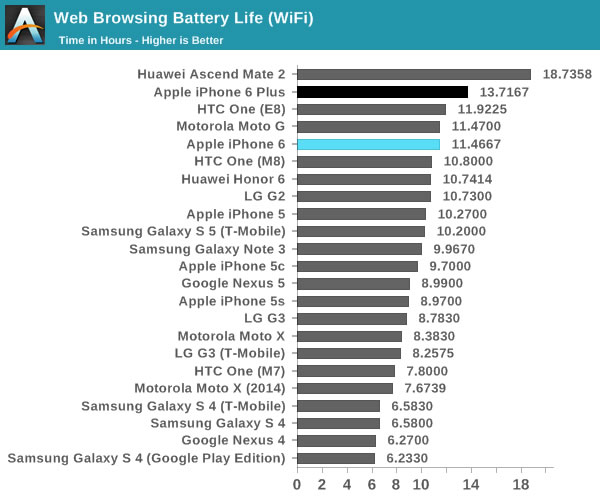




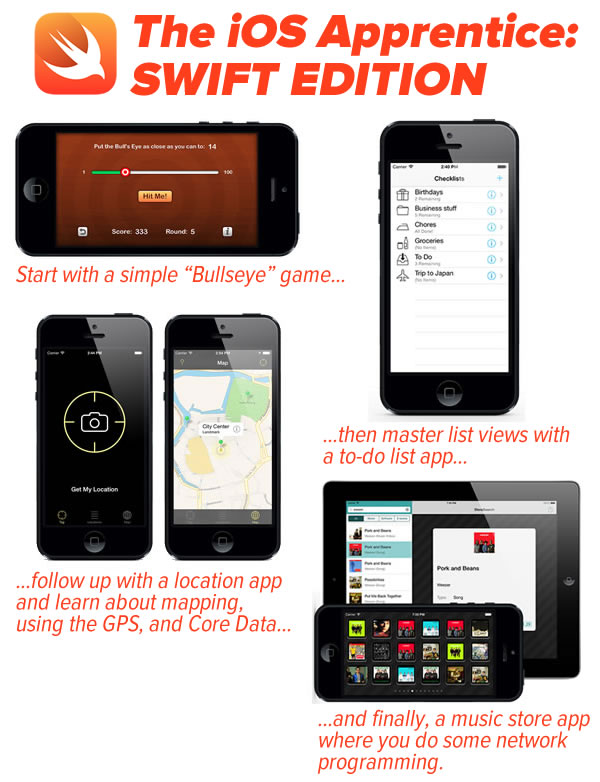
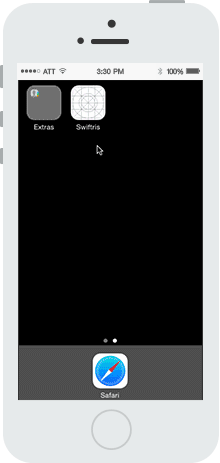
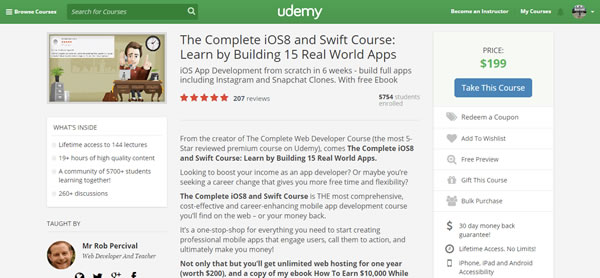


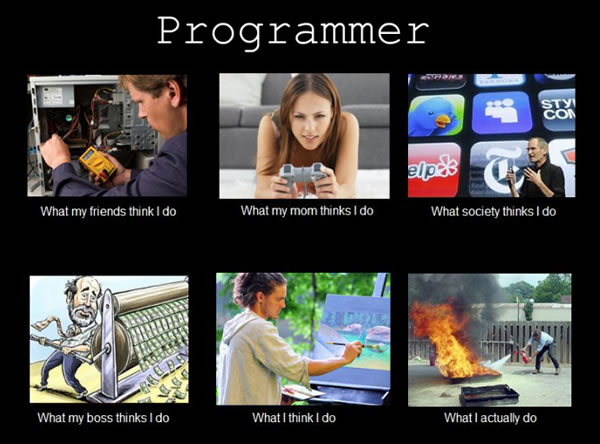
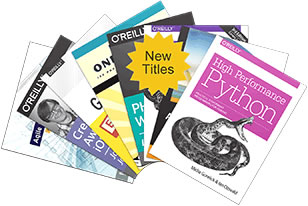





 If you register a new iPhone with AT&T’s Next plan by September 30th, whether you’re a new or current customer, AT&T will give you a $100 credit on your mobile bill. They’ll also buy your old iPhone for up to $300, which you can apply to a purchase of an iPhone 6 or 6 Plus.
If you register a new iPhone with AT&T’s Next plan by September 30th, whether you’re a new or current customer, AT&T will give you a $100 credit on your mobile bill. They’ll also buy your old iPhone for up to $300, which you can apply to a purchase of an iPhone 6 or 6 Plus. Sprint will beat any trade-in offer on the iPhone 6 or 6 plus from a major carrier, and they’ll pay up to $350 per line if you switch to them. They’re also offering a new plan specifically for iPhone 6/6 Plus customers with unlimited voice, text, and data for $50 a month.
Sprint will beat any trade-in offer on the iPhone 6 or 6 plus from a major carrier, and they’ll pay up to $350 per line if you switch to them. They’re also offering a new plan specifically for iPhone 6/6 Plus customers with unlimited voice, text, and data for $50 a month. T-Mobile is also taking the “find an iPhone trade-in deal and we’ll match it” tack and sweetening it with an additional $50 credit on your bill, plus up to $350 for switching.
T-Mobile is also taking the “find an iPhone trade-in deal and we’ll match it” tack and sweetening it with an additional $50 credit on your bill, plus up to $350 for switching. If you’re on a budget but still want the new iDevices, Walmart will sell the base versions of the 6 and 6 Plus at a $20 discount; Sam’s Club will add an extra $2 to that discount.
If you’re on a budget but still want the new iDevices, Walmart will sell the base versions of the 6 and 6 Plus at a $20 discount; Sam’s Club will add an extra $2 to that discount. SAP have announced that their
SAP have announced that their 
