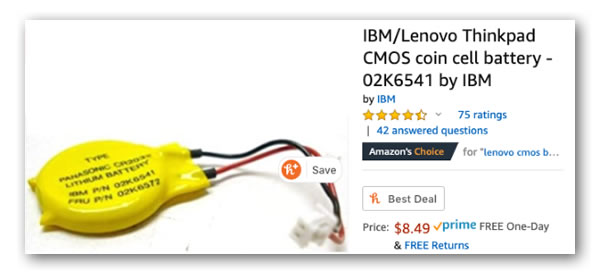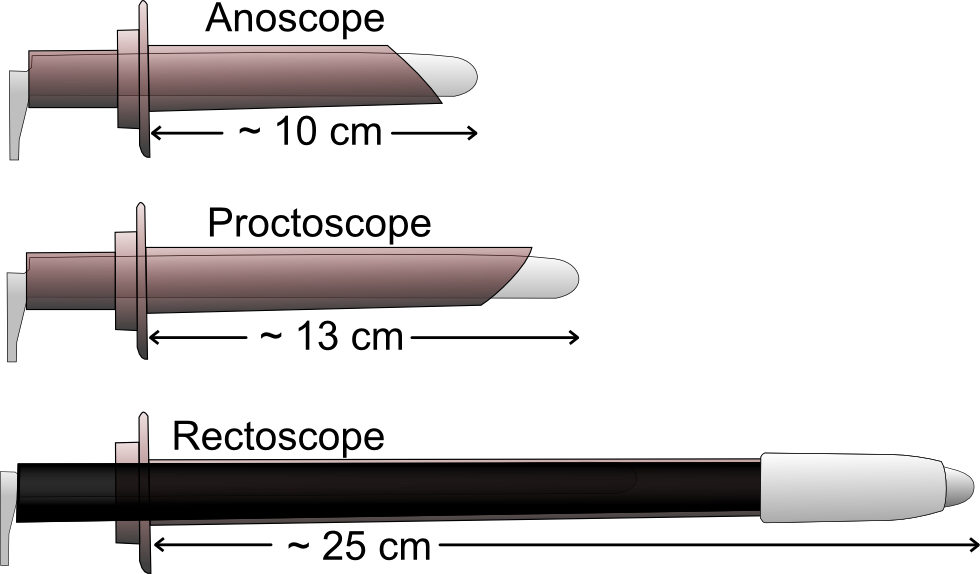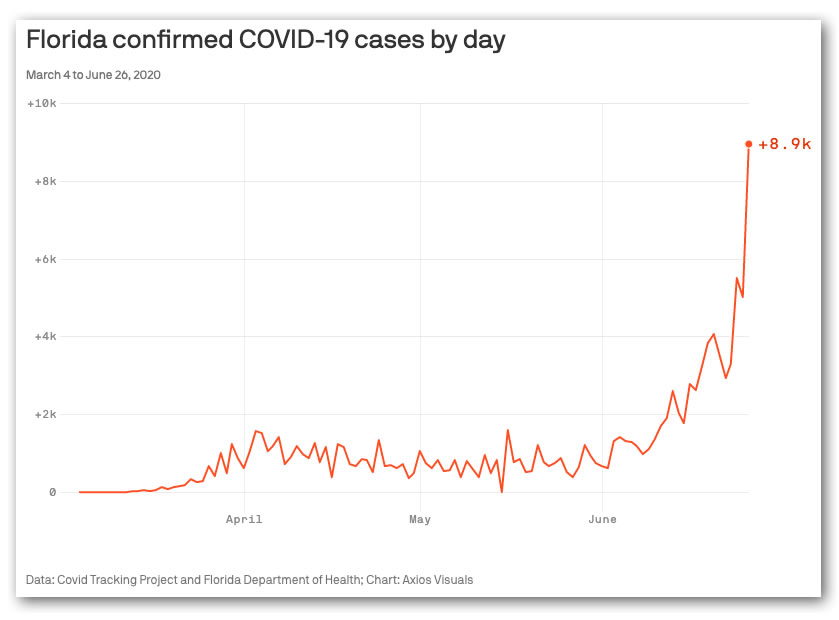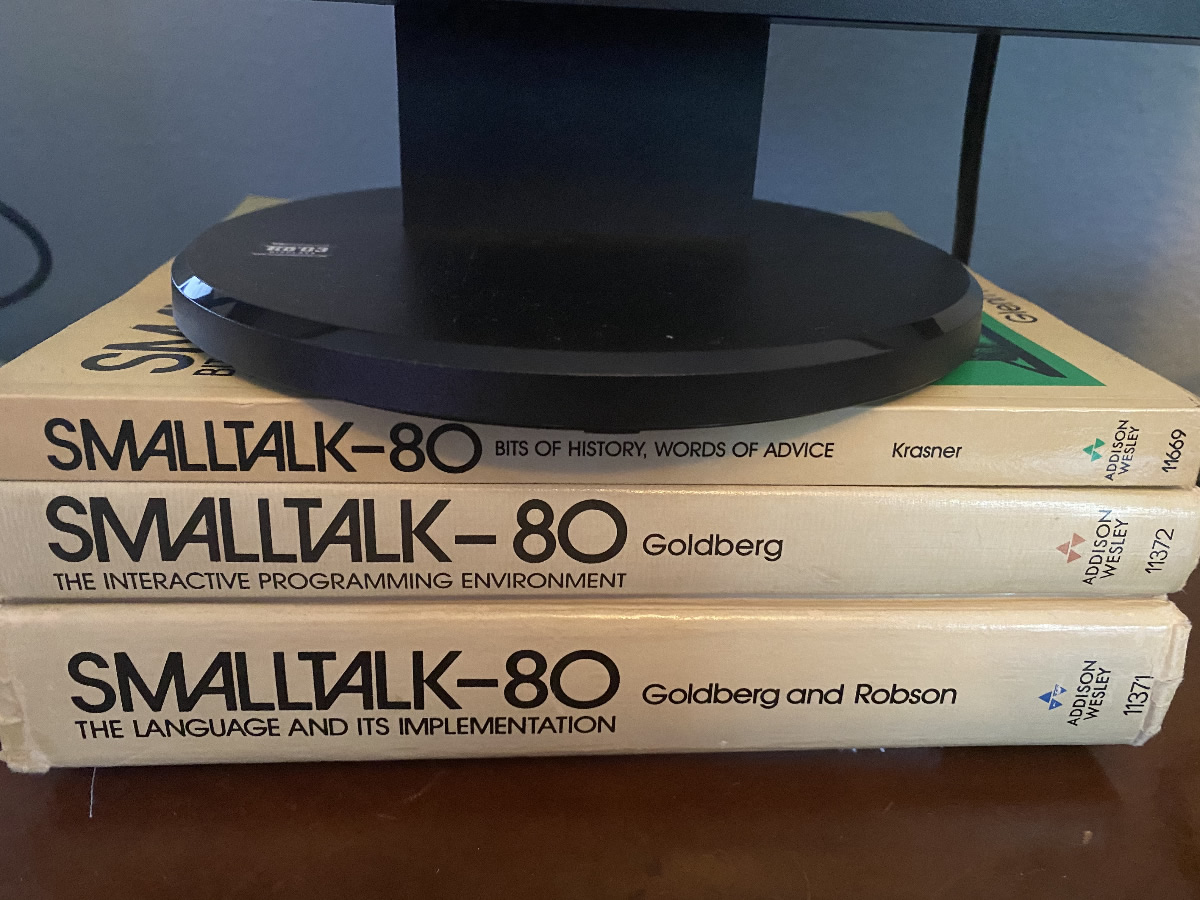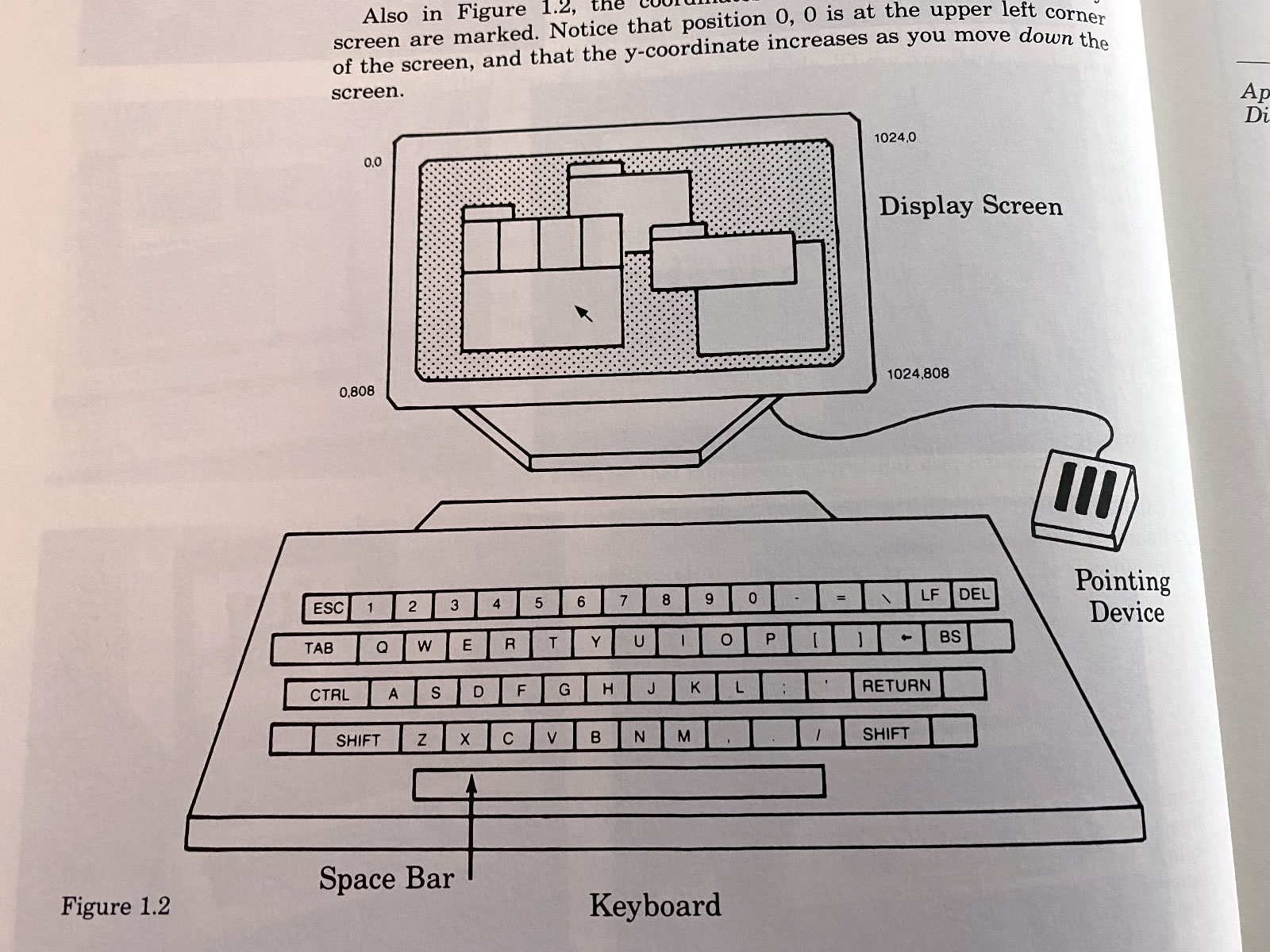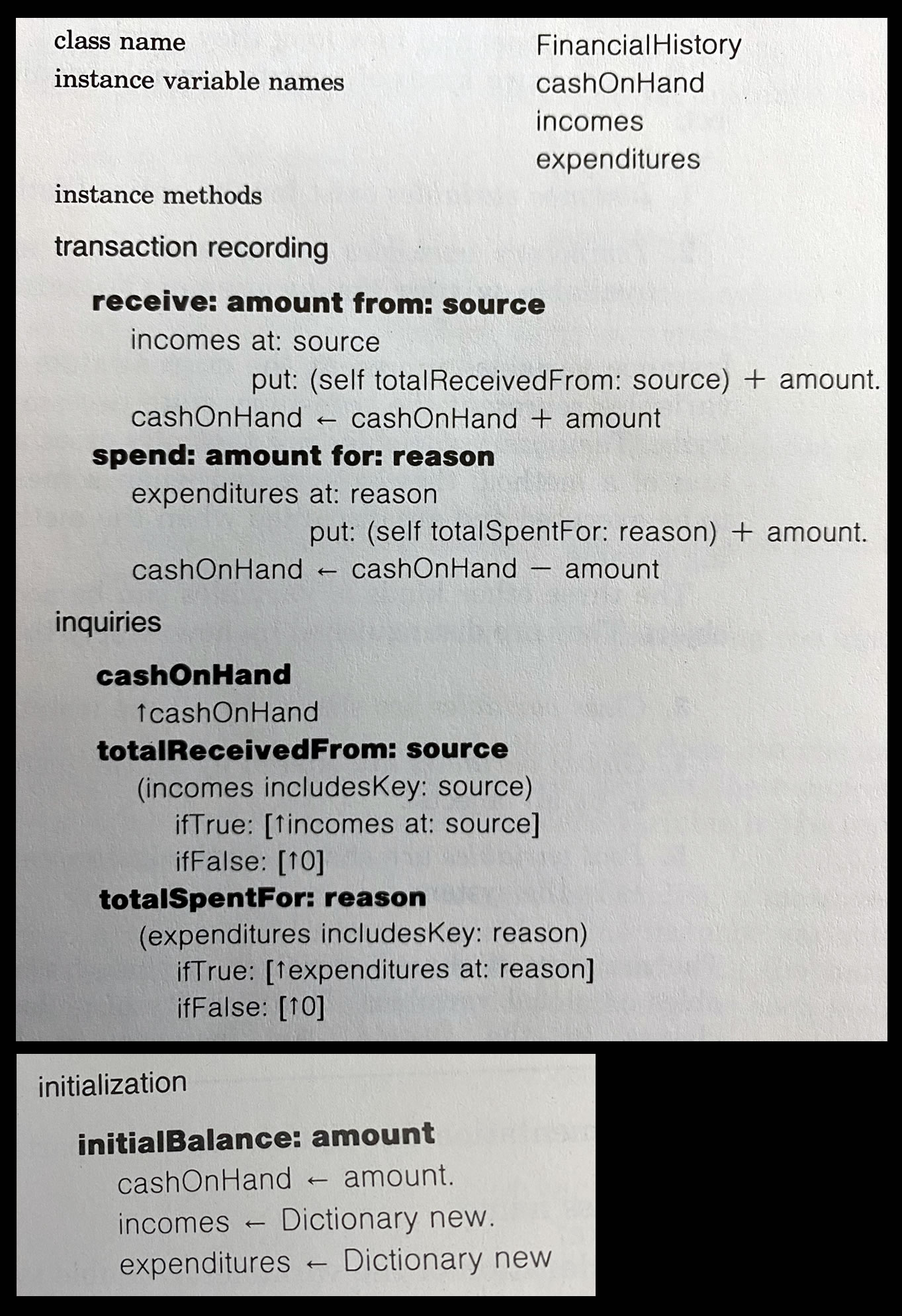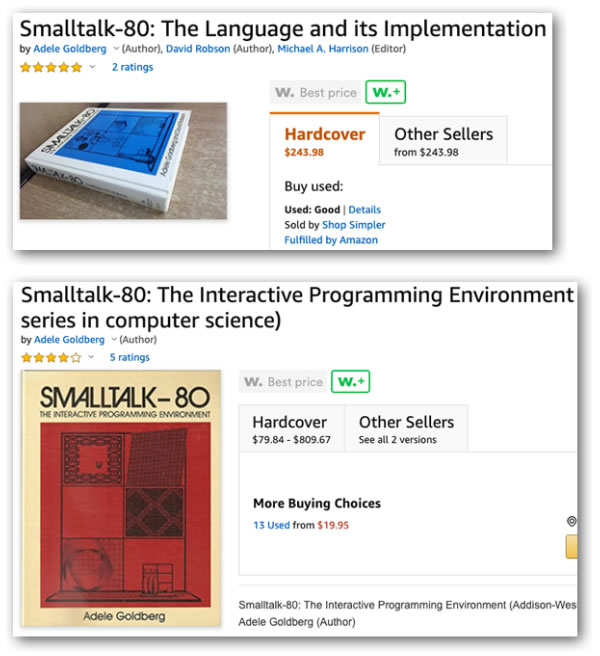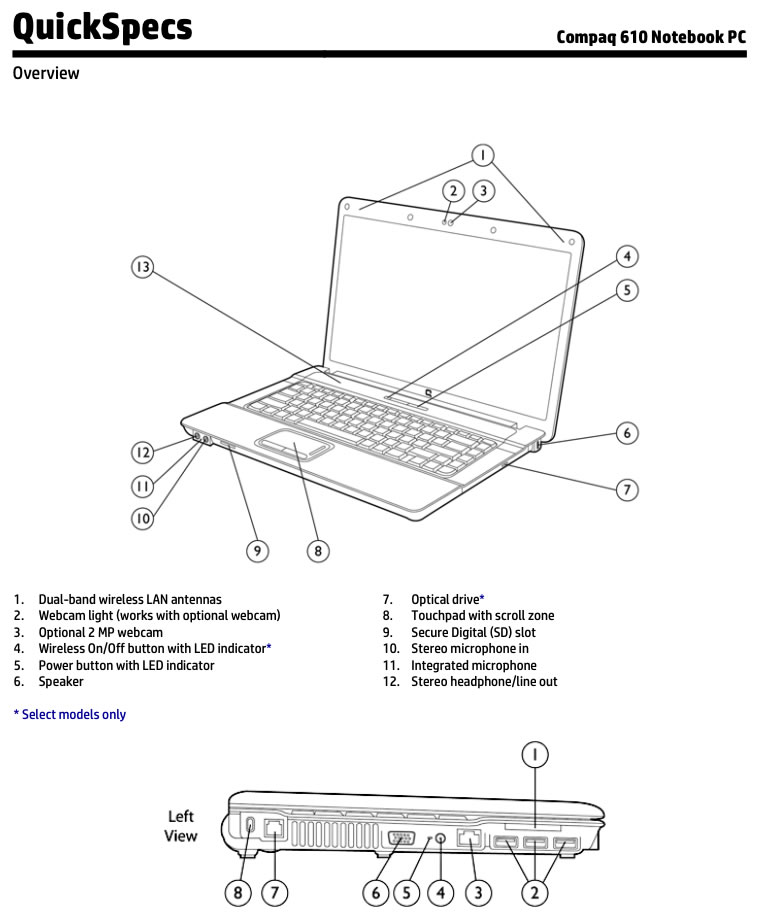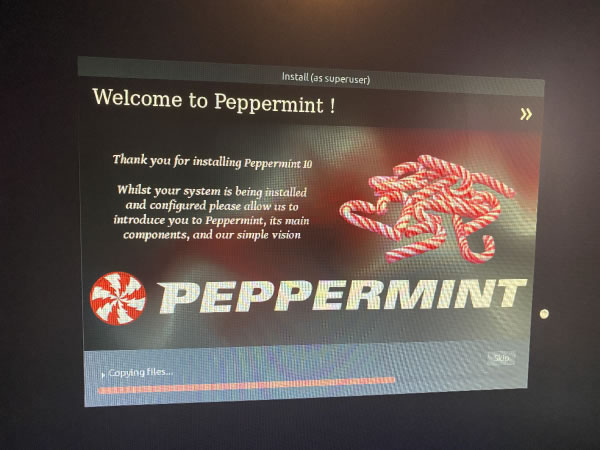I’ve hung onto an old Lenovo ThinkPad T430 that’s been performing yeoman’s service over the past few years as a trusty Linux development machine and server. Its CMOS battery finally ran out, which meant that it no longer kept proper time when removed from power, which meant that I always got this message on startup:
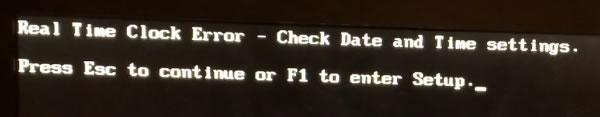
I’m going to be teaching a Python course in the evenings in a matter of days, and wanted to be have the ThinkPad loaded up with Linux Mint 19.3 and Anaconda Individual Edition for that purpose. Without much thought and some very quick Googling, I found that Amazon could get a replacement battery to me the next day for less than ten bucks. Sold!
As promised, it arrived the next day. Here’s the box it came in:

I’m not complaining. There are all sorts of economics-based reasons for shipping something so tiny in that size box, and I’m grateful for the huge “crumple zone” provided by that box.
I knew where the battery went, thanks to an earlier adventure in which I upgraded the T430’s RAM (which requires you to do so in two separate locations on the machine). It’s under the central panel on the underside of the machine:

Replacing the battery was a snap: Disconnect the old battery’s connector, and then attach the the new battery in the same way.
I got curious. What was under the yellow protective plastic cover?
I peeled it off the old battery and found this:
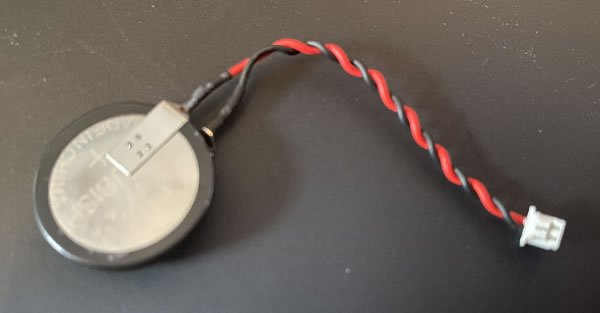
The yellow protector concealed a run-of-the-mill CR2032 3-volt “coin”-type battery, and nothing more. The remote for my BOSE speakers uses one, as does my hand-held luggage scale. They also power the light on proctoscopes, in case you were wondering what kind of batteries yours took:
You can buy them in 5-packs at your local drug store, and their unit price comes to about 50 cents each.
I have a bunch of them in my drawer, and could’ve simply taken the connector from my dead battery and taped it to a fresh one. The red lead goes to the battery’s + side, while the black lead goes to its – side:
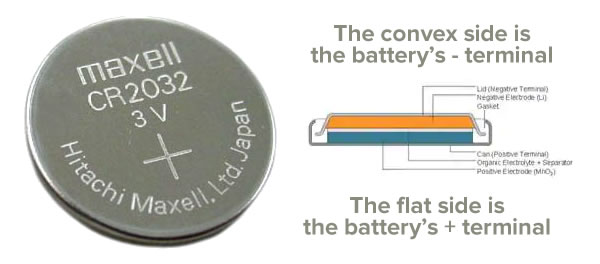
The money doesn’t bug me as much as the missed DIY opportunity, even if it was an incredibly minor one. I’m posting this for the benefit of anyone who has to replace a CMOS battery soon: You can do it without shelling out for an “official” battery!