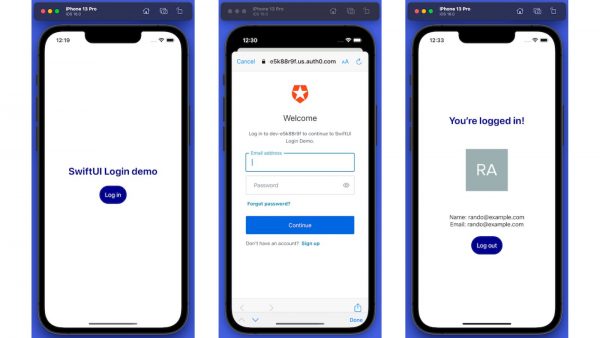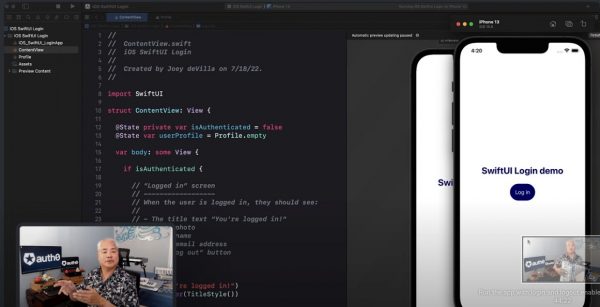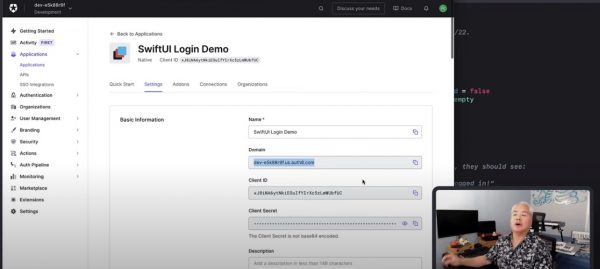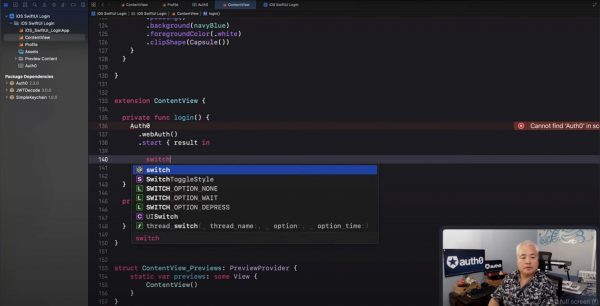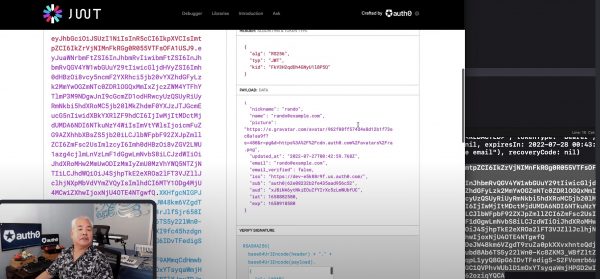If you’re making an iOS app, the odds are pretty good that sooner or later, you’re going to have to integrate authentication — login and logout — into it. I show you how to do that with Auth0 in both a video…
…as well as a matching two-part article series that walks you through the process:
- Get Started with iOS Authentication using SwiftUI, Part 1: Login and Logout
- Get Started with iOS Authentication using SwiftUI, Part 2: User Info, ID Tokens, and JWTs
Both the video and article present how the final app will look and work:
And then they’ll get you started with a starter project:
I’ll walk you through the processes of getting Auth0 set up to recognize your app and creating a user with which to log in:
And then, I’ll show you how to add login and logout to the project’s app:
And along the way, I’ll provide a brief intro to ID tokens, JWTs, and JWT.io:
Of course the video ends with an accordion number!
Once again, the here’s the video, How to Integrate Auth0 in a SwiftUI App, and here are the articles:
- Get Started with iOS Authentication using SwiftUI, Part 1: Login and Logout
- Get Started with iOS Authentication using SwiftUI, Part 2: User Info, ID Tokens, and JWTs
Whether you prefer to learn by watching video, reading, or a little bit of both, I hope you find these useful!