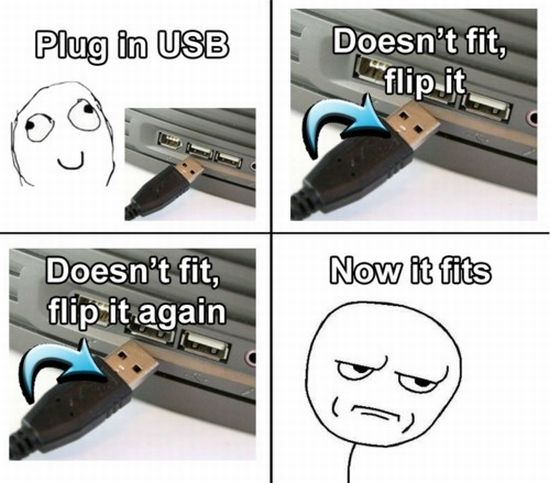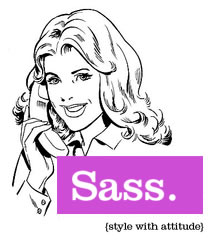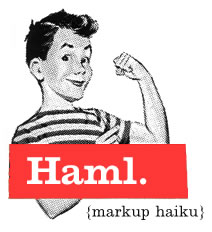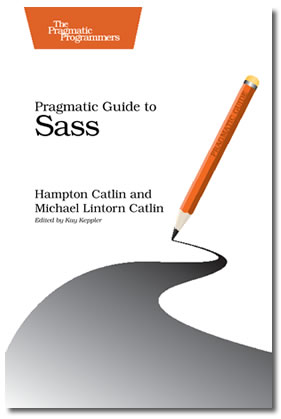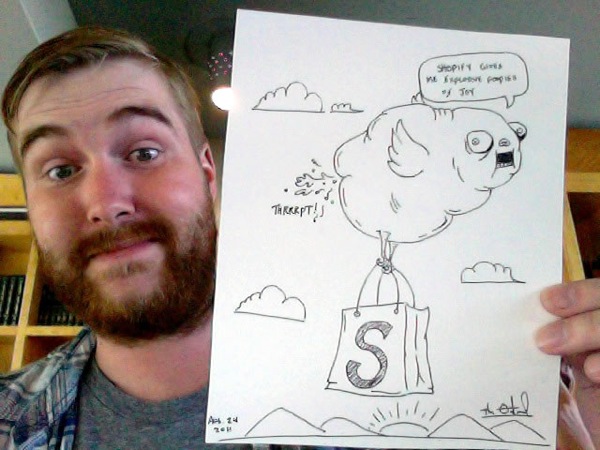Wishpot is a registry system that lets you create wish lists — wedding registries, honeymoon registries, baby registries, gift idea lists or “here’s some stuff I’d like to have” lists — any kind of list where you invite people to participate in gift-giving. Wishpot has a twist that other registry sites don’t have: it’s universal, and lets you include items from any store.
Wishpot is a Seattle-based company with two brands: Wishpot for consumers and Venpop for business-to-business. They’ve been in business since 2007 building their wishlist platform for the web and in 2010, they introduced their social commerce apps space, now under the Venpop brand.
We invited them to tell us a little more about their Shopify app, Wishpot Button, its features, and how they built it.
What does Wishpot Button do?
Wishpot is the leading universal wishlist service that works with any store. For shoppers, this means they no longer need to keep track of different wish lists at different websites. Wishpot provides additional features to keep users engaged year-round – birthday reminders, deal alerts, cash contributions, social sharing features, ecards, and much more. For store owners, this means less abandonment of wishlists and increased activity on items that have been added to the lists because of the engaging feature set. This is a free service for both stores and users.
What are the key features of your app?
- Adds a universal wish list and registry – for example baby and wedding – to your shop
- Price alerts bring back your customers when prices change on your store
- Cash Contributions functionality makes it easier to buy your more expensive items
- Social sharing and ecards allow your customers to easily share their list and get your products discovered
- Get reporting, in store support, custom branding, experts and much more with the easy upgrade to the white label version
Why should shopowners use this app?
This enables any shop owner to instantly make each product easy to add to a wish list or registry. It is incredibly easy to install, it does not cost anything, it provides a great service to your customers, and above all drives users and potential customers back to your shop.
Where did you get the idea for your app?
We had several Shopify customers ask to integrate our services with Shopify and after a few conversations with the great guys at Shopify, so we decided it was the time to pull the trigger and start developing some great apps. The Wishpot and Venpop technologies are a perfect extension to the already fantastic Shopify experience.
How long did it take for you to build the app?
The main app was built in about a week, though we revised and simplified it over the course of several more weeks. The hardest thing to get accustomed to up front was “where” the app runs. Although the main Wishpot site is built in C# and .NET, we decided to build the app in Ruby and Rails on Heroku due to it’s more extensive use and testing with the Shopify ecosystem. We then needed to ask a few forum questions about the ScriptTag features, because we really wanted people to be able to install the “add to wishpot” button without having to edit a liquid template, and the scripttag feature enabled us to build that experience.
In order to enable Venpop technologies (this is an update that’s coming to the app in the next few days) we then had to add some additional features to link our .NET-based service to the Ruby-based service, which we’re able to accomplish via oauth and the RESTful apis both platforms provide. So, when a user authorizes the app, their access token is also sent back to our .NET services, so that Venpop’s product feed processing engine has access to the catalog. That way, if someone signs up for Venpop Social Commerce, we’ll have access to their storefront to monitor it for changes, tweet new deals, etc.
How can we find you online?
Web: http://www.wishpot.com | http://venpop.com
Blog: http://blogs.wishpot.com/ | http://venpop.com/category/blog/
Where can I find out more about Wishpot button?
You can find out more about Wishpot Button on its page in the Shopify App Store.