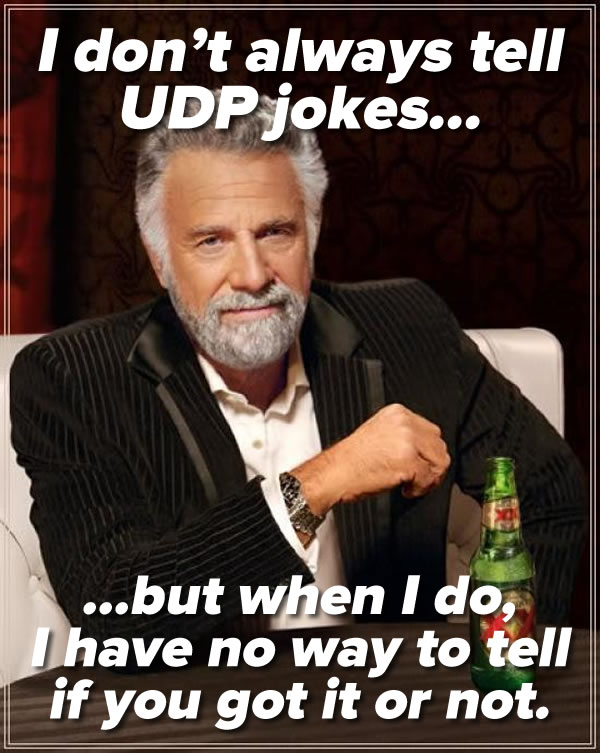
Thanks to Joe Smith for pointing me to the original, which I spruced up.
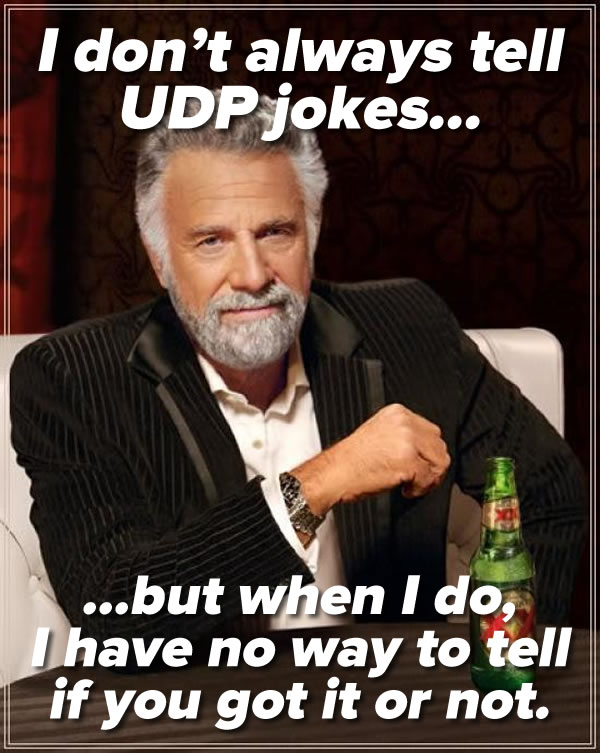
Thanks to Joe Smith for pointing me to the original, which I spruced up.
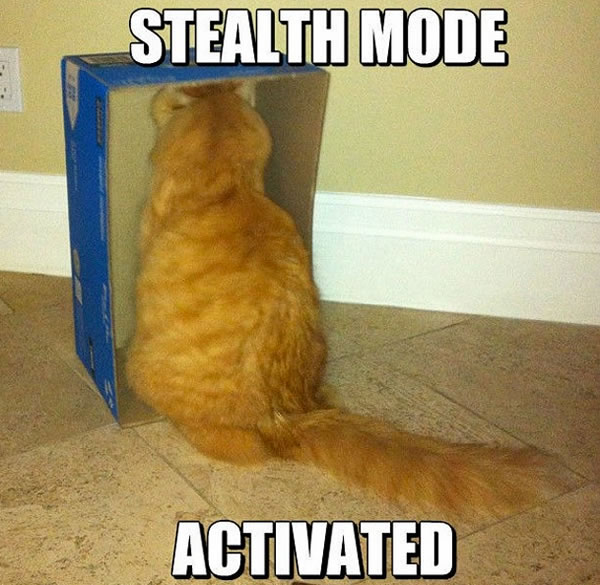
Seriously, the right to be forgotten is a silly, unenforceable concept.
Creative Commons image by Thomas Eagle. Click the photo to see the source.
A preeminent U.S. law firm with over 1,000 employees and an inventory of over 2,000 mobile devices was facing a number of costly problems:
The firm needed to bring their wireless devices and spending under control, and did so with GSG’s help. Using GSGCloud, we were able to perform an audit of their mobile assets, services, and costs, and set into motion a plan to bring them under control.
Download our case study [1.1MB PDF] to find out how we brought them an annualized savings of $511,000 and complete visibility into their wireless spending and allocation of costs.

It’s official: President Obama will sign the Unlocking Consumer Choice and Wireless Competition Act, which brings back an important exemption to the Digital Millennium Copyright Act that lets customers and authorized third parties modify a phone’s firmware and thus removing restrictions that most carriers put on their phones. The White House blog explains how this change was brought about in greater detail, but for those of you who’d rather not get into all the legal stuff, here’s the practical upshot:
You can now unlock your phone (or hire a service to do it for you) so that you can switch carriers, all without getting fined or sued.
Have a happy Friday!
In their latest “teardown”, research firm took apart an Amazon Fire Phone, looked at its components and tallied up their total cost to be $205. As of this writing, it sells for $649 without contract on Amazon’s site. This is more than the cost of parts in the current iPhones (according to IHS, the parts for an iPhone 5C cost $173, and for an iPhone 5S, the cost is “at least $199”), and less than the cost of parts for a Samsung Galaxy S5 (which IHS says is about $256).
Upon examining the Fire Phone’s components, IHS analyst Andrew Rassweiler says that it’s “a pretty standard mid-range phone from a hardware perspective”, with the notable exception of its “Dynamic Perspective” feature, which is enabled by additional sensors in each corner. Dynamic Perspective uses the sensors to determine the phone’s orientation in relation to the user’s head combined with some imaging tricks to make pictures on the screen look almost three-dimensional:
Among the parts found in the Fire Phone were a member of the Qualcomm Snapdragon chip family as its main processor, which also power Samsung’s Galaxy S5, Nokia’s Lumia 1520, and ZTE’s Grand S II, and a 720p display, which at $27, is considerably cheaper than the display in the iPhone 5S ($43) or the Galaxy S5’s ($63).
If you’re more concerned about the reviews of the Fire Phone in action rather than its innards:
Right now, Apple has the only devices with 64-bit processors: the iPhone 5S and the 2013 family of iPads, and that development is said to have created a lot of concern among the competition. In an interview with Dan Lyons, an unnamed Qualcomm employee is quoted as saying:
“The 64-bit Apple chip hit us in the gut. Not just us but everyone, really. We were slack-jawed, and stunned, and unprepared. It’s not that big a performance difference right now, since most current software won’t benefit. But in ‘Spinal Tap’ terms it’s like, 32 more, and now everyone wants it.”
When we talk about “32-bit” and “64-bit” processors, we’re talking about the number of bits — that is, BInary digITs — that the processor can use to access memory. A 32-bit processor can access 232 memory locations, which corresponds to 4 gigabytes. There’s no point to putting more than 4GB of RAM in a 32-bit device — it wouldn’t be able to use access any more than the first 4 gigs. That’s the 64-bit advantage: A 64-bit processor can access 264 memory locations, or 16 exabytes, where an exabyte is a billion gigabytes. Being able to access more memory means than programs can be larger (and more feature-filled), and can perform even more complex tasks. Keep in mind that we’re talking about active memory, or RAM, which the CPU uses to perform its tasks, and not the storage or “hard drive” space.
That situation is expected to change next year with the release of the Qualcomm Snapdragon 810 series of chips, their first 64-bit mobile processors. Aimed at high-end “flagship” phones, you should start seeing them appear in top-of-the-line 2015 smartphones and tablets, with the usual “trickle-down” effects appearing in less expensive devices over time.

Not only will mobile devices be able to access more memory soon, they’ll also be able to do so much faster. It’s expected that LP-DDR4 technology, a low-power version of the DDR4 RAM already seen in today’s better desktop and laptop computers, will go mainstream in 2016, which is two years earlier than projected. Samsung estimates that the new memory technology will be 50% faster and 40% more power-efficient than the current LP-DDR3 technology used in to smartphones, and will offer data transfer speeds of 17 gigabytes per second — 34 gigabytes a second for 64-bit devices. As one might expect, Qualcomm have already announced support for LP-DDR4 technology in the Snapdragon 810 chipset.
Sometimes it happens: you’ve been making heavy use of your phone or tablet, and now it’s low on power. Sometimes, you get lucky and have both the time and nearby outlet to get enough power to carry on. For those other times when you’re short on both time and a convenient power source, you might want to have an Ultrapak handy. Farhad Manjoo reports on his experience with the Ultrapak in a New York Times piece, where he calls it “a lifesaver” and closes with “If there’s a better way to power up quickly, I haven’t seen it.”
There’ve been many times where I’ve had to get work done from my hotel room or in the lobby or cafe and found myself packing up for the nearest Starbucks after getting frustrated with the wifi speed. While there are many sites that rate hotels on many dimensions, wifi connectivity hasn’t been one of those criteria. Luckily for us, there’s HotelWifiTest, a site that provides speed test results for various hotels around the world. The database is a bit small as of this writing: it covers 160 hotels in New York, 42 in San Francisco, and 52 in London, England for starters, but since it lets users run tests and submit results from their hotels, it’ll become more useful as it becomes more popular. (You can also use their speed test to check the wifi speed anywhere, including your home and office.)
The Wall Street Journal may have hidden this story behind their paywall, but other sites such as Gizmodo are reporting this news: the Hilton Hotel chain is upgrading its rooms and equipping them with smartphone-enabled door locks. Not only will you be able to use your smartphone as your room key, you’ll be able to bypass the whole front desk check-in dance entirely. They expect to have the majority of their hotels upgraded by 2016.
Millennials — the generation born between the early 1980s and early 200s — already have a bad enough reputation in the workplace:
It turns out that they’re also the employees who break companies’ BYOD rules most often, and they’re doing it to work more effectively. A survey conducted by Trackvia, a company that makes a platform to let non-programmers create their own mobile business apps, reveals the following observations from 1,000 respondents interviewed in June:
For more from the survey, see Trackvia’s report, titled Rebels With a Cause, and the infographic below:

In another BYOD study — this one conducted jointly by security platform company Vectra Networks and LinkedIn’s Information Security Communty group — over 1,100 IT professionals were interviewed about BYOD in their workplace. Here are some of the statistics:
For more from the study, see Vectra Networks’ 2014 BYOD and Mobile Security Report.
With just about as many mobile subscriptions as there are people worldwide, it shouldn’t come as a surprise that people are adopting mobile devices for every aspect of their lives, including work. The problem is that with increased use of mobile devices, especially personal ones, come increased security risks. Many organizations have been slow or resistant in adopting mobile technologies, but as InformationWeek’s Dark Reading blog puts it, “it’s happening, whether IT or security teams believe it or not”.
The infographic below was created by mobile security vendor BlueBox and shows mobile device use at work, and the gap in concerns about mobile that separates employees from IT:

The unexpected is happening at a “well-known investment firm” in New York City: nearly 60% of them are encountering enough frustration with their BYOD devices that they want to return to two phones — one for personal use, one for work — and are saying “I want my BlackBerry back”. It turns out that the MDM has been draining their devices’ batteries and interfering with their work (one example: one MDM app didn’t let them send email from within a Salesforce app or open a PDF with GoodReader), and their BYOD policies are skewed too heavily in favor of the company’s rights over employees’ privacy.
AppleInsider suggests that the recently-announced enterprise mobility partnership between Apple and IBM may solve these problems, with its promised IBM-developed “device management native to iOS” and a new “end-to-end procurement and lifecycle management services allow employees to manage their own mobile devices” may alleviate these problems. They’re not available yet, and if you’re thinking of adopting a BYOD policy at your organization, you have to consider the trade-offs that exist in the here and now.
Special thanks to Phil Caruso, Director, Channel Programs at GSG, for helping with this article!