
…and you should take the hint from this comic.

…and you should take the hint from this comic.

Here’s the list of tech, entrepreneur, and nerd events for Tampa Bay and surrounding areas for the week of Monday, April 4 through Sunday, April 10, 2022.
As far as event types go, this list casts a rather wide net. It includes events that would be of interest to techies, nerds, and entrepreneurs. It includes (but isn’t limited to) events that fall under the category of:
By “Tampa Bay and surrounding areas”, this list covers events that originate or are aimed at the area within 100 miles of the Port of Tampa. At the very least, that includes the cities of Tampa, St. Petersburg, and Clearwater, but as far north as Ocala, as far south as Fort Myers, and includes Orlando and its surrounding cities.
I try to keep this list up-to-date. I add new events as soon as I hear about them, so be sure to check the latest version of this week’s list on Global Nerdy!
| Group | Event Name | Time |
|---|---|---|
| RGANetwork.net | South Tampa Professionals Networking Lunch Wrights Deli | |
| Tampa Cybersecurity Training | Tampa Bay’s Job Seeker Coffee Talks | 9:00 AM |
| Option Trading Strategies (Tampa Bay area) Meetup Group | Option Trading Strategies Meetup (Online) | 11:00 AM |
| Professional Business Networking with RGAnetwork.net | Virtual Networking Lunch | 11:13 AM |
| Entrepreneurs & Business Owners of Sarasota & Bradenton | Virtual Networking Lunch Monday | 11:30 AM |
| Professional Business Networking with RGAnetwork.net | St. Pete Networking Lunch! Fords Garage! Monday’s | 11:30 AM |
| Tampa / St Pete Business Connections | South Tampa Professional Networking Lunch | 11:30 AM |
| Christian Professionals Network Tampa Bay | Live Online Connection Meeting- Monday | 11:30 AM |
| Young Professionals of Tampa Bay Networking Group | South Tampa Referrals | 11:30 AM |
| Thinkful Tampa | Thinkful Webinar || Data Science vs. Data Analytics | 12:00 PM to 1:30 PM EDT |
| West Orange Comics & Video Games | Magic Mondays | 5:00 PM |
| Entrepreneurs & Startups – Bradenton Networking & Education | Scott Winston: Why Do They Say No? Get the Funding You Need to Grow Your Company | 5:30 PM |
| Beginning Web Development | Weekly Learning Session | 6:00 PM |
| We Write Here Black and Women of Color Writing Group | Virtual Writing Get Downs- Share It Now! | 6:00 PM |
| Board Game Meetup: Board Game Boxcar | Weekly Game Night! (Lazy Moon Location) | 6:00 PM |
| Tampa Bay Tabletoppers | Monday Feast & Game Night | 6:00 PM |
| Orlando Adventurer’s Guild | [FR] Waterdeep: Dragon Heist – DM Carson (Tier 1) | 6:00 PM |
| Thinkful Tampa | Thinkful Webinar || Intro To Data Analytics: Tableau Basics | 6:00 PM to 7:30 PM EDT |
| Critical Hit Games | MTG: Commander Open Play | 6:00 PM |
| Bradenton Photo Group | A Complete Guide to Photogrpahy | 6:30 PM |
| Toastmasters District 48 | North Port Toastmasters Meets Online!! | 6:30 PM |
| Toastmasters District 48 | Wesley Chapel Speaks Toastmasters | 6:30 PM |
| Tampa – Sarasota – Venice Trivia & Quiz Meetup | Trivia Night – Off the Wagon Kitchen & Brewery Smartphone Trivia Game Show | 6:30 PM |
| Toastmasters District 48 | Sharpen Your Presentations at South Tampa TM Before Going Live! | 7:00 PM |
| Toastmasters District 48 | Time to Take Speaking Your Passion to the Next Level at South Tampa TM! | 7:00 PM |
| Learn-To-Trade Crypto – Online (As Seen on Orlando Sentinel) | Learn-To-Trade Q&A (0NLINE) | 7:00 PM |
| Tampa Flutter Meetup Group | In-Person Meetup | 7:00 PM |
| Productivity Workshop by Find The Geeks | Productivity Workshop Session #1 | 7:00 PM |
| Orlando Stoics | ONLINE: “Your Brain on Fear” (Part 2) | 7:00 PM |
| Toastmasters Division E | Lakeland (FL) Toastmasters Club #2262 | 7:00 PM |
| Florida Center for Creative Photography | FREE Lightroom Study Group | 7:00 PM |
| Tampa Hackerspace | Make a LED Edge Lit Name Plaque (Members Only) | 7:00 PM |
| Tampa Bay Gaming: RPG’s, Board Games & more! | Board Game Night at Armada Games | 7:00 PM |
| Central Florida AD&D (1st ed.) Grognards Guild | World of Greyhawk: 1E One-Shots | 7:30 PM |
| North Florida Stock Investing Education | North Florida Chapter Model Investment Club | 7:30 PM |
| Thinkful Tampa | Thinkful Webinar || Free Crash Course: JavaScript Fundamentals | 9:00 PM to 10:30 PM EDT |
| Group | Event Name | Time |
|---|---|---|
| Bianca Baez with United Wealth Educators | Business Networking event | |
| Young Professionals of Tampa Bay Networking Group | Tampa Young Professionals Virtual Networking Thursday Morning All WElCOME | 7:30 AM |
| Professional Business Networking with RGAnetwork.net | Virtual Networking Breakfast Thursday’s | 7:30 AM |
| Pasco County Entrepreneurs Meetup | Happy Hangar Early Bird Professionals Networking | 7:30 AM |
| Professional Business Networking with RGAnetwork.net | Wesley Chapel/Lutz networking breakfast | 7:30 AM |
| Wesley Chapel, Trinity, New Tampa Business Professionals | Business Over Breakfast ~ Happy Hangar IN PERSON JOIN US! | 7:30 AM |
| Max Jackson – Doma Title | The Road to Endless Referrals | 9:00 AM to 10:30 AM EDT |
| Orlando Digital Media Design Meetup | Virtual Event: Adobe Illustrator Level 3 | 10:00 AM |
| Florida Startup: Idea to IPO | How to Cut Product Development Costs by up to 50%! | 11:00 AM |
| OpenStack Central Florida | Model Serving Event with AI Infrastructure Alliance | 11:00 AM |
| Business Game Changers Group | Clearwater Professional Networking Lunch | 11:00 AM |
| Block Co-op – Crypto Blockchain Orlando & Beyond Club | Crypto Set-up Class -Limited to 5 Seats Only | 11:00 AM |
| Young Professionals of Tampa Bay Networking Group | The Founders Meeting where it all Began! JOIN us! Bring a guest and get a gift | 11:00 AM |
| Network Professionals Inc. of South Pinellas (NPI) | NPI Power Lunch – Exchange Qualified Business Referrals | 11:30 AM |
| SWAT Networking – Successful Women Aligning Together | SWAT Networking Parrish Luncheon | 11:30 AM |
| St Pete Networking | St Pete Networking | 12:00 PM |
| Toastmasters District 48 | Sarasota Speakers Exchange Toastmasters | 12:00 PM |
| Tampa Cybersecurity Training | Top Interview Questions: What They Mean & Why They’re Asking | 12:00 PM |
| Thinkful Tampa | Thinkful Webinar || What is UX/UI Design? | 12:00 PM to 1:30 PM EDT |
| “Learn and Earn” Millionaire Mind Secrets & Networking | Online Zoom! Millionaire Mind Lunch; Book Club and Networking! | 12:00 PM |
| Network After Work Tampa – Networking Events | How to Maximize the Power of community | 1:00 PM |
| Free Video Production Classes – TV/Internet | YouTube Basics (ONLINE CLASS) – FREE for Hillsborough County Residents | 3:00 PM |
| Tampa – Sarasota – Venice Trivia & Quiz Meetup | Trivia Night – Bunkers Bar of Sun City Center Smartphone Trivia Game Show | 5:00 PM |
| Tampa / St Pete Business Connections | After hours Networking & Tasting, Food By 3’C’s Catering | 5:00 PM |
| The Remote Work Collective | Sarasota | 20s/30s/40s/ | Art Ovation Spring Exhibition + Rooftop Drinks | 5:30 PM |
| Tampa Connection | Tampa Connection Spring Mixer | |
| Orlando Board Gaming Weekly Meetup | Central Florida Board Gaming at the Collective | 6:00 PM |
| Tampa Bay Gaming: RPG’s, Board Games & more! | D&D Adventurers League at Critical Hit Games | 6:00 PM |
| Critical Hit Games | D&D Adventurers League | 6:00 PM |
| Thinkful Tampa | Thinkful Webinar || Bootcamp Alumni Success Secrets | 6:00 PM to 7:30 PM EDT |
| Tampa Business Club/Networking After Hours | Downtown After Hours At Lit Cigar & Martini lounge | 6:00 PM |
| St. Petersburg Gnostic Association | Corresponding lecture of the program | 6:00 PM |
| Professional Business Networking with RGAnetwork.net | Business Networking Mixer 1st Thursday ~ JOIN us! | 6:00 PM |
| Land O Lakes Cigars and Networking Group | Cigars, Networking, Referrals – | 6:00 PM |
| Brandon and Seffner area AD&D Group | 1st ed AD&D Campaign. | 6:00 PM |
| Magic the Gathering Tampa/Brandon/St Pete | Nerdy Needs (Casual Thursday Commander Night) | 6:00 PM |
| Orlando Photo + Design Meetup | Virtual: Photography Color Theory | 6:00 PM |
| Tampa Bay Business Networking Meetings & Mixers | After hours mixer 1st Thursday at 3C’s Catering All Welcome | 6:00 PM |
| Tampa Bay Business Networking Happy Hour/Meetings/Meet Up | After Hours Networking Happy Hour! Food provided by 3C’s Catering | 6:00 PM |
| Tampa Business Club | Downtown Networking After Hours @Lit | 6:00 PM to 9:00 PM EDT |
| Eccentricity Club (Foodies and Fun) | Great Chinese at Lam’s on East Colonial | 6:30 PM |
| Business Networking for Entrepreneurs of Color | Virtual Business Networking – Entrepreneurs of Color | 7:00 PM |
| 3D Printing Orlando | Cura Slicer Settings – Fundamentals | 7:00 PM |
| Oddball Cinema | · Safety Last! · by Fred C. Newmeyer | 7:00 PM |
| Books & Brews! | April – Midnight at the Blackbird Cafe | 7:00 PM |
| Tampa Bay Drupal User Group | Live Forum / Q&A | 7:00 PM |
| Tampa Hackerspace | Shopbot Safety and Usage (Members Only) | 7:00 PM |
| Drunk’n Meeples the Social Tabletop (Board) Gamers | THURSDAY Game Night @ de Bine Brewing Co. | 7:00 PM |
| Live streaming production and talent | Live streaming production and talent | 7:00 PM |
| West Orange Comics & Video Games | Orlando Game Night | 7:15 PM |
| Thinkful Tampa | Thinkful Webinar || UX/UI Design: Wireframes and Prototypes | 9:00 PM to 10:30 PM EDT |
| Tampa Bay Business Intelligence and Data Analytics | Model Serving Event with AI Infrastructure Alliance | 11:00 PM |
Let me know at joey@joeydevilla.com!
If you’d like to get this list in your email inbox every week, enter your email address below. You’ll only be emailed once a week, and the email will contain this list, plus links to any interesting news, upcoming events, and tech articles. Join the Tampa Bay Tech Events list and always be informed of what’s coming up in Tampa Bay!
Hey, iOS developers! My latest tutorial article on the Auth0 blog shows you how to easily add authentication (that is, login and logout) to SwiftUI apps and display information from their user profile.

The article demonstrates the most basic use of the Auth0.swift SDK, the Auth0 SDK for all Apple platforms — not just iOS, but macOS, iPadOS, watchOS, and tvOS. It’s Auth0’s third most-used SDKs, accounting for more than one in ten API requests to Auth0 systems!
It’s a two-part tutorial. Part 1 of the tutorial starts with File → New Project…, adds some basic interactivity, adds the Auth0.swift package, walks you through setup on the Auth0 side, and finally enables login and logout:
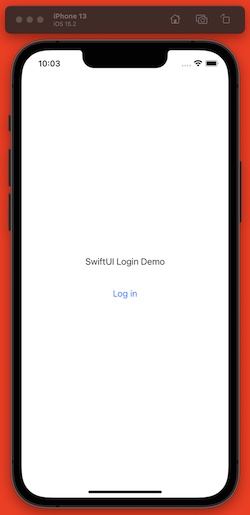
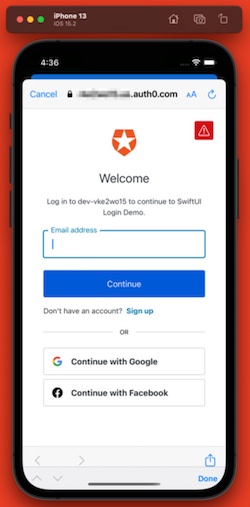
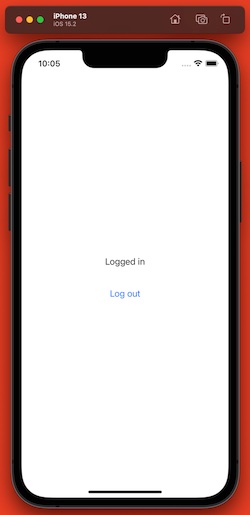
Part 2 of the tutorial takes your basic login/logout app and gives it the ability to read user information from the user profile and display it onscreen:
![iOS Simulator screen shot: Screen with title “Logged in”, photo of user, user]s name and email address, and “Log out” button.](https://www.globalnerdy.com/wp-content/uploads/2022/03/logged-in-2.jpg)

There’s a new tech meetup here in “The Other Bay Area” — the Downtown Tampa Software Developers — and I’m planning on attending their next meetup (and getting some dinner) this Wednesday, March 30th, at 7:00 p.m.!
Organized by Michael Berlet, it’s a weekly meetup for software developers at Tampa’s big food hall/gathering place, Armature Works, which provides a wide variety of food and drink.
Here’s the group’s description from their Meetup page:
We are a group of professional, freelance, and amateur software developers living in the vicinity of downtown Tampa.
If you’re sick of impersonal online developer webinars and want to meet, make friends, and network with other developers in physical space, then this is the group for you. We’re informal, and like to chat about work, personal projects, and life in general.
Join us! It sounds like it’ll be fun. You can RSVP on the event page.
In case you need it, here’s the parking map for Armature Works:

Here’s the list of tech, entrepreneur, and nerd events for Tampa Bay and surrounding areas for the week of Monday, March 28 through Sunday, April 3, 2022.
As far as event types go, this list casts a rather wide net. It includes events that would be of interest to techies, nerds, and entrepreneurs. It includes (but isn’t limited to) events that fall under the category of:
By “Tampa Bay and surrounding areas”, this list covers events that originate or are aimed at the area within 100 miles of the Port of Tampa. At the very least, that includes the cities of Tampa, St. Petersburg, and Clearwater, but as far north as Ocala, as far south as Fort Myers, and includes Orlando and its surrounding cities.

This list turns 5 this week! Since late March 2017, I’ve been compiling a list of tech, entrepreneur, and nerd events happening in Tampa Bay and surrounding areas. My goal was to help geeks of various stripes in this very geographically spread-out area know what’s going on, and help grow “The Other Bay Area, on the Other West Coast” as a place for people working in technology and related fields to live, work, and play!
I try to keep this list up-to-date. I add new events as soon as I hear about them, so be sure to check the latest version of this week’s list here on Global Nerdy!
| Group | Event Name | Time |
|---|---|---|
| RGANetwork.net | South Tampa Professionals Networking Lunch Wrights Deli | |
| Tampa Cybersecurity Training | Tampa Bay’s Job Seeker Coffee Talks | 9:00 AM |
| Thinkful Tampa | Thinkful Webinar || Intro To Data Analytics: Excel Basics | 10:00 AM to 11:30 AM EDT |
| Professional Business Networking with RGAnetwork.net | St. Pete Networking Lunch! Fords Garage! Monday’s | 11:30 AM |
| Tampa / St Pete Business Connections | South Tampa Professional Networking Lunch | 11:30 AM |
| Entrepreneurs & Business Owners of Sarasota & Bradenton | Virtual Networking Lunch Monday | 11:30 AM |
| Professional Business Networking with RGAnetwork.net | South Tampa Business Networking Lunch | 11:30 AM |
| Young Professionals of Tampa Bay Networking Group | South Tampa Referrals | 11:30 AM |
| Entrepreneurs’ Empowerment Empire | Entrepreneurs Empower Empire- Official Meeting | 11:30 AM |
| Christian Professionals Network Tampa Bay | Live Online Connection Meeting- Monday | 11:30 AM |
| Thinkful Tampa | Thinkful Webinar || Intro to Data Analytics: SQL Fundamentals | 5:00 PM to 6:30 PM EDT |
| West Orange Comics & Video Games | Magic Mondays | 5:00 PM |
| The Tampa Chapter of the Society for the Exploration of Play | Critical Hit Games: Board Game Night | 5:30 PM |
| Bunker Labs Tampa | Bunker Connect – Tampa | 5:30 PM to 7:30 PM EDT |
| Learn-To-Trade Crypto – Online (As Seen on Orlando Sentinel) | Learn-To-Trade Q&A (0NLINE) | 6:00 PM |
| Critical Hit Games | MTG: Commander Open Play | 6:00 PM |
| Beginning Web Development | Weekly Learning Session | 6:00 PM |
| Toastmasters Division G | Radiant Ridge Toastmasters | 6:00 PM |
| Board Game Meetup: Board Game Boxcar | Weekly Game Night! (Lazy Moon Location) | 6:00 PM |
| Tampa Bay Tabletoppers | Monday Feast & Game Night | 6:00 PM |
| Orlando Adventurer’s Guild | [IN PERSON] DDAL05-07 – Chelimber’s Descent (Tier 1, FR, historic) | 6:30 PM |
| Tampa – Sarasota – Venice Trivia & Quiz Meetup | Trivia Night – Off the Wagon Kitchen & Brewery Smartphone Trivia Game Show | 6:30 PM |
| Toastmasters District 48 | North Port Toastmasters Meets Online!! | 6:30 PM |
| Toastmasters District 48 | Cool, Confident & Politically Imperfect Toastmasters | 6:45 PM |
| Tampa Cryptocurrency Group | Discussing the world of crypto | 7:00 PM |
| Orlando Stoics | ONLINE: “Your Brain on Fear” (Part 1) | 7:00 PM |
| Florida Center for Creative Photography | FREE Lightroom Study Group | 7:00 PM |
| Toastmasters District 48 | Time to Take Speaking Your Passion to the Next Level at South Tampa TM! | 7:00 PM |
| Tampa Flutter Meetup Group | In-Person Meetup | 7:00 PM |
| Toastmasters District 48 | Sharpen Your Presentations at South Tampa TM Before Going Live! | 7:00 PM |
| Tampa Bay Gaming: RPG’s, Board Games & more! | Board Game Night at Armada Games | 7:00 PM |
| Central Florida AD&D (1st ed.) Grognards Guild | World of Greyhawk: 1E One-Shots | 7:30 PM |
| Thinkful Tampa | Thinkful Webinar || What Tech Career Is Right For Me? | 8:00 PM to 9:30 PM EDT |
| Group | Event Name | Time |
|---|---|---|
| Roamin’ with Roman Digital Photography Meetup Group | SW Florida Bird Photography Workshop Sarasota Area | 6:30 AM |
| Professional Business Networking with RGAnetwork.net | Wesley Chapel/Lutz networking breakfast | 7:30 AM |
| Professional Business Networking with RGAnetwork.net | Virtual Networking Breakfast Thursday’s | 7:30 AM |
| Pasco County Entrepreneurs Meetup | Happy Hangar Early Bird Professionals Networking | 7:30 AM |
| Wesley Chapel, Trinity, New Tampa Business Professionals | Business Over Breakfast ~ Happy Hangar IN PERSON JOIN US! | 7:30 AM |
| Young Professionals of Tampa Bay Networking Group | Tampa Young Professionals Virtual Networking Thursday Morning All WElCOME | 7:30 AM |
| TampaBayNetworkers | Sun Coast Networking Meeting | 8:30 AM |
| Thinkful Tampa | Thinkful Webinar || Free Crash Course: JavaScript Fundamentals | 10:00 AM to 11:30 AM EDT |
| University of South Florida Muma College of Business | Thought Leader Series Featuring adidas CEO Kasper Rorsted | 10:00 AM to 11:30 AM EDT |
| Tampa Bay Business Networking Happy Hour/Meetings/Meet Up | Pinellas County’s Largest Networking Lunch and your invited! | 11:00 AM |
| Florida Startup: Idea to IPO | How to Cut Product Development Costs by up to 50%! | 11:00 AM |
| Young Professionals of Tampa Bay Networking Group | The Founders Meeting where it all Began! JOIN us! Bring a guest and get a gift | 11:00 AM |
| Tampa Bay Tech Career Advice Forum | HireUP Tampa Bay | 11:00 AM |
| Block Co-op – Crypto Blockchain Orlando & Beyond Club | Crypto Set-up Class -Limited to 5 Seats Only | 11:00 AM |
| Business Game Changers Group | Clearwater Professional Networking Lunch | 11:00 AM |
| Tampa Bay RPA | Virtual Immersion Lab: Innovating the DMV with Intelligent Automation | 12:00 PM |
| Toastmasters District 48 | Sarasota Speakers Exchange Toastmasters | 12:00 PM |
| Tampa Bay Gaming: RPG’s, Board Games & more! | Commander Open Play Night at Armada Games | 1:00 PM |
| Orlando Cybersecurity Meetup | How to spot attackers in your Active Directory | 2:00 PM |
| Free Video Production Classes – TV/Internet | YouTube Basics (ONLINE CLASS) – FREE for Hillsborough County Residents | 3:00 PM |
| Hourglass Brewing Axe Club | Hourglass Longwood Axe Club | 4:00 PM |
| Tampa !p | Community Round Table | 5:00 PM to 7:30 PM EDT |
| Thinkful Tampa | Thinkful Webinar || UX/UI Design: Designing A UX Case Study | 5:00 PM to 6:30 PM EDT |
| Tampa – Sarasota – Venice Trivia & Quiz Meetup | Trivia Night – Bunkers Bar of Sun City Center Smartphone Trivia Game Show | 5:00 PM |
| The Tampa Chapter of the Society for the Exploration of Play | Playing Games in the Alley | 5:00 PM |
| Tampa !p | Building the Soaring City !p | Fri, Apr 1, 2022, 12:00 PM EDT |
| West Orange Comics & Video Games | Thursday Night Yu-gi-oh! | 6:00 PM |
| Library Book Clubs – OCLS | Virtual Event: Winter Garden Book Club | 6:00 PM |
| Critical Hit Games | D&D Adventurers League | 6:00 PM |
| Brandon and Seffner area AD&D Group | 1st ed AD&D Campaign. | 6:00 PM |
| Orlando Board Gaming Weekly Meetup | Central Florida Board Gaming at the Collective | 6:00 PM |
| St. Petersburg Gnostic Association | Corresponding lecture of the program | 6:00 PM |
| Tampa Business Club/Networking After Hours | Downtown After Hours At Lit Cigar & Martini lounge | 6:00 PM |
| Tampa Business Club | Downtown Networking After Hours @Lit | 6:00 PM to 9:00 PM EDT |
| Tampa Bay Python | Tampa Bay Python’s first hackathon! | 6:30 PM |
| Eccentricity Club (Foodies and Fun) | Great Italian at Tornatores | 6:30 PM |
| Tampa Bay Beach and Sunset Photography and Modeling Classes | Off-camera lighting demonstration (small group) | 6:30 PM |
| Drunk’n Meeples the Social Tabletop (Board) Gamers | THURSDAY Game Night @ de Bine Brewing Co. | 7:00 PM |
| Live streaming production and talent | Live streaming production and talent | 7:00 PM |
| Entrepreneurs with ADHD | Webinar: The basics of a social media strategy | 7:00 PM |
| Thinkful Tampa | Thinkful Webinar || Learn Data Analytics With Thinkful | 8:00 PM to 9:30 PM EDT |
Let me know at joey@joeydevilla.com!
If you’d like to get this list in your email inbox every week, enter your email address below. You’ll only be emailed once a week, and the email will contain this list, plus links to any interesting news, upcoming events, and tech articles. Join the Tampa Bay Tech Events list and always be informed of what’s coming up in Tampa Bay!
Kotlin developers who want to get into data science: these articles are for you! They’re about using Jupyter Notebook, but with Kotlin instead of Python. Why should Pythonistas make all the big bucks?
Read the articles, which appear on RayWenderlich.com (the premier mobile development site, and it’s where I learned iOS and Android dev) in this order:
Here’s the list of tech, entrepreneur, and nerd events for Tampa Bay and surrounding areas for the week of Monday, March 21 through Sunday, March 27, 2022.
This list is a weekly service from Tampa Bay’s tech blog, Global Nerdy! For almost five years, I’ve been compiling a list of tech, entrepreneur, and nerd events happening in Tampa Bay and surrounding areas. There’s a lot going on in our scene here in “The Other Bay Area, on the Other West Coast”!
As far as event types go, this list casts a rather wide net. It includes events that would be of interest to techies, nerds, and entrepreneurs. It includes (but isn’t limited to) events that fall under the category of:
By “Tampa Bay and surrounding areas”, this list covers events that originate or are aimed at the area within 100 miles of the Port of Tampa. At the very least, that includes the cities of Tampa, St. Petersburg, and Clearwater, but as far north as Ocala, as far south as Fort Myers, and includes Orlando and its surrounding cities.
I try to keep this list up-to-date. I add new events as soon as I hear about them, so be sure to check the latest version of this week’s list on Global Nerdy!
| Group | Event Name | Time |
|---|---|---|
| VTScada by Trihedral | VTScadaFest 2022 | Fri, Mar 25, 2022, 6:00 PM EDT |
| Tampa Cybersecurity Training | Tampa Bay’s Job Seeker Coffee Talks | 9:00 AM |
| Thinkful Tampa | Thinkful Webinar || Data Science vs. Data Analytics | 10:00 AM to 11:30 AM EDT |
| Young Professionals of Tampa Bay Networking Group | South Tampa Referrals | 11:30 AM |
| Entrepreneurs & Business Owners of Sarasota & Bradenton | Virtual Networking Lunch Monday | 11:30 AM |
| Professional Business Networking with RGAnetwork.net | South Tampa Business Networking Lunch | 11:30 AM |
| Tampa / St Pete Business Connections | South Tampa Professional Networking Lunch | 11:30 AM |
| Christian Professionals Network Tampa Bay | Live Online Connection Meeting- Monday | 11:30 AM |
| Entrepreneurs’ Empowerment Empire | Office Hour | 12:00 PM |
| Coaching for Everyone: Sarasota-Manatee | GSCA March 21st “Virtual” Meeting | 1:00 PM |
| SCIPS, a 50+ Tampa Bay Singles Club | EUCHRE, Rummy Q and other Board Games for ENTHUSIASTIC GAME PLAYERS | 4:00 PM |
| The Fun Time Meetup Group | Calling all Trivia Players at Clear Sky Draught House on Monday, March 21! | 5:00 PM |
| Thinkful Tampa | Thinkful Webinar || Intro To Data Analytics: Tableau Basics | 5:00 PM to 6:30 PM EDT |
| West Orange Comics & Video Games | Magic Mondays | 5:00 PM |
| The Tampa Chapter of the Society for the Exploration of Play | Critical Hit Games: Board Game Night | 5:30 PM |
| Beginning Web Development | Weekly Learning Session | 6:00 PM |
| Toastmasters, Division D | ACE Advanced Toastmasters 3274480 | 6:00 PM |
| Coded For Money, Flow and Fame – Tampa Group | How to Get a Never-Ending Flow of Clients | 6:00 PM |
| Tampa Bay Tabletoppers | Monday Feast & Game Night | 6:00 PM |
| Critical Hit Games | MTG: Commander Open Play | 6:00 PM |
| Board Game Meetup: Board Game Boxcar | Weekly Game Night! (Lazy Moon Location) | 6:00 PM |
| Orlando Adventurer’s Guild | [FR] Waterdeep: Dragon Heist – DM Carson (Tier 1) | 6:00 PM |
| Boss Talks | Boss Talks Tampa Chapter Pre-Launch Celebration | 6:30 PM to 9:00 PM EDT |
| Tampa – Sarasota – Venice Trivia & Quiz Meetup | Trivia Night – Off the Wagon Kitchen & Brewery Smartphone Trivia Game Show | 6:30 PM |
| Tampa# – C# and .NET | Group Code Challenge [Virtual] | 6:30 PM |
| Toastmasters District 48 | North Port Toastmasters Meets Online!! | 6:30 PM |
| Tampa Bay DevOps Meetup | TBDevOps monthly meeting | 6:30 PM |
| Tampa Hackerspace | Intro to the Babylock Embroidery Machine (Members Only) | 7:00 PM |
| Florida Center for Creative Photography | FREE Lightroom Study Group | 7:00 PM |
| Toastmasters Division E | Lakeland (FL) Toastmasters Club #2262 | 7:00 PM |
| Toastmasters District 48 | Time to Take Speaking Your Passion to the Next Level at South Tampa TM! | 7:00 PM |
| Toastmasters District 48 | Sharpen Your Presentations at South Tampa TM Before Going Live! | 7:00 PM |
| South Florida Poker, Music & Entertainment Group | FREE Texas Holdem Poker Tournaments at Fireside Lounge & Billiards 7 PM Start | 7:00 PM |
| Orlando Stoics | ONLINE: “Stoicism & Mimesis: The Formation of Self” (Part 2) | 7:00 PM |
| Tampa Flutter Meetup Group | In-Person Meetup | 7:00 PM |
| Learn-To-Trade Crypto – Online (As Seen on Orlando Sentinel) | ONLINE: Learn-To-Trade Q&A | 7:00 PM |
| Toastmasters Division G | Clermont Toastmasters Weekly Meeting | 7:00 PM |
| Tampa Bay Gaming: RPG’s, Board Games & more! | Board Game Night at Armada Games | 7:00 PM |
| Library Book Clubs – OCLS | Virtual Event: Hiawassee Book Club | 7:00 PM |
| Orlando Investors & Trader Stocktwits Meetup Group | Investor/Trader Drinks Night – Hosted by Stocktwits | 7:30 PM |
| Central Florida AD&D (1st ed.) Grognards Guild | World of Greyhawk: 1E One-Shots | 7:30 PM |
| Thinkful Tampa | Thinkful Webinar || Free Crash Course: JavaScript Fundamentals | 8:00 PM to 9:30 PM EDT |
Let me know at joey@joeydevilla.com!
If you’d like to get this list in your email inbox every week, enter your email address below. You’ll only be emailed once a week, and the email will contain this list, plus links to any interesting news, upcoming events, and tech articles. Join the Tampa Bay Tech Events list and always be informed of what’s coming up in Tampa Bay!