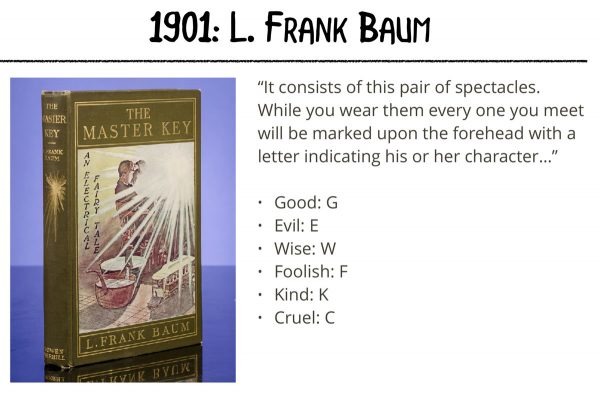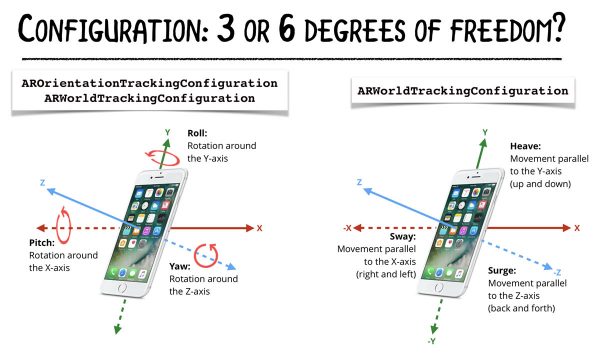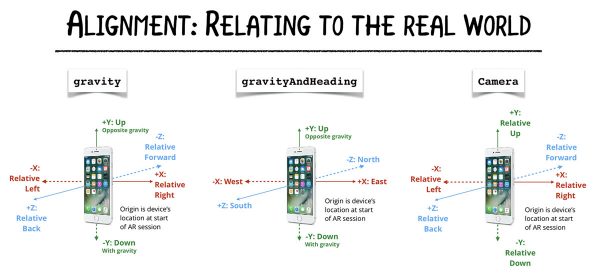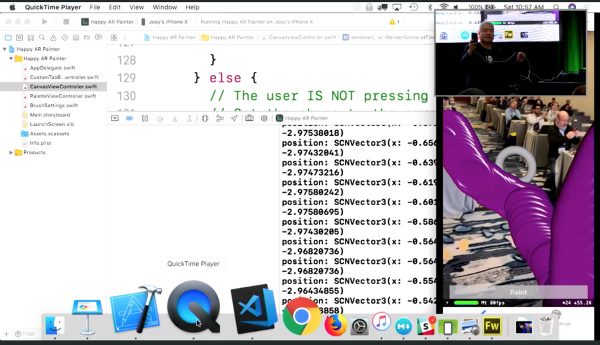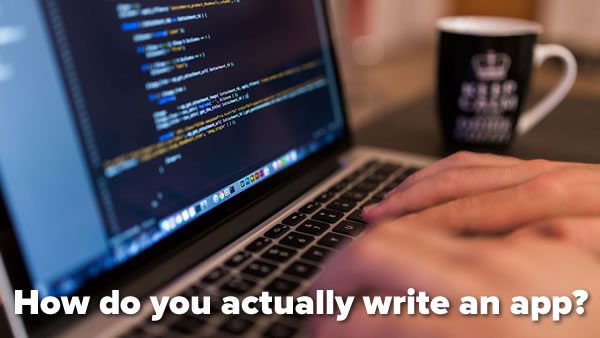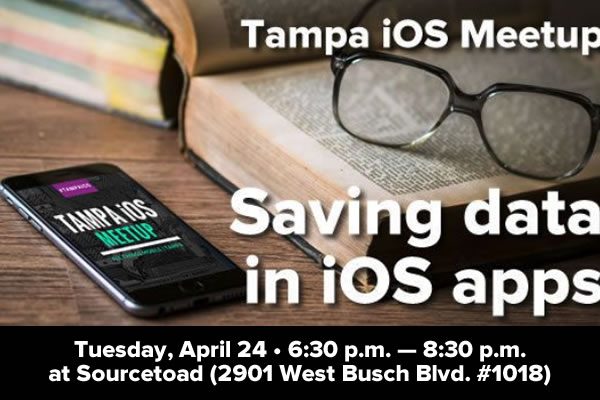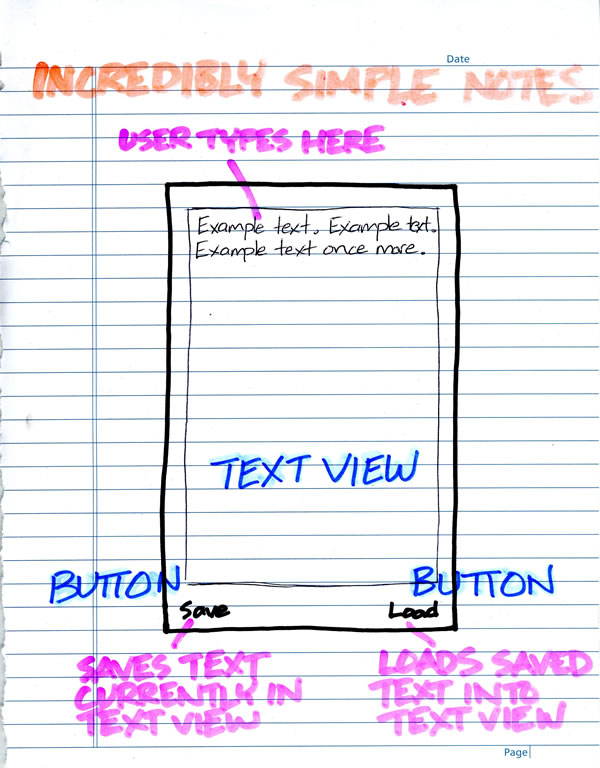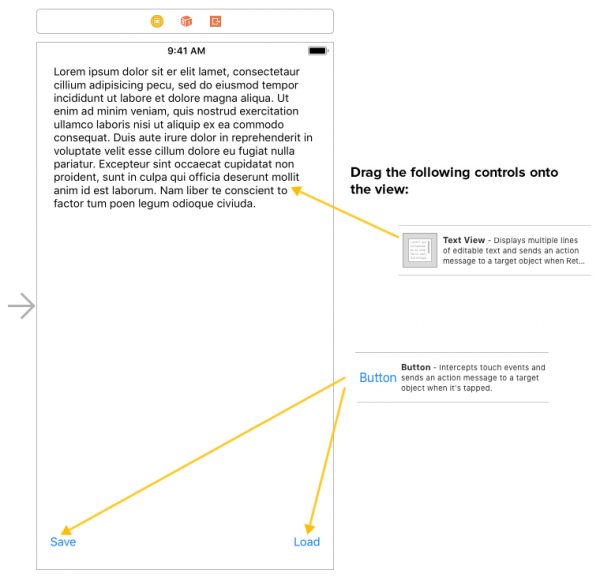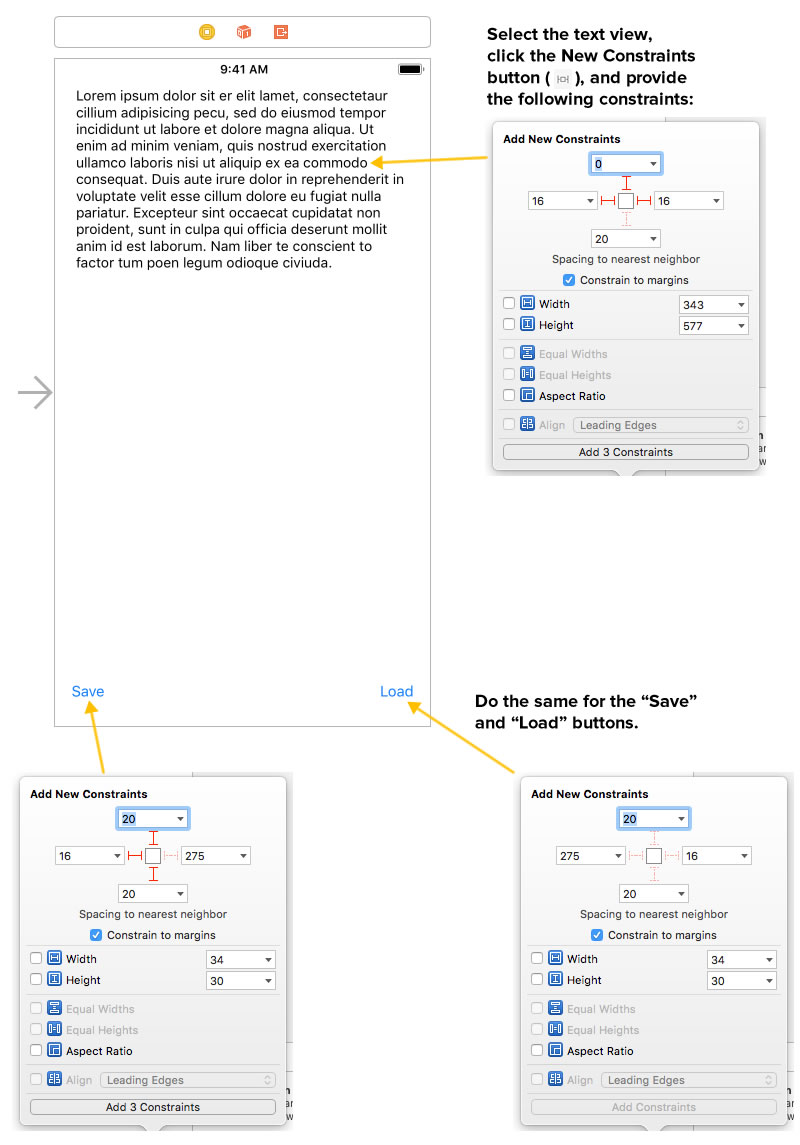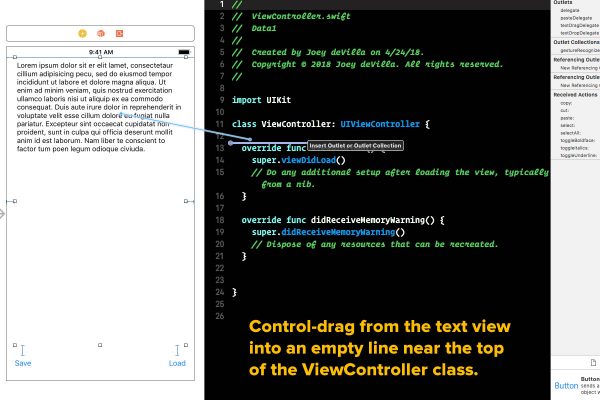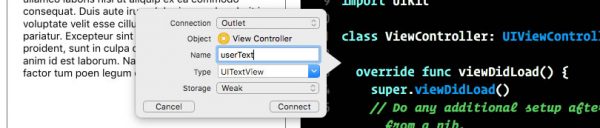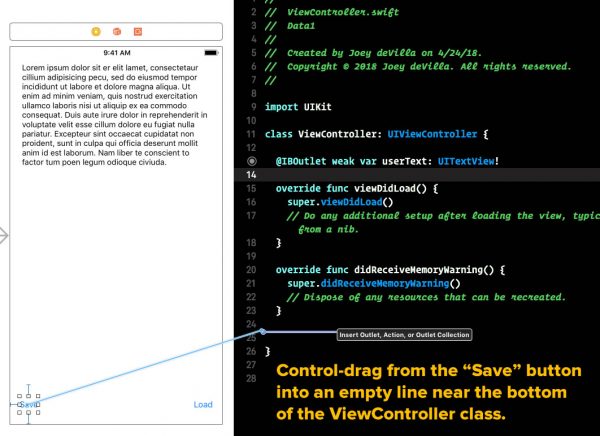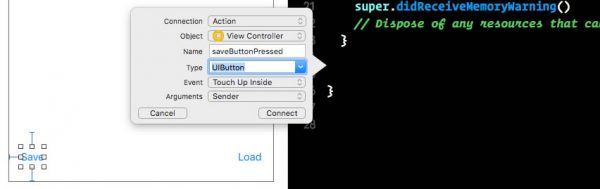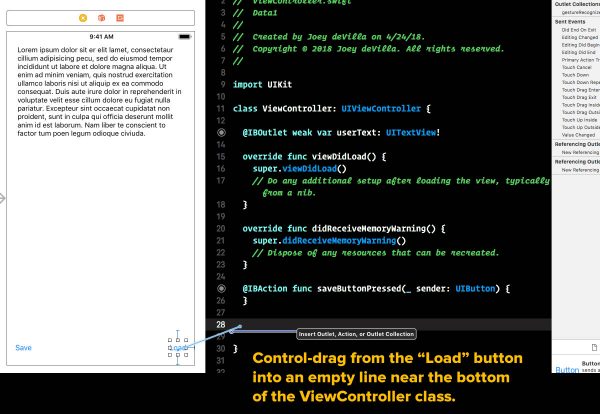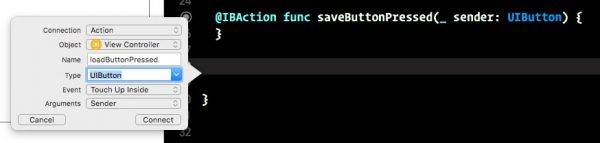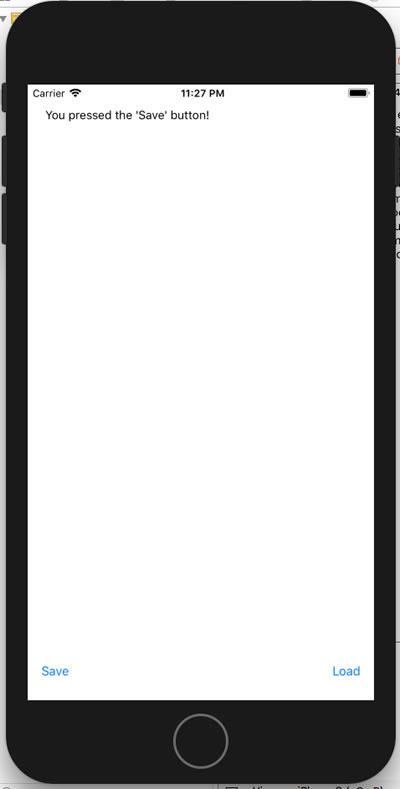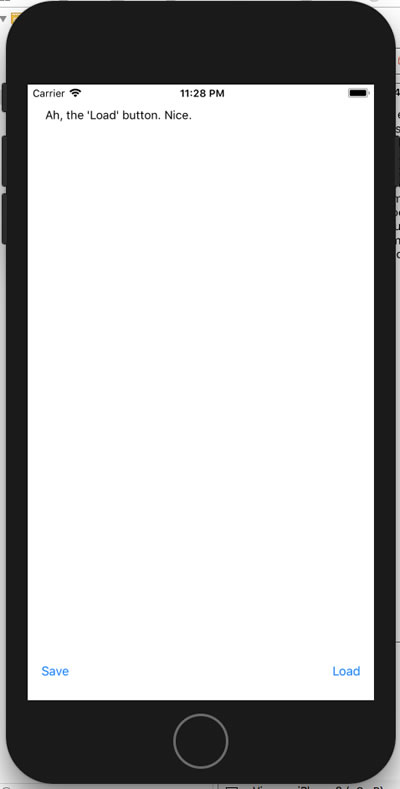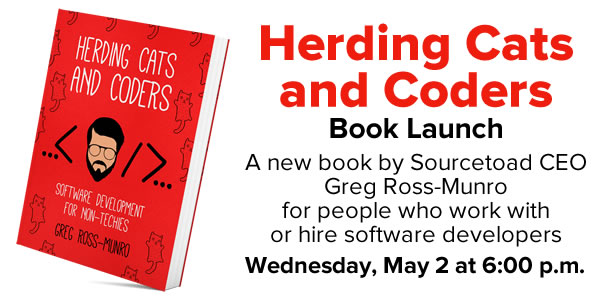Every week, I compile a list of events for developers, technologists, tech entrepreneurs, and nerds in and around the Tampa Bay area. We’ve got a lot of events going on this week, and here they are!
Monday, May 14
- D&D 5th Edition Riverview/Apollo Beach @ Four Stacks Brewing Company, 6:30 PM to 9:30 PM
- Wesley Chapel Speaks Toastmasters @ Nissan of Wesley Chapel, 6:30 PM to 9:30 PM
- Cool ‘n Confident Toastmasters @ SPC – St. Petersburg/Gibbs Campus, 6:30 PM to 7:45 PM
- Tampa Bay Thinkers — Cryptocurrency: What is it, What’s the Future of it, and Do I want some? @ Carrollwood Cultural Center, 7:00 PM to 9:00 PM
- Largo Board Games Meetup — Kanaban: Automotive Revolution @ 7:00 PM to 10:00 PM
- Fusion 360 Deep Dive (8 Weeks) @ Tampa Hackerspace, 7:00 PM to 10:00 PM
- South Tampa Toastmasters @ Unity of Tampa, 7:00 PM to 8:30 PM
- Nerd Night Out — Retro/Indie Gaming at Brew Bus (Pints & Pixels) @ Brew Bus Brewing, 7:00 PM to 11:00 PM
Tuesday, May 15
- Tampa Small Business Owner Workshops — Free Entrepreneurs Workshop @ Rocky Point Centre, 9:00 AM to 11:00 AM
- Florida Business Analytics Forum 2018 @ University of South Florida Muma College of Business, 11:00 AM to 6:00 PM
- Tampa and Orlando Google Cloud Computing Events — Valliappa Lakshmanan: Machine Learning @ USF Marshall Student Center Ballroom, 12:15 PM to 12:45 PM
- Brandon Boardgamers — Tuesday Night Gaming @ Cool Stuff Games, 5:00 PM to 8:00 PM
- Hacking HR Forum @ The Kaizen Collaborative, 5:30 PM – 8:30 PM
- Tampa SQL User Groups — Pinellas – Don’t Get Lost in Translation: Multilingual Reporting in SSRS @ St Pete College – EpiCenter, 6:00 PM to 9:00 PM
- Game Club Tampa Meetup — Fear Agent: The Open Minded Traveller @ Grand Arena of Mind Expansion, 6:00 PM to 9:00 PM
- Weekly Open Make Night @ Tampa Hackerspace, 6:00 PM to 10:00 PM
- Escape the Grind — The Starting Line @ Buddy Brew – Hyde Park Village, 6:30 PM to 8:00 PM
- Tampa Bay Python — Python Round Table, Salesforce Tampa @ 6:30 PM to 8:30 PM
- Tampa Artificial Intelligence Meetup — AI Study Group Meeting @ Town ‘N Country Regional Public Library, 6:30 PM to 8:00 PM
- Tech4Good Tampa — Skip the Busy Work. Automate it Out. @ Panera Bread, 2285 Ulmerton Rd, Clearwater, 7:00 PM to 10:00 PM
- Upskill Tampa — SEO Tips for Small Businesses @ 7:00 PM to 8:30 PM
- Woodshop Tool Sign Off-Jointer, Planer, & Bandsaw (Members Only) @ Tampa Hackerspace, 7:00 PM to 9:00 PM
- St. Pete Beers ‘n Board Games Meetup for Young Adults @ Flying Boat Brewing Company, 7:00 PM to 10:00 PM
- Portkey to Magic — Supernatural Trivia Night @ Jacks London Grill, 7:00 PM to 9:00 PM
Wednesday, May 16
- OPEN/FREE Coworking for Veteran Entrepreneurs @ FirstWaVE Venture Center, 9:00 AM to 6:00 PM
- 1 Million Cups St. Pete — Marca / Hydroplot @ St. Petersburg Greenhouse, 9:00 AM
- 1 Million Cups Tampa — Florida/Israel Business Accelerator / Wiseshelf @ Entrepreneur Collaborative Center, 9:00 AM
- Tampa Bay Blockchain Developers Meetup — Open code @ Blockspaces, 5:00 PM to 8:00 PM
- Learn Cybersecurity Tampa — Career Convos: John Perkins, vSOC Detect Practice Leader, MSS @ SecureSet Tampa Campus, 5:00 PM to 7:00 PM
- Brandon Blockchain Business and Development Meetup — Come share ideas and listen to experts in the field of blockchain technology. @ Connect Bradenton, 5:30 PM to 6:30 PM
- Tampa Cloud Foundry Meetup — Mark Heckler on Reactive Spring and Cloud Foundry, Masonite’s Ybor city development center, 5:30 PM to 7:00 PM
- Business Process Improvement Professionals Of Tampa Bay — Sofwerx Digital Transformation Summit @ SOFWERX Underground, 5:30 PM to 9:00 PM
- The Suncoast Linux Users Group @ Pinellas Park Public Library, 6:00 PM to 8:00 PM
- Tampa Bay Agile — QA THE AGILE WAY: Assuring your skills “Quality All Fun & Games” @ Keiser University Tampa, 6:00 PM to 8:00 PM
- Grand Gamers of St. Petersburg Board Game Night @ Critical Hit Games, 6:00 PM to 11:30 PM
- Tampa Bay Data Science Group — TBDSG Standard Meeting: Entrepreneurial Opportunities in Data Sciences @ Alessi/Vigo Foods Bacardi Memorial Tasting Room, 6:30 PM to 8:30 PM
- Crypto Investors Club — Panera Bread, 1908 4th Street North, Saint Petersburg, 6:30 PM to 8:30 PM
Thursday, May 17
- Tampa Bay Professionals (IT, Sales, HR & More) — HR PROS- Sustainable Employee Engagement: Fact or Myth @ Online,8:30 AM to 9:00 AM
- Tampa SEO and Internet Marketing Monthly Meetup with Steve Scott @ 6:00 PM to 9:00 PM
- Lean Beer for All Things Agile — Gaspars Grotto, 6:00 PM to 7:30 PM
- WITI – Tampa Bay (Women in Technology International) — Cloud Security @ Nielsen Media Research, 6:00 PM to 8:00 PM
- WordPress St. Petersburg — Ask Us Anything – WordPress Project & Support Crowdsourcing Meetup @ TEC Garage at SPC Downtown Campus, 6:30 PM to 8:30 PM
- BABOK Study/Discussion Groups for Tampa Bay IIBA — South University, 6:30 PM to 7:30 PM
- Bay Area Networking Group — Networking at World of Beer @ World of Beer, 6:30 PM to 8:30 PM
- Functional Suncoast — Learn You a Ramda for Greater Good @ Bank of the Ozarks’ Innovation Lab, 7:00 PM to 9:00 PM
- Fusion 360 Advanced Topics Workshop @ Tampa Hackerspace, 7:00 PM to 10:00 PM
- Suncoast iOS — Fake It Til They Make It – Mocking REST APIs for Building & Testing Clients @ ActSoft, Inc., 7:00 PM to 9:00 PM
- The Tampa Ruby Brigade — Tampa.rb: Tampa Side – Mystery Meetup! @ Andy Beverly School, 7:00 PM to 10:00 PM
Friday, May 18
- Lean Coffee for All Things Agile (Downtown Tampa & Seminole Heights) @ FOUNDATION coffee co., 1607 North Franklin Street, Tampa, 7:30 AM to 8:30 AM
- Café con Tampa @ Oxford Exchange, 8:00 AM to 9:00 AM
- Tampa Cybersecurity Meetup — Capture the Flag: Cybersecurity Hackathon! @ SecureSet Tampa Campus, 6:00 PM to 8:30 PM
- Tampa Monopoly Meetup May Meetup @ Panera Bread, 112 S Westshore, Tampa, 6:45 PM to 9:30 PM
- Tampa Bay Area Software Craftsmanship Meetup — Craftsmanship and Wings @ Lee Roy Selmon’s, 7:00 PM to 10:00 PM
- Pinellas Gamers! — Meet up and Play! @ 10851 Endeavour Way, Seminole, 7:30 PM to 9:30 PM
Saturday, May 19
- Portkey to Magic — Defense Against the Dark Arts Class @ 1:00 PM to 3:00 PM
- Microcontroller Monthly Meetup (M3) @ Tampa Hackerspace, 1:00 PM to 4:00 PM
- Tampa Hackerspace Monthly Board Game Night @ Tampa Hackerspace, 7:00 PM to 11:59 PM
- St. Petersburg “Salon” Discussion Group MeetUp–Theme: NEWS @ 7:00 PM to 9:00 PM
- Kakkoii-Otaku Clan — Deadpool 2 – AMC Veterans 24 @ 7:30 PM to 9:30 PM