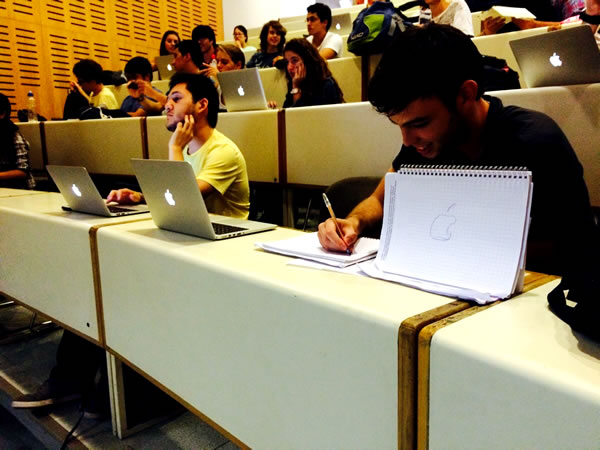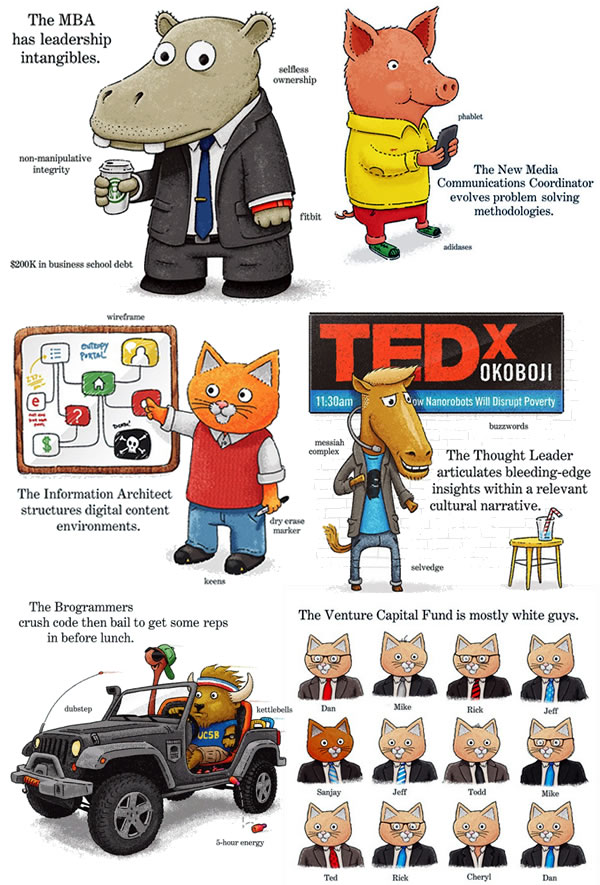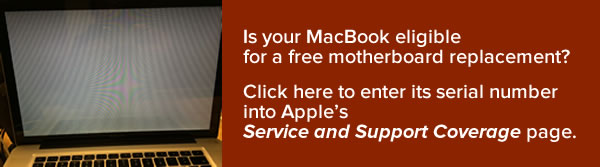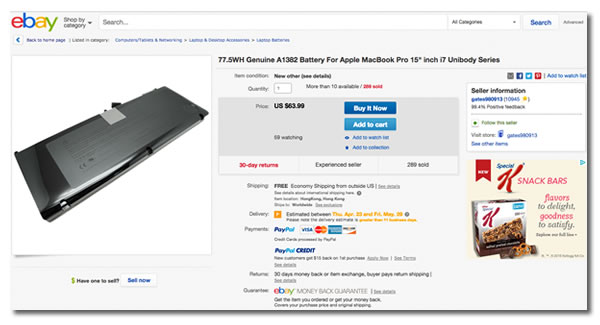Found via AcidCow. Click the photo to see the source.

Tulsa-based KTUL’s news team reports that two roommates are in the hospital after a drunken “Which is better, iPhone or Android?” argument escalated into a fight with improvised knives.
Both men smashed their beer bottles action movie-style and stabbed each other. One of them even smashed his bottle on the back of the other’s head (which to my mind sounds like the kind of cheap move a “Fandroid” would pull*).
* I’m kidding, Android fans. I myself own a Moto G (2nd generation). Please don’t stab me.
Some thoughts I had after reading the article:
- I always thought that smashing a bottle and using it as an improvised weapon was something that happened only in the movies and TV.
- As a former Windows Phone evangelist, I can’t help but feel a sharp pang of jealousy. Windows Phone will never, ever engender this kind of stabby loyalty. I’d bet that even BlackBerry has a few fans who’d happily shank someone in defense of their phone. (I’m also reminded of this clever Windows Phone ad.)
- I love the last line of the news story: “Police did not respond when our photographer asked which phone is better.”
If you’re the kind of person whose identity is so tied up with a smartphone platform that you can’t have an argument about your favorite one without getting into a murderous brawl, you might want to invest in a case with an integrated blade, like the TaskOne G3, pictured below:
Thanks to Ethan Henry for the find!
If you enjoyed Richard Scarry’s “Busytown” books as a kid…
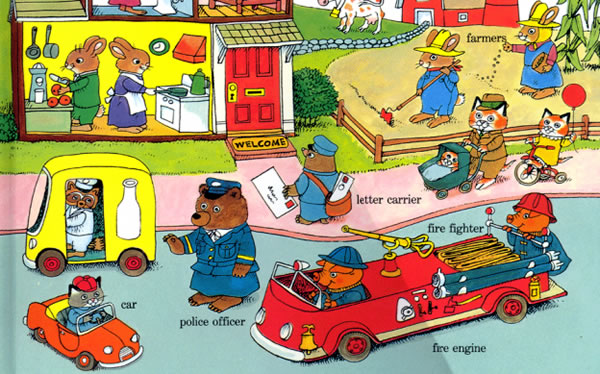
…and if you work in an environment where phrases like “highly intangible”, “deeply-disruptive”, “data-driven”, and “where’s the value-add?” are the norm, where “lessons” got verbed into “learnings” and “spending” got nouned into “spend”, and everything you do is “agile”, you might enjoy BusinessTown, which takes the Ricard Scarry aesthetic and runs it through the Fast Company/Bloomberg Businessweek/TechCrunch blender:
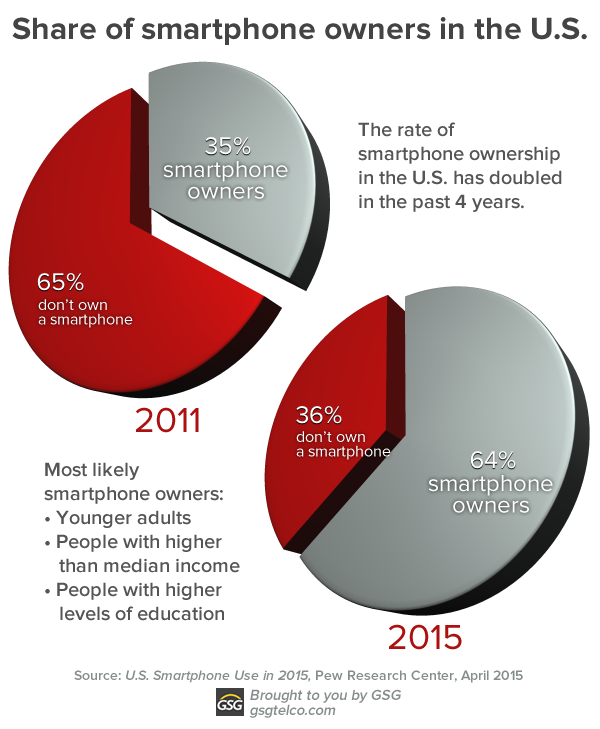
If you need information on smartphone use in America, look no further than the Pew Research Center’s U.S. Smartphone Use in 2015 report. It’s a very thorough, 60-page document based on data from polls and surveys conducted in the October and November 2014. Using a technique called “experience sampling” — in which participants completed two surveys a day over a week — Pew were able to create “a unique and intimate portrait of smartphone usage” in the U.S..
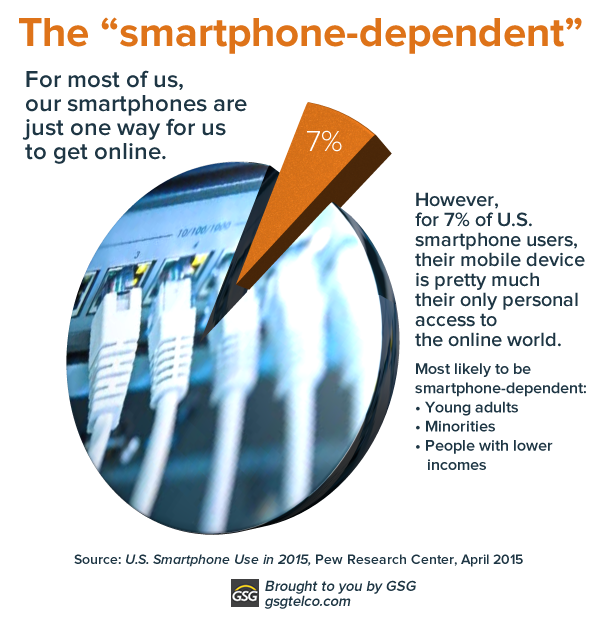
Some notable items in the report:
- Nearly two-thirds of Americans own a smartphone. This is double the rate of ownership from just four years ago.
- There’s a small but significant portion of the population that’s “smartphone-dependent”: their smartphone is their primary, and sometimes, their only way to the online world. 7% of American smartphone users don’t have a broadband internet access as home, nor do they have easy access to the internet from sources other than their smartphone. About 1 in 5 Americans rely on smartphones to some degree to go online, because their online access options are few.
- Smartphone ownership is often most tenuous for those who rely on them the most. About half of the smartphone-dependent have had to cancel or suspend their mobile service because it cost too much. The smartphone-dependent are also far more likely to hit their data plan maximum than other users.
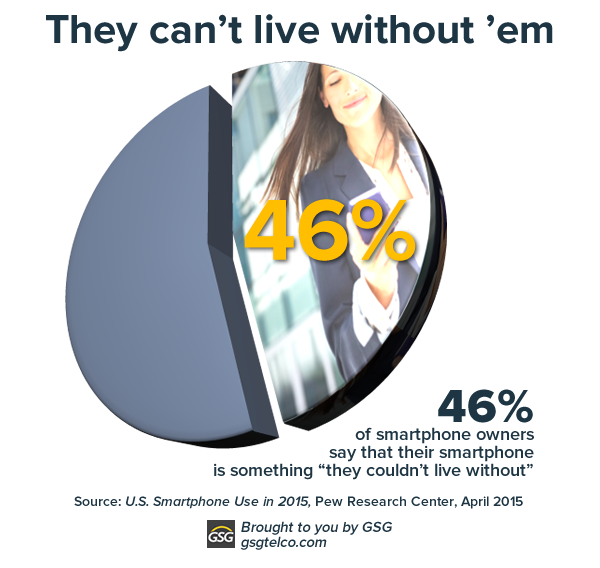
If you need to know the state of smartphone use in the U.S. today, be sure to download Pew’s report [1.6 MB PDF]. We’ve taken some of the key points of this report and turned them into the infographics in this article, which you’re free to use in your presentations — all we ask is that you say that you got them from GSG.
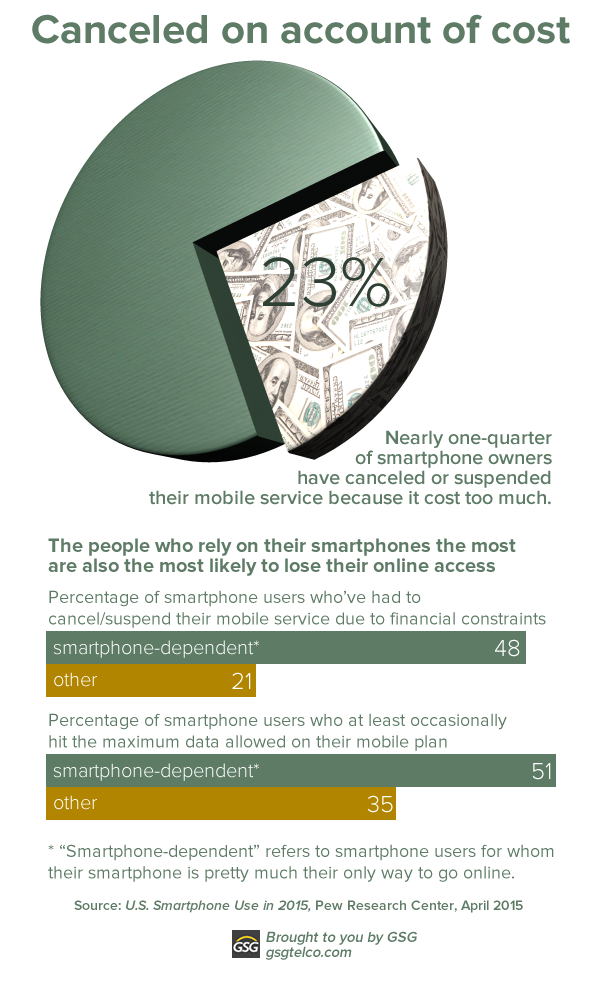
Things have been quiet lately here on Global Nerdy. I have a couple of good excuses. Here’s the first one:
Anitra and me, shortly after getting married. Click the photo to see more.
On Saturday, March 7th, the lovely lady for whom I moved from Toronto to Tampa and I got married. We had our ceremony on St. Pete Beach followed by a brunch reception on the penthouse ballroom of the Grand Plaza Hotel, a stunning room that looks like it would’ve made a great hideout for Sean Connery-era Bond villain. As you might expect, this big life event took priority over a great many things, including blogging.
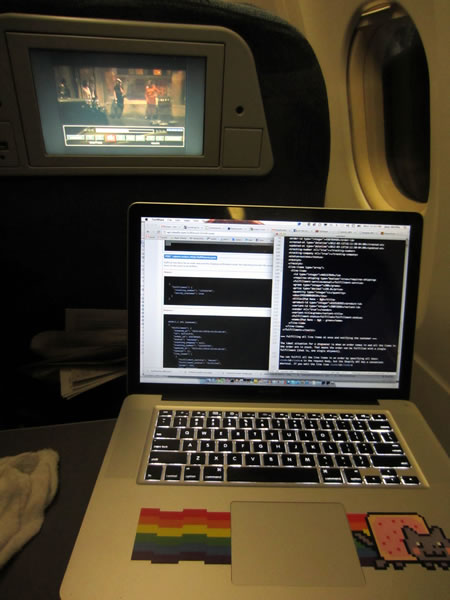
“El Guapo”, my trusty early 2011 15″ MacBook Pro, circa 2012.
My other excuse is technological: “El Guapo”, my trusty early 2011 15″ MacBook Pro, was beginning to show some glitchy behavior just before my wedding. (Maybe it had some reservations about leaving the bachelor computing lifestyle.) At first, it started running hotter than usual, and its fans would often be going full bore. Then came the random restarts. Finally, it would fail to boot up. It would start up fine…
Photo taken from the Stack Exchange Forum Ask Different. Click to see the source.
…but after the progress bar filled up — a process that seemed to take a little longer than usual — it would display a blank gray screen like the one shown below:
Photo taken from the Stack Exchange Forum Ask Different. Click to see the source.
At this point, the computer would either hang there or spontaneously reboot, which would lead back to the blank gray screen.
The first resort: Resetting the NVRAM, a.k.a. the PRAM
Long-time Mac users know that when a Mac starts exhibiting wonky behavior, resetting the PRAM — that’s short for Parameter RAM — often does the trick. Those same long-time Mac users are also the ones who still call it PRAM; Apple’s moved on from that old name and now calls it NVRAM, which stands for Non-Volatile RAM. No matter what you call it, NVRAM/PRAM is a small store of persistent, writable memory that contains a number of system settings and configurations, including:
- Which disk is your startup disk
- Networking and port configurations
- User input settings such as autokey delay and rate, mouse speed, the blink rate of the “text insert point” cursor, how quickly you have to double-click for it to register as a double-click, and so on…
- All manner of memory settings, including virtual memory, disk cache, and RAM disk
When your Mac starts acting strangely, it’s often the case that the configuration data inside your NVRAM somehow got corrupted. Luckily, there’s a simple but not-very-obvious way to reset your NVRAM, and it’s all based on a combination of keys that you need to press simultaneously when your Mac boots up. This trick goes back to the days when it was still called PRAM, which explains the keys you have to press:
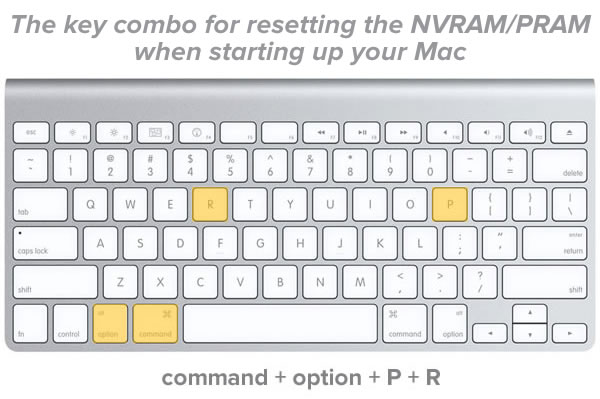
The steps are simple:
- Shut down your Mac. Don’t just log out or put it to sleep, shut it all the way down.
- Press the power button to turn your Mac on. Get ready to pounce on the keyboard.
- Hold down these keys simultaneously: command, option, P, and R. Make sure that you’re holding down this combination of keys before the gray screen appears. You have to be quick.
- Your Mac will reboot. Wait for the startup sound, then let go of the keys and let the machine boot as usual.
While this trick has served me well in the past, it didn’t work in this case. It was time for the next trick: resetting the SMC.
The second resort: Resetting the SMC
The SMC — short for System Management Controller — doesn’t have as long a history as the PRAM, as it was introduced with Intel-based Macs (prior to that. Macs were based on Motorola CPUs). The SMC controls a number of interesting hardware goodies, including indicator lights, the display and keyboard backlights, the cooling fans, power, and more.
The steps for resetting the SMC vary depending on the model of Mac. For my particular machine (once again, it’s an early 2011 15″ MacBook Pro), here are the steps:
- Shut down your Mac. Don’t just log out or put it to sleep, shut it all the way down.
- Unplug the power cord and all peripherals.
- Press and hold the power button for 5 seconds.
- Release the power button.
- Reconnect the power cord.
- Press the power button and let the machine boot as usual.
I’m told this trick fixes a lot of hardware weirdness, but not for me. It was time to take it to the shop, but before I could do that, I wanted to back up some files.
Target disk mode: turning your Mac into a drive that other Macs can use
Target disk mode allows a Mac to function as a drive that other Macs can access. My plan was to hook up the following to my wife’s perfectly-functioning Mac:
- My Mac, with a Thunderbolt cable, and
- An external hard drive, with a USB cable.
My plan: to boot my Mac into target disk mode, after which I would copy the files I wanted from my Mac to the external hard drive. I crossed my fingers and booted my Mac into target disk mode using the magic key:
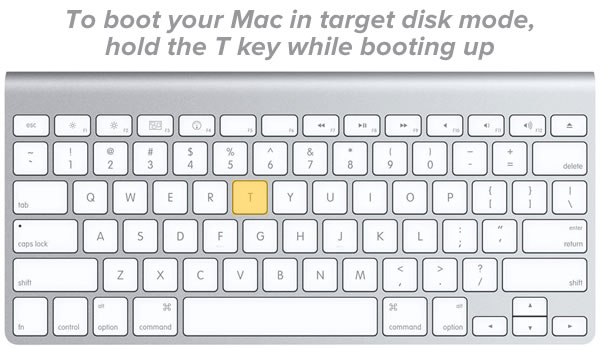
Luckily for me, my Mac was working just well enough to boot into target disk mode. You’ll know when a Mac is in this mode by what it shows on its display: a screensaver-like display of a Thunderbolt or FireWire icon that pops up on random locations on the screen. I used a Thunderbolt cable to connect my Mac to my wife’s (it feels a little odd typing wife rather than girlfriend), and the setup looked something like this:

With my files backed up so that I could work on them with my backup machine, a Windows/Ubuntu box, it was time to take it to the shop.
Good news, bad news, and a NetBoot at the shop

The closest authorized Apple dealer and repair shop to me in the PeachMac at Citrus Park Mall. A number of people I know from the Suncoast iOS Meetup group consider it their go-to store for Macs and Macessories, and they’ve generally done right by me as well. I took my machine to the service desk, where they plugged an ethernet cable into it and performed a netboot in order to run their diagnostics application:
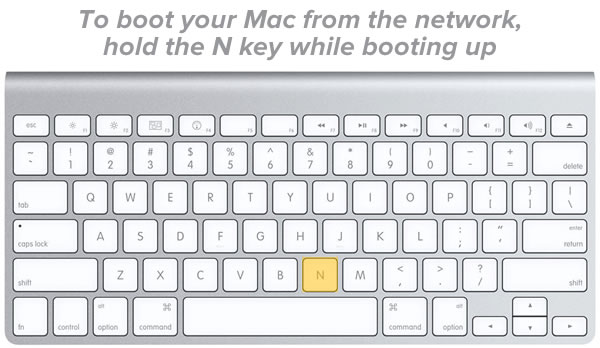
Everything except the graphics card checked out fine. “Yeah, I figured that was the problem — it’s been happening with a lot of 2011 MacBooks.”
“What’s been happening with a lot of 2011 MacBooks?” I asked.
“The AMD graphics cards on that line of MacBooks, especially the early 2011 models, have been crapping out. In the beginning, Apple just said that you should zap your PRAM, reset the SMC, or even reinstall the OS. That works — for a little while. Then the graphics card just dies again, and your machine’s hanging in mid-boot with nothing but a gray screen. The real fix is a replacement motherboard.”
“And how much is that going to cost?” I was already wondering if I’d have to drop some cash for a new machine. I was hoping to put off that kind of purchase until next year.
“You’re in luck. Apple’s not calling it a recall, but they’ve got a ‘Repair Extension Program’, and you’ll get a brand new mobo for free…but in your case, there’s a hitch.”
Now what? I thought.
“It’s the replacement battery you put in. In order to qualify for this repair, your machine can’t have any non-standard parts in it. We can’t fix it as it is right now, but if you were to go home and put the original battery back in and bring it back here, we wouldn’t know about it, nudge nudge wink wink.”
I had a new problem: I’d already recycled the old battery, as it barely held a charge and was just taking up space in my home office as an inert, useless block.
Replacing the battery
Click the screen shot to visit the eBay page.
eBay to the rescue! I found a dealer selling A1382 batteries — the kind that early 2011 15″ MacBook Pros take — for much cheaper than even the replacement battery I bought through OWC. I didn’t need this battery to be any good; I just needed it to be a genuine Apple one in order to qualify for the free repair.
The battery on the 2011-era MacBooks is technically replaceable, but Apple make it a little difficult by holding it in place with tri-lobe screws, which look like Philips screws, but with one less “wing”:

Your local hardware store doesn’t typically stock tri-lobe screwdrivers, but they can be ordered online, and the non-Apple replacement battery I got from OWC comes with all the screwdrivers you need to install it. Luckily for me, I’d decided to keep them, which made this operation possible:
Back in action
With a standard Apple battery back in its belly, I brought my MacBook back to PeachMac. They ran the diagnostics again, and this time, the support guy — not the same guy I talked to during my earlier visit — pointed out that I should discharge my battery from time to time. “Don’t leave it plugged in all the time,” he said, not knowing that I’d had the battery for all of one day.
“We’ll call you when we’ve finished swapping out the motherboard,” he said. “It’s pretty quick to do. The slow part is getting it shipped to us.”
With my main machine in the shop, I pressed my backup machine — a Lenovo T430, the quintessential TPS Reports writing machine — into active duty. It has an annoying habit of dropping wifi connections, even with the latest drivers installed.
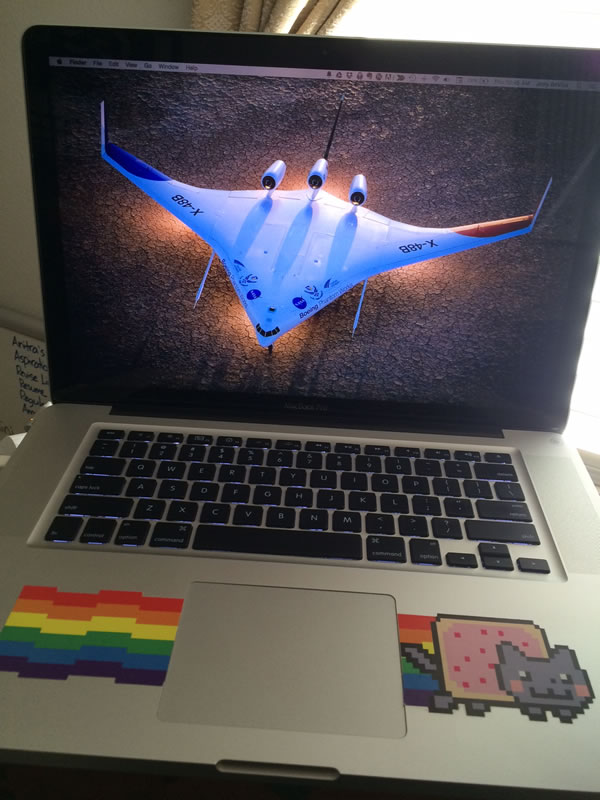
“El Guapo”, my trusty early 2011 15″ MacBook Pro, at the time of this writing (April 2, 2015).
They got the job done in a couple of business days. The new motherboard looks newer, as the markings on the chips don’t look as faded by the heat of regular operation, but the real sign is that it takes a little extra force to insert cables into the USB and Thunderbolt jacks; it feels like breaking in a new pair of shoes. The PeachMac guys even replaced a couple of the rubber feet that had gone missing from the bottom of the machine over the years, as well as one of the screws I lost while upgrading my RAM a little while back, all free of charge.
With my preferred machine back in action, I’ll be able to get back to writing iOS apps, as well as iOS development tutorials here on Global Nerdy. Keep watching this space!
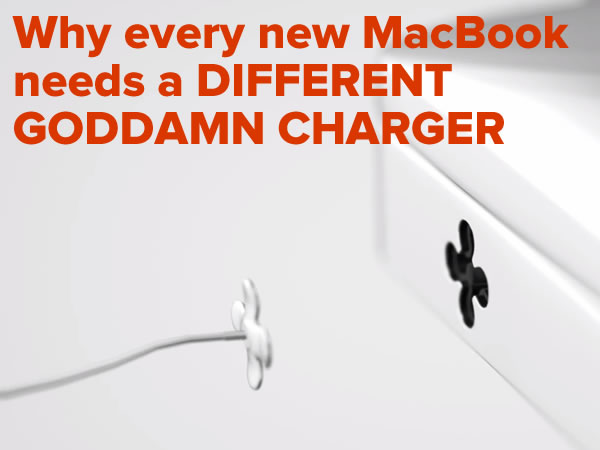
Our more cynical readers already know why the new MacBook requires a completely new goddamn charger that’s totally incompatible with your old one, but in case you didn’t, this CollegeHumor video featuring “Jony Ive” and “Tim Cook” will explain it all for you (be warned, there’s swearing):
The designers at Apple have always taken an anti-clutter approach, which has always gotten on a few alpha nerds’ nerves. When the iMac debuted without floppy drives and old-school serial ports and went with just USB, it was followed by a litany of complaints until that approach became the standard. Over time, a number of “must-have” features have been disappearing from Mac laptops, including optical drives and ethernet ports, and each time, the change has been immediately followed by the gnashing of teeth, and later followed by the rest of the industry doing the same. It would appear the Jony Ive and his team have been reading The Little Prince:
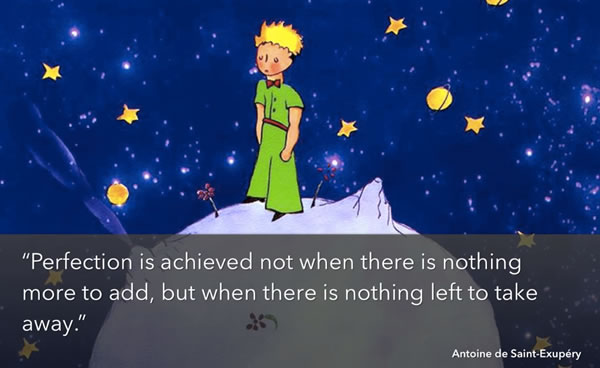
The latest furor in Apple’s Little Prince approach to hardware has been over the new MacBook’s ports being reduced to a single reversible USB 3 port. Power, video, peripherals — they’ll all connect to this single interface:

And it’s likely that most of the time, you can get by. But there will come times when you’ll need to plug it into a monitor and power and an external drive or other USB thingy, and that’s when you’ll need this thing, which Apple will happy sell to you for a mere $79:

If the pattern holds, the outrage will eventually die out and other hardware vendors will follow suit. The trend towards doing everything wirelessly and the fact that our phones are now are cameras, iPods, and increasingly our primary computing devices means that for most of us, those ports that we know and love will become superfluous. Will Stabley echoes my thinking when he writes:
Take a look at the laptop you’re typing on right now. If you have more than one cable plugged into it, you’re not the typical consumer. Backup drives, printers, internet connections, and even syncing your iPhone are increasingly done wirelessly. So don’t freak out that the new MacBook only has one port. The odds are it’s been awhile since you’ve used a USB accessory anyway.
That doesn’t mean that there won’t be bumps in the road; there’s always been some annoyance in the less-is-more transition. As Wired put it in their article titled Life with the MacBook’s Single Port Won’t be Easy — Yet:
In many ways, this new MacBook is an exciting harbinger of a bright future, one teeming with interoperability and free of proprietary connectors. We’re not quite there yet, though. And until we are, it’s going to be a long, dongle-paved road.
Fine, fine. But I still have to rant: Why did the hell did this change have to render my current power supply obsolete?!
Thanks to Laughing Squid for finding the CollegeHumor video!