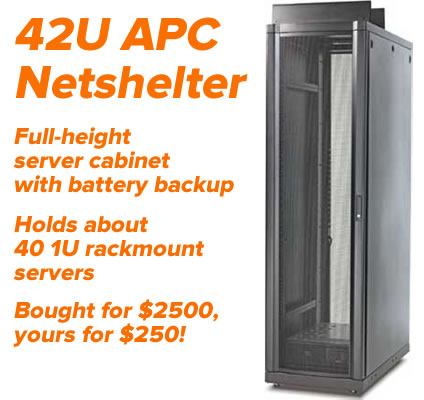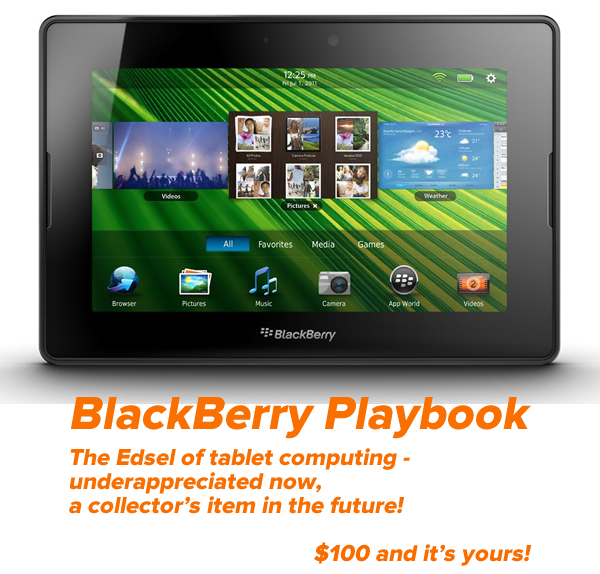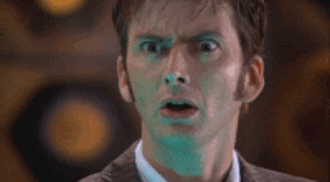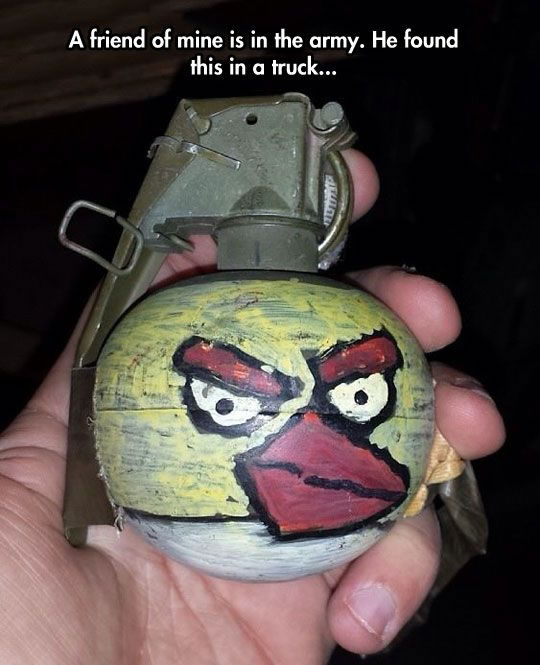![]()
Perhaps you’ve heard of the recent deal in which Facebook acquired WhatsApp for $19 billion — that’s close to the estimated enterprise value of Sony — and are now asking the question “What’s WhatsApp?”. If you were imagining that it was some life- or paradigm-changing application, you may be surprised to find out that it’s an instant-messaging service that lets you send text, still pictures, video, and audio messages to your friends on a host of platforms. From a purely functional point of view, that’s all there is to it.
What sets WhatsApp apart, according to the Sequoia Capital blog, are four numbers:
- 450 million active users, which is more than double Twitter’s active users. Nine months ago, that number was 200 million, which was already more active users than Twitter.
- 72% of its users are active. Most apps are doing well if 20% of their users are active and only a handful can hit the 50% mark.
- 32 engineers. That’s shockingly lean. Think about it: that’s one engineer for every 14 million active users of a service that’s been noted for its reliability and low latency.
- 1 simple set of rules and $1 a year to use: Founder Jan Koum keeps these rules taped to his desk. It’s pictured below:
No Ads! No Games! No Gimmicks!: WhatApp’s mantra, taped to founder Jan Koum’s desk.
Photo from Sequoia Capital’s blog. Click to see the source.
Strategy consultant Benedict Evans, who just started a new gig at A16z — that’s the in-the-know shorthand, URL , and Twitter handle for the venture capital firm Andreesen Horowitz — writes that if you look closely at the deal, it explains a lot about where mobile social apps are headed:
- Facebook is determined to be “the next Facebook” and retain its status in the world of social and mobile applications, a tricky thing when tech companies’ fortunes can change so completely in a mere ten years (see Apple, Google, Microsoft, Yahoo, BlackBerry, Nokia, Lenovo, and so on). They’re willing to make audacious, aggressive acquisitions like this one — remember, they just spent 10% of their net worth to buy WhatsApp — to stay on top.
- Social networking on mobile is different than social networking on the desktop, and that’s because:
- Given your permission, mobile apps can access your device’s address book, reducing friction by not requiring you to manually build your “social graph” when you join a new social networking service.
- It’s easier to upload photos on a mobile device, especially when mobile devices do double duty as people’s primary (or only) cameras these days.
- Mobile devices can use active messaging in the form of push notifications or text messages, rather than relying on passive messaging (email, notifications on sites) that requires the user to actively check for messages.
- Every mobile app gets an icon on the home screen (with mobile OS user interfaces as they currently are, anyway).
- Unlike desktop apps, every mobile app can be available in a minimum of two taps: one to wake up the phone, and one to launch the app.
- Mobile is the next computing platform, and it’s bigger than the desktop. Unlike desktops, mobile devices are seen as more personal, most people keep theirs within arm’s reach, they’re almost always online, and installing apps is a no-brainer. These qualities, along with the userbase and reach of mobile and the low cost of starting a tech startup let the very good and very lucky hit the big time in ways unseen before. “WhatsApp,” writes Evans, “is probably now sending more messages than the entire global SMS system.”
- Mobile social apps aren’t about free SMS — they’re about being able to find people, content, and services effectively. Google was designed to find web pages, and doesn’t quite yet solve the findability problems that social mobile apps like WhatsApp are chipping away at. As Evans observes, “These apps have the opportunity to be a third channel in parallel to Google and Facebook.”
WhatsApp founder Jan Koum signing the acquisition deal on the door of the office where he used to collect welfare checks.
Picture via Forbes; click to see the source.
And finally, there are some lessons to be gleaned from the story of WhatsApp cofounder Jan Koum, although they could be summarized as “hustle and hard work”, combined with the right amount of luck. It’s covered quite well in this Forbes exclusive.




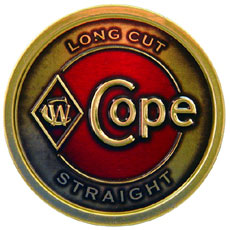 COPE — short for Corporate-Owned, Personally Enabled — is a term coined in 2012 by Philippe Winthrop of the Enterprise Mobility Forum.
COPE — short for Corporate-Owned, Personally Enabled — is a term coined in 2012 by Philippe Winthrop of the Enterprise Mobility Forum.