All you need is a little HTML5 magic, the Twitter logo and callous disregard for Twitter’s brand guidelines to have a little fun. Try it out!
Kudos to Bertrand Fan (@bertrandom) for this creation.
All you need is a little HTML5 magic, the Twitter logo and callous disregard for Twitter’s brand guidelines to have a little fun. Try it out!
Kudos to Bertrand Fan (@bertrandom) for this creation.

As I wrote earlier, I’ve declared a bit of a summer vacation for myself, but that doesn’t mean it’s been all fun and games and loafing about. I mean there’s been some fun and games and loafing about, but there’s also been a little work as well, what with lining up some conversations about work opportunities, updating the LinkedIn profile and old-school resume and of course, learning iOS development, which is what the Vaya con iOS series of articles is all about.
So, with my trusty MacBook Pro, iPad 2 and iPhone 4S, I got to work…

Just kidding — that’s not me.
As I said, with my trusty Mac and iTools, I got to work…

Okay, enough fooling around.
This is really me. I’m at the girlfriend’s place in Tampa. She goes off to work, while I start the day with an energizing swim at the central pool that almost no one in this townhouse complex seems to use:

Sixty to eighty lengths of the pool later, I emerge, shower, get dressed and then it’s time to get cracking:

She has a desk set up in her living room, which I’ve commandeered for my studies and other work. The laptop, mouse, iPad and phone are mine; Tux, the SUSE gecko, IBM bee and Sun dolphin (alas, it’s not in the shot) are hers.

A few people asked about the Nyan Cat sticker. I bought it at — I almost hate to admit this — Hot Topic (they have good pop culture stickers), cut it into two sections and laid it carefully around the trackpad.
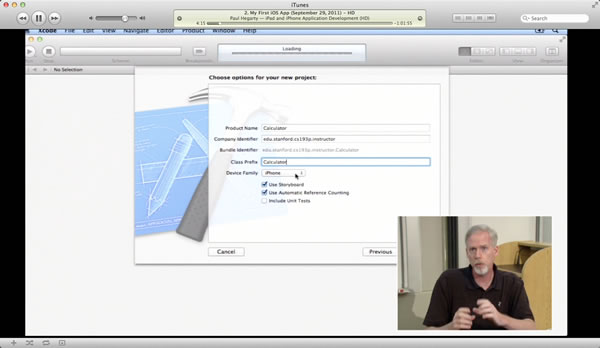
There’s a pretty interesting iPad and iPhone programming course on iTunes U taught by Stanford’s Paul Hegarty. I enjoy his lectured and have watched the first three without zoning out or dozing off, which I must say is a damned sight better than some moments in my colourful academic career. I suppose not being hung over helps.
Over the course, which was recorded as it took place in the fall term of 2011, students were expected to build two complete iOS applications, with each lecture providing more material. There are 19 lectures in the series, which also includes some supplementary sessions as well as the slides for each lecture. It’s a Stanford computer science course without the Stanford tuition — it’s free! All you need is iTunes. If you decide to subscribe, be sure to get the 2011 course, as it covers iOS 5.

While researching blogs and other sites with useful information for developers with programming experience but little or no iOS development practice, I stumbled across Ray Wenderlich’s site. It’s updated regularly with new articles about various aspects of iOS development, and there’s also a regular email newsletter. One of the enticements for subscribing is that subscribers get a free tutorial — the first part of a tutorial series called The iOS Apprentice, written by Matthijs Hollemans.
I used to do Windows Phone tutorials back when I was a developer evangelist at Microsoft, and I was curious to see how someone else did it. So I signed up and soon afterwards, I got an email with the download link for the tutorial, a zip file with the tutorial in HTML form, plus XCode project files for the completed application and all the graphics and other resources needed.
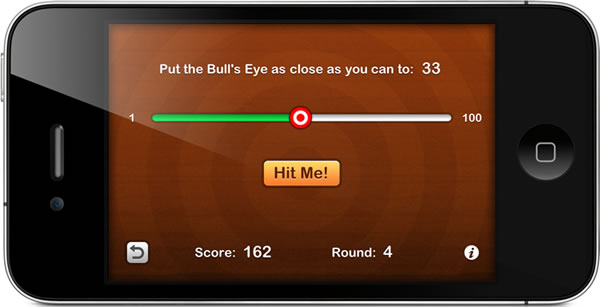
I was impressed, especially because this was free. It’s on par with the NerdDinner tutorial for ASP.NET MVC, which I called the best “chapter one” I’ve ever read.
The tutorial is huge and it’s beautiful; it looks as if it was made by Apple. If you turn it into a PDF, it becomes a 117-page book, and it covers the development of a “Bull’s Eye” game, in which you try to position a slider as close as possible to a specified target value. In the process, you learn a lot: you get an intro to programming in general and XCode in particular, setting up UI controls and responding to events, dealing with different device orientations, adding a modal screen, customizing controls with your own graphics, giving your app an icon, dealing with regular and Retina displays, deploying your app to a device and more.
The tutorial was written for people who’ve never programmed before, but it does move pretty quickly. I wonder if complete novices get stuck in the process. However, I found it easy and skipped the parts in which programming concepts were explained, focusing more on the iOS-specific parts. I didn’t find the fact that it was written for beginners a bother, and I had a lot of fun in the process of following along. I even opened another project to noodle with the concepts I was learning from the tutorial.
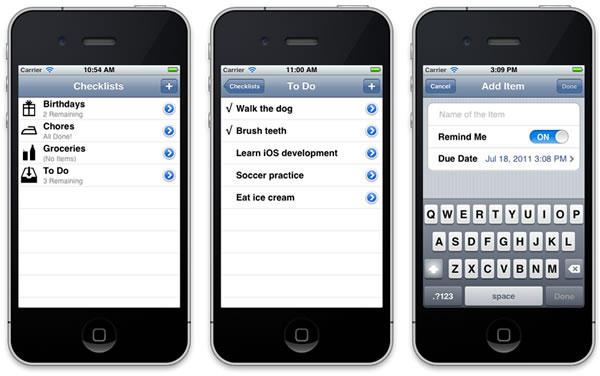
In fact, I had so much fun with the Bull’s Eye tutorial that I decided to spend the $54 and purchase the rest. I’m currently on part 1 of the second tutorial, in which you build a reminder list app, which covers TableView-based applications. I found The iOS Apprentice more appealing and more packed with useful information than a number of iOS development books that I’d had the chance to read over and that it’s money well-spent.
If you’ve been putting off learning iOS development for whatever reason, go sign up for the newsletter at Ray Wenderlich’s site, get the first tutorial for free and give it a try. You might be pleasantly surprised.

According to Forbes, IDC says that Windows Phone’s market share will edge out iPhone’s and reach almost 20% by 2016. Here are their predicted numbers:
| Smartphone OS | 2012 Market Share | 2016 Market Share | 2012 – 2016 CAGR |
|---|---|---|---|
| Android | 61.0% | 52.9% | 9.5% |
| BlackBerry | 6.0% | 5.9% | 12.1% |
| iOS | 20.5% | 19.0% | 10.9% |
| Windows Phone and Windows Mobile | 5.2% | 19.2% | 46.2% |
| Others | 7.2% | 3.0% | -5.4% |
Regular readers of this blog will know that I recently wrote about IDC’s predictions for smartphone market shares that they made back in March 2011. Let’s review them:
| Operating System | Predicted 2011 Market Share |
Predicted 2015 Market Share |
|---|---|---|
| Android | 39.5% | 45.4% |
| BlackBerry | 14.9% | 13.7% |
| iOS | 15.7% | 15.3% |
| Symbian | 20.9% | 0.2% |
| Windows Phone 7 and Windows Mobile |
5.5% | 20.9% |
| Others | 3.5% | 4.6% |
Their predicted numbers for Windows Phone have remained the same; it’s just that they’ve been rolled back one year from 2015 to 2016. Their 2012 predictions give Android and iOS greater market shares than in the 2011 predictions and cut their numbers for BlackBerry’s market share in half.
I still think they’re crazy.
Iconoclast Labs pits PhoneGap against RubyMotion! They came up with an idea for a “magic 8-ball on steroids” app that provides its user with conversation starters and makes use of features such as databases, networking and so on. Then they implemented it twice; once with PhoneGap, once with RubyMotion. The winner? Well, it depends.

Ah, Windows Phone, the platform I used to evangelize. I really should see about getting my Samsung Focus replaced (Anthony Bartolo, can you help a brother out?).
There’s news aplenty for Windows Phone and WinRT developers:
Android app development and revenue are growing, says StartApp. 450,000 apps on Google Play with potentially thousands more from other places on 300 million Android devices with 850,000 being added every day.
IDC says that Android shipments will peak this year as mobile shipments slow, but they also predicted that Windows Phone will have at least 20% market share by 2015. An appropriately-sized grain of salt is recommended.

LinkedIn has a lot of ‘splainin’ to do. LinkedIn has been breached and 6.5 million hashed and encrypted LinkedIn user passwords have been posted to a site with requests for help in cracking them.
If you have a LinkedIn account and haven’t done so already, go to LinkedIn and change your password now.
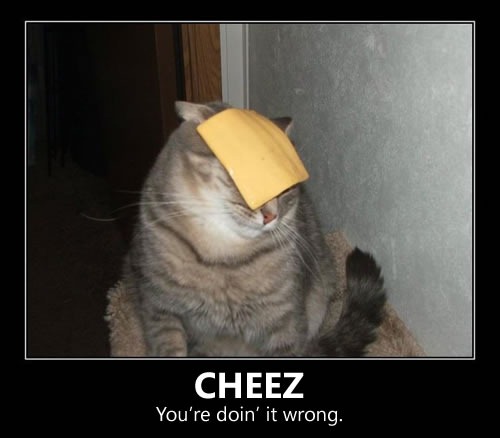
Let’s get something that The Next Web’s recent article, A Day in the Life of a Developer Evangelist, got completely wrong — and at the very start of the article, to boot:
In the past two years, the explosion in web technologies and apps has created a new profession: It’s called Developer Evangelism, and it’s seriously awesome.
The “seriously awesome” part is correct. The “two years” part is waaaay off. The title “developer evangelist” has been around since the 1980s when people at Apple first started using it. It was coined by Apple’s Mike Murray, the title was first held by Mike Boich and it was popularized by Guy Kawasaki. Since then, other people have taken up the title, most notably Robert Scoble, who was a tech evangelist at Microsoft in the early 2000s (Microsoft created a whole division in 2001 called Developer & Platform Evangelism, for which I worked from late 2008 through early 2011).

Christian Heilmann, developer evangelist at Mozilla.

In fact, I’m a developer evangelist who’ll soon be looking for his next gig. I’m on summer vacation at the moment, getting a much-needed vacation time in, but at the same time, I’m also learning a little iOS development. If you’d like to read more about what I think of my line of work, take a look at these articles:
And if you want to hear how I got into developer evangelism, watch this video of my presentation at CUSEC 2009:
I may be taking it (relatively) easy right now, but I’m keeping my eyes open. If you’re looking for the world’s only rock-and-roll accordion-playing tech evangelist, check out my resume or LinkedIn profile, then drop me a line!
How do top Android developers QA test their apps? There are so many different Android phones out there, many with different specs, screen resolutions and OS versions (see the pie chart above, showing the distribution of Android phones for users of Red Robot Labs’ apps) that’s it’s practically impossible to test your app on every device.
In this TechCrunch article, Kim-Mai Cutler talks to some Android developers — Red Robot Labs, Pocket Gems, Storm8 and Animoca — about how they deal. The first three use some variation on the 80/20 rule, testing on about 30 or 40 devices that are representative of the Android devices used by their target markets, while Animoca test on hundreds because much of their user base is in Asia, where there’s a plethora of cheap Android-based but not necessarily Android-certified mobile devices.
The article includes a slideshow and video from Pocket Gems’ Jeff DeCew and Arjun Dayal about how they deal with developing for such a wide array of Android devices, and I’ve included them below.
The seven deadly sins, as explained in the blog Indexed. Click the image to see the original.
The seven deadly sins of mobile app design. The article goes into more detail, but quickly listed, they are:
The Walmart Garden Smartphone. Jean-Louis Gassée sets up an interesting fiction that Walmart’s Silicon Valley-based Walmart Labs is creating an Android-based smartphone for Walmart in order to make Walmart “the Walmart of smartphones”. He says that the idea is ridiculous for a number of reasons, and for the same reasons, so are the rumours about Facebook making their own phone.
It’s an interesting thought experiment and a good argument, but I still think that it doesn’t completely invalidate the Facebook phone rumours. Walmart isn’t a an online platform while Facebook is, and that makes a pairing with a device specifically designed to access online platforms a more sensible idea.

New mobile devices! Among them: