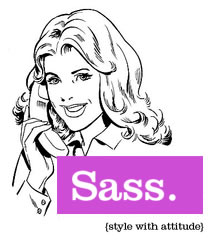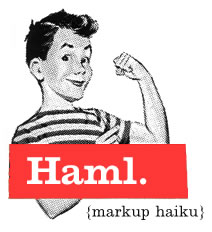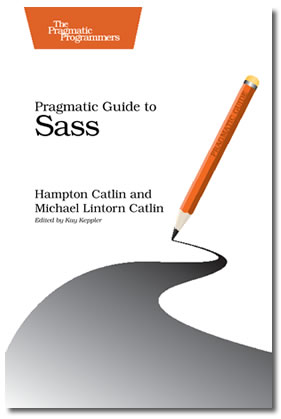YouTube user JoshuaMutter, who makes a lot of Minecraft machinima, created this video that mashes up the gameplay from Deus Ex: Human Revolution (which I still have to get) and Men Without Hats’ 1982 dance-synth-pop classic, Safety Dance. All it needs is the little minstrel from the original music video.
Wishpot is a registry system that lets you create wish lists — wedding registries, honeymoon registries, baby registries, gift idea lists or “here’s some stuff I’d like to have” lists — any kind of list where you invite people to participate in gift-giving. Wishpot has a twist that other registry sites don’t have: it’s universal, and lets you include items from any store.
Wishpot is a Seattle-based company with two brands: Wishpot for consumers and Venpop for business-to-business. They’ve been in business since 2007 building their wishlist platform for the web and in 2010, they introduced their social commerce apps space, now under the Venpop brand.
We invited them to tell us a little more about their Shopify app, Wishpot Button, its features, and how they built it.
What does Wishpot Button do?
Wishpot is the leading universal wishlist service that works with any store. For shoppers, this means they no longer need to keep track of different wish lists at different websites. Wishpot provides additional features to keep users engaged year-round – birthday reminders, deal alerts, cash contributions, social sharing features, ecards, and much more. For store owners, this means less abandonment of wishlists and increased activity on items that have been added to the lists because of the engaging feature set. This is a free service for both stores and users.
What are the key features of your app?
- Adds a universal wish list and registry – for example baby and wedding – to your shop
- Price alerts bring back your customers when prices change on your store
- Cash Contributions functionality makes it easier to buy your more expensive items
- Social sharing and ecards allow your customers to easily share their list and get your products discovered
- Get reporting, in store support, custom branding, experts and much more with the easy upgrade to the white label version
Why should shopowners use this app?
This enables any shop owner to instantly make each product easy to add to a wish list or registry. It is incredibly easy to install, it does not cost anything, it provides a great service to your customers, and above all drives users and potential customers back to your shop.
Where did you get the idea for your app?
We had several Shopify customers ask to integrate our services with Shopify and after a few conversations with the great guys at Shopify, so we decided it was the time to pull the trigger and start developing some great apps. The Wishpot and Venpop technologies are a perfect extension to the already fantastic Shopify experience.
How long did it take for you to build the app?
The main app was built in about a week, though we revised and simplified it over the course of several more weeks. The hardest thing to get accustomed to up front was “where” the app runs. Although the main Wishpot site is built in C# and .NET, we decided to build the app in Ruby and Rails on Heroku due to it’s more extensive use and testing with the Shopify ecosystem. We then needed to ask a few forum questions about the ScriptTag features, because we really wanted people to be able to install the “add to wishpot” button without having to edit a liquid template, and the scripttag feature enabled us to build that experience.
In order to enable Venpop technologies (this is an update that’s coming to the app in the next few days) we then had to add some additional features to link our .NET-based service to the Ruby-based service, which we’re able to accomplish via oauth and the RESTful apis both platforms provide. So, when a user authorizes the app, their access token is also sent back to our .NET services, so that Venpop’s product feed processing engine has access to the catalog. That way, if someone signs up for Venpop Social Commerce, we’ll have access to their storefront to monitor it for changes, tweet new deals, etc.
How can we find you online?
Web: http://www.wishpot.com | http://venpop.com
Blog: http://blogs.wishpot.com/ | http://venpop.com/category/blog/
Where can I find out more about Wishpot button?
You can find out more about Wishpot Button on its page in the Shopify App Store.
Cory Doctorow was a keynote speaker at SIGGRAPH 2011, the annual conference on computer graphics, and one I’d like to attend someday. As you might expect, he talked about copyright, because hey, that’s his thing. And as he says, the stakes have never been higher.
We copy as often as we breathe; whenever we talk about moving digital information about, we’re actually copying it. In his presentation, he tries to answer these questions: What do we want make copyright do? How do we make copyright do that?
In the presentation, he lists what he calls “Doctorow’s Laws” of copyright:
- Doctorow’s First Law: Any time someone puts a lock on something that belongs to you and they won’t give you the key, they didn’t put the lock there for your benefit.
- Doctorow’s Second Law: Fame won’t guarantee fortune, but no one got rich by being obscure. (Cory cites Tim O’Reilly for this one)
- Doctorow’s Third Law: Information doesn’t want to be free; people do.
It’s a worthwhile watch, especially if you’re a frequent user of digital devices and media (which I suspect most readers of this blog are).
Steve Jobs: King of All Tech Media
Here’s a testament to Steve Jobs’ influence on the industry: a snapshot of the tech news aggregator site Techmeme, with the stories about Steve Jobs, his resignation and Apple highlighted. As I wrote this post, the answer to the question on everyone’s mind, the “Tim Cook: Apple is Not Going to Change” story, became the headliner.

Also notable: at the bottom of the story pile: a story about Microsoft. The Techmeme page used to be peppered with them, but they’ve become increasingly rare over the past couple of years. If it weren’t for the sponsored BizSpark articles in the right-hand-side column, there’d be times throughout the day when there were no Microsoft-related stories at all. In the meantime, I can’t recall ever checking into Techmeme and not finding an Apple-related story.
Keep in mind that this is all based on casual observation and not from carefully logging the contents of Techmeme over the past few years. However, I’m there fairly often as a practitioner of the Global Nerdy technique for using Techmeme to drive more people to your blog.
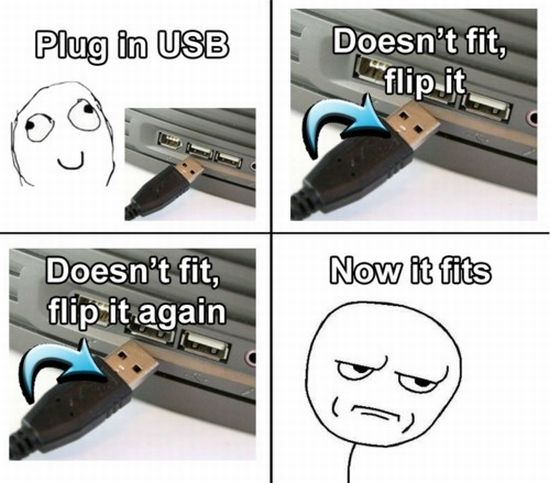
This happens to me every now and again. I swear, it must be quantum spin.
This article also appears in The Adventures of Accordion Guy in the 21st Century.
Sass, which is said to be short for “Syntactically Awesome Stylesheets”, is a meta-language that extends CSS3 to do things that plain old CSS can’t do easily or at all, with goodies we’ve come to know and love from our programming languages: variables, nesting, mixins and inheritance. It compiles to well-formatted standard CSS, and you can even have Sass watch your Sass files so that it automatically updates your compiled CSS files as you update your Sass source.
Sass is the creation of Hampton Catlin, a “Shopifriend” and programmer who’s all about optimizing his programming tools. When he got fed up with building HTML templates for his Rails projects, he created the Haml markup language. Haml’s popular enough that it’s found its way into the most unlikely of places, such as the .NET world, where they’ve implemented it as NHaml. Just as Haml is Hampton’s optimization of HTML, Sass is his optimization of CSS.
It’s only fitting that Hampton is the co-author of the upcoming Pragmatic Bookshelf book Pragmatic Guide to Sass. Like Hampton, it gets straight to the point; it’s going to be about 100 pages long. He recently tweeted that “doing more than 100 pages just seemed like filler.” Given that I’m already behind in my tech reading, I’m glad that Hampton (and his co-author Michael) insist on keeping things concise.
Pragmatic Guide to Sass is currently in beta. You can get it in ebook format immediately (with downloadable updates as more of the book is finished, including the final, finished ebook) for US$13 or buy the ebook + paper book bundle, where you can get the ebook now and both the paperback edition and the final, finished ebook when the book is complete for US$30.
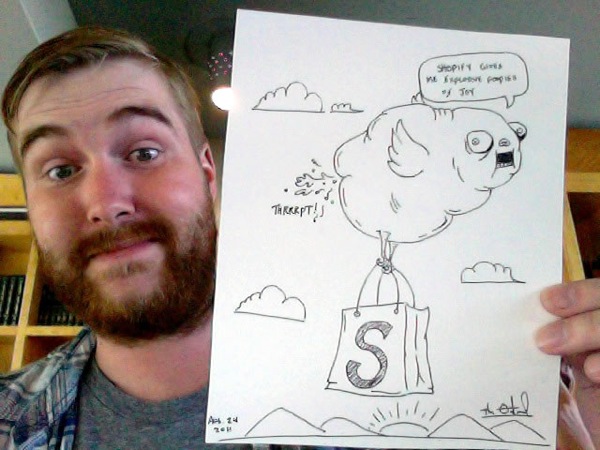
Brian Alkerton, stand-up comic, karaoke wizard and Shopify Guru — the Gurus are a team that help customers succeed with their online shops — is a travellin’ man this week. He was in Boston earlier, and now he’s in Seattle to attend the PAX conference. He’s also doing some remote work and today, he held “office hours” at the legendary Top Pot Doughnuts on 5th Avenue (a stone’s throw from Hotel Five), which is a great place to get some coffee and delicious toroidal baked goods; it’s also a pretty decent place to get some work done.
While there, Matthew Inman, the twisted comics artist behind The Oatmeal (and Shopify customer) dropped by to chat with Brian. He also gave Brian a wonderfully and disturbingly Oatmeal-esque comic with the caption “Shopify gives me explosive poopies of joy.”
Personally, I think it’s all the fiber — his comic is The Oatmeal, after all — but it’s nice to see that we have another scatologically satisfied customer.
This article also appears in The Adventures of Accordion Guy in the 21st Century.