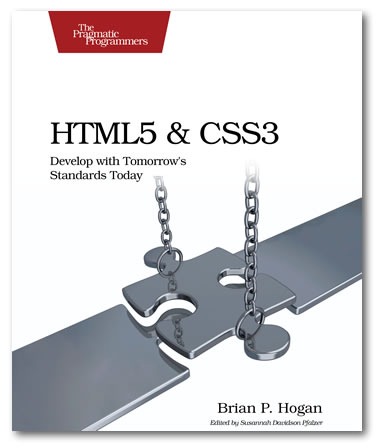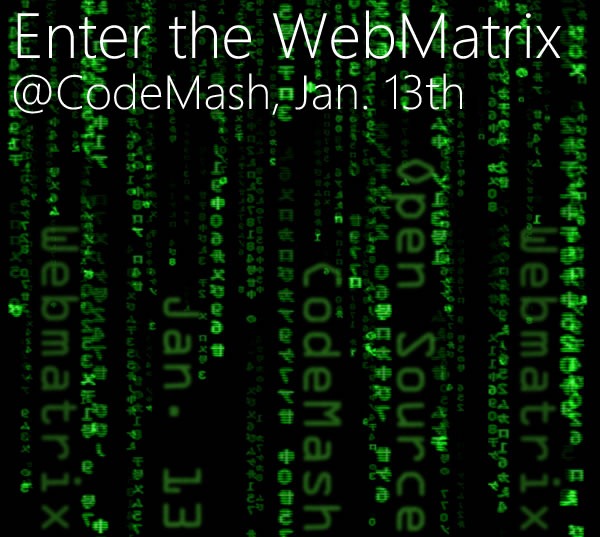The good news is that there’s a wealth of information online about what people like to refer to as “HTML5”. It’s actually a catch-all for a bunch of things: HTML5, naturally, but also CSS 3, JavaScript, some clever programming techniques, calls to the back end and use of some features being put into the latest versions of browsers (including Internet Explorer 9).
The bad news is that there’s so much information on HTML5 that it’s hard to know where to begin. Luckily, the folks at Pragmatic Bookshelf have just released HTML5 & CSS3: Develop with Tomorrow’s Standards Today, which is a great guide for the web developer or designer looking to get into building beautiful, functional, usable web applications with web standards. Weighing in at a very manageable 265 pages, this book starts off with an overview of HTML5 and CSS3 features, then covers goodies like Canvas programming and embedded audio and video, and then goes beyond HTML5 with look at working with client-side data, playing nicely with other APIs and even a quick jQuery primer.
HTML5 & CSS3: Develop with Tomorrow’s Standards Today is now available at your favourite bookstore as well as online. Pragmatic Bookshelf offers it in many formats, including the environment- and wallet-friendly ebook version (available in epub, mobi and PDF formats) for a mere USD$21.00 (CAD$20.86 as of this writing).