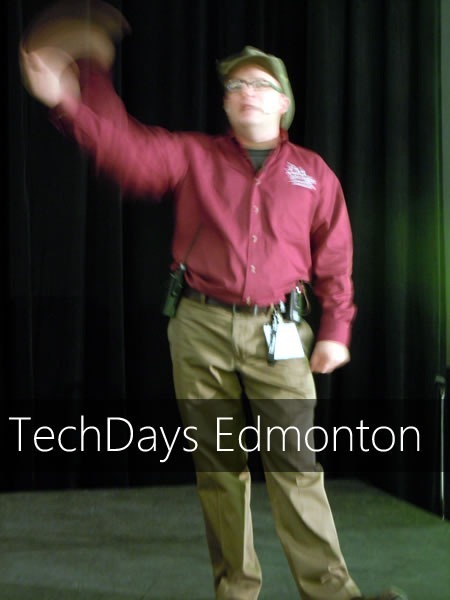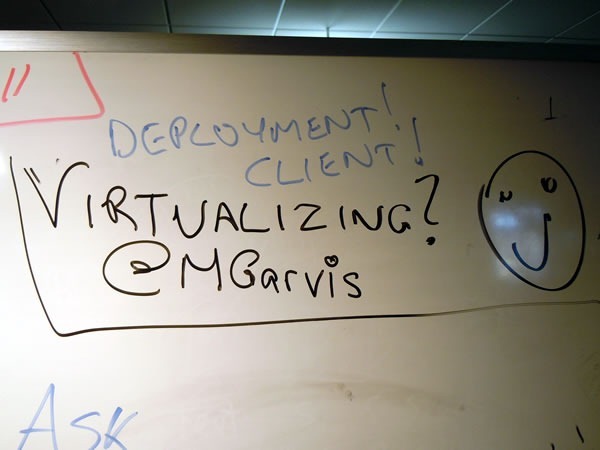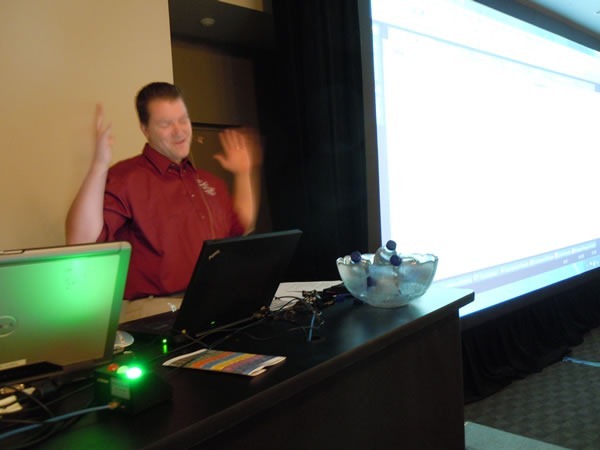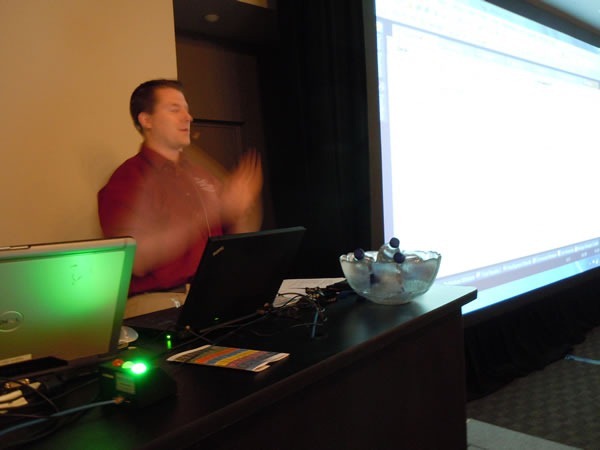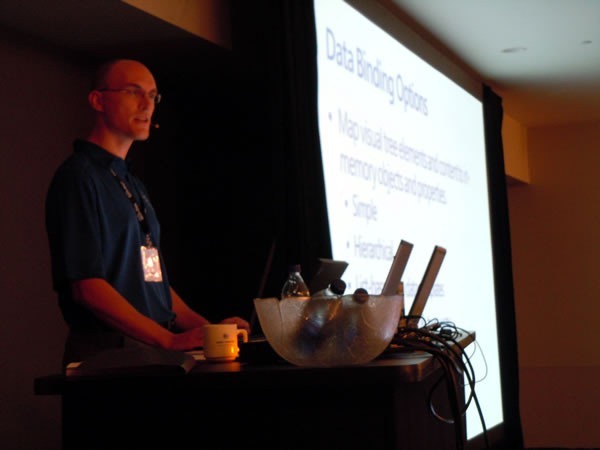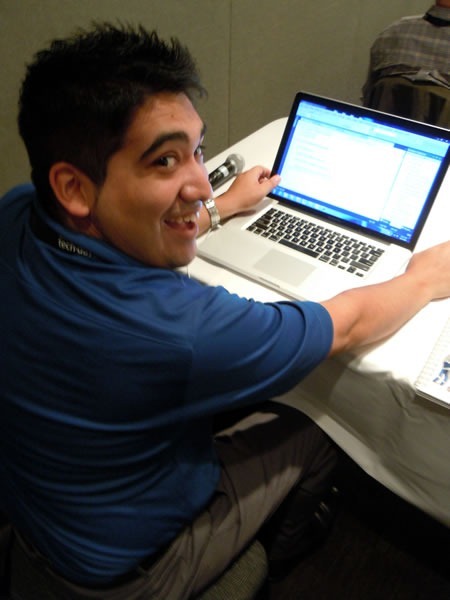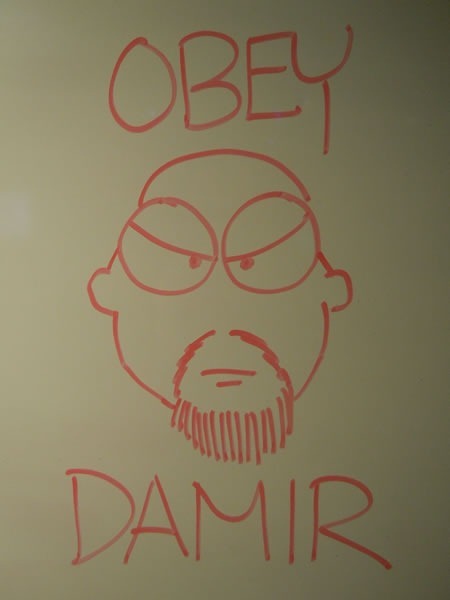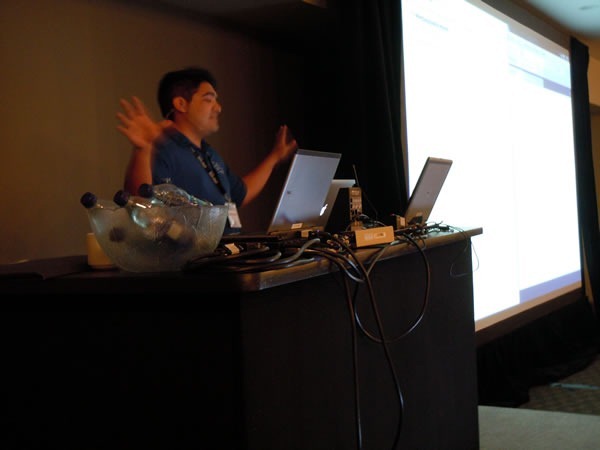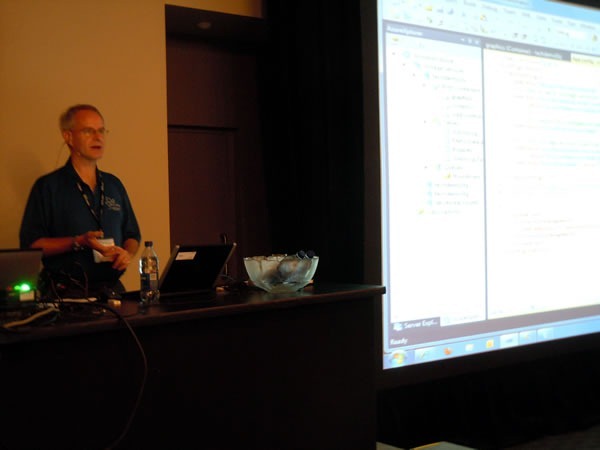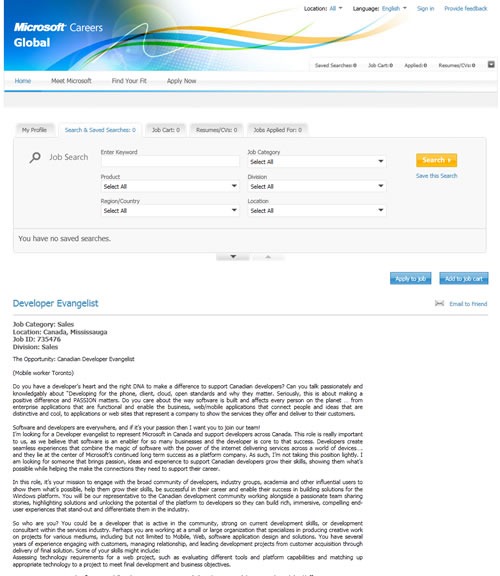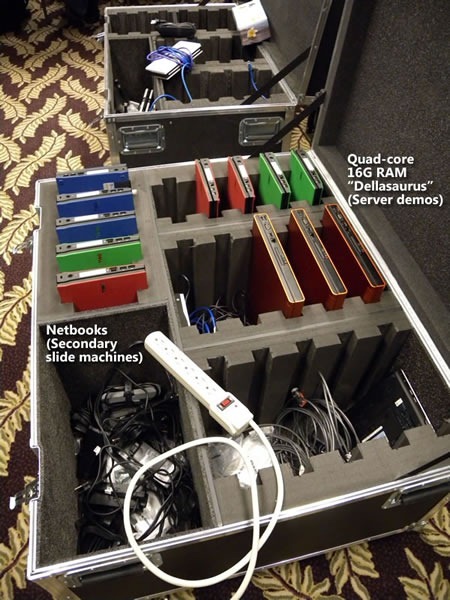Okay, the photo above was a way of getting your attention. This is getting posted on a Friday afternoon, and I know how attentions wander, especially on a lovely bright fall afternoon like the one we’re experiencing in Toronto right now.
Microsoft Canada is looking for a couple of Developer Evangelists. One has to be able to speak French and live in the Ottawa/Montreal area, and my coworker Christian Beauclair will blog about that particular position in another article, en Francais. I’m going to tell you about the position that’s open in the Toronto area.
The Official Job Description / The Official Job Application Form
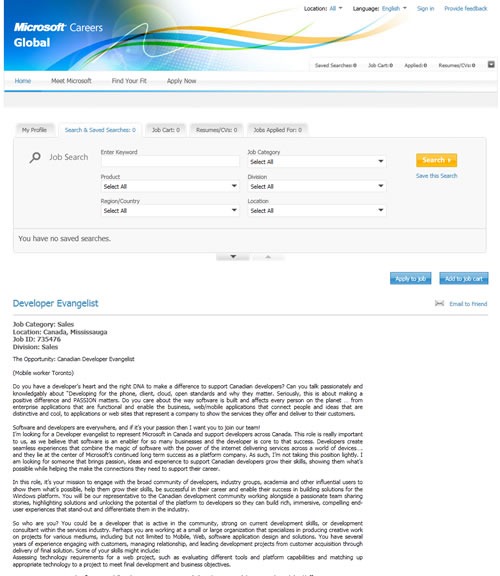
First, let me point you to the official description of the job at Microsoft’s Careers site. It contains the full description of the role and its responsibilities, the qualifications we’re expecting from applicants, and what we’ll give you in return for your efforts. You shouldn’t sign up for the job without reading this a couple of times. This page also contains the “Apply to Job” button that you’ll need to click in order, well, apply for the job.
The rest of this article will be devoted to the unofficial description: my description, the way I see the job.
Nice Work if You Can Get It

I stumbled into developer evangelism. I was working for Cory Doctorow’s startup, OpenCola, back in 2000 as a front-end developer, builder of prototypes to show to potential investors and “face” of the developer department. They sent me down to New York City to attend a conference, and because good things generally happen when I do, I brought my accordion with me. While hanging out in the exhibitor hall, I saw some news cameras and on a whim, leapt in front of them and starting jamming “Should I Sleep or Should I Code?” on the ol’ squeezebox. They couldn’t resist filming me, and in the ensuing conversation, I parleyed my on-camera leap into an interview. News about my little stunt spread, and by the time I returned to the office, Cory said “You’re our developer relations guy now.”
Since then, my favourite jobs have been those where I held either the title or mantle of “Developer Evangelist”. For someone who likes both technology and communicating about technology with people in written, spoken and performance form, this is a dream job. I like having my head deep in code or tech documentation one day, and then standing in front of hundreds, if not thousands, of people the next day, showing them that code or tech in action and better still, helping them to get excited about the possibilities that arise from it.
Let me talk about that last bit, the “getting excited about the possibilities” part next.
You Gotta Believe

The job and the department that hosts the job is called evangelism and not marketing. Like the people who originally called themselves evangelists, the work we do is both “left brain” and “right brain”, both rational and emotional, and if you’ll let me veer slightly into metaphysics, both mind and soul.
You have to believe in the technology: that it’s good for developers and in turn, good for the people for whom they’re developing, good for the industry and good for the world. This is something you can’t fake; if you don’t believe in the possibilities offered by what you’re evangelizing, people will know.
You have to believe in the work enough not to just “coast”. This is a public-facing job at a Fortune 500 company – hey, it’s a Fortune 50 company – that cranks out a lot of technology for a lot of customers. We’re a small team covering a large country, and it means that you can’t just disappear into the background and let your coworkers’ momentum carry you: you really have to work, and if you slack, it will get noticed.
You have to believe enough to deal with a few slings and arrows. Let’s face it, Microsoft is many techies’ favourite punching bag. Even I’ve been known to take a few well-aimed (and damned clever, if I say so myself) pot-shots at the company in my pre-Microsoft days. But even so, I also believe that there are enough seats at the Technology Table for everyone and that Microsoft and its technology have made the industry and the world better, despite what some nay-sayers think.
You have to believe in order to help others believe. This job is about convincing people to get excited about Microsoft’s tools and technologies and go out there a build great stuff with it. I know the word “passion” has been overused lately, especially by the management hype books-of-the-moment, but without it, you’re not going to be effective at this job.
I believe, and that’s why I took the job – and why I’m still at it.
Hitting the Road

Even though most of Canada lives in that 100-mile-high strip that hugs the U.S. border, it’s still a really wide strip, and Canada’s developers live all over that strip. And while the internet, the Web, mobile and other communications technologies have done wonders in making those distances seem less important, travel is still important. That’s why people often say, after telling a story or joke that doesn’t “land”, “Well, you had to be there.”
We’re mobile workers, which sometimes means that we work wherever the work takes us. Sometimes I work out of the home office (which requires a certain amount of discipline that I picked up during my consulting days). Sometimes I go to Microsoft Canada’s headquarters in Mississuaga, often to do things that just can’t be done remotely, whether it’s to ship material, meet with customers and coworkers, or even just to show my face from time to time (again, it’s the “You had to be there” rule). Other days, I like working at the Hacklab, a “hackerspace” in Toronto’s Kensington Market that lets me use the place as a "coworking” space. And I’ve cranked out whole three-hour demos, blog entries, working example code and other artifacts of work at most wifi-equipped cafes in Toronto’s west end.
There’s also travel, of which we do quite a bit. TechDays, the cross-Canada conference that takes place in the fall, takes up the better part of a week, and I’m doing that for six different cities this year (last year, I did the full seven cities, and this year, there are eight). In the spring, there’s EnergizeIT, another cross-country tour that hit over two dozen cities – I had it relatively easy with only 4 cities, each of which made for a four-day trip. I also do shorter-distance trips to colleges and universities to speak to students, companies to talk to their tech workers, various conference centres, presentation halls, computer labs, start-up offices, cafes – going where the people are.
It takes work to fit this sort of travel schedule in with your life. I have it a little easier than most of my coworkers – while I’m married, we don’t have kids – but my coworkers with kids have managed to make it work. If you love travel (I do) and have been meaning to see Canada – and for me, the opportunity to do business travel is a “must-have” when I look at potential jobs – you’ll like this job.
The Gear, Oh the Gear!

Simply put, the gear is awesome. We Developer Evangelists get choice gear, both software and hardware, on a fairly regular basis in order to do our jobs, and it’s like having a birthday every few months. I’ve been assigned a regular development laptop, a “TPS Reports” laptop, a touchscreen-equipped laptop, a camera, a Flip video camera, an Xbox 360, a Windows Phone 7 device and even a number of devices from the Esteemed Competition for competitive research purposes. The only gear that I use in my day-to-day work that I’ve bought out of my own pocket is the accordion. I’m still working on convincing Microsoft to spring for that.
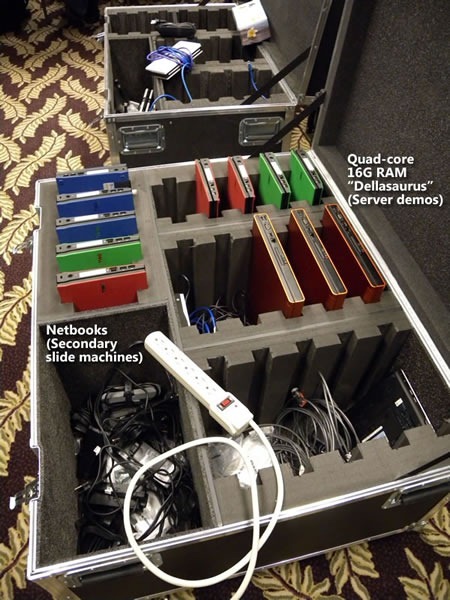
Having come from the startup/indie consulting world, where many of the operations were shoestring and a lot of the gear was held together with bailing wire and spit, working as a Developer Evangelist with Microsoft feels like being in a gangsta rap video. If only there was a way to install spinning rims on my laptop.
The Company I Keep

Even more important than the gear is the team. Perhaps you’ve experienced what working with a bad or even mediocre team, and you know how they can turn even the best environments into a torture chamber with a paycheque. Luckily, I don’t have that problem.

I work with a great team. They’ve been incredibly welcoming to a “square peg” like me, who took a very different path and came from a very different world, and they actually put up with the wackiness for which I have become notorious. They’re a smart, capable, clever and well-spoken bunch who love their work as much as I do, and they subscribe to the “work hard, play hard” philosophy.

The Autonomy

One of the great things about this job is the degree of autonomy you get. Yes, there are certain tasks to be done, goals to achieve and targets to be met – and that’s the what of the job. But when it comes to the how – how we get the job done – we’re trusted to be smart, creative, clever and responsible enough to decide. So when I said “I’m going to institute something called Coffee and Code, where I make myself available by hanging out in a café, working from there, answering people’s questions and showing them what out tech can do,” they went along with it. And now it’s part of what we do.

Each one of us on the team has the freedom to come up with and implement ideas that we think will help us get the job done. Better still, aiming high, trying the not-tried-before and bucking the “but it’s always been done that way” trends – when it works – is recognized and rewarded. And that’s a good thing, because I can come up with some really crazy-ass ideas.
And speaking of crazy-ass ideas…
The Boss Has My Back

I believe if that you don’t get a “no” every now and again when you try something, you’re clearly not trying hard enough. Not all my ideas and activities have worked the way I wanted them to, some ideas I’ve had are just too crazy-ass, and without divulging too much, I’ve even managed to get up corporate’s nose every now and again (all in the name of excellence, mind you).
Luckily for me, the boss – John Oxley, the guy to whom I report – understands where I’m coming from, why I do things the way I do and what I’m aiming for, and he’s got my back. With that kind of support, I can strive fearlessly, try harder and be awesome, because I’m not second-guessing myself, wondering if my actions – always executed with the best, noblest intentions – will earn me some the wrath of an irate manager and an fast-track to unemployment. John trusts his team, and for that, I am eternally grateful.
The Snooze Button Test

I have a little mental exercise I call “The Snooze Button Test”. It’s pretty simple: if I’m hitting the snooze button on the alarm clock regularly on working days, it’s time to go look for a new job. It only makes sense: we spend about half our waking weekday lives at work – why would you want to spend your days dreading a particularly large chunk of your life?
With this job, I never hit the snooze button. (Okay, I do on very rare occasions – when I’m ill or hung over.)
Is This the Job for You?

It really depends on who you are. You have to:
- Be able to embrace the inward-looking-ness required of any techie, and the outward-looking-ness required to do evangelism
- Have the discipline to do mobile work without supervision
- Possess the wanderlust (and acceptance of your spouse) to do a fair bit of business travel
- Have the ability to communicate ideas, concrete and abstract, to audiences both friendly and not-so-friendly
- The drive to take the initiative and try out new things and new ideas
- Enough (I try not to overuse the word) passion to instill it in others
- …and yes, work with me!
If you can do all that, give the more formal job description a look. If you think you’re up to the challenge, click the “Apply” button!
If you’ve got any questions about the job, please feel free to ask in the comments!
This article also appears in Canadian Developer Connection.