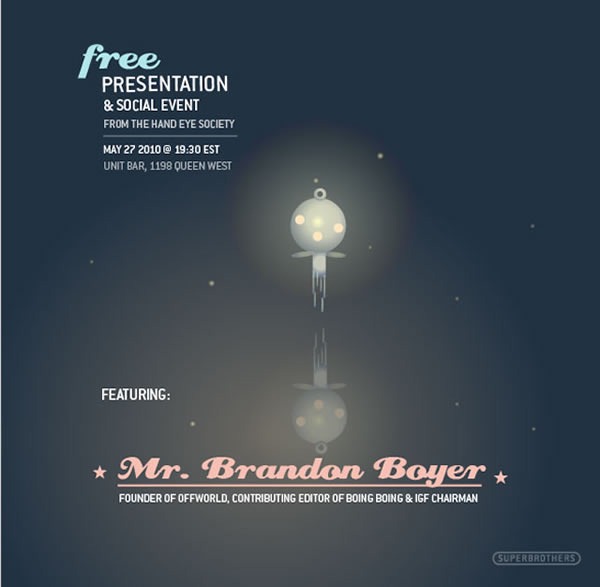I’ll post a more detailed write-up of the Make Web Not War conference later, but I thought that those of you who were there (or wished they were there) would like to see some photos as soon as possible. I’ve posted my photos at full resolution to my Make Web Not War Flickr photoset, which you can view either on Flickr or the slideshow above. The photos all have titles, and I promise I’ll finished the remainder of the descriptions over the next couple of days.
At Make Web Not War
The business of helping out with the NerdTrain, the Make Web Not War conference, associated activities and participating in a team offsite meeting has kept me a busier than I expected to be – in fact, this has been my first chance to post a blog entry! Stories and pictures are forthcoming, but in the meantime, enjoy this video that explains what I’ve been working on for the past couple of days.
As I write this, the chaos typically associated with getting a conference set up has subsided and I hope to squeeze in a couple of posts later today as well as tomorrow.
Dan Pink on What Motivates Us
Here’s a great movie which takes the audio from a presentation by Dan Pink based on the research for his latest book, Drive: The Surprising Truth About What Motivates Us and augments it with video of a whiteboard cartoonist illustrating what Pink is talking about. I have no idea how long it took to film the illustration sequences, but I love the end result – I think it makes for better internet viewing of a presentation than simply watching a video of the presenter on the podium, even when accompanied by slides.
The movie covers the part of Pink’s presentation that talks about an experiment to determine whether higher pay led to better performance. The results:
- For turnkey, mechanical, just-follow-the-instructions tasks, larger rewards do lead to better performance.
- For tasks that call for cognitive skills, conceptual and creative thinking — even at a rudimentary level — larger rewards did the opposite: they led to poorer performance.
The sort of work we do calls for cognitive crunching certainly falls into the latter category – as Andy “Pragmatic Programmer” Hunt says, making software is one of the hardest thing humans do.
Money is a motivator, but when it comes to people who do the sort of work we do, it requires more than just money to motivation. Pink’s recommendation is to pay people enough so that they’re not thinking about money, but thinking about their work instead. Once you’ve done that, there are three factors that lead to better satisfaction and performance:
- Autonomy: The desire to be self-directed, to direct our own lives
- Mastery: The urge to get better at stuff
- Purpose: The reason we do something
In the end, what Pink suggests is that if we treat people not like “smaller, better-smelling horses” with carrot-and-stick incentives but like people and set up the appropriate motivations, we’ll make our work and the world a little bit better.
If you enjoyed this portion of Pink’s presentation and want to see the whole 40-ish minutes, I present it below. Enjoy!
If Pink’s name rings a bell, it’s probably because you’ve heard of his other books, A Whole New Mind and the manga career guide Johnny Bunko.
We’ll Be in Montreal This Week

Microsoft Canada’s Developer and Platform Evangelism team is headed to Montreal this week, where we’ll be getting together for our annual team meeting as well as to help run the Make Web Not War conference on Thursday.
We’re not travelling in the usual way either. We’ve hired out a VIA Rail car to take us and a lot of Make Web Not War attendees to Montreal in style. The car’s rigged with power, wifi, Xboxes, Rock Band, monitors and other goodies to make the five-ish-hour trip even more enjoyable for all that nerdy brainpower on board. The train leaves Toronto on Tuesday morning and returns on Friday – watch this space for reports from the train as well as from Montreal!
 It’s not too late to register for Prairie Dev Con, the prairie developer conference, which takes place in Regina next week on Wednesday, June 2nd and Thursday, June 3rd – in fact, you can still get a discount on the registration fee! Register before next Monday, May 31st, and save 20% off the ticket price.
It’s not too late to register for Prairie Dev Con, the prairie developer conference, which takes place in Regina next week on Wednesday, June 2nd and Thursday, June 3rd – in fact, you can still get a discount on the registration fee! Register before next Monday, May 31st, and save 20% off the ticket price.
 Winnipeg-based developer D’Arcy Lussier put together Prairie Dev Con with the goal of providing techies in the prairie provinces a developer conference with great content without having to deal with the high cost of travel and hotels. It’s a two-day conference with four tracks:
Winnipeg-based developer D’Arcy Lussier put together Prairie Dev Con with the goal of providing techies in the prairie provinces a developer conference with great content without having to deal with the high cost of travel and hotels. It’s a two-day conference with four tracks:
- Web/Rich Internet Applications
- Development Foundation
- Application Lifecycle Management
- Database/Business Intelligence
with fifty sessions in total.
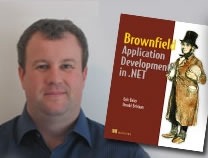 Donald “Brownfield Application Development in .NET” Belcham will lead a post-conference workshop, Making the Most of Brownfield Application Development, on Friday, June 4th. There’s an additional fee to attend this workshop, which you can attend either as a follow-up to the conference, or on its own (see the registration page for full details).
Donald “Brownfield Application Development in .NET” Belcham will lead a post-conference workshop, Making the Most of Brownfield Application Development, on Friday, June 4th. There’s an additional fee to attend this workshop, which you can attend either as a follow-up to the conference, or on its own (see the registration page for full details).
If you’re a developer in The Prairies and looking for a conference that provides a lot of knowledge but is close by and won’t drain your training budget, register for Prairie Dev Con!
The Hand Eye Society describes itself as a “not-for-profit coalition of people and projects in support of Toronto’s videogame communities”. Their goals are:
- To help people make games
- To connect game makers with each other and with an audience, offline
- To foster diversity in game creation and public perception of games
I shouldn’t be surprised that one of the people behind the Hand Eye Society is Jim Munroe. He’s a former Adbusters editor turned self-publishing author of a number of enjoyable science fiction books such Flyboy Action Hero Comes with Gasmask and Angry Young Spaceman, developer of indie games including the interactive fiction piece Punk Points (the online version requires Java), maker of movies and all-round Toronto DIY-espousing creative type.
Also connected with the Hand Eye Society are other indie videogame notables including:
- Capy (whom you might know as Capybara Games)
- Superbrothers
- Metanet
- Queasy Games
- RSBLSB (short for “Right Square Bracket, Left Square Bracket”)
The Hand Eye Society is throwing a social this Thursday, May 27th in Toronto at Unit Bar (1198 Queen Street West, a shade east of Dufferin/Gladstone, halfway between the Drake and Gladstone hotels). The doors will open at 7:00 and there may be a set of curated videogames for you to check out.
At 8:00 p.m. special guest dignitary Brandon Boyer, Chairman of the Independent Games Festival and contributing editor for Boing Boing and Boing Boing’s games blog Offworld, will, as the Hand Eye Society’s blog puts it, “deliver some form of immensely significant communication to the assembled videogame creators, enthusiasts, organizers & slack-jawed onlookers.”
If I weren’t going to be in Montreal that evening for the Make Web Not War conference, I’d most certainly at this event (I’ll definitely catch the next social). If you’re in Toronto and love videogames (especially ones that break from the mainstream) and especially if you love making them, catch the Hand Eye Society’s social this Thursday!
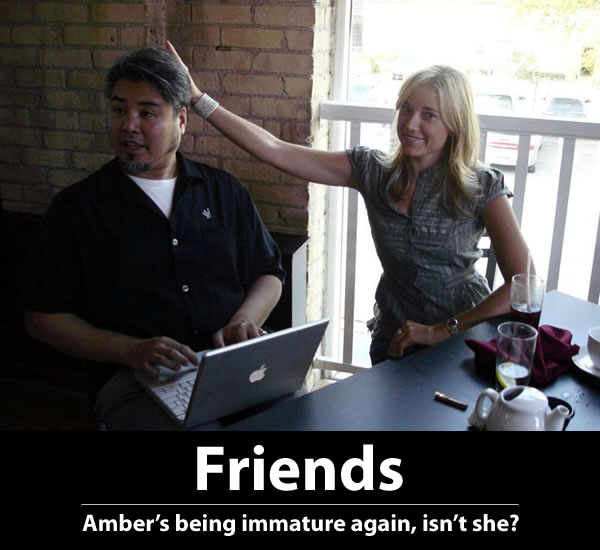
Make Web Not War, the conference on how Microsoft and open source tools and technologies can work together takes place in a week! Because we’re feeling pumped about this event and got an advance shipment of swag, we thought we’d share the wealth. If you’ve already registered for Make Web Not War (which you can do here, for free), here’s how you can win some cool stuff before the event next Thursday.
How Do You Win Swag By Bringing a Friend?
Invite a friend to register to attend Make Web Not War, which takes next Thursday, May 27th, in Montreal at “Reunion – Ambiance A La Carte” (6600 Hutchison).
On the registration form, one of the questions in the optional section is “Where did you hear about this event?” Ask your friend to answer this question by selecting “Friend” from the drop-down menu and specifying your name in the field below it, as shown below:
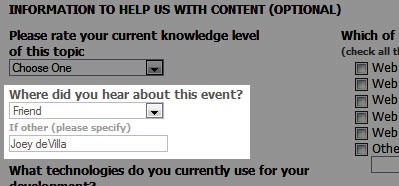
This offer is available only to those friends who haven’t yet registered.
What Will You Get?
If you get a friend to register and specify that you made the referral before Friday, May 21st, you and your friend will each get this cool 2GB Make Web Not War USB key:

If you’re among the first 25 people to bring one friend, you’ll get a Make Web Not War T-shirt:

If you’re among the first 25 people to bring two friends, you’ll get a $25 Jump Card, which is good for discounts at major stores across Canada:
The first person to bring five friends gets a special Make Web Not War bundle that includes a token for an MSDN Premium Subscription, which is valued at $2,500:
What are you waiting for? Go invite a friend to Make Web Not War!