In honour of Netscape’s passing, Perl & LWP author Sean M. Burke installed Netscape 0.9 and took it out for a spin, with amusing results.
Useful Non-Sleazy AdSense Tips
Merlin Mann of the excellent site 43 Folders writes: “it’s depressingly rare to find useful, non-douchey advice about making money with a website.” Luckily, he found it — it’s Philipp Lenssen’s Google AdSense Tips, over at Google Blogoscoped.
In his now infamous Rails is a Ghetto rant, Zed Shaw stated that his favourite Ruby MVC web app framework is Merb (short for “Mongrel plus Erb”). I heard great things about it online and right from the mouth of local Ruby hero Hampton Catlin (the guy behind HAML), who has his own writeup about Merb.
The Mythical 5%
You’ve probably heard the statement about how 5% of programmers are 20 times more productive than the other 95% (or read essays to that effect). In this commencement address at Neumont University, Bruce Eckel asks the question: So how do you become one of these mythical 5%?
Programming is Hard, Let’s Go Scripting…: Larry Wall’s latest essay at Perl.com, in which he takes a tour of a number of programming languages and the degrees of freedom programming language designers have.
Unwitting Facebook Spokesmodels
If you’re going to become a fan of a business on Facebook, you’d better make sure that your profile photo is a good one — you might end up as that company’s unwitting spokesmodel!
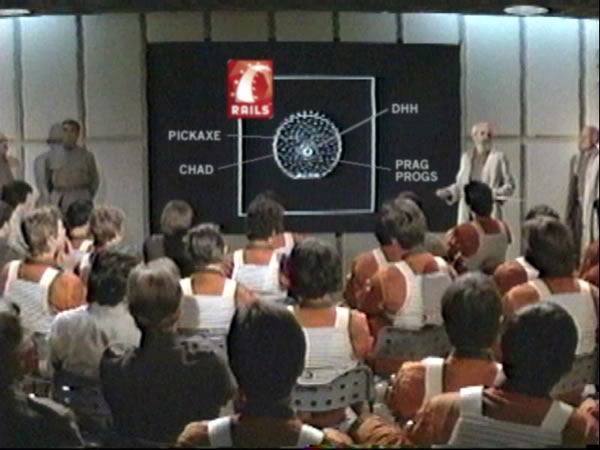
If you’ve been following the usual programmer and tech new sites, you’ve probably read (or at least heard of) Zed Shaw’s rant, titled Rails is a Ghetto. If you haven’t read it yet, go there now, give it a quick read and come back. I can wait.
High-spirited stuff, isn’t it? As you might expect, there have been a number of interesting responses to Zed’s polemic, but only one made me laugh out loud — it’s this entry in Jesse Stay’s blog:
Ruby on Rails is weak right now, it’s breaking apart from the inside. Now is the time for the Perl community to show its strength and unite in an effort to make Perl once again the most used platform on the web!
Perhaps it’s time for Larry Wall to update his maxim about the great virtues of a programmer: it should now be laziness, impatience, hubris and revenge fantasies.