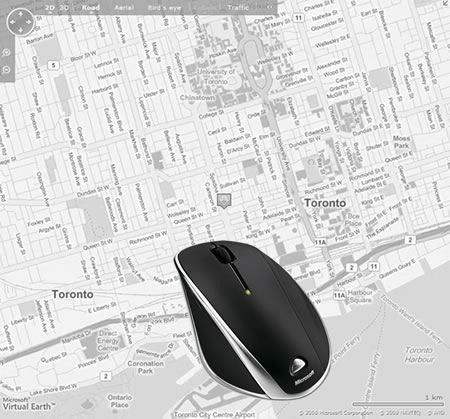The major map APIs provide a “zoom” feature that lets you zoom the map in or out if you position the cursor over the map and use your mouse’s scroll wheel. Sometimes you want this function enabled, sometimes you don’t. David Janes, over at his Code Blog provides the JavaScript code for:
- Enabling and disabling the mouse wheel zoom for Google Maps and Microsoft Virtual Earth
- Disabling the mouse wheel zoom for Yahoo! Maps (it’s enabled by default, but there doesn’t seem to be a way to re-enable it once disabled.)
Links
- David Janes’ Code Blog: How to enable/disable Mouse Wheel actions on your map