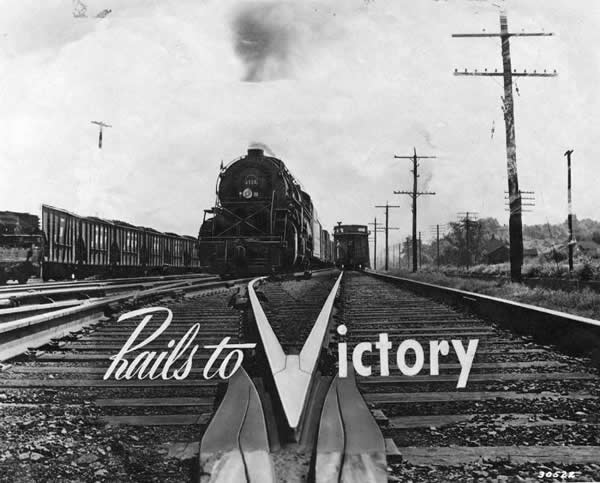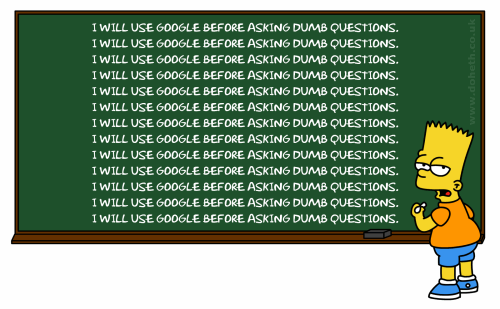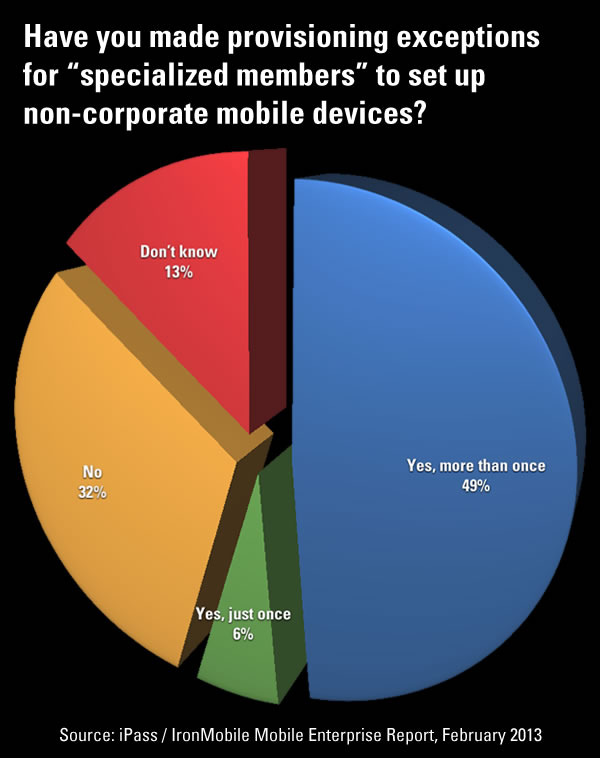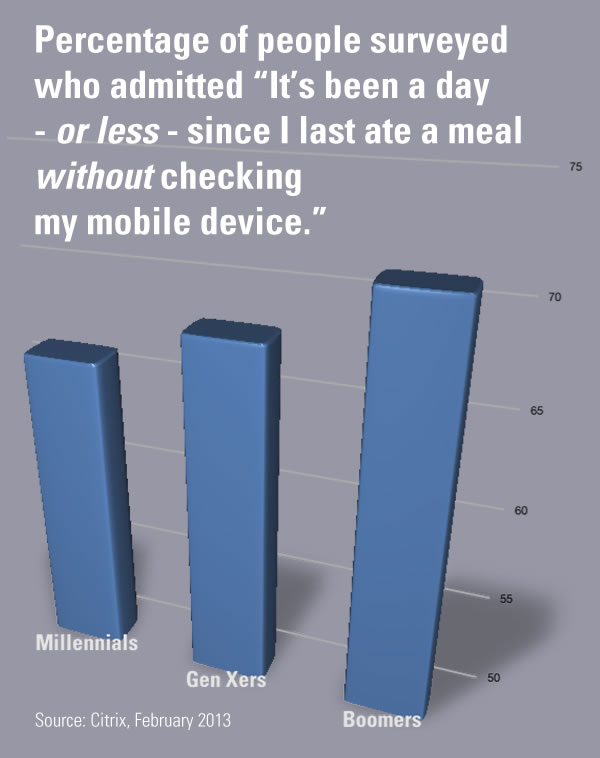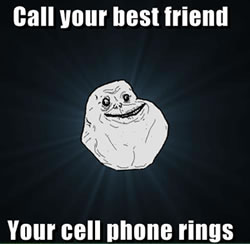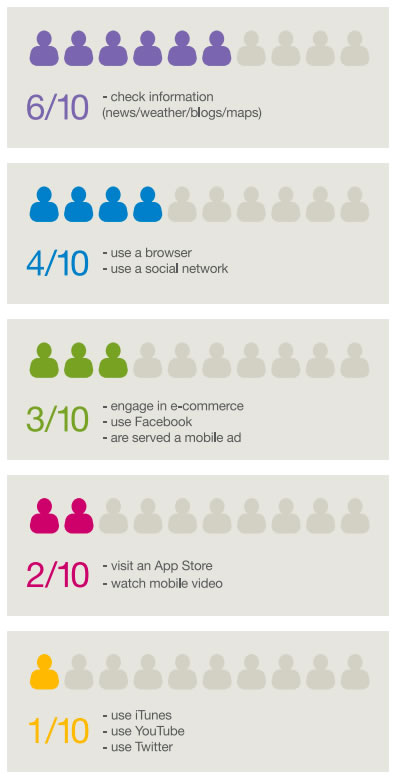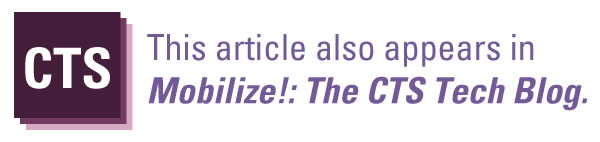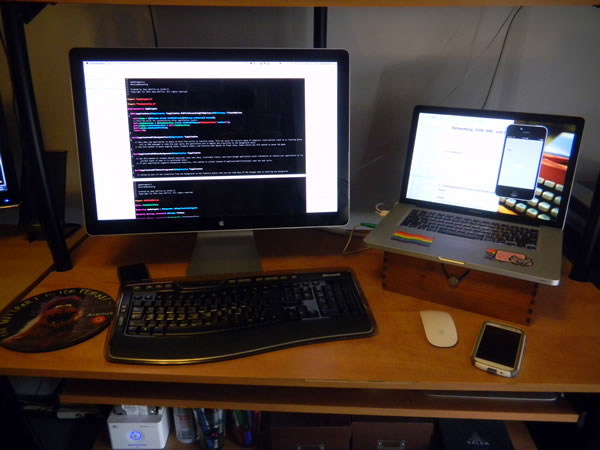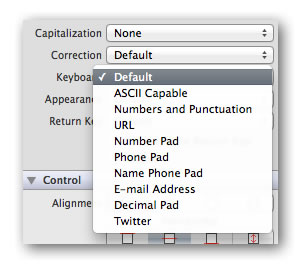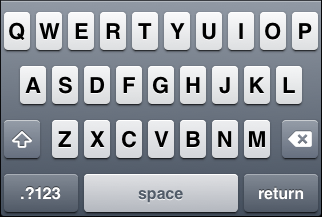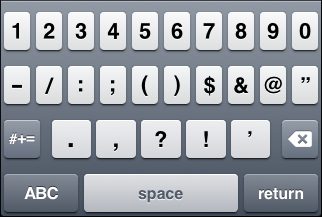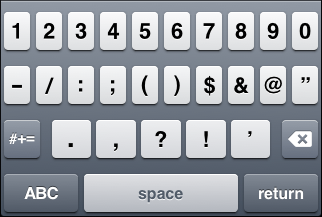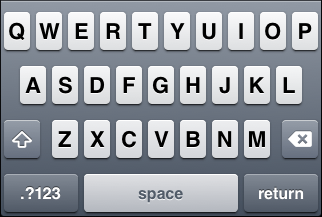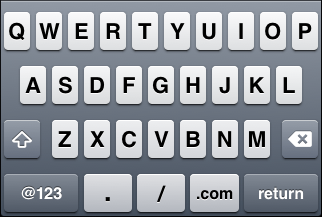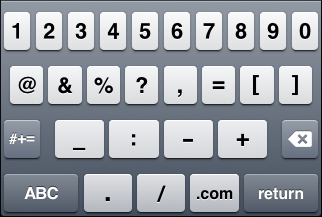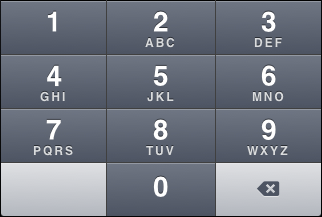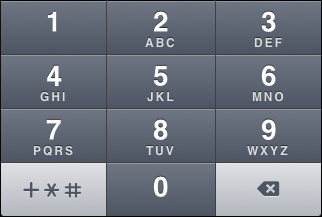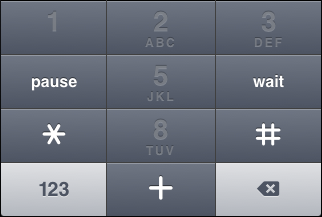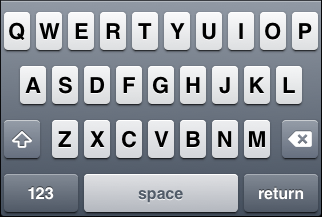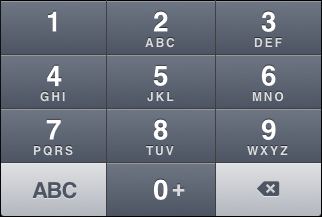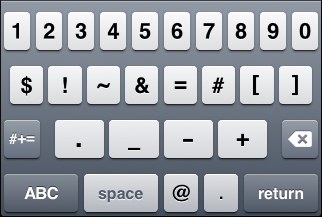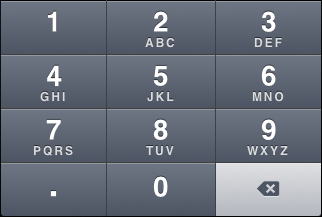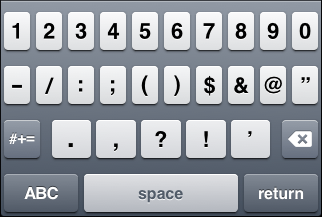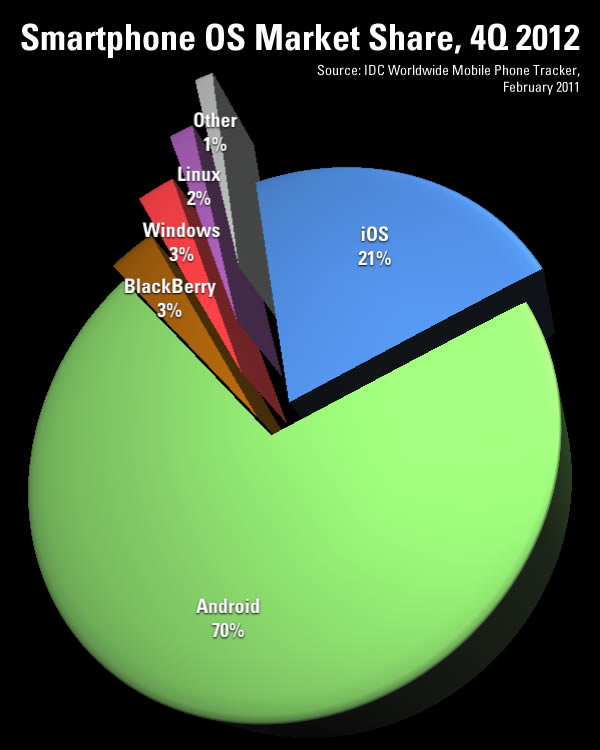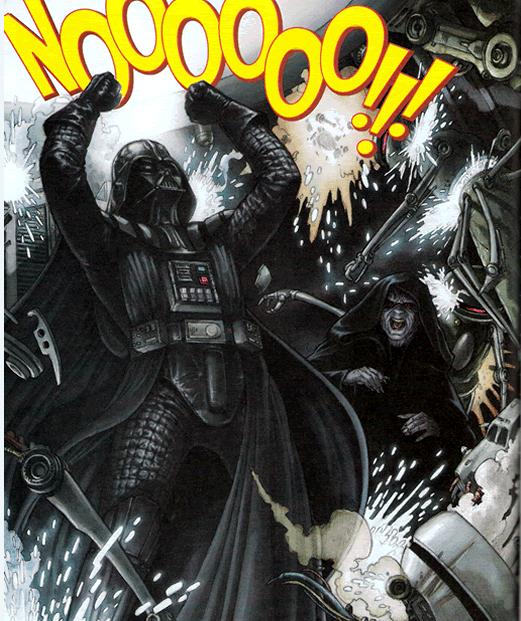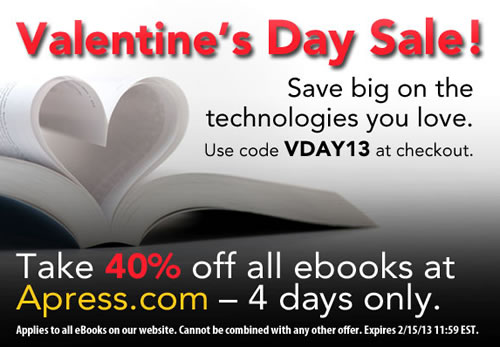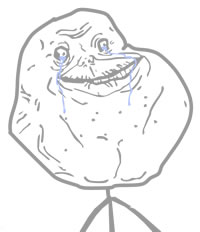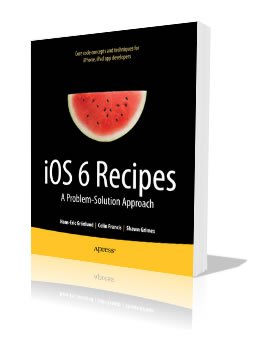“Gabe” from Penny Arcade Give the Surface Pro a Glowing Review
After some pretty rough early reviews, the Surface Pro gets a positive one from a trusted source for the sort of use where Apple products typically dominate. Mike “Gabe” Krahulik, the illustrator of the popular gamer-oriented webcomic Penny Arcade, tweeted that he’d love to try out a Surface Pro for drawing, and Microsoft sent him a 128GB mobel to try out.
Krahulik’s main drawing tool is a Wacom Cintiq 24HD. It’s a wonderful drawing tool that many digital artists swear by, but it’s also a big beast that’ll take up most of the space on a typical work desk and weighs about as much as five 10-pin bowling balls (according to the specs, with its stand, it weighs 64 lbs. / 29 kg) — and that’s not counting the computer. The Surface Pro weighs a mere 2 pounds (check its specs), computer included, and is portable enough for you to work on your webcomic as you sit by the fireplace, which is exactly what Krahulik did.
His opinion (with my emphasis):
As a mobile solution for a digital artist I’d say the Surface Pro is a winner. Now obviously if you need Photoshop you will probably want to wait until they get their driver issues worked out. If you’re a Sketchbook user (or you could be) then this thing is ready to go right now. I had some people on Twitter asking if the Surface Pro makes sense as an alternative to a Cintiq at home or the office. That one is harder for me to answer. I personally really like my Cintiq 24HD and I would not use the Surface pro at the office instead of it. With that said, if I had about a grand to spend and I was looking at a Cintiq, I’d say the Surface Pro is a much better purchase than the12WX Cintiq. The 64gb Surface Pro and the 12” Cintiq are about the same price but with the Surface, not only are you getting a fantastic drawing tablet that you can take with you wherever you go, it’s also a fucking computer! So when you’re done drawing you can load up your Steam library. Which is exactly what I did next.
Since he is a gamer, he also tried out some games on the Surface: League of Legends, Portal 2, XCOM: Enemy Unknown, Civilization 5 for Windows 8 and Minecraft worked just fine; Call of Duty multiplayer kept crashing.
Here’s his verdict (again with my emphasis):
For me the Surface Pro is actually a great piece of hardware. For other digital artists out there looking for a portable solution or maybe a Cintiq 12WX alternative I would highly recommend it. I’m not actually sure how this review hardware stuff works. I don’t know if MS expects me to give this thing back or not. I’ve already decided that if they do want it back I’ll be making a trip down to the MS store to pick up another. Of course if they do want it back they’re going to have to pry it out of my wife’s hands. She just hit her very first golden age.
Hey, Microsoft: you can’t buy advertising like this. And that’s not a generic “you” I’m using, that’s a “you” as in “you, Microsoft Corporation, for whom I used to work.” You’re terrible at making ads, and the best kind of ad just landed in your lap. Let Mike Krahulik keep the Surface Pro.
Ruby 2 p0, Rails 4 Beta 1, and CoffeeScript 1.5 Released
The first stable release of the 2.0 series of the Ruby programming language has been released. Highlighted among its new features are:
- Language core features
- Keyword arguments, which give flexibility to API design
- Module#prepend, which is a new way to extend a class
- A literal %i, which creates an array of symbols easily
- __dir__, which returns the dirname of the file currently being executed
- The UTF-8 default encoding, which make many magic comments omissible
- Built-in libraries
- Enumerable#lazy and Enumerator::Lazy, for (possibly infinite) lazy stream
- Enumerator#size and Range#size, for lazy size evaluation
- #to_h, which is a new convention for conversion to Hash
- Onigmo, which is a new regexp engine (a fork of Oniguruma)
- Asynchronous exception handling API
- Debug support
- DTrace support, which enables run-time diagnosis in production
- TracePoint, which is an improved tracing API
- Performance improvements
- GC optimization by bitmap marking
- Kernel#require optimization which makes Rails startup very fast
- VM optimization such as method dispatch
- Float operation optimization
There’s an important feature in Ruby 2 that isn’t mentioned on their site: it’s the preferred version of Ruby for Rails 4!
The beta 1 release of Ruby on Rails 4 was announced yesterday. As proof that it and Ruby 2 can be used in production software, they point 37signals’ group email service Basecamp Breeze, which is powered by Rails 4 and Ruby 2.
Goodies in Rails 4 include:
- Features to make it “dead simple to build modern web applications that are screaming fast without needing to go the client-side JS/JSON server route”, including:
- Key-based expiration with automatic dependency management of nested templates (for “Russian doll caching”)
- Turbolinks, “which essentially turns your app into a single-page javascript application in terms of speed, but with none of the developmental drawbacks”
- Declarative etags “to ensure you’re taking advantage of HTTP freshness”
- Live streaming for persistent connections
- Improvements to Action Pack, Active Model, Active Record and Active Support
- Security updates:
- Session store is now encrypted by default
- Strong Parameters take over from attr_protected to guard against foreign parameters.
- Security headers like X-Frame-Options, X-XSS-Protection, X-Content-Type-Options are on by default with solid values.
- XML Parameter parsing has been sent to a plugin
- Working with threaded servers out of the box
Ruby’s not the only language that goes well with Rails that got an update. Check out CoffeeScript 1.5!
Here are the major changes in CoffeeScript:
- First release of Literate CoffeeScript.
- The CoffeeScript REPL is now based on the Node.js REPL, and should work better and more familiarly.
- Returning explicit values from constructors is now forbidden. If you want to return an arbitrary value, use a function, not a constructor.
- You can now loop over an array backwards, without having to manually deal with the indexes: for item in list by -1
- Source locations are now preserved in the CoffeeScript AST, although source maps are not yet being emitted.