Synthesizer Demo Buttons
I suppose my playing the accordion is a development resulting directly from my dislike of being tied down behind keyboard stacks. That’s why, prior to my getting my first accordion, I was an aficionado of the uncoolest way to play keyboards: the keytar. I’ve rented a number and owned two. My first was the Yamaha SHS-10, pictured below:
The next keytar was the one pictured below, the Yamaha SHS-200. I’m on my second one of these:
These two keyboards were released in the late 1980’s and were among the first wave of synthesizers to come with a “demo button”. The first affordable “workstation” synths were appearing on the market around then — these were synths that had enough sounds for pop songs, from keyboards to strings and horns to guitars and drums — and many of them also had sequencers, which could record “perfomance data” (that is, the keys you pressed and also how you pressed them). Pressing the demo button would start up a built-in song that would demonstrate the sound and recording capabilities of the keyboard. In the case of the SHS-200, the demo song was an obviously Japanese jazz fusion number, while for the SHS-10, Yamaha had somehow managed to licence Last Christmas by George Michael’s old group, Wham! I recall that the Roland D-5 synth had a pretty good intro to its demo song — so good that the Happy Mondays sampled it as the intro to one of their numbers.
Although these demo songs were cheesy, they were still useful in the showroom, as they gave the synth shopper a decent idea of a given keyboard’s sonic capabilities. It’s been a dog’s age since I hung around a keyboard showroom checking out the latest models, but I’m pretty sure that many synths, especially the ones aimed at hobbyists and amateur musicians, still have demo buttons.
html2wiki’s Demo Button
I found the html2wiki page by way of Reddit. It takes HTML that you type or paste in or HTML from an URL and converts it to wikitext, which you can then copy and paste into a wiki:
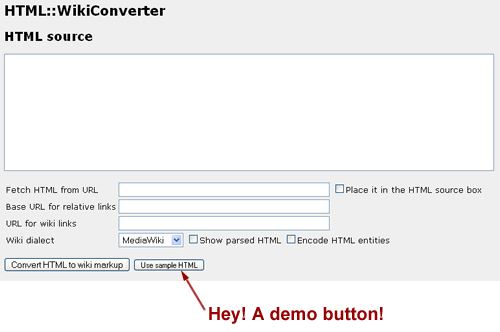
Click the screenshot to go to the html2wiki page.
When I thought about giving it a try, I thought “Well, I’d better go look around for some suitable HTML to try,” when I noticed the Use Sample HTML at the bottom of the form. I clicked that and a moment later, I had sample HTML as well as its conversion to wikitext.
There’s all sorts of research as well as personal experience that suggests that web users are an impatient sort. A lot of people might have navigated away and never seen html2wiki in action had it not been for that sample button. By providing that “demo button” at the bottom of the form, the creators of the page removed a small but not insignificant barrier to taking html2wiki for a test spin and provided a moment of satisfaction that users will remember.
It’s got me thinking about the software and services that I work on — are there places where a demo button would come in handy?


2 replies on “In Praise of the “Demo Button””
Which keytar do you think is a better keytar? The SHS-10 or the SHS-200? Also..which one has a better quality sound?
Can you use a demo-song for free in a song of your own?