
Welcome to another installment of Counting Down to Seven, a series of articles about mobile app development that I’m writing as we count down the days to MIX10, when we reveal more about the up-and-coming Windows Phone 7 Series.
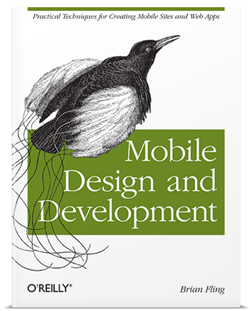 In an earlier article, I wrote that Brian Fling’s book, Mobile Design and Development, led me to a couple of instances where the number 7 appeared in writing on mobile development. The first was Tomi Ahonen’s thesis that mobile is the 7th mass medium.
In an earlier article, I wrote that Brian Fling’s book, Mobile Design and Development, led me to a couple of instances where the number 7 appeared in writing on mobile development. The first was Tomi Ahonen’s thesis that mobile is the 7th mass medium.
The number 7 also appears in Chapter 5 of Mobile Design and Development, titled Developing a Mobile Strategy. In it, Fling lists seven rules for developing your own mobile strategy, which I’ve summarized below.
1. Forget what you think you know.
The mobile industry is highly competitive, evolves quickly and produces a lot of press releases full of speculation and empty promises on a scale that dwarfs that of the early dot-com days.
“Do yourself a favor and forget everything you think you know about mobile technology,” writes Fling. Instead, he suggests that you:
- Ask the hard questions about your business, your customers and your development capacity without considering the latest hype about a new tool or technology.
- Focus on what’s right for your user instead of simply emulating what your competitors are doing.
- Forget what you think you know about mobile – it’s most likely wrong.
2. Believe what you see, not what you read.
Fling writes: “In mobile, any argument can be made, and for a few thousand dollars you can buy a
report or white paper that supports your argument.”
His suggestions include:
- Mobile industry reports have a short shelf life. Anything over a year or so old is probably useless. (And you should probably ignore anything pre-iPhone other than for a good laugh.)
- Ask your users questions in person, in their context, rather than relying on focus groups.
- Record what your users say. “Nothing makes your case like your users’ own words.”
3. Constraints never come first.
There are many constraints in mobile development: the size of the device, processor speed, battery life, networks, business issues and so on. You will have to account for them, but if you do so too early, you might end up killing some ideas before they even get prototyped, never mind implemented.
Fling writes:
If you are concerned about the constraints of the mobile medium, know that there will always be constraints in mobile. Get over it. It isn’t a deal breaker. Just make sure you aren’t the deal breaker. Focus on strategy first, what they user needs, and lay down the features; then, if the constraints become an issue, fall back to the user goals. There is always an alternative.
4. Focus on the user’s context, goals and needs.
Here’s how Fling defines the terms:
- Needs are simple. The example he uses is the need to eat. He says that our of context, goals and needs, a user’s needs are the easiest to predict if you know some basic information about the him or her.
- Goals arise from needs. In his example, the goal is to get food.
- Context is the user’s current state. It could be something like “I am at this location and I’m in the mood for Thai food.”
Fling’s suggested strategy for focusing on context, goals and needs:
- Define the users’ context first. Without that context, you don’t have a mobile strategy, it’s just a plan of action.
- Uncover the users’ goals, then try to understand how the user’s context alters those goals.
- Once you know the users’ goals, find out the actions they want to take.
- Look for ways to filter what you present to your users by their context.
5. You can’t support everything.
That’s right! Just stick with supporting Windows Phone 7!
But seriously: unless you’ve somehow got access to a big pool of developers to cover them all, you’re going to have to narrow down the number of devices you support – possibly even down to one. I’ll do what I can to make sure that Windows Phone 7 is the platform people want, but you need to see what platform your users are using.
Fling’s tips:
- Start with the devices that your customers are using.
- The most popular device or the one that’s easiest to develop for may not be the best device for your project.
- If you’re converting a web application into a mobile app, look at your server logs and see what mobile devices are accessing it. Target those devices.
- Go mobile phone window shopping and see what devices the stores are targeting at different types of users.
6. Don’t convert, create.
My mother, a piano player, bought an “electronic sheet music” tablet. The idea was that instead of having to keep lots of books and folders of sheet music, she could get rid of the clutter and have a convenient, easily expandable music library. Unfortunately, the device uses a standard desktop interface – actually, a sub-standard Linux window manager, not even a decent one like Gnome or KDE – and it’s a royal pain to use. Mom went back to sheet music on actual sheets of paper and the device is now gathering dust.
On the other hand, the TiVo – also a Linux device – has a great user interface. It’s designed around the way you use a TV, not around what’s easier to implement. It’s not a port of desktop TV recording software (most of which is terrible to use), but a whole new thing, and it’s better for it.
With that in mind, here are Fling’s “Don’t covert, create” tips:
- Understand your user’s’ context. Knowing how, when and under what conditions your users will use your mobile app will allow you to create a better user interface and experience.
- Don’t forget that mobile isn’t just a shrunken-down desktop; it’s its own thing, with its own strengths.
7. Keep it simple.
That’s simple, not stupid. People tend to use their mobile devices while they’re on the go or doing something else, so helping them get their task done is far more important that loading your mobile app with features. Mobile users have to deal with many constraints, so show restraint in the mobile products you build.
This article also appears in Canadian Developer Connection.



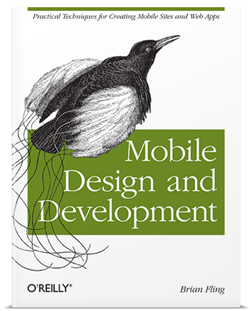
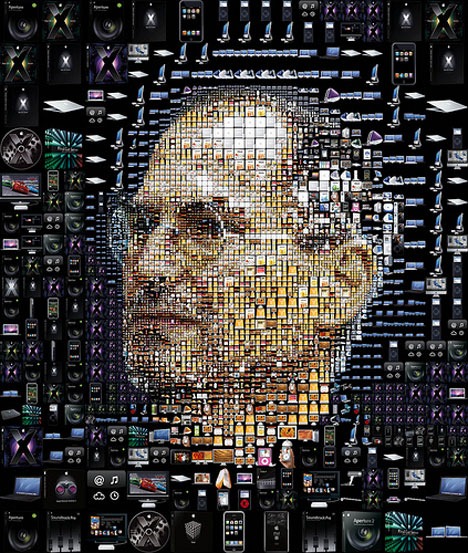 Image created by
Image created by 

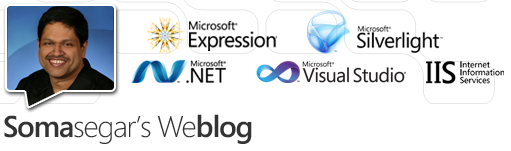

 I’m going to express a personal preference: I’d much rather build web apps with
I’m going to express a personal preference: I’d much rather build web apps with 