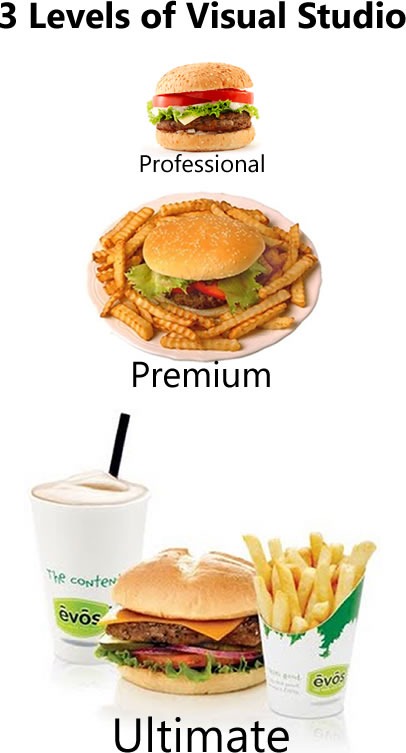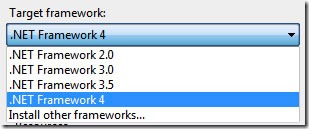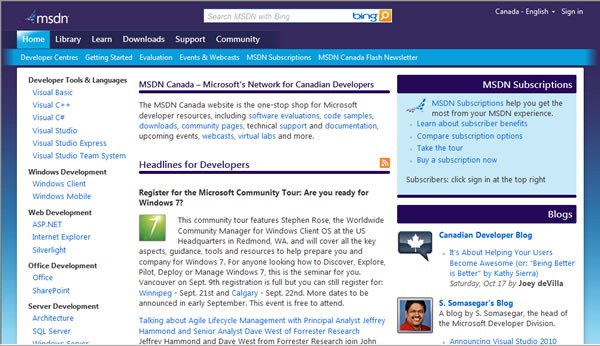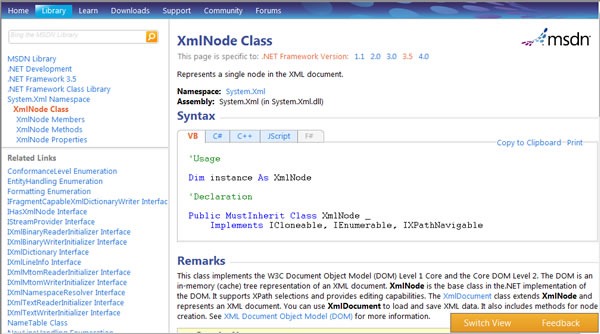The Beta: Available Now!
The newest beta, Beta 2 of Visual Studio 2010 and .NET Framework 4.0 is out! MSDN subscribers can download it right away, while everyone else can get their hands on it on Wednesday, October 21st (and don’t worry, I’ll remind you if you on Wednesday if you have to wait until then).
This new beta features a number of performance improvements and is your last chance to evaluate a pre-release version before we unleash the final version, so download it, take it out for a spin and give us your feedback!
Beta 2 also features the “Go Live” provision for developers who like living on the edge. What this means is that you’re licensed to download the beta and use it to build production software. If you do so, please drop me a line and let me know!
The Final: Available March 22, 2010!
The final version of Visual Studio 2010 and .NET Framework 4.0 will be available on March 22, 2010. Among the many new features in the final version is the fact that choosing which Visual Studio is right for you will be so much simpler. Instead of the confusing array of Visual Studio versions (I’ve joked about there being so many version that I wouldn’t be surprised if there was a “Visual Studio Tartar Control” or “Visual Studio for LOLcats”), the line has been pared down to three levels: Professional, Premium and Ultimate:
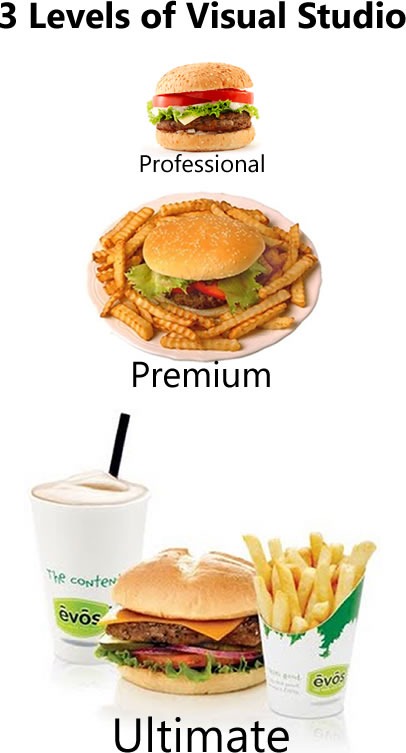
Visual Studio can be bought bundled with an MSDN subscription. I recommend getting the subscription , as it gives you first crack at a lot of tools, access to E-Learning and the Special Offers portal for discounts from Microsoft partners, and – most importantly, as far as I’m concerned – a lot of compute time on the Azure cloud platform.
There’s a goodie called the “Ultimate Offer” that’s available for a limited time: buy or renew your MSDN subscription now, and you’ll get the next-level-up version of Visual Studio when we hit the final release date. For example, if you get an MSDN subscription and you have a version of Visual Studio 2008 eligible for upgrade to Visual Studio 2010 Professional, you’ll get Visual Studio 2010 Premium in March (and if you’re eligible for upgrade to Premium, you’ll get Ultimate).
What’s in .NET 4?
A lot. To borrow a line from Scott Hanselman, this isn’t “.NET 3.6”, and it’s not just a bunch of features piled onto the current .NET 3.5. This is a .NET that’s been revised based on your feedback. To quote Hanselman again, it’s about “making the Legos the right size”, “about tightening screws as it is about adding new features.”
Some of the goodies in .NET 4, once again courtesy of Hanselman, include:
Quicker to Install – A smaller Client Profile with a much smaller initial download (down to 0.8 megs from 2.8) for bootstrapping .NET client apps faster than ever)
Side by Side – .NET 4 is a side-by-side release that doesn’t auto-promote, meaning you won’t break existing apps and you can have .NET 2.0, 3.5 and 4 apps on the same machine, happily.
- Side-by-side CLR support for managed add-ins inside of apps like Explorer or Outlook. Again, new and existing apps in the same process, chillin’.
- For more details on Application Compatibilty, check out the AppCompat Walkthrough for .NET 4 on MSDN.
Dynamic Language Support – The DLR (Dynamic language runtime) ships built-in with .NET 4 so you can mix-and-match your solutions and pick the best language (or languages) amongst C# and VB.NET as well as F#, IronPython and IronRuby. This includes better support for COM (yes, COM! People do use COM and it’s even easier with the new dynamic keyword in C# these days.)
More Web Standards Support – Better support for WS-* and REST making interop easier.
Plugins Galore – Visual Studio 2010 uses MEF and WPF to enable a whole new world of clean managed extensions as well as an Online Gallery (there’s an extension for that!)
Multi-Framework Multi-targeting – You can’t really overestimate how useful this is, but a picture is worth a thousand words. You can code all your apps in all your organization’s frameworks with the same IDE:
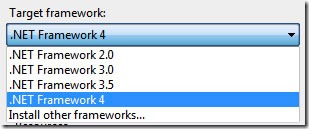
New Look, New Feel for MSDN
And finally, both Visual Studio and MSDN got a new look. Here’s the new look for MSDN Canada:
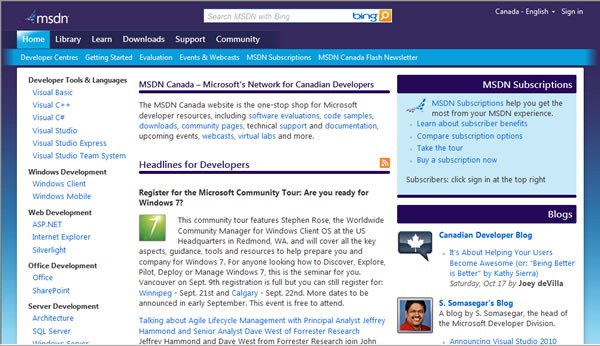
The changes are more than skin-deep. MSDN was redesigned to make it easier for you to find what you need, whether it’s tools, downloads, resources, documentation or people. The MSDN library will also get much faster at loading and easier to read, because the “lightweight” look is going to be the standard look:
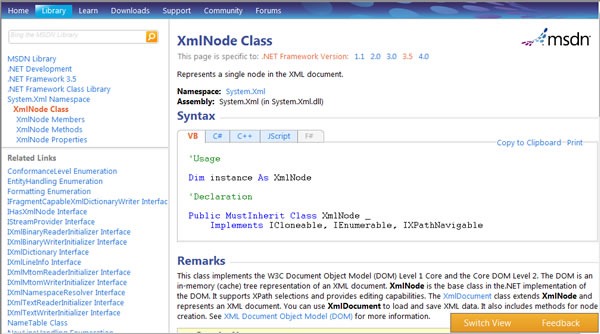
Keep an eye on this blog – I’m going to start covering development with Visual Studio 2010 and the .NET Framework 4.0 in the coming weeks!
This article also appears in Canadian Developer Connection.



 In case you hadn’t read
In case you hadn’t read