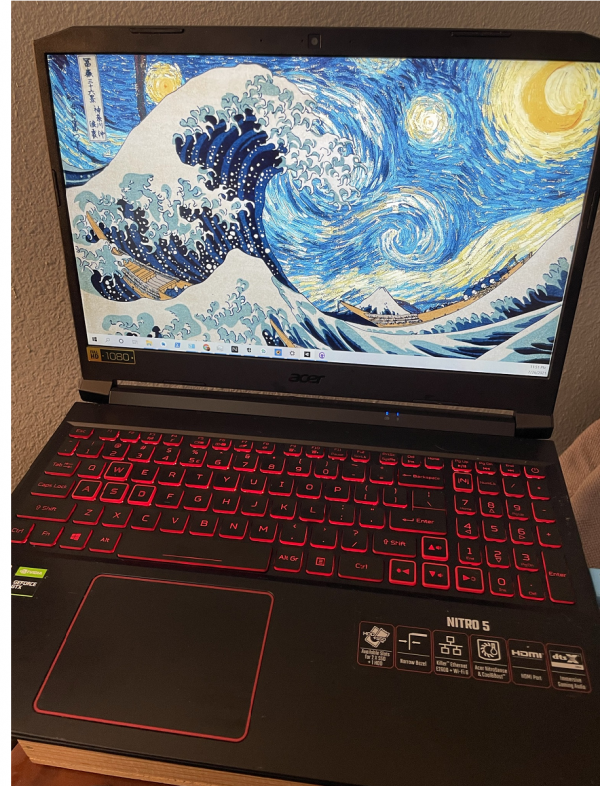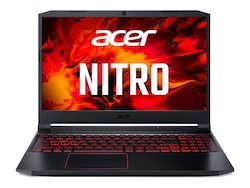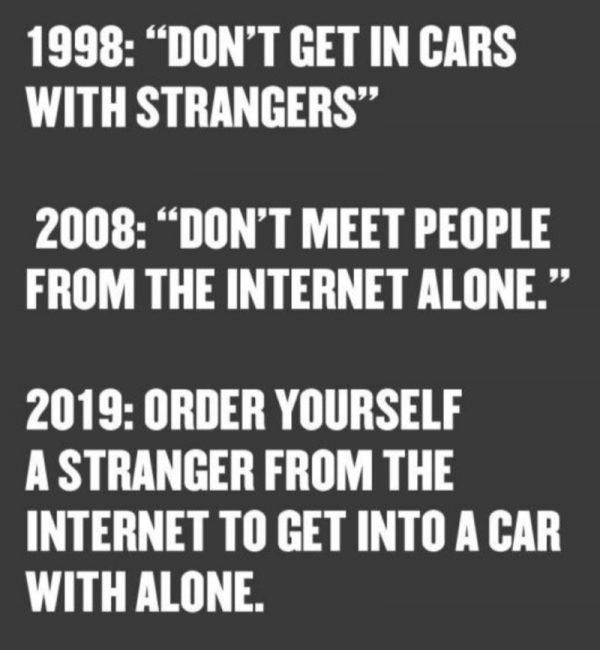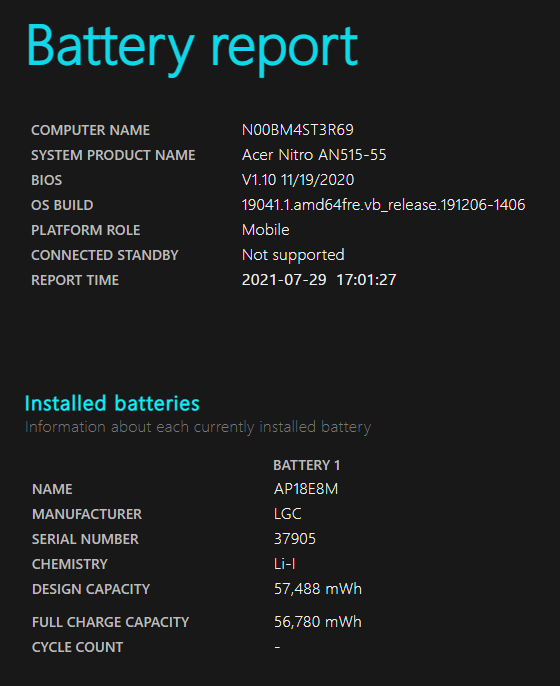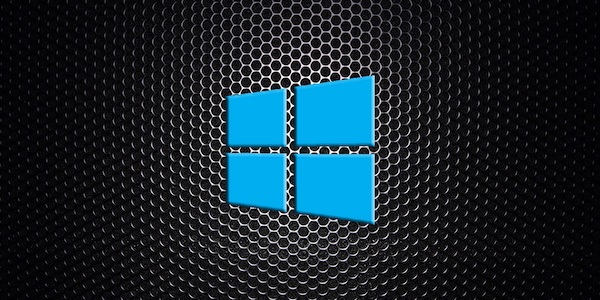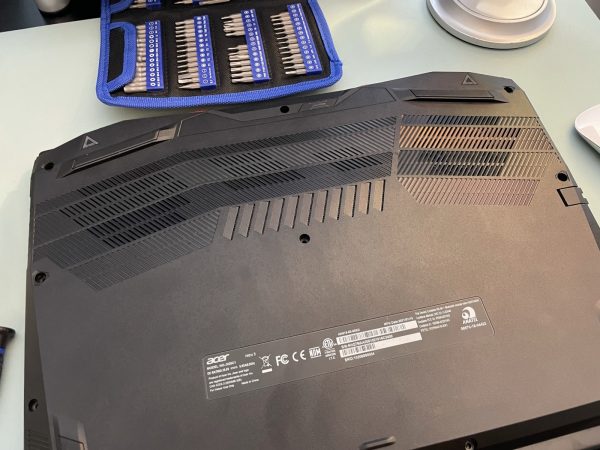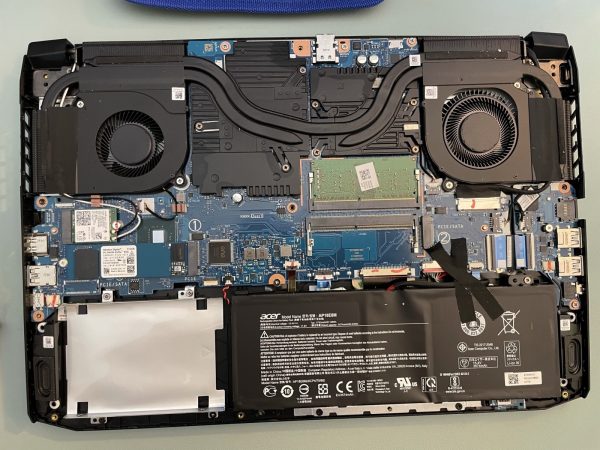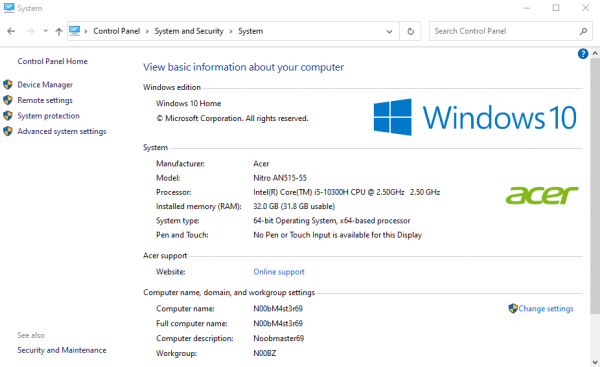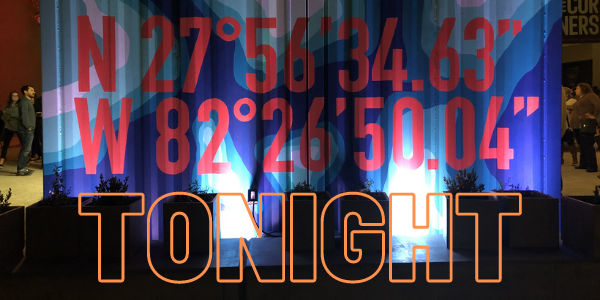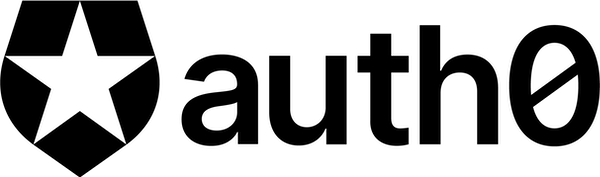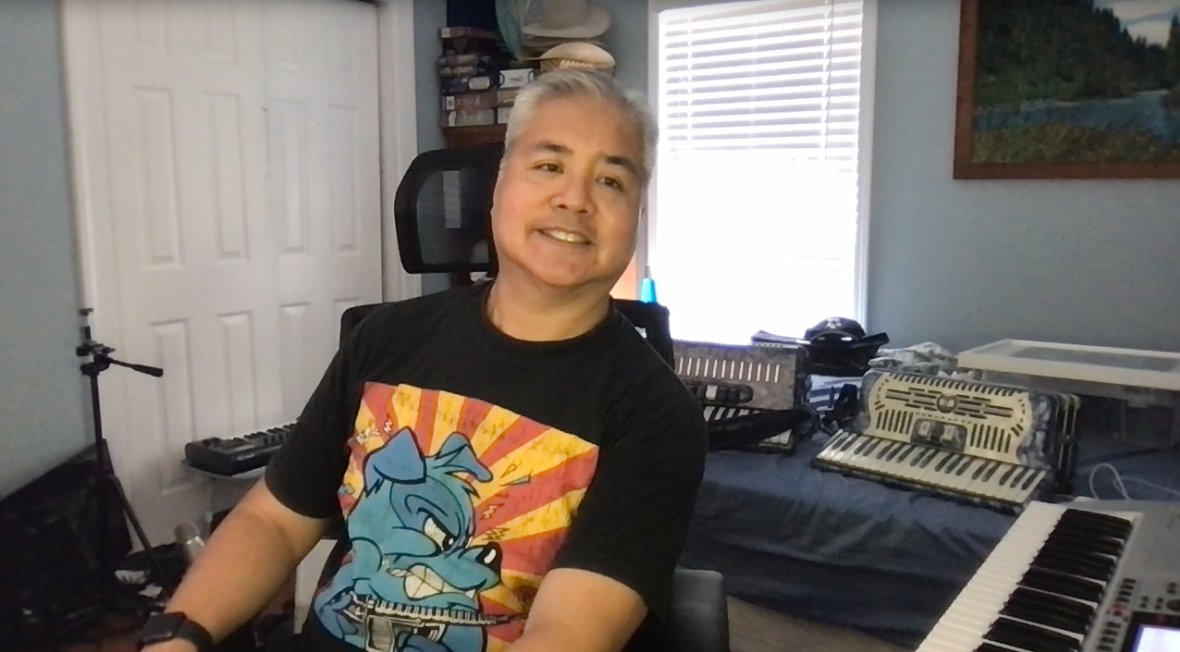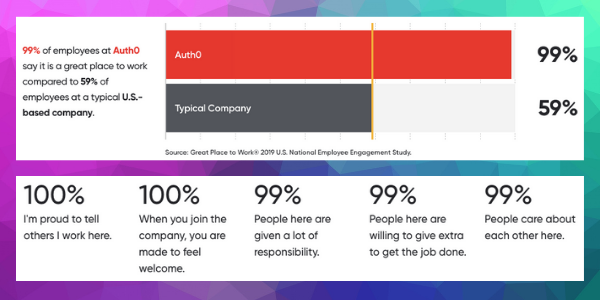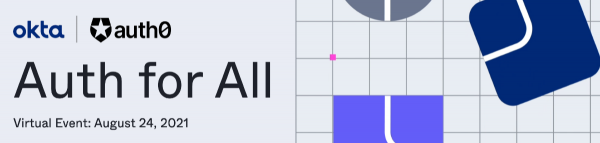Here’s your weekly list of tech, entrepreneur, and nerd events — plus a little area tech news — for Tampa Bay and surrounding areas for the week of Monday, August 2 through Sunday, August 8, 2021.
This is a weekly service from Tampa Bay’s tech blog, Global Nerdy! For the past four years, I’ve been compiling a list of tech, entrepreneur, and nerd events happening in Tampa Bay and surrounding areas. There’s a lot going on in our scene here in “The Other Bay Area, on the Other West Coast”!
This list includes events that would be of interest to techies, nerds, and entrepreneurs. It includes (but isn’t limited to) events that fall under the category of:
- Programming, DevOps, systems administration, and testing
- Tech project management / agile processes
- Video, board, and role-playing games
- Book, philosophy, and discussion clubs
- Tech, business, and entrepreneur networking events
- Toastmasters (because nerds really need to up their presentation game)
- Sci-fi, fantasy, and other genre fandoms
- Anything I deem geeky
I’m moving this list to Fridays so that you’ve got more time to plan for the upcoming week. Let me know if this change works for you (or if it doesn’t)!
By “Tampa Bay and surrounding areas”, this list covers events that originate or are aimed at the area within 100 miles of the Port of Tampa. At the very least, that includes the cities of Tampa, St. Petersburg, and Clearwater, but as far north as Ocala, as far south as Fort Myers, and includes Orlando and its surrounding cities.
This week’s events
Monday, August 2
- SW Florida Business Network — SWFL Business Network – Monday Meetings @ 7:30 AM to 9:30 AM UTC
- Option Trading Strategies (Tampa Bay area) Meetup Group — Option Trading Strategies Meetup (Online) @ 11:00 AM to 1:00 PM EDT
- Tampa / St Pete Business Connections — South Tampa Professional Networking Lunch @ 11:30 AM to 1:00 PM UTC
- Wesley Chapel, Trinity, New Tampa Business Professionals — Lutz, Wesley Chapel, New Tampa Virtual Networking Lunch @ 11:30 AM to 1:00 PM EDT
- Entrepreneurs & Business Owners of Sarasota & Bradenton — Virtual Networking Lunch Monday & Wednesday @ 11:30 AM to 1:00 PM EDT
- Young Professionals of Tampa Bay Networking Group — South Tampa Referrals @ 11:30 AM to 1:00 PM UTC
- Christian Professionals Network Tampa Bay — Live Online Networking- Monday @ 11:30 AM to 12:30 PM EDT
- Tampa Bay Entire Metro Area Business Meetups — South Tampa Business Networking Lunch @ 11:30 AM to 1:00 PM UTC
- Professional Business Networking with RGAnetwork.net — Virtual Networking Lunch @ 11:30 AM to 1:00 PM EDT
- Toastmasters Division G — Radiant Ridge Toastmasters @ 5:15 PM to 6:45 PM UTC
- Toastmasters District 48 — Toast of Lakewood Ranch Toastmasters Club @ 6:00 PM to 9:00 PM UTC
- Toastmasters, Division D — ACE Advanced Toastmasters 3274480 @ 6:00 PM to 7:30 PM EDT
- Tampa Bay Gaming: RPG’s, Board Games & more! — Open Painting at Warehouse 51 @ 6:00 PM to 10:00 PM UTC
- Tampa Bay Gaming: RPG’s, Board Games & more! — Hobby Night! at Hammerfall Games and Collectibles @ 6:00 PM to 11:00 PM UTC
- Critical Hit Games — Heavy/Euro Board Game Night @ 6:00 PM to 11:00 PM UTC
- Tampa Bay Gaming: RPG’s, Board Games & more! — MTG: Commander Open Play (At Critical Hit Games) @ 6:00 PM to 9:00 PM UTC
- RedCarpetMonday Business Networking Group — RedCarpetMonday Orlando Business Networking Event hosted at The Alfond Inn @ 6:00 PM to 9:00 PM UTC
- Critical Hit Games — MTG: Commander Open Play @ 6:00 PM to 11:00 PM UTC
- Tampa Tabletop — Monday Feast & Game Night @ 6:00 PM to 11:00 PM UTC
- Urban Pastimes – Trivia Game Show — Urban Pastimes – Trivia Game Show @ 6:30 PM to 7:30 PM UTC
- Toastmasters District 48 — Tampa Toastmasters Club 1810!! @ 6:30 PM to 8:30 PM EDT
- Toastmasters District 48 — Successful Leadership? There’s an APP for that! APPly Your Speaking Skills More! @ 7:00 PM to 8:15 PM EDT
- Nerd Night Out — Pints & Pixels @ 7:00 PM to 11:45 PM UTC
- Toastmasters District 48 — Stirling Toastmasters Club #7461614 @ 7:00 PM to 8:30 PM EDT
- Toastmasters Division E — Lakeland (FL) Toastmasters Club #2262 @ 7:00 PM to 8:30 PM EDT
- Writing Your First Fiction Meetup Group — STARTS AND STOPS @ 7:00 PM to 8:30 PM EDT
- Nerd Night Out — NB Online Anime Watch Party @ 7:00 PM to 10:00 PM UTC
- Thinkful Tampa | Careers in Tech — Thinkful Webinar | UX/UI Design Vs. Web Development @ 8:00 PM to 10:00 PM EDT
Tuesday, August 3
- Toastmasters District 48 — Venice Area Toastmasters Club #5486 @ 7:30 AM to 9:00 AM EDT
- The 360 Exchange – Winter Garden Location — The 360 Exchange – Where Referrals Come Full Circle @ 8:00 AM to 9:30 AM UTC
- Tampa Bay Tech Career Advice Forum — Writing Resumes that Work! @ 10:00 AM to 11:30 AM EDT
- Sarasota Spanish-English Conversation Group — Club de Libros con repaso de vocabulario nuevo @ 3:00 PM to 5:00 PM EDT
- Stocks Options Futures Forex Day Traders – Kissimmee Orlando — Stock Market Trading Success! Learn and Share Trading Strategies and Techniques @ 6:00 PM to 8:00 PM UTC
- Tampa – Sarasota – Venice Trivia & Quiz Meetup — Trivia Night – Moose Lodge 2117 Smartphone Trivia Game Show @ 6:30 PM to 8:00 PM UTC
- Comics and Animation Meetup — The March Book Two @ 6:30 PM to 8:30 PM EDT
- St. Pete Beers ‘n Board Games for Young Adults — St. Pete Beers ‘n Board Games Meetup for Young Adults @ 7:00 PM to 10:00 PM UTC
- Suncoast Gamers — Board Games for fully vaxed @ 7:00 PM to 11:00 PM UTC
- North Florida Stock Investing Education — Screening for Stocks Using Morningstar and ValueLine @ 7:30 PM to 8:30 PM EDT
- Shut Up & Write!® Tampa — Online Event: Shut Up & Write on Zoom @ 7:45 PM to 9:15 PM EDT
- Tampa Entrepreneurs Network — Unleash Your Voice With Audiobook Production & Publishing | Tina Dietz @ 8:00 PM to 10:00 PM EDT
- Thinkful Tampa | Careers in Tech — Thinkful Webinar | Learn Technical Project Management with Thinkful @ 9:00 PM to 11:00 PM EDT
Wednesday, August 4
- Networking 4 Profit — Referral Networking Meeting Orlando Area @ 7:30 AM to 9:00 AM UTC
- North Tampa Networking Group — Business networking @ 9:00 AM to 10:00 AM EDT
- Suncoast Photo & Video Drone Club — Carrollwood Village Park @ 9:30 AM to 11:30 AM UTC
- The 360 Exchange – Virtual Networking Exchange — The 360 Exchange; Virtual Referral Meeting! @ 11:15 AM to 12:45 PM EDT
- The 360 Exchange – Winter Park, FL — The 360 Exchange – Winter Park Referral Networking @ 11:15 AM to 12:45 PM UTC
- Success Strategies for Business Owners — Summer Technology Tune-up – Word August Series @ 12:00 PM to 1:00 PM EDT
- TampaBayNetworkers — Pinellas Sales Force @ 12:00 PM to 1:30 PM UTC
- Brooksville Writers’ Meetup — Brooksville Writers Group Meetup @ 5:30 PM to 7:30 PM UTC
- Ladies of Lager – Dunedin, FL — Game Night is Back! Woohoo! @ 5:30 PM to 7:30 PM UTC
- Tampa Bay Women in Tech — CompTIA Channelcon Reception-Advancing Women in Technology Interest Group @ 6:00 PM to 8:00 PM UTC
- Crypto Investors Club Org — Crypto Investors Club (5 STAR RATED) @ 6:30 PM to 8:30 PM UTC
- Toastmasters, Division D — Central Florida Facilitators Weekly Meeting @ 6:30 PM to 8:45 PM EDT
- Amazon Sellers in the Tampa Area — $2.6 Million $$$ per Year Selling on Amazon w/ Wholesaler Todd Welch! @ 7:00 PM to 9:00 PM UTC
- Tampa Cybersecurity Meetup | Flatiron School — Thinking About a Tech Career? Start Here. @ 8:00 PM to 9:00 PM EDT
Thursday, August 5
- Orlando Business Referral Group (BNI-Professional Alliance) — BNI Professional Alliance-A Business Referral Group @ 8:00 AM to 9:30 AM UTC
- Englewood Sisterhood 50+ — Lunch and party games @ 11:30 AM to 2:30 PM UTC
- Power Business Networking — Power Business Networking Thursday 11:45 am 2021 08 05 @ 11:45 AM to 1:15 PM EDT
- Business to Business Networking Group — NEW!!! B2B Networking Group Forming @ 12:00 PM to 2:00 PM UTC
- Total Wellness Women — Wise Working Women Amplified Networking Virtual Day Retreat @ 1:00 PM to 6:00 PM EDT
- Entrepreneurs & Startups – Bradenton Networking & Education — Finding Opportunity: Exploring Your Company’s Growth Track @ 5:30 PM to 7:00 PM UTC
- Tampa Bay Business Networking Happy Hour- Meet Up — After Hours Networking Happy Hour! Food provided by 3C’s Catering @ 6:00 PM to 8:00 PM UTC
- Toastmasters District 48 — Clearwater Community Toastmasters @ 6:00 PM to 7:00 PM UTC
- Pasco Options And Derivatives Trading Meetup Group — Options and Futures Squawk Box @ 6:30 PM to 8:30 PM UTC
- New Port Richey Options And Derivatives Trading Meetup Group — Monthly Squawk Box @ 6:30 PM to 8:30 PM UTC
- Riverview Board & Card Games — Game Night!! Bring a Dish to Share and your choice of Drink! @ 7:00 PM to 10:00 PM UTC
- Books & Brews! — August- A Man Called Ove @ 7:00 PM to 9:00 PM UTC
- Drunk’n Meeples the Social Tabletop (Board) Gamers — THURSDAY Game Night @ de Bine Brewing Co. @ 7:00 PM to 11:00 PM UTC
- North Pinellas Moms — Book club @ 7:30 PM to 9:30 PM UTC
Friday, August 6
- Tampa Bay Tech Career Advice Forum — Dispelling Myths About the ATS with Dan Thompson @ 10:00 AM to 11:30 AM EDT
- Board Games and Card Games in Sarasota & Bradenton — Game Night at Teas Days @ 6:00 PM to 10:00 PM UTC
- Tampa Gaming Guild — Pathfinder 2nd Ed – 1 player needed @ 6:00 PM to 11:00 PM UTC
- Network & Social – Tampa/St. Pete Networking Events — Inspire St. Pete Rooftop Summer Networking Event @ 6:00 PM to 9:00 PM UTC
- 20’s & 30’s In-Person Events — Lowry Parcade Night (Let’s Game!) @ 7:00 PM to 10:00 PM UTC
- South Sarasota Dine & Dash — Gulfgate Game Night @ 7:00 PM to 9:00 PM UTC
Saturday, August 7
- Toastmasters Division E — Hunters Creek Toastmasters @ 9:30 AM to 11:00 AM EDT
- Creative Writing in our Chaotic World — Writing Effective Dialogue @ 12:00 PM to 2:00 PM EDT
Sunday, August 8
- Shut Up & Write!® St. Petersburg — Shut Up & Write! – August 8 at the Station House in St Pete @ 10:00 AM to 12:00 PM UTC
- Florida Black Professionals Social Club – Tampa Bay area — 30 Something Sunday Brunch on the Harbour @ 12:00 PM to 2:00 PM UTC
- The New Normal Book Club – Orlando — ASH by Malinda Lo @ 2:00 PM to 3:30 PM EDT
- Out and About Social Orlando (20’s-40’s) — Gaming Arcade Lounge Social @ 2:00 PM to 5:00 PM UTC
- Orlando Geeky Girls — Geeky Girls Book Club – City of Brass by S. A. Chakraborty @ 3:00 PM to 5:00 PM UTC
- Toastmasters, Division D — Weekend Toastmasters @ 3:00 PM to 4:30 PM EDT
- Young Women Book Club — The Lions of Fifth Avenue by Fiona Davis Book Discussion @ 3:00 PM to 5:00 PM UTC
- Tampa Hackerspace — Sew What? (Textile Arts & Crafts) @ 5:30 PM to 8:30 PM UTC
- The Historical History Book Club — Book Discussion: Trinity by Leon Uris @ 5:30 PM to 7:30 PM EDT
- Lithia Dungeons & Dragons And Gaming Guild — 5E (ish) AD&D – Humble Beginnings Campaign (Trouble in Elm). @ 6:00 PM to 9:00 PM UTC
Tampa Bay area news roundup
CBRE report: Tampa Bay’s tech workforce sees massive millennial growth
CBRE Group is the world’s largest commercial real estate services company, and as such, they follow the people who spend lots of money on office space. Remote work notwithstanding, a lot of high-value office space is used by tech, which is why they produce an annual “Scoring Tech Talent” report. The 2021 edition of this report came out on July 12th, and you can download it here.
Tampa Bay Business Journal’s summary of the report includes these observations:
- Out of the 50 largest tech talent markets in the U.S. and Canada, Tampa Bay ranked at the number 10 spot.
- Millennials — and remember, the oldest in that cohort are now in their early 40s — are seen as fueling the growth of tech talent, and Tampa Bay has seen a 14.5% increase in their number since 2014, which accounts for over 84,000 people.
- In the report, Tampa Bay’s position dropped to 33 (out of 50 metros) from the previous year’s standing, 29th.
Tampa’s Washlava brings in new capital, CEO
Washlava, the Tampa-based “smart laundromat” company whose service makes it possible to reserve and pay for laundromat washers and dryers from a mobile app, closed $9 million in recapitalization and equity financing from Tampa’s David A. Straz Jr. Foundation and Jacksonville’s Monterey Private Capital. The press release for this funding also includes news that they’re taking on Tommy Hart as interim CEO as founder/CEO Todd Belveal is leaving the company.
Do you have any events or announcements that you’d like to see on this list?
Let me know at joey@joeydevilla.com!
Join the mailing list!
If you’d like to get this list in your email inbox every week, enter your email address below. You’ll only be emailed once a week, and the email will contain this list, plus links to any interesting news, upcoming events, and tech articles. Join the Tampa Bay Tech Events list and always be informed of what’s coming up in Tampa Bay!