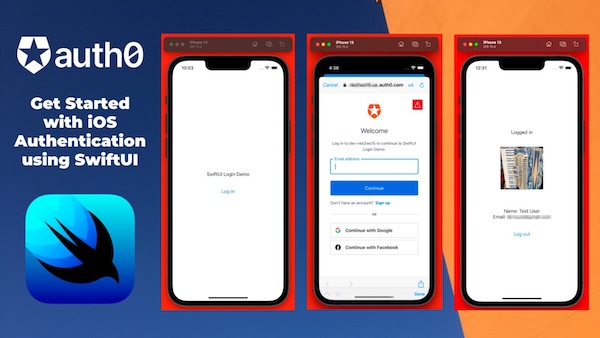Hey, iOS developers! My latest tutorial article on the Auth0 blog shows you how to easily add authentication (that is, login and logout) to SwiftUI apps and display information from their user profile.

The article demonstrates the most basic use of the Auth0.swift SDK, the Auth0 SDK for all Apple platforms — not just iOS, but macOS, iPadOS, watchOS, and tvOS. It’s Auth0’s third most-used SDKs, accounting for more than one in ten API requests to Auth0 systems!
It’s a two-part tutorial. Part 1 of the tutorial starts with File → New Project…, adds some basic interactivity, adds the Auth0.swift package, walks you through setup on the Auth0 side, and finally enables login and logout:
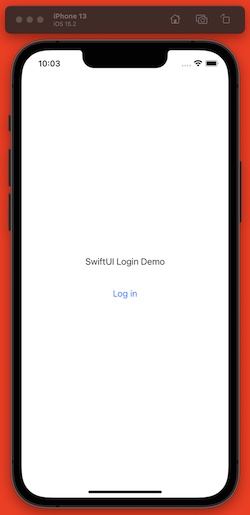
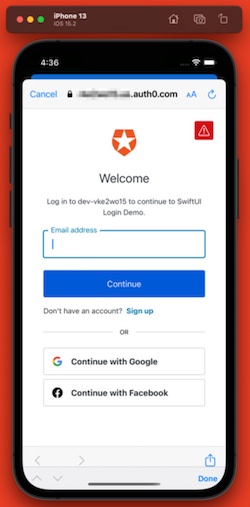
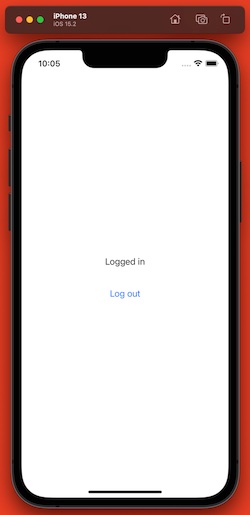
Part 2 of the tutorial takes your basic login/logout app and gives it the ability to read user information from the user profile and display it onscreen:
![iOS Simulator screen shot: Screen with title “Logged in”, photo of user, user]s name and email address, and “Log out” button.](https://www.globalnerdy.com/wp-content/uploads/2022/03/logged-in-2.jpg)