Software development is one of those fields that’s classified as “professional”, yet doesn’t have strict educational requirements as other fields, such as medicine, engineering and law do. Some of the biggest names in software come without academic credentials: consider Jobs, Gates and Zuckerberg, as well as some lesser-known-among-laypeople ones including Anders Hejlberg (creator of Turbo Pascal, chief architect of Delphi and later C#), John Carmack (lead programmer of Wolfenstein 3D, Doom, Quake and other id software games), David Karp (Tumblr; and he doesn’t even have a high school degree), and Jamie “jwz” Zawinski (Netscape and XScreenSaver), just to name a few off the top of my head. Sooner or later, in a group of developers, you’ll hear some kind of debate as to whether a formal computer science education is truly necessary.
The debate is even more applicable for game development. Most universities have a game development course or two in their computer science offerings, but full game development academic programs seem to be offered mostly by what we in Canada call “colleges” (“community colleges” in the U.S.) or post-secondary vocational colleges like triOS. WIth relatively few avenues for formal training in game development, is there any value in being certified?
Hence the Class Warfare panel being hosted at the University of Toronto’s Bahen Centre for Information Technology (40 St. George Street) taking place this Thursday, April 25th at 7:00 p.m.. Moderated by Sheridan College’s Avrim Katzman, coordinator of their Bachelor of Game Design program, the panel will feature (listed in alphabetical order of their surnamesP:
- Dan Cox, Ubisoft Toronto / Seneca College
- Ryan Creighton, Untold Entertainment
- Steve Engels, University of Toronto
- Michael Todd, Michael Todd Games
- Emma Westecott, OCAD University
In the discussion, the panelists plan to “address the current state of post-secondary game design programs and their value in equipping the next generation with the right tools to succeed in the industry.” The event will be followed by the Hand Eye Society’s (that’s Toronto’s videogame arts organization) at the nearby pub Molly Bloom’s (191 College Street) for their monthly social.
This sounds interesting to me, and I think I’ll catch this one.
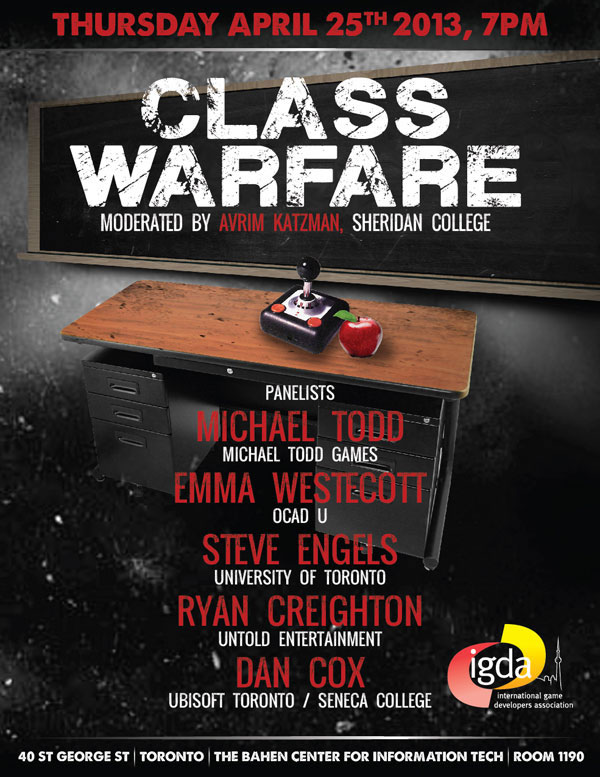
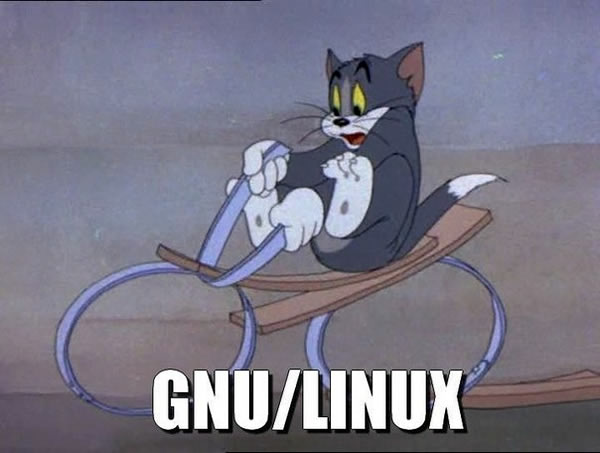
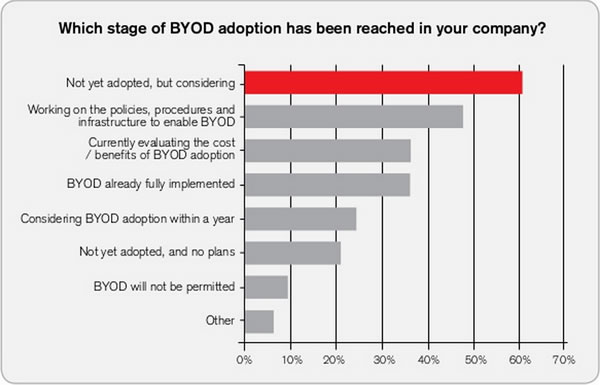
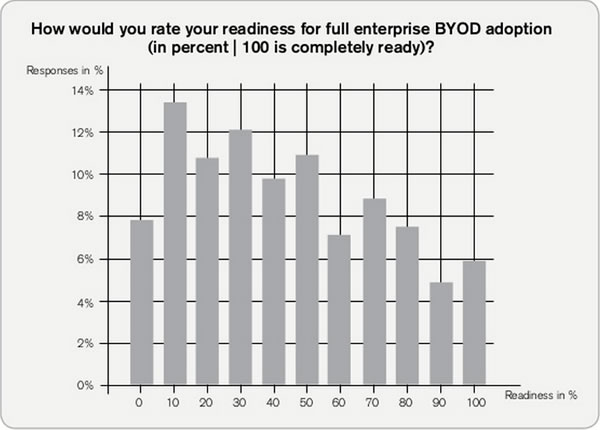
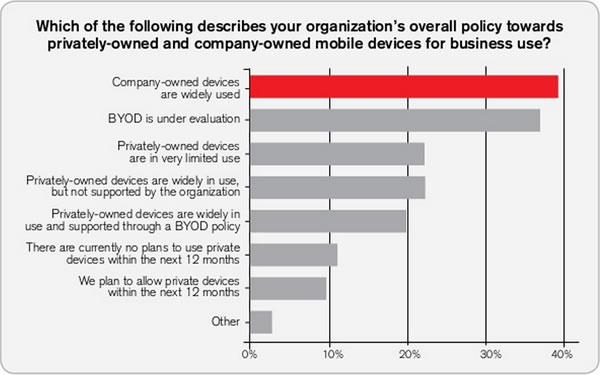
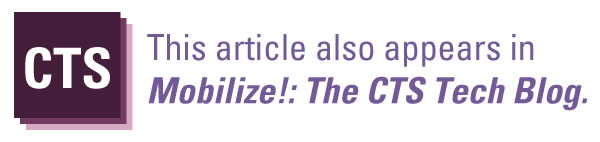
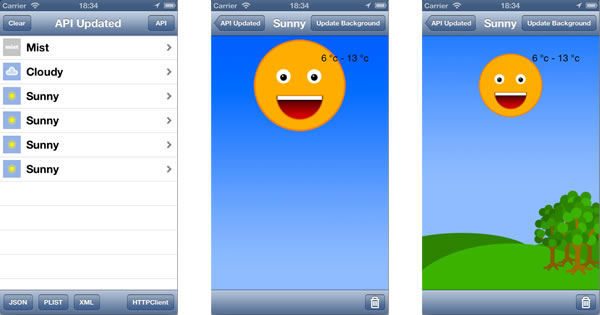
 Whether you’re new to iOS programming or a long-timer,
Whether you’re new to iOS programming or a long-timer, 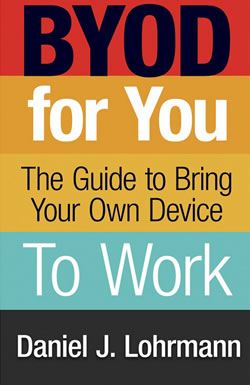

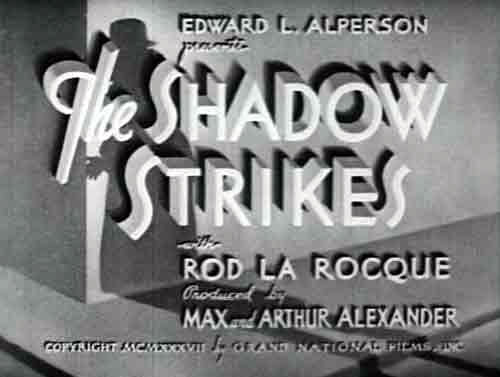

 With the North American debut of Samsung’s new flagship phone — the
With the North American debut of Samsung’s new flagship phone — the