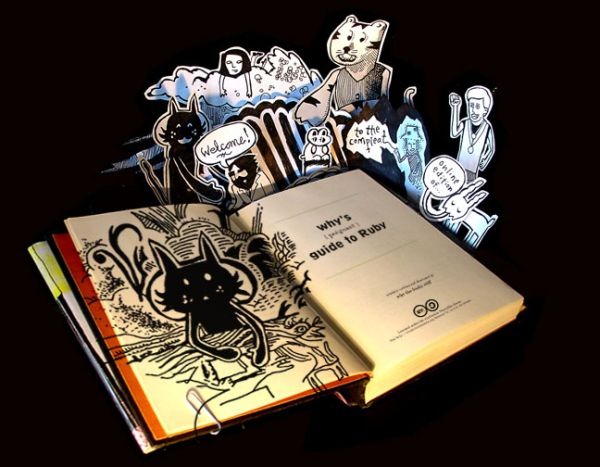Whether you’re new to iOS programming or a long-timer, RayWenderlich.com is a valuable resource for the iOS developer. They regularly publish tutorials, tips, tricks and other goodies that you’d be crazy to do without if you’re serious about writing apps for iDevices. In addition to articles on the site, they go deeper with their books, which are excellent.
Whether you’re new to iOS programming or a long-timer, RayWenderlich.com is a valuable resource for the iOS developer. They regularly publish tutorials, tips, tricks and other goodies that you’d be crazy to do without if you’re serious about writing apps for iDevices. In addition to articles on the site, they go deeper with their books, which are excellent.
RayWenderlich.com recently published an article titled AFNetworking Crash Course, which covers how to write networking apps using AFNetworking, a library created by the folks at Gowalla that simplifies iOS network programming. In this tutorial, you build a weather app that uses AFNetworking to get its data from the World Weather Online service. Check it out; AFNetworking’s useful, and the tutorial’s pretty nice.
In order to reach the widest possible audience, the tutorial was written for iOS 5 and earlier versions of Xcode. If you’re developing with the current version of Xcode and for iOS 6 (which accounted for 83% of all iOS traffic in North America in February), you might want to make a few changes to the code in the tutorial. I’ve listed the changes below:
Use Modern Array Notation
Here’s the old way to get at the element of an array whose index is theIndex in Objective-C:
element = [theArray objectAtIndex:theIndex];
It’s a little clunky, and as I wrote in an earlier article, Objective-C’s New NSNumber, NSArray and NSDictionary Syntaxes Mean Less “Yak Shaving” for iOS and OS X Developers, there’s a much nicer way to do it:
element = theArray[theIndex];
In AFNetworking Crash Course, where you see code like this:
daysWeather = [upcomingWeather objectAtIndex:indexPath.row]; path = [[paths objectAtIndex:0] stringByAppendingPathComponent:@"WeatherHTTPClientImages/"];
change it to this:
daysWeather = upcomingWeather[indexPath.row]; path = [paths[0] stringByAppendingPathComponent:@"WeatherHTTPClientImages/"];
Use Modern Dictionary Notation
Here’s the old way to get at the item in a dictionary whose key is theKey:
item = [theDictionary objectForKey:theKey];
Again: it’s clunky. Also again, in my earlier article, I showed the modern way to access dictionary items:
item = theDictionary[theKey];
Setting items for a dictionary used to be like this:
[theDictionary setObject:theObject forKey:theKey];
Now, it’s like this:
theDictionary[theKey] = theObject;
So, in the places where you see code like:
*array = [self.xmlWeather objectForKey:@"weather";];
change it to:
*array = xmlWeather[@"weather"];
…and where you see code like:
[self.xmlWeather setObject:array forKey:@"weather"];
change it to:
self.xmlWeather[@"weather"] = array;
Update the Deprecated Location Manager Delegate Method
If you use the code as-is with iOS 6, you’ll get an error message that looks like this:
Deprecated in iOS 6.0
locationManager:didUpdateToLocation:fromLocation:
Tells the delegate that a new location value is available. (Deprecated in iOS 6.0. UselocationManager:didUpdateLocations:instead.)
Instead of using the deprecated locationManager:didUpdateToLocation:fromLocation: method, use the current locationManager:didUpdateLocations: method instead:
- (void)locationManager:(CLLocationManager *)manager didUpdateLocations:(NSArray *)locations
{
// locations is an array of locations where the device has recently been
// starting with the least recent and ending with the most recent.
CLLocation *lastLocation = (CLLocation *)[locations lastObject];
// Fetch the weather only if the last location is less than 5 minutes old
if ([lastLocation.timestamp timeIntervalSinceNow] < 300) {
[self.locationManager stopUpdatingLocation];
WeatherHTTPClient *client = [WeatherHTTPClient sharedWeatherHTTPClient];
client.delegate = self;
[client updateWeatherAtLocation:lastLocation forNumberOfDays:5];
}
}
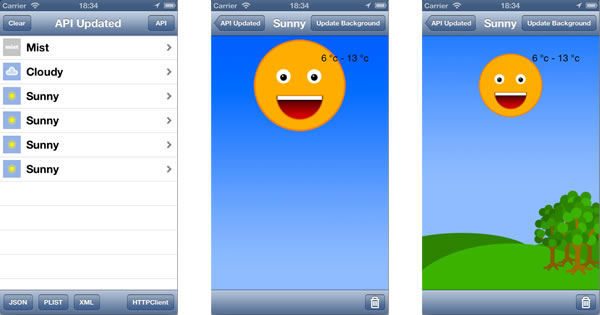
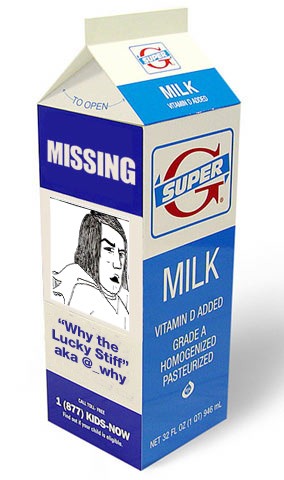
 If you were to walk up to someone and utter the seemingly meaningless phrase “Chunky bacon!” and get a smile rather than a look a bewilderment, you could probably mark that person down as a Ruby programmer. That strange two-word combination is seared in the minds of those who have read what is probably the most whimsical programming language book in existence, Why’s (Poignant) Guide to Ruby. The book is one of the strange and beautiful Ruby-related works created by the enigmatic programmer, musician, artist, comic illustrator and wag known only as why the lucky stiff, or _why for short.
If you were to walk up to someone and utter the seemingly meaningless phrase “Chunky bacon!” and get a smile rather than a look a bewilderment, you could probably mark that person down as a Ruby programmer. That strange two-word combination is seared in the minds of those who have read what is probably the most whimsical programming language book in existence, Why’s (Poignant) Guide to Ruby. The book is one of the strange and beautiful Ruby-related works created by the enigmatic programmer, musician, artist, comic illustrator and wag known only as why the lucky stiff, or _why for short.